
前言介紹
- 這款 WordPress 外掛「Parallax Image」是 2017-03-26 上架。
- 目前有 2000 個安裝啟用數。
- 上一次更新是 2024-11-15,距離現在已有 170 天。
- 外掛最低要求 WordPress 4.5 以上版本才可以安裝。
- 外掛要求網站主機運作至少需要 PHP 版本 7.0 以上。
- 有 10 人給過評分。
- 還沒有人在論壇上發問,可能目前使用數不多,還沒有什麼大問題。
外掛協作開發者
外掛標籤
parallax | Parallax Image | Parallax Window | Full Screen Parallax |
內容簡介
這是一個簡單的視差圖像外掛程式,使用的是 pixelcog 的 parallax.js 腳本 - http://pixelcog.github.io/parallax.js/
要插入全寬視差圖像,只需使用 [dd-parallax] 縮短碼。在開啟和結束的 [/dd-parallax] 代碼之間包含需要疊加在視差圖像上的文字。這個外掛程式已經測試了 WordPress 2014、2015、2016 和 2017 主題,還有一些使用 Bootstrap 的主題。我不能保證它能與所有主題兼容,但試試看也是值得的。
** WP 5.0 請注意 **
目前這個外掛程式能運作,但 TinyMCE 按鈕僅適用於傳統編輯器。Gutenberg 小工具也在開發中。
例如:
[dd-parallax img="imagename.jpg" height="600" speed="3" z-index="-100" mobile="mobile-image.jpg" offset="true"]
需要疊加在視差視窗上面的內容
[/dd-parallax]
可用的參數如下:
img - 使用媒體庫中的檔案名稱,而不是完整的路徑。只需使用 imagename.jpg 或 image.png。 (你也可以使用完整的 URL)
height - 這是視差窗口的高度,單位為像素。只需輸入一個數字
speed [可選] (預設值為2)介於0和10之間的整數。視差效果運行的速度。0 表示圖像將固定在原地,而 10 表示圖像的速度與頁面內容相同。
z-index [可選] (預設值為0) - 固定位置元素的 z-index 值。這些預設將位於頁面上的所有其他內容的後面。
mobile [可選] - 如果您想要用於移動顯示的固定圖像,請選擇不同的圖像,否則它將選擇由視差生成的全尺寸圖像並使其成為響應式圖像。
offset [默認為 false] (選項:「true」或「false」) - 這將使視差內容完全拉到屏幕左側。 如果您正在使用 Bootstrap,您可以將內容放到「container」類中以進行水平居中,或將內容置中。在測試 WordPress 2016 主題時,請保留 offset 為 False。對於 Bootstrap 主題,我建議使用「offset=’true'” 參數。
position [可選] - (預設為「左」) 這相當於 background-position-x 樣式屬性。將座標指定為 right、left、center 或像素值(e.g. -10px 0px)。視差圖像將靠近這些值的位置,但仍覆蓋目標元素。
text-pos [可選] - 默認為「top」(為了保持與版本1.6的兼容性)。可選項目為「top」、「center」、「bottom」。
管理設置頁面啟用或禁用 TinyMCE 圖示(如果您不想要它出現在 WP 編輯器中)
演示
在此查看這個外掛程式的演示 這裡
原文外掛簡介
This is a simple parallax image plugin that uses the parallax.js script by pixelcog – http://pixelcog.github.io/parallax.js/
To insert your full width parallax image, simply use the [dd-parallax] shortcode. Include text to be overlaid on the parallax between the open and close [/dd-parallax] code. This plugin has been tested with WordPress 2014, 2015, 2016, and 2017 themes as well as a few themes that use Bootstrap. I can’t guarantee that it will work with all themes, but it’s worth a shot.
** Please note for WP 5.0 **
Currently this plugin works, but the TinyMCE button only works with the classic editor. A Gutenberg widget is in the works.
For example:
[dd-parallax img="imagename.jpg" height="600" speed="3" z-index="-100" mobile="mobile-image.jpg" offset="true"]
Text to be overlaid on the paralllax window
[/dd-parallax]
Available parameters for use:
img – use the filename from the media library for this, not the full path. Just use imagename.jpg or image.png. (You can also use a fully qualified URL)
height – This is the height of the parallax window. The unit is in pixels. Just enter a number
speed [optional] (default = 2) An integer between 0 and 10. The speed at which the parallax effect runs. 0 means the image will appear fixed in place, and 10 the image will flow at the same speed as the page content.
z-index [optional] (default = 0) – The z-index value of the fixed-position elements. By default these will be behind everything else on the page.
mobile [optional] – If you want a mobile fixed image for mobile display, choose a different image, otherwise it will select the full sized image from the parallax and make it a responsive image.
offset [default = false] (options: “true” or “false”) – This will pull the parallax content all the way to the left of your screen. You can put the contents into a “container” class if you’re using bootstrap or just center the contents for horizontal centering. On testing with the WordPress 2016 Theme, keep offset at False. With Bootstrap Themes, I recommend using the “offset=’true'” parameter.
position [optional] – (defaults to ‘Left’) This is analogous to the background-position-x css property. Specify coordinates as right, left, center, or pixel values (e.g. -10px 0px). The parallax image will be positioned as close to these values as possible while still covering the target element.
text-pos [optional] – Default is ‘top’ (to maintain compatibility with ver 1.6). Available options are “top”, “center”, “bottom”.
Admin-Settings page enables or disables the TinyMCE icon (if you don’t want it in your WP-Editor)
Demo
View a demo of this plugin here
各版本下載點
- 方法一:點下方版本號的連結下載 ZIP 檔案後,登入網站後台左側選單「外掛」的「安裝外掛」,然後選擇上方的「上傳外掛」,把下載回去的 ZIP 外掛打包檔案上傳上去安裝與啟用。
- 方法二:透過「安裝外掛」的畫面右方搜尋功能,搜尋外掛名稱「Parallax Image」來進行安裝。
(建議使用方法二,確保安裝的版本符合當前運作的 WordPress 環境。
1.0 | 1.1 | 1.2 | 1.3 | 1.4 | 1.5 | 1.6 | 1.7 | 1.8 | 1.9 | 1.0.1 | 1.1.1 | 1.2.1 | 1.4.1 | 1.4.2 | 1.6.1 | 1.7.1 | 1.9.1 | trunk |
延伸相關外掛(你可能也想知道)
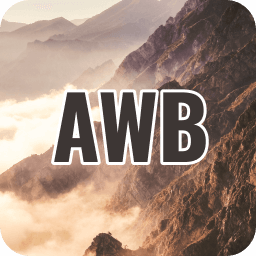 Advanced WordPress Backgrounds 》WordPress 捲軸視差、圖片與影片背景外掛程式, ★★★★★, 透過進階版積木模式,可以建立任何形式的背景。我們建立進階版 WordPress 背景外掛程式,以幾個點擊便...。
Advanced WordPress Backgrounds 》WordPress 捲軸視差、圖片與影片背景外掛程式, ★★★★★, 透過進階版積木模式,可以建立任何形式的背景。我們建立進階版 WordPress 背景外掛程式,以幾個點擊便...。Aesop Story Engine 》"Aesop Story Engine" 是一套開源工具和元件,能讓開發人員和作者為 WordPress 建立功能豐富、互動性高、長形式故事主題。ASE 最核心的部分是多媒體元件套組...。
 Parallax Scroll by adamrob.co.uk 》視差滾動式滾動是在您的頁面/文章中為元素獲得視差滾動式背景圖像的最簡單方法。, 例如包括:, , 創建具有視差滾動式背景的標題文本。, 創建包含任何內容的完...。
Parallax Scroll by adamrob.co.uk 》視差滾動式滾動是在您的頁面/文章中為元素獲得視差滾動式背景圖像的最簡單方法。, 例如包括:, , 創建具有視差滾動式背景的標題文本。, 創建包含任何內容的完...。 TemplatesNext OnePager 》在幾分鐘內創建單頁網站或引導頁面。TemplatesNext WordPress主題中的自定義作品集、推薦、團隊和聯繫我們區塊。它在前端創建易於自定義、編輯的區塊。, Demo...。
TemplatesNext OnePager 》在幾分鐘內創建單頁網站或引導頁面。TemplatesNext WordPress主題中的自定義作品集、推薦、團隊和聯繫我們區塊。它在前端創建易於自定義、編輯的區塊。, Demo...。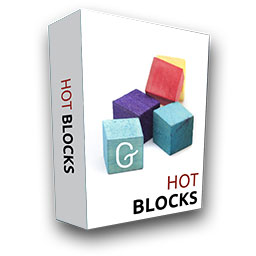 Hot Blocks 》Hot Blocks外掛程式由HotThemes提供,是針對區塊編輯器(Gutenberg)的多個區塊集合。此外掛程式在Hot Blocks類別中添加了新的區塊,並將自定義樣式添加至核心L...。
Hot Blocks 》Hot Blocks外掛程式由HotThemes提供,是針對區塊編輯器(Gutenberg)的多個區塊集合。此外掛程式在Hot Blocks類別中添加了新的區塊,並將自定義樣式添加至核心L...。WP Parallax Content Slider 》WP Parallax Content Slider是一個外掛,在WordPress博客或網站上自動添加最新文章的內容滑動專區。, 此外掛是基於 Manoella Ilic 的程式碼撰寫而成,你可以...。
Super Simple jQuery Parallax Background 》超簡單 jQuery 視差背景讓您的主題背景圖片產生視差效果。只需在主題「自訂」選項中設定背景圖像(可選擇將其設置為「固定」位置),然後啟用此外掛。完成!...。
Particle Background 》, , 在背景粒子上添加您的內容,該外掛還支持HTML。, 一款可讓背景粒子系統更加時尚的JavaScript外掛。, 在支持HTML5畫布的任何瀏覽器中均可運行。, 您可以使...。
 Parallax Scrolling Enllax.js 》Enllax.js 互動滾動特效外掛程式, 這款外掛程式極為輕量、易用,適用於任何可以滾動的元素上添加互動滾動特效。您可以為背景元素設置互動滾動特效,也可以設...。
Parallax Scrolling Enllax.js 》Enllax.js 互動滾動特效外掛程式, 這款外掛程式極為輕量、易用,適用於任何可以滾動的元素上添加互動滾動特效。您可以為背景元素設置互動滾動特效,也可以設...。 Parallax Scroll – Parallax Scrolling Backgrounds & Call to Action WordPress Plugin 》Parallax Scroll 是一款為 WordPress 打造的視差區塊建造器外掛。這是在你的 WordPress 網站上獲取所需訊息、標題和徽標的視差滾動背景圖像的最簡單方式。, P...。
Parallax Scroll – Parallax Scrolling Backgrounds & Call to Action WordPress Plugin 》Parallax Scroll 是一款為 WordPress 打造的視差區塊建造器外掛。這是在你的 WordPress 網站上獲取所需訊息、標題和徽標的視差滾動背景圖像的最簡單方式。, P...。Image Parallax 》上傳您圖像的各層,並製造視差效果!它在智慧型裝置上也運作得非常好!, 第一步是使用您最喜愛的圖片編輯軟體(例如 Photoshop、GIMP...)為您的每一個地面創...。
 cbParallax 》適應性全幅背景圖片加上視差效果的外掛。, 功能特色, , 客製化背景圖片, 一張圖片適用於所有頁面或每個文章都有獨立的圖片和效果, 可與文章、頁面、產品等多...。
cbParallax 》適應性全幅背景圖片加上視差效果的外掛。, 功能特色, , 客製化背景圖片, 一張圖片適用於所有頁面或每個文章都有獨立的圖片和效果, 可與文章、頁面、產品等多...。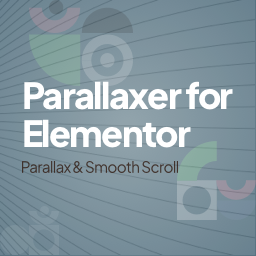 Parallaxer for Elementor 》總結:Parallaxer for Elementor 將 Rellax.js 的功能帶到您的 Elementor 頁面,讓您只需點擊幾下即可為任何小工具添加流暢的視差滾動效果。, , 問:Parallax...。
Parallaxer for Elementor 》總結:Parallaxer for Elementor 將 Rellax.js 的功能帶到您的 Elementor 頁面,讓您只需點擊幾下即可為任何小工具添加流暢的視差滾動效果。, , 問:Parallax...。 Elementor Parallax Effects Addon 》這是一款用於 Elementor 拖曳式網頁建構器的 Parallax 特效外掛程式,可應用於區段背景,讓您能夠建立不同的行為觸發方式、動畫類型和位置的多層 Parallax 特...。
Elementor Parallax Effects Addon 》這是一款用於 Elementor 拖曳式網頁建構器的 Parallax 特效外掛程式,可應用於區段背景,讓您能夠建立不同的行為觸發方式、動畫類型和位置的多層 Parallax 特...。 Cinematic 3D Parallax Touch Slider 》Cinematic是一個響應式、支援觸控操作的幻燈片外掛,可透過視差3D效果展示您的內容。, 您可以輕鬆在圖片編輯程式中準備自己圖片的層次,並且本外掛包含Adobe ...。
Cinematic 3D Parallax Touch Slider 》Cinematic是一個響應式、支援觸控操作的幻燈片外掛,可透過視差3D效果展示您的內容。, 您可以輕鬆在圖片編輯程式中準備自己圖片的層次,並且本外掛包含Adobe ...。
