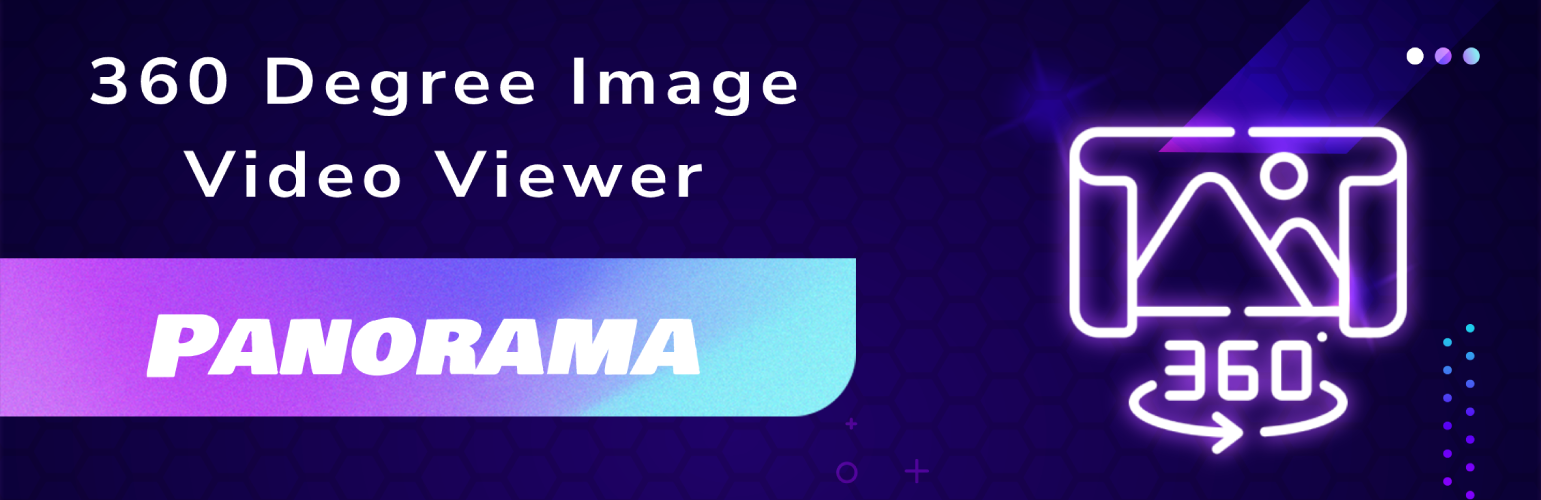
前言介紹
- 這款 WordPress 外掛「Panorama Viewer- Best Plugin to Display Panoramic Images/Videos」是 2021-04-13 上架。
- 目前有 3000 個安裝啟用數。
- 上一次更新是 2025-05-02,距離現在已有 6 天。
- 外掛最低要求 WordPress 4.3 以上版本才可以安裝。
- 外掛要求網站主機運作至少需要 PHP 版本 7.1 以上。
- 有 8 人給過評分。
- 論壇上目前有 2 個提問,問題解答率 100% ,不低,算是個很有心解決問題的開發者團隊了!
外掛協作開發者
abuhayat | bplugins | freemius | shamim10 | shehabulislam |
外掛標籤
3d | krpano | panorama | 360 degree | Virtual Tour |
內容簡介
Panorama Viewer 是一個 360 度影像瀏覽外掛,可以讓您只需點擊幾下就可以在您的網站上顯示全景影像/影片。此外掛支援多種全景檔案,例如 .png、 .jpeg、 .mp4 等等。此外掛非常容易使用,任何人都可以輕鬆使用而無需技術知識。
您可以在文章、頁面、小工具區域和 WooCommerce 產品頁面內嵌入任何全景照片、影片。它提供您所需的一切來充分發揮全景照片的優點。
查看演示
購買專業版
功能
Panorama Viewer Plugin 提供您一個完整的解決方案,可以顯示任何 360 度照片、360 度影片,絕對會讓您的訪客嘆為觀止。
多功能:您可以使用 Panorama Viewer 外掛嵌入您的 360 照片、影片和 Google 街景位置。
360 度圖片庫:製作您的 360 度照片庫。
輕量級:此外掛非常輕便,不會影響您的網站速度。
多重源:它支援外部連結您的全景檔案,您也可以存儲在 WordPress 媒體庫中。
Elementor:與元素製造器頁面建構器完美配合 (只需複製簡碼)。
友好的介面:此外掛具有乾淨且易於使用的介面,為您提供卓越的體驗。
簡碼:簡碼 API 讓您在任何網站中嵌入模型。
視頻教學
如何使用
按照以下步驟嵌入全景照片。
從控制台選項中進入 -> 「Panorama Viewer」-> 「新增全景照片」。
按您的喜好在「Panorama 設定」中配置瀏覽器。
點擊儲存按鈕。
複製所產生的簡碼(在全景照片標題下方)並將其粘貼到您想嵌入 Panorama Viewer 的地方。
⭐ 查看我們的其他 WordPress 外掛 -
🔥 HTML5 音頻播放器 - WordPress 最佳音頻播放器外掛。
🔥 HTML5 影片播放器 - WordPress 最佳影片播放器外掛。
🔥 PDF Poster - WordPress 的完整 PDF 檢視器外掛。
🔥 StreamCast - WordPress 的功能齊全的收音機播放器外掛。
🔥 3D Viewer - 在網頁上顯示互動 3D 模型。
原文外掛簡介
The plugin is very easy to use and anyone can use the plugin easily without any technical knowledge.
You can embed any panoramic photos, or videos in Posts, Pages, Widget areas and WooCommerce product pages. It comes with everything you need to make the most of your panoramic pictures.
This WordPress plugin enables seamless display of images, 360° images, and videos on your website. You can easily customize the layout of panorama images by adjusting width and height settings to suit your design preferences.
Control the auto-rotation feature, specifying the speed in degrees per second, and toggle default controls as needed.
Upgrade to the pro version to unlock additional features, including the ability to display galleries, 360° tours, and Google Street View. Choose a custom angle of view for initial viewing and show or hide custom controls for a tailored user experience.
Enable or disable auto-load functionality to load images without requiring user interaction.
Enhance user interaction by enabling or disabling mouse and touch dragging, and toggle the visibility of the compass for orientation. Additionally, display title and author name information to provide context for the content being viewed.
With these advanced features, you can create immersive and interactive experiences for your audience.
See Live Demo
Buy The Pro
Features
Panorama Viewer Plugin for WordPress offers you a complete solution for displaying any 360-degree photos, and 360-degree videos that will startle your visitors.
Versatile: You can embed your 360 Photos, Videos, and Google street locations using Panorama Viewer plugin.
360 Image Gallery: Make gallery of your 360 degree photos.
Lightweight: Very lightweight plugin, it does not impact to your site speed.
Multiple Source: It supports external links for your panoramic files, also you can store the file in the WordPress media library.
Elementor: Its works great with elementor page builder ( Simply copy the shortcode )
User friendly interface: This plugin come up with a clean and easy to use interface which gives you an excellent experience.
ShortCode: The ShortCode API enabled you to embed the model anywhere in the site.
Pro Features
Supports Image 3D, Image 360°, Video, Video 360°, Gallery, Tour 360°, and Google Street Viewer.
Auto Rotate with inactivity delay for smooth viewing experiences.
Set an Initial View to define the perfect starting angle.
Add and customize your own navigation controls for the panorama viewer.
Enable/Disable fullscreen mode for videos and 360° panoramas.
Picture-in-Picture and Playback Speed Control for video viewers.
Show/Hide Title and Author with customizable text options.
Manage and sort gallery items with image and video support.
Customizable column layout, spacing, and gallery item limits.
Draggable, Mouse Zoom, and Compass support for better navigation.
Disable Keyboard Control and Double Click Zoom for refined interactions.
Google Street Viewer with Panorama ID and interactive controls.
Tour 360° with hotspots, ID-based navigation, and default data control.
Load More button customization for an optimized gallery experience.
Smooth, user-friendly controls for an immersive media experience.
Who Should Use Panorama Viewer Plugin?
Stores
Schools
Museums
Car and other vehicle Showrooms
Travel Agency
Art Galleries
Real Estate Agency
Physical Products Stores
Video tutorial
User Feedback
⭐⭐⭐⭐⭐ Great even on iOS
❛❛Im Happy very happy with this Plug-in. The only one which works fine with iphone❜❜
–holmh
– Did you like this plugin? Dislike it? Have a feature request? Please share your feedback with us
How to use
Follow the steps below to embed a panoramic image.
Go to -> Panorama Viewer from Dashboard menu -> Add New Panorama.
Configure the viewer from Panorama Settings with your preference.
Click the Save button
Copy Generated ShortCode (See below the Panorama title ) and paste it where you like to embed the Panorama Viewer.
⭐ Checkout our other WordPress Plugins-
🔥 Html5 Audio Player – Best audio player plugin for WordPress.
🔥 Html5 Video Player – Best video player plugin for WordPress.
🔥 PDF Poster – A fully-featured PDF Viewer Plugin for WordPresss.
🔥 StreamCast – A fully-featured Radio Player Plugin for WordPresss.
🔥 3D Viewer – Display interactive 3D models on the webs.
各版本下載點
- 方法一:點下方版本號的連結下載 ZIP 檔案後,登入網站後台左側選單「外掛」的「安裝外掛」,然後選擇上方的「上傳外掛」,把下載回去的 ZIP 外掛打包檔案上傳上去安裝與啟用。
- 方法二:透過「安裝外掛」的畫面右方搜尋功能,搜尋外掛名稱「Panorama Viewer- Best Plugin to Display Panoramic Images/Videos」來進行安裝。
(建議使用方法二,確保安裝的版本符合當前運作的 WordPress 環境。
1.0.0 | 1.0.1 | 1.0.3 | 1.0.4 | 1.0.5 | 1.0.6 | 1.0.7 | 1.1.3 | 1.1.4 | 1.1.5 | 1.1.6 | 1.2.0 | 1.2.1 | 1.2.2 | 1.2.3 | trunk | 1.0.10 |
延伸相關外掛(你可能也想知道)
 WP VR – 360 Panorama and Free Virtual Tour Builder For WordPress 》使用 WP VR 外掛,輕鬆地打造令人驚嘆的虛擬導覽。讓訪客遠距離進行場所導覽,並保持他們的參與度。, , 使用 WPVR,您可以創建虛擬導覽,使訪客可以在 360 度...。
WP VR – 360 Panorama and Free Virtual Tour Builder For WordPress 》使用 WP VR 外掛,輕鬆地打造令人驚嘆的虛擬導覽。讓訪客遠距離進行場所導覽,並保持他們的參與度。, , 使用 WPVR,您可以創建虛擬導覽,使訪客可以在 360 度...。 iPanorama 360 – Advanced Virtual Tour Builder 》iPanorama 360 是 WordPress 中最棒的插件之一,可以讓您在 WordPress 管理介面內直接建立優秀的虛擬旅遊,並且只需要幾秒鐘即可完成。此外,該插件還支援製...。
iPanorama 360 – Advanced Virtual Tour Builder 》iPanorama 360 是 WordPress 中最棒的插件之一,可以讓您在 WordPress 管理介面內直接建立優秀的虛擬旅遊,並且只需要幾秒鐘即可完成。此外,該插件還支援製...。Garden Gnome Package 》此外掛提供了一種方便的方法,讓您可以發佈由Garden Gnome Software的Pano2VR和Object2VR所建立的全景照片和物件影片。, 您可以透過簡碼,如[ggpkg id=12]或G...。
 DImage 360 》DImage 360 是一款 WordPress 外掛,可在網站上嵌入 360 度視圖。這是一款使用者友好且功能豐富的插件,可在網站上添加具有響應式的 360 度視圖或 180 度全景...。
DImage 360 》DImage 360 是一款 WordPress 外掛,可在網站上嵌入 360 度視圖。這是一款使用者友好且功能豐富的插件,可在網站上添加具有響應式的 360 度視圖或 180 度全景...。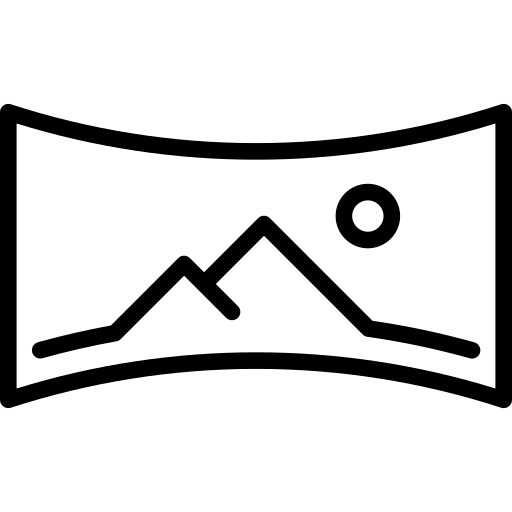 Panorama Block – Lightweight 360 degree panorama viewer 》Panorama 是一個 360 度全景圖像檢視器古鐸版區塊,讓您可以在網站上顯示全景圖像/影片,只需幾個點擊即可。這個古鐸版區塊支援多種全景檔案,例如 .png、.jp...。
Panorama Block – Lightweight 360 degree panorama viewer 》Panorama 是一個 360 度全景圖像檢視器古鐸版區塊,讓您可以在網站上顯示全景圖像/影片,只需幾個點擊即可。這個古鐸版區塊支援多種全景檔案,例如 .png、.jp...。 Easy Panorama 》Easy Panorama WordPress外掛讓您更輕鬆地在網站中顯示寬闊/全景圖像:透過在x軸上滾動或移動您的行動裝置,欣賞全景照片。, 您可以使用方便的短代碼(TinyMC...。
Easy Panorama 》Easy Panorama WordPress外掛讓您更輕鬆地在網站中顯示寬闊/全景圖像:透過在x軸上滾動或移動您的行動裝置,欣賞全景照片。, 您可以使用方便的短代碼(TinyMC...。 wp-pano 》WP-Pano 是 WordPress 的插件,用於管理您的 krpano 項目。此插件讓您能夠向全景圖中插入文本、圖片庫、影片等內容,並輕鬆進行編輯。利用 WordPress Cms 的...。
wp-pano 》WP-Pano 是 WordPress 的插件,用於管理您的 krpano 項目。此插件讓您能夠向全景圖中插入文本、圖片庫、影片等內容,並輕鬆進行編輯。利用 WordPress Cms 的...。WP-PhotoNav 》這個外掛是一個名為 PhotoNav 的 JavaScript 片段的重寫版本。它通過使用簡碼(shortcode)輕鬆地在 WordPress 頁面中集成全景照片。用戶可以通過移動鼠標或...。
 Theasys 》Theasys 是一個外掛,讓您可以輕鬆地將 Theasys.io 的導覽嵌入到您的 WordPress 網站中。您可以直接從 WordPress 文章或頁面中搜尋您的導覽和嵌入代碼。然後...。
Theasys 》Theasys 是一個外掛,讓您可以輕鬆地將 Theasys.io 的導覽嵌入到您的 WordPress 網站中。您可以直接從 WordPress 文章或頁面中搜尋您的導覽和嵌入代碼。然後...。 Photo Sphere Viewer – Render Stunning 360° Panorama Shots 》Photo Sphere Viewer 可以使用 Android 4.2 Jelly Bean 及以上版本的 Photo Sphere 模式渲染 360° 全景照片。它還支援方塊全景照片,也適用於觸控螢幕!, 這...。
Photo Sphere Viewer – Render Stunning 360° Panorama Shots 》Photo Sphere Viewer 可以使用 Android 4.2 Jelly Bean 及以上版本的 Photo Sphere 模式渲染 360° 全景照片。它還支援方塊全景照片,也適用於觸控螢幕!, 這...。 gPano 》這款外掛能夠將 Google 街景全景圖嵌入 WordPress 網站。, 功能清單, , 同一頁面顯示多個全景圖, 自動旋轉全景圖功能, 提供多種全景圖設定, 創建和使用十分簡...。
gPano 》這款外掛能夠將 Google 街景全景圖嵌入 WordPress 網站。, 功能清單, , 同一頁面顯示多個全景圖, 自動旋轉全景圖功能, 提供多種全景圖設定, 創建和使用十分簡...。 Panorom – Intuitive 360° Virtual Tour Builder and Panorama Viewer 》總結:Panorom 是一個易於使用且直覺的 WordPress 外掛,可讓您建立虛擬旅遊並在網站上展示您的 360 度照片。, , 問題:, , 1. 什麼是 360 度照片?, 2. 什麼...。
Panorom – Intuitive 360° Virtual Tour Builder and Panorama Viewer 》總結:Panorom 是一個易於使用且直覺的 WordPress 外掛,可讓您建立虛擬旅遊並在網站上展示您的 360 度照片。, , 問題:, , 1. 什麼是 360 度照片?, 2. 什麼...。QTVR Viewer 》此外掛可將全景播放器插入 WordPress 文章中,以查看 360 度 QTVR 格式 (.mov) 的全景照片, 要查看 QTVR 檔案 (.mov),需使用支援此類檔案的瀏覽器外掛程式,...。
WP Virtual Tour 》為您的訪客建立360度虛擬旅遊。, 主要特點包括:, , 快速且簡便的介面,可建立旅遊, Gutenberg區塊,可輕鬆嵌入旅遊, 。
 Ogulo – 360° Tour 》無論是私人或商業的不動產經紀公司,其流程通常特點是至少80%的閒置和最重要的是低效的大量實地考察。這主要是因為房地產不具備行動性,這在今天的世界中實...。
Ogulo – 360° Tour 》無論是私人或商業的不動產經紀公司,其流程通常特點是至少80%的閒置和最重要的是低效的大量實地考察。這主要是因為房地產不具備行動性,這在今天的世界中實...。
