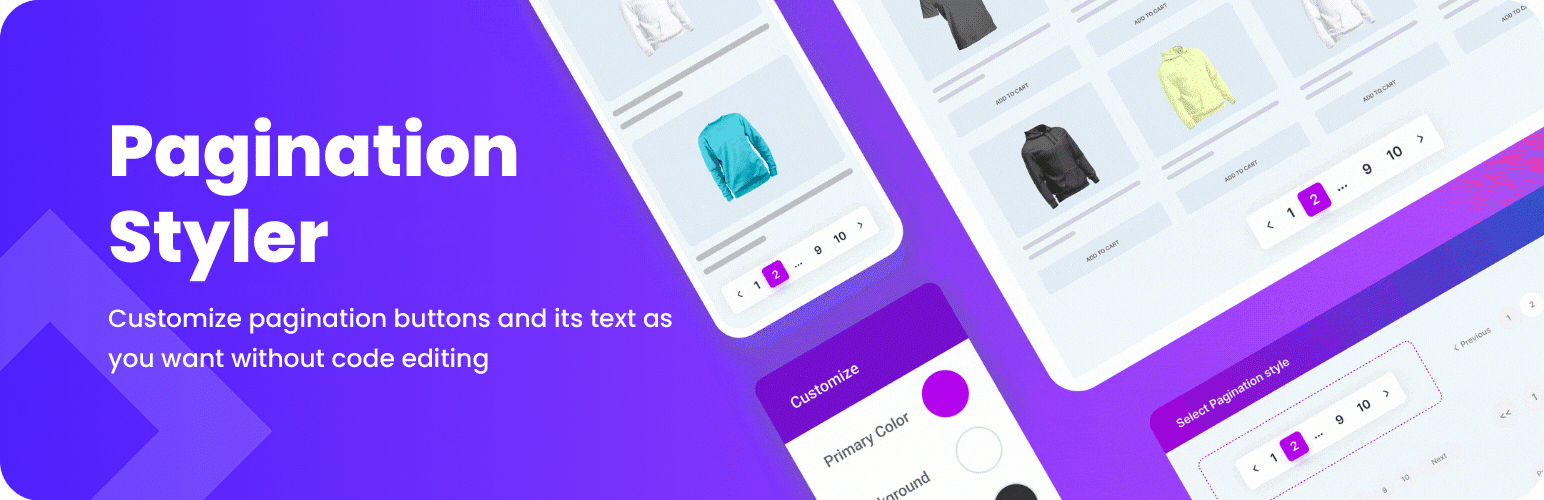
前言介紹
- 這款 WordPress 外掛「Pagination Styler for WooCommerce」是 2016-08-14 上架。
- 目前有 1000 個安裝啟用數。
- 上一次更新是 2025-02-26,距離現在已有 66 天。
- 外掛最低要求 WordPress 5.0 以上版本才可以安裝。
- 外掛要求網站主機運作至少需要 PHP 版本 7.0 以上。
- 有 15 人給過評分。
- 還沒有人在論壇上發問,可能目前使用數不多,還沒有什麼大問題。
外掛協作開發者
外掛標籤
pagination | style pagination | design pagination | pagination styler | pagination designer |
內容簡介
使用 WooCommerce 分頁樣式設計器,您可以自由定制分頁樣式,無需編寫程式碼。
功能:
✅ WooCommerce 分頁自訂
✅ 分頁文字自訂
✅ 分頁樣式自訂
✅ 分頁元素顏色自訂
✅ 分頁水平位置自訂
新增功能在版本 3.5 中:
✅ 下一步和上一步按鈕的自訂位置
✅ 分頁固定位置
✅ 分頁垂直方向設置
✅ 每個按钮類型(下一步、上一步、點、當前、其他)的獨立自訂
✅ 在分頁文字中自訂 Font-Awesome 圖示
外掛連結:
Demo
Docs
外掛影片
與 WooCommerce 外掛相容性:
Pagination Styler for WooCommerce 已測試和確定相容以下您可以加入到網站的 WooCommerce 外掛:
🔸 Advanced AJAX Product Filters
🔸 Load More Products for WooCommerce
🔸 Grid/List View for WooCommerce
🔸 Product Watermark for WooCommerce
🔸 Splash Popup for WooCommerce
🔸 Wishlist and Waitlist for WooCommerce
原文外掛簡介
With Pagination Styler for WooCommerce You can customize pagination as You want without code.
Features:
✅ Custom Pagination for WooCommerce
✅ Custom Text for Pagination
✅ Style Customization for Pagination
✅ Cusom Color for Pagination Elements
✅ Custom Horizontal Position for Pagination
Features in Version 3.5:
✅ Custom Position for next and previous buttons
✅ Fixed position for Pagination
✅ Pagination vertical orientation
✅ Separate Customization for each button types: next, previous, dots, current and other
✅ Custom Font-Awesome icon in Text for Pagination
Plugin Links:
Demo
Docs
Plugin video
Compatibility with WooCommerce plugins
Pagination Styler for WooCommerce has been tested and compatibility is certain with the following WooCommerce plugins that you can add to your site:
🔸 Advanced AJAX Product Filters
🔸 Load More Products for WooCommerce
🔸 Grid/List View for WooCommerce
🔸 Product Watermark for WooCommerce
🔸 Splash Popup for WooCommerce
🔸 Wishlist and Waitlist for WooCommerce
各版本下載點
- 方法一:點下方版本號的連結下載 ZIP 檔案後,登入網站後台左側選單「外掛」的「安裝外掛」,然後選擇上方的「上傳外掛」,把下載回去的 ZIP 外掛打包檔案上傳上去安裝與啟用。
- 方法二:透過「安裝外掛」的畫面右方搜尋功能,搜尋外掛名稱「Pagination Styler for WooCommerce」來進行安裝。
(建議使用方法二,確保安裝的版本符合當前運作的 WordPress 環境。
3.5 | 3.6 | 1.0.1 | 1.0.2 | 1.0.4 | 1.0.5 | 1.0.6 | 1.0.7 | 1.0.8 | 1.0.9 | 3.5.1 | 3.5.2 | 3.5.3 | 3.5.4 | 3.5.5 | 3.5.6 | 3.5.7 | 3.5.8 | 3.5.9 | 3.6.1 | trunk | 1.0.10 | 1.0.11 | 1.0.12 | 3.5.0.1 | 3.5.0.2 | 3.5.0.3 | 3.5.1.1 | 3.5.1.2 | 3.5.1.3 | 3.5.1.4 | 3.5.1.5 | 3.5.1.6 | 3.5.2.1 | 3.5.2.2 | 3.5.7.1 | 3.5.7.2 | 3.5.7.3 | 3.5.7.4 | 3.5.7.5 | 3.5.7.6 | 3.5.7.7 | 3.5.7.8 | 3.5.7.9 | 1.0.11.1 |
延伸相關外掛(你可能也想知道)
暫無相關外掛推薦。
