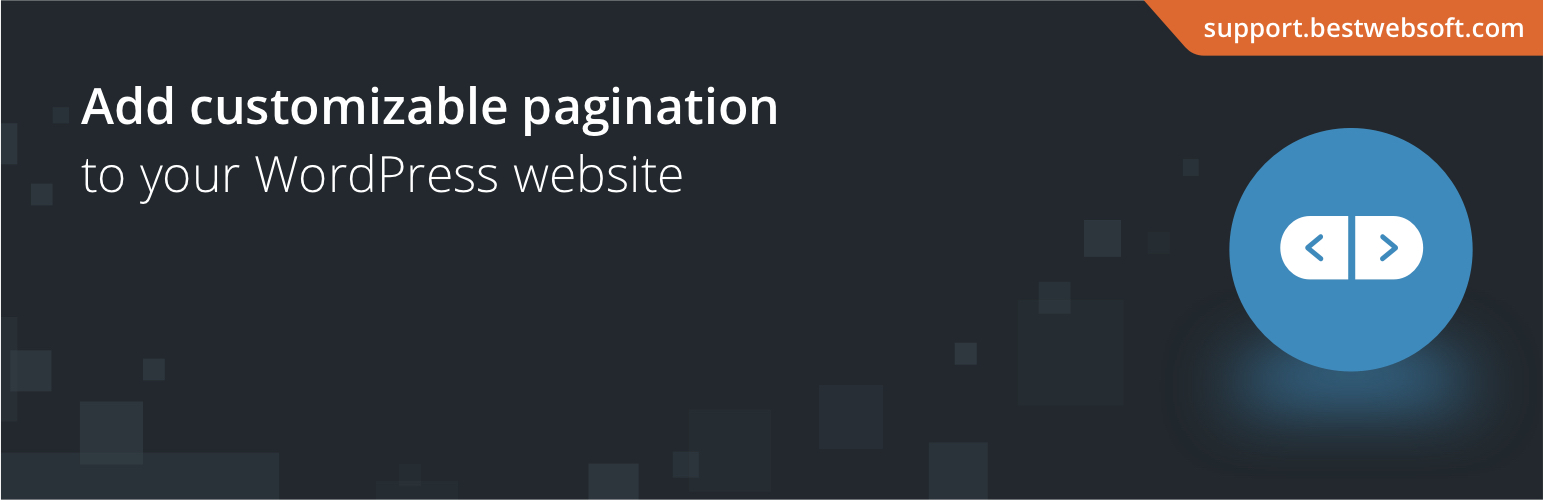
前言介紹
- 這款 WordPress 外掛「Pagination by BestWebSoft – Customizable WordPress Content Splitter and Navigation Plugin」是 2015-05-21 上架。
- 目前有 7000 個安裝啟用數。
- 上一次更新是 2025-04-21,距離現在已有 16 天。
- 外掛最低要求 WordPress 5.6 以上版本才可以安裝。
- 有 45 人給過評分。
- 還沒有人在論壇上發問,可能目前使用數不多,還沒有什麼大問題。
外掛協作開發者
外掛標籤
pagination | multiple pages | pagination block | multiple navigation | custom pagination block |
內容簡介
這個簡單的外掛能夠自動為你的 WordPress 網站的博客、搜尋結果、存檔、分類、標籤以及作者頁面添加自定義分頁。你可以選擇分頁類型、位置並自訂其外觀。
立即改善你的網站內容導覽!
查看演示
免費功能
自動添加分頁至:
首頁
博客
存檔
搜尋結果
分頁文章/頁面
兼容於:
圖庫
作品集
透過函數將分頁加入:
評論 PHP 模板
PHP 檔案
選擇分頁的位置:
主要內容上方
主要內容下方
主要內容上下方
透過函數
顯示與自訂「前一頁/後一頁」箭頭
顯示「第 X 頁/共 Y 頁」資訊
設定數字分頁的顯示方式:
完整 (1,2,3,4,5,6)
緊湊 (1,2…5,6)
隱藏下列分頁內容:
預設
文章 (若使用標準 WP 佈景主題)
在分頁文章或頁面上
評論
自訂頁面
設定分頁塊的寬度
添加 rel=”nofollow” 屬性
設定分頁對齊方式:
靠左對齊
置中對齊
靠右對齊
左右對齊的邊距
自訂分頁樣式:
滑鼠經過時的顏色
背景色
目前頁面的背景色
文字顏色
目前頁面的文字顏色
邊框顏色
邊框寬度和末端半徑
透過外掛設定頁面添加自訂代碼
相容於最新版本的 WordPress
簡單易用的設定,無需修改程式碼即可快速完成設置
提供了詳盡的逐步教學文件和影片
專業版功能
包含所有免費版功能外,還有:
選擇分頁類型:
數字分頁 (預設)
載入更多按鈕
無限滾動
前/後頁按鈕
顯示「載入更多」按鈕於頁面加載後
相容於 Divi [NEW]
一個工作日內即可獲得對應的支援回覆 (支援方針)
立即升級至專業版
如果你有任何功能建議或想法,或者需要協助,歡迎和我們聯繫!建議一項功能
文件與影片
[Doc] 使用者指南
原文外掛簡介
Simple plugin which automatically adds custom pagination to your WordPress website blog, search results, archive, category, tags, and author pages. Choose pagination type, position, and customize its appearance.
Improve navigation through your website content today!
View Demo
Free Features
Automatically add pagination to:
Home
Blog
Archive
Search results
Paginated posts/pages
Compatible with:
Gallery
Portfolio
Add pagination via function to:
Comments PHP template
PHP files
Choose pagination position:
Above the main content
Below the main content
Above and below the main content
Via function
Display and customize Next/Previous arrows
Display “Page X of Y” information
Add Scroll to top button
Set numeric pagination display type:
Full (1,2,3,4,5,6)
Short (1,2…5,6)
Hide pagination for:
Default
Posts (for standard WP themes)
On paginated post or pages
Comments
Custom pages
Set pagination block width
Add rel=”nofollow” attribute
Set pagination align:
Left
Center
Right
Set margins for left and right align
Customize pagination styles:
Hover color
Background color
Current page background color
Text color
Current page text color
Border color
Border width and radius
Add custom code via plugin settings page
Compatible with latest WordPress version
Incredibly simple settings for fast setup without modifying code
Detailed step-by-step documentation and videos
Pro Features
All features from Free version included plus:
Choose pagination type:
Numeric (default)
Load More button
Infinite scroll
Next/Previous buttons
Display “Load More” button after page loading
Compatibility with Divi [NEW]
Abilty to add Scroll Progress Bar [NEW]
Get answer to your support question within one business day (Support Policy)
Upgrade to Pro Now
If you have a feature suggestion or idea you’d like to see in the plugin, we’d love to hear about it! Suggest a Feature
Documentation & Videos
[Doc] User Guide
[Doc] Installation
[Doc] Purchase
[Video] Installation Instruction
Help & Support
Visit our Help Center if you have any questions, our friendly Support Team is happy to help – https://support.bestwebsoft.com/
Translation
French (fr_FR) (thanks to Jean-Louis Cordonnier www.labosdebabel.org)
German (de_DE)
Portuguese (pt_PT) (thanks to Antonio Carreira www.streetdog.pt)
Hebrew (he_IL) (thanks to Rubb)
Russian (ru_RU)
Ukrainian (uk)
Some of these translations are not complete. We are constantly adding new features which should be translated. If you would like to create your own language pack or update the existing one, you can send the text of PO and MO files to BestWebSoft and we’ll add it to the plugin. You can download the latest version of the program for work with PO and MO files Poedit.
Recommended Plugins
Updater – Automatically check and update WordPress website core with all installed plugins and themes to the latest versions.
Gallery – Add beautiful galleries, albums & images to your WordPress website in few clicks.
Portfolio – Create and add personal portfolio to your WordPress website. Manage and showcase past projects to get more clients.
各版本下載點
- 方法一:點下方版本號的連結下載 ZIP 檔案後,登入網站後台左側選單「外掛」的「安裝外掛」,然後選擇上方的「上傳外掛」,把下載回去的 ZIP 外掛打包檔案上傳上去安裝與啟用。
- 方法二:透過「安裝外掛」的畫面右方搜尋功能,搜尋外掛名稱「Pagination by BestWebSoft – Customizable WordPress Content Splitter and Navigation Plugin」來進行安裝。
(建議使用方法二,確保安裝的版本符合當前運作的 WordPress 環境。
1.0.0 | 1.0.1 | 1.0.2 | 1.0.3 | 1.0.4 | 1.0.5 | 1.0.6 | 1.0.7 | 1.0.8 | 1.0.9 | 1.1.0 | 1.1.1 | 1.1.2 | 1.1.3 | 1.1.4 | 1.1.5 | 1.1.6 | 1.1.7 | 1.1.8 | 1.1.9 | 1.2.0 | 1.2.1 | 1.2.2 | 1.2.3 | 1.2.4 | 1.2.6 | trunk |
延伸相關外掛(你可能也想知道)
WP-PageNavi 》想要取代舊的 ← Older posts | Newer posts → 連結,並改為一些頁面連結嗎?, 這個外掛提供了 wp_pagenavi() 的樣板標籤,可以產生豪華的分頁連結...。
 WP-Paginate 》最新消息, WP-Paginate 是一個簡單靈活的分頁外掛,可為您的 WordPress 網站提供更好的導覽方式。, 除了提高訪客的使用體驗外,更廣泛的報告顯示,分頁可透過...。
WP-Paginate 》最新消息, WP-Paginate 是一個簡單靈活的分頁外掛,可為您的 WordPress 網站提供更好的導覽方式。, 除了提高訪客的使用體驗外,更廣泛的報告顯示,分頁可透過...。WP PageNavi Style 》首先,我想感謝 Lester 'GaMerZ' Chan 和 scribu 為這個美麗的 WordPress 頁面導航外掛所做出的貢獻。, 使用此外掛你必須先安裝 Wp Pagenavi。 , 連結:分頁...。
Infinite-Scroll 》無限捲動(Infinite scroll)也被稱為自動分頁、取消分頁、無限頁面等等。基本上,它是預先從下一個頁面取得內容,並直接將它添加到用戶當前的頁面。, 當用戶...。
 Styles For WP Pagenavi Addon – Better design for post pagination 》想要更多詳細資訊,請點此 | 年度或終身套餐優惠, 想要將舊版←舊文章 | 新文章→的連結替換為頁面連結嗎?, 這個外掛新增更多的樣式選項到 Wp-PageNavi WordPr...。
Styles For WP Pagenavi Addon – Better design for post pagination 》想要更多詳細資訊,請點此 | 年度或終身套餐優惠, 想要將舊版←舊文章 | 新文章→的連結替換為頁面連結嗎?, 這個外掛新增更多的樣式選項到 Wp-PageNavi WordPr...。Faster Pagination 》Faster Pagination 是由 FasterThemes 開發的專屬佈景主題的自訂頁碼外掛程式。, 更多說明文件, 目前沒有相關說明文件。, 示範, 目前沒有相關示範。。
TW Pagination 》TW Pagination 是一個簡單且具有彈性的分頁外掛程式,能夠提供使用者更優良的導覽體驗於您的 WordPress 網站。, 除了增加訪客的使用體驗外,廣泛報導顯示分頁...。
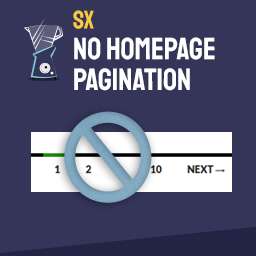 SX No Homepage Pagination 》SX No Homepage Pagination可完全移除任何主頁分頁(不論你使用的是哪個外掛或功能),並重新導向不必要的分頁內容。, 你必須小心:如果在你的主頁上沒有看到...。
SX No Homepage Pagination 》SX No Homepage Pagination可完全移除任何主頁分頁(不論你使用的是哪個外掛或功能),並重新導向不必要的分頁內容。, 你必須小心:如果在你的主頁上沒有看到...。 Pagination Styler for WooCommerce 》使用 WooCommerce 分頁樣式設計器,您可以自由定制分頁樣式,無需編寫程式碼。, 功能:, ✅ WooCommerce 分頁自訂, ✅ 分頁文字自訂, ✅ 分頁...。
Pagination Styler for WooCommerce 》使用 WooCommerce 分頁樣式設計器,您可以自由定制分頁樣式,無需編寫程式碼。, 功能:, ✅ WooCommerce 分頁自訂, ✅ 分頁文字自訂, ✅ 分頁...。Name: WP Exclude From Homepage 》此外掛可以讓您在首頁上排除特定的文章類別、標籤、文章或頁面(同時不影響分頁功能)。。
 WP Ajax Load More Pagination and Infinite Scroll 》使用 Ajax 載入分頁內容,適用於標準 WordPress 分頁、WooCommerce 分頁、外掛等等。, 外掛展示, 特色, , Ajax 分頁;, 「載入更多」按鈕;, 「載入更多」按...。
WP Ajax Load More Pagination and Infinite Scroll 》使用 Ajax 載入分頁內容,適用於標準 WordPress 分頁、WooCommerce 分頁、外掛等等。, 外掛展示, 特色, , Ajax 分頁;, 「載入更多」按鈕;, 「載入更多」按...。 Alphabetic Pagination 》, , 作者: Fahad Mahmood, , , 專案網址: http://androidbubble.com/blog/wordpress/plugins/alphabetic-pagination, , , WooCommerce 商店頁面: http://demo...。
Alphabetic Pagination 》, , 作者: Fahad Mahmood, , , 專案網址: http://androidbubble.com/blog/wordpress/plugins/alphabetic-pagination, , , WooCommerce 商店頁面: http://demo...。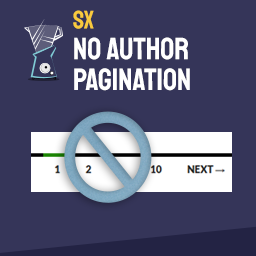 SX No author Pagination 》使用 SX No author Pagination 外掛,您可以輕鬆地移除任何作者分頁並將無用的分頁內容重新導向到作者頁面。, 該外掛對於 SEO 目的非常有用,因為它可以移除...。
SX No author Pagination 》使用 SX No author Pagination 外掛,您可以輕鬆地移除任何作者分頁並將無用的分頁內容重新導向到作者頁面。, 該外掛對於 SEO 目的非常有用,因為它可以移除...。 WooCommerce Order Navigation 》提供一個簡單的介面,讓管理員和店鋪經理在 WooCommerce 訂單編輯畫面中輕鬆尋覽訂單,無需返回訂單列表畫面,節省時間和迷失軌跡的問題。, 這是一個簡單但真...。
WooCommerce Order Navigation 》提供一個簡單的介面,讓管理員和店鋪經理在 WooCommerce 訂單編輯畫面中輕鬆尋覽訂單,無需返回訂單列表畫面,節省時間和迷失軌跡的問題。, 這是一個簡單但真...。Pagination Rel Links 》「Pagination Rel Links」外掛可以在每個分頁的頁面增加 meta 標籤以協助正確索引您的內容。它可以解決 Google Webmaster 工具報告的重複 meta 與標題資料問...。
