
前言介紹
- 這款 WordPress 外掛「Page Siblings」是 2012-11-01 上架。
- 目前有 30 個安裝啟用數。
- 上一次更新是 2025-03-14,距離現在已有 51 天。
- 外掛最低要求 WordPress 3.0 以上版本才可以安裝。
- 有 1 人給過評分。
- 還沒有人在論壇上發問,可能目前使用數不多,還沒有什麼大問題。
外掛協作開發者
iamntz |
外掛標籤
utils | custom post type | page administration |
內容簡介
您曾經遇到必須管理許多網頁和子頁面的 WP 安裝嗎?此外掛的功能就是為每個具有階層結構的文章類型(例如頁面和任何其他自訂文章類型!)添加一個元框,其中包含所有頁面同層級的列表,從父級開始,所以您可以擁有以下列表:
新聞
|— 歷史
|— 我們的員工
|—— 職位空缺
|— 我們的公司
額外的好處是:當您在管理頁面列出文章時,您還可以選擇只顯示父級文章。
API
您可以通過使用篩選器來選擇禁用某些(或所有!)功能。這些篩選器如下:
完全禁用頁面同層級元框:
add_filter('iamntz/page-siblings/add-page-metabox', '__return_false')
對於 my-custom-post-type
add_filter("iamntz/page-siblings/add-page-metabox/post-type=my-custom-post-type", '__return_false')
禁用下拉式選單,以便您過濾出父級文章或父級文章和子文章
add_filter('iamntz/page-siblings/add-hierarchy-column-filter', '__return_false')
對於 my-custom-post-type:
add_filter('iamntz/page-siblings/add-hierarchy-column-filter/post-type=my-custom-post-type', '__return_false')
設定下拉式選單的預設值:
add_filter('iamntz/page-siblings/add-hierarchy-column-filter', function() { return 'parents_only'; })
對於 my-custom-post-type:
// 允許的值為 `all` 和 `parents_only`。
add_filter('iamntz/page-siblings/hierarchy-column-filter-default/post-type=my-custom-post-type', function() { return 'parents_only'; })
原文外掛簡介
Ever had to manage a WP install with many pages and subpages? This plugin does nothing more than adding a metabox to every post type that is hierarchical (that is pages and any other custom post type!) with a list of all page siblings, starting with the parent, so you can have:
News
|— History
|— Our Staff
|—— Employment Opportunities
|— Our Company
Bonus: when you’re listing posts on admin pages, you can also choose to display only parents.
API
You can choose to disable some (or all!) functionality by using filters. These filters are as following:
Disable page siblings metabox completely:
add_filter('iamntz/page-siblings/add-page-metabox', '__return_false')
For my-custom-post-type
add_filter("iamntz/page-siblings/add-page-metabox/post-type=my-custom-post-type", '__return_false')
Disable the dropdown that will allow you to filter page parents or page parents & children
add_filter('iamntz/page-siblings/add-hierarchy-column-filter', '__return_false')
For my-custom-post-type:
add_filter('iamntz/page-siblings/add-hierarchy-column-filter/post-type=my-custom-post-type', '__return_false')
Set the default value for the dropdown:
add_filter('iamntz/page-siblings/add-hierarchy-column-filter', function() { return 'parents_only'; })
For my-custom-post-type:
// The allowed values are `all` and `parents_only`.
add_filter('iamntz/page-siblings/hierarchy-column-filter-default/post-type=my-custom-post-type', function() { return 'parents_only'; })
各版本下載點
- 方法一:點下方版本號的連結下載 ZIP 檔案後,登入網站後台左側選單「外掛」的「安裝外掛」,然後選擇上方的「上傳外掛」,把下載回去的 ZIP 外掛打包檔案上傳上去安裝與啟用。
- 方法二:透過「安裝外掛」的畫面右方搜尋功能,搜尋外掛名稱「Page Siblings」來進行安裝。
(建議使用方法二,確保安裝的版本符合當前運作的 WordPress 環境。
延伸相關外掛(你可能也想知道)
Get page IDs 》因為有些笨蛋認為讓使用者猜測頁面 ID 是可以接受的,所以你會在工具選單中找到一個新的頁面,協助你處理這個問題。享受使用吧!。
 BlockX 》這是一個簡單且開發者友善的方法,可以讓你在 WordPress 上添加新的古鐵鈦區塊。, 其他區段。
BlockX 》這是一個簡單且開發者友善的方法,可以讓你在 WordPress 上添加新的古鐵鈦區塊。, 其他區段。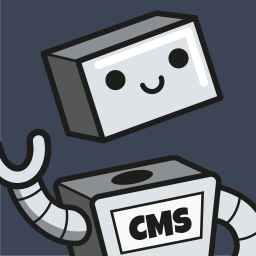 Headless 》為 WordPress 添加頭部CMS功能的功能擴充外掛, 任意部分, , 重大改變1.7.0:區塊引用的core/block已更改, 。
Headless 》為 WordPress 添加頭部CMS功能的功能擴充外掛, 任意部分, , 重大改變1.7.0:區塊引用的core/block已更改, 。 Utils para WooCommerce y WordPress 》, 這是一款針對 WooCommerce 和 WordPress 的工具,提供一系列支援功能、實用工具和必要的功能。, , 清理 WordPress Header 區塊, ✅ 關閉 WordPress He...。
Utils para WooCommerce y WordPress 》, 這是一款針對 WooCommerce 和 WordPress 的工具,提供一系列支援功能、實用工具和必要的功能。, , 清理 WordPress Header 區塊, ✅ 關閉 WordPress He...。
