
前言介紹
- 這款 WordPress 外掛「Page Manager for Elementor」是 2022-12-20 上架。
- 目前有 100 個安裝啟用數。
- 上一次更新是 2023-02-17,距離現在已有 807 天。超過一年沒更新,安裝要確認版本是否可用。以及後續維護問題!
- 外掛最低要求 WordPress 5.0 以上版本才可以安裝。
- 外掛要求網站主機運作至少需要 PHP 版本 7.0 以上。
- 有 1 人給過評分。
- 還沒有人在論壇上發問,可能目前使用數不多,還沒有什麼大問題。
外掛協作開發者
外掛標籤
manager | duplicate | elementor | page manager | duplicate page |
內容簡介
在 Elementor 內觀看您網站的所有頁面,不必離開 Elementor。您還可以從一個地方複製任何頁面、編輯它,或創建全新的頁面。
專業版的主要功能
簡便的 elementor 編輯器中頁面菜單
在 Elementor 編輯器內快速切換頁面。帶有頁面結構和子頁面的清晰菜單。
頁面查看或直接編輯選項
對於每個頁面,您可以選擇查看它或直接進行編輯。只需雙擊,您即可進入另一個頁面。
複製任何 ELM 頁面或模板的功能
您可以複製每個 ELM 頁面和模板。只需選擇名稱,URL 地址和頁面是否有父頁面。然後,您可以開始編輯您的新頁面。非常簡單!
頁面標記成為您的最愛
如果您有一個大型的網站並經常編輯某些頁面,那麼將它們標記為最愛,並快速訪問它們。簡單又容易。
在 ELM 編輯器外管理頁面的可能性
該插件不僅可在 Elementor 編輯器中使用,還可以直接在 WordPress 或以已登入模式下在網站上找到它。左下角的小圖示不會以任何方式幹擾頁面查看,而仍然為您提供廣泛的管理頁面選項。
試用免費版本
該版本將使您能夠管理 5 個網站頁面。因此,您可以安全地嘗試 Page Manager for Elementor。如果您喜歡該插件,我們很樂意購買 PRO 版本,該版本可以解鎖所有頁面的管理權限,以及直接在 WordPress 上複製頁面的功能。
PRO 版本
PRO 版本可以讓您管理網站的所有頁面和模板。同時,您可以直接在 WordPress 上複製任何東西。查看插件頁面,獲取更多詳細信息。(插件頁面連結)
原文外掛簡介
Just view all the pages of your site without leaving Elementor. You can also duplicate any page from one place, edit it, or create a brand new one.
KEY FEATURES IN PRO EDITION
Easy menu of your pages in elementor editor
Get the ability to quickly switch between pages directly in the Elementor editor. Clear menu with page structure and subpages.
Option to view pages or edit directly
For each page, you have the option to view the page or go directly to its editing. Just double click and you are on another page.
Ability to duplicate any ELM page or template
You can duplicate each ELM page and template. Just choose the name, URL address and whether the page has a parent page. Then you can start editing your new page. So easy!
Option to mark pages as favorites
Do you have a large website and do you edit some pages frequently? Mark them as favorites and have quick access to them. Easy and simple.
Possibility to manage pages outside the ELM editor
The plugin is available not only in the Elementor editor. You can also find it directly in wordpress or on the website in logged-in mode. The small icon in the lower left corner does not disturb the view of the page in any way and still gives you wide options for managing the pages
TRY THE FREE VERISON
This version will give you the ability to manage 5 of your website pages. So you can try Page Manager for Elementor risk-free. If you like the plugin, we will be happy to purchase the PRO version, which unlocks the management of all pages and the possibility of duplication directly in wordpress.
PRO VERSION
Pro versions allow you to manage all the pages and templates of your website. At the same time, you can duplicate anything directly in WordPress. Check out the plugin pages
各版本下載點
- 方法一:點下方版本號的連結下載 ZIP 檔案後,登入網站後台左側選單「外掛」的「安裝外掛」,然後選擇上方的「上傳外掛」,把下載回去的 ZIP 外掛打包檔案上傳上去安裝與啟用。
- 方法二:透過「安裝外掛」的畫面右方搜尋功能,搜尋外掛名稱「Page Manager for Elementor」來進行安裝。
(建議使用方法二,確保安裝的版本符合當前運作的 WordPress 環境。
2.0.5 |
延伸相關外掛(你可能也想知道)
 Duplicate Page 》這款外掛可讓您輕鬆地點擊一下,複製文章、頁面和自訂文章。您可以只需一個點擊就複製您的頁面、文章和自訂文章,並將其保存為您選擇的選項(草稿、私人、公...。
Duplicate Page 》這款外掛可讓您輕鬆地點擊一下,複製文章、頁面和自訂文章。您可以只需一個點擊就複製您的頁面、文章和自訂文章,並將其保存為您選擇的選項(草稿、私人、公...。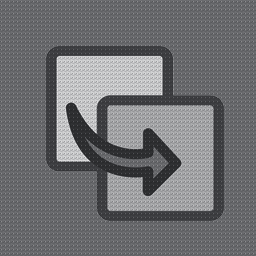 WP Post Page Clone 》WP Post Page Clone 是一個 WordPress 的外掛,讓您可以輕鬆地在點擊一下的情況下,複製或克隆文章或頁面。, WP Post Page Clone 外掛功能, , 點擊一下就可以...。
WP Post Page Clone 》WP Post Page Clone 是一個 WordPress 的外掛,讓您可以輕鬆地在點擊一下的情況下,複製或克隆文章或頁面。, WP Post Page Clone 外掛功能, , 點擊一下就可以...。 WP Duplicate Page 》複製 WordPress 頁面、文章以及自訂文章類型, 這個外掛提供了一個選項,可以複製頁面、文章或自訂文章類型的項目。, 這是一個即插即用的外掛,超級易於使用。...。
WP Duplicate Page 》複製 WordPress 頁面、文章以及自訂文章類型, 這個外掛提供了一個選項,可以複製頁面、文章或自訂文章類型的項目。, 這是一個即插即用的外掛,超級易於使用。...。 Duplicate Post Page Menu & Custom Post Type 》這個外掛在創建單一文章、頁面、選單和自定義文章(如產品、門票、優惠券、活動等)的多個副本方面非常有用。現在,您不需要在網站上創建多個模擬文章來檢查...。
Duplicate Post Page Menu & Custom Post Type 》這個外掛在創建單一文章、頁面、選單和自定義文章(如產品、門票、優惠券、活動等)的多個副本方面非常有用。現在,您不需要在網站上創建多個模擬文章來檢查...。 Duplicate Post, Page and Any Custom Post 》「Duplicate PP」是一個簡單且輕量的外掛程式,可以讓你輕鬆地複製任何文章、頁面和自訂文章型別。複製的文章、頁面或自訂文章型別會被當作草稿。你可以從儀...。
Duplicate Post, Page and Any Custom Post 》「Duplicate PP」是一個簡單且輕量的外掛程式,可以讓你輕鬆地複製任何文章、頁面和自訂文章型別。複製的文章、頁面或自訂文章型別會被當作草稿。你可以從儀...。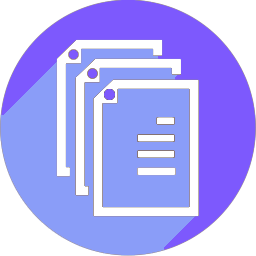 Duplicate Page or Post 》WordPress Duplicate Page or Post 是一個很好用的外掛,如果你需要複製你的頁面或文章時,這個工具會非常有幫助。, 你可以在這裡查看更多詳細資訊:, , Word...。
Duplicate Page or Post 》WordPress Duplicate Page or Post 是一個很好用的外掛,如果你需要複製你的頁面或文章時,這個工具會非常有幫助。, 你可以在這裡查看更多詳細資訊:, , Word...。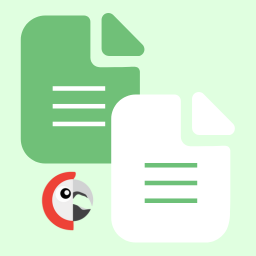 Polylang Duplicate Content Addon 》Polylang 的重複內容外掛程式, 透過這個 PolyLang 外掛程式,您可以將原始或預設語言的文章內容複製至相同文章的其他語言,以便快速翻譯,節省 50% 的翻譯時...。
Polylang Duplicate Content Addon 》Polylang 的重複內容外掛程式, 透過這個 PolyLang 外掛程式,您可以將原始或預設語言的文章內容複製至相同文章的其他語言,以便快速翻譯,節省 50% 的翻譯時...。Page Duplicator 》輕鬆複製您網站上的任何頁面或文章。支援分類、自訂欄位和自訂文章類型。。
 Duplicate Pages, Posts and CPT 》這款外掛可以讓您複製文章、頁面和任何其他自訂文章類型。只需一個點擊,複製的速度非常快。透過此方法克隆的文章將包含您所有的內容和設定,並以草稿的形式...。
Duplicate Pages, Posts and CPT 》這款外掛可以讓您複製文章、頁面和任何其他自訂文章類型。只需一個點擊,複製的速度非常快。透過此方法克隆的文章將包含您所有的內容和設定,並以草稿的形式...。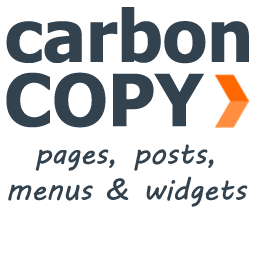 Carbon Copy 》你準備好提高生產力了嗎?Carbon Copy WordPress 外掛可以讓你快速輕鬆地複製你的頁面、文章、選單、小工具,甚至是自訂文章類型。你可以快速複製、批量複製...。
Carbon Copy 》你準備好提高生產力了嗎?Carbon Copy WordPress 外掛可以讓你快速輕鬆地複製你的頁面、文章、選單、小工具,甚至是自訂文章類型。你可以快速複製、批量複製...。 sm page duplicator 》這個外掛是用來創建複製任何頁面功能,包括自訂欄位。, 主要功能, * 創建複製頁面非常容易, * 這個外掛是免費的。
sm page duplicator 》這個外掛是用來創建複製任何頁面功能,包括自訂欄位。, 主要功能, * 創建複製頁面非常容易, * 這個外掛是免費的。AMS Post And Page Duplicator 》此外掛可以複製文章和頁面,同時保留所有的樣式、內容、標題、元信息和稅項。, , , 在文章/頁面的頁面中,您可以點擊文章/頁面標題下方的‘複製為新草稿...。
 Quick Post Duplicator 》這個外掛可以讓你複製/複製任何文章類型的文章,或將它們複製到新的草稿中進一步進行編輯。, 這個外掛程式是為了製作所選文章的精確複本/複製而建立的。支援...。
Quick Post Duplicator 》這個外掛可以讓你複製/複製任何文章類型的文章,或將它們複製到新的草稿中進一步進行編輯。, 這個外掛程式是為了製作所選文章的精確複本/複製而建立的。支援...。 Duplicate Page and Post 》這款 WordPress 外掛名為「Duplicate Page and Post」。它提供以下功能,可以輕鬆地複製頁面或文章,使您能夠快速地建立某一頁面或文章的副本。使用此外掛,...。
Duplicate Page and Post 》這款 WordPress 外掛名為「Duplicate Page and Post」。它提供以下功能,可以輕鬆地複製頁面或文章,使您能夠快速地建立某一頁面或文章的副本。使用此外掛,...。 Duplicate Pages and Posts 》這個外掛可以讓你複製文章、頁面和其他自定義文章類型。「複製文章」功能讓你只需要點擊一下,就可以複製你的頁面、文章和自定義文章,並根據你選擇的選項(...。
Duplicate Pages and Posts 》這個外掛可以讓你複製文章、頁面和其他自定義文章類型。「複製文章」功能讓你只需要點擊一下,就可以複製你的頁面、文章和自定義文章,並根據你選擇的選項(...。
