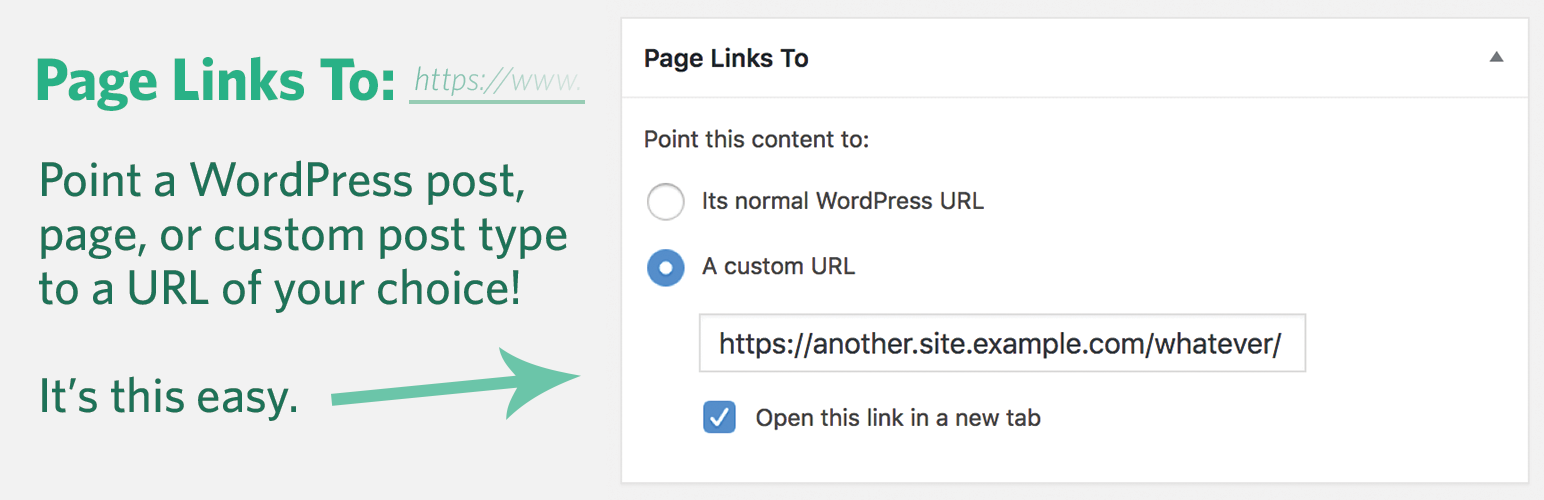
前言介紹
- 這款 WordPress 外掛「Page Links To」是 2005-07-22 上架。
- 目前有 200000 個安裝啟用數。
- 上一次更新是 2024-03-26,距離現在已有 403 天。超過一年沒更新,安裝要確認版本是否可用。以及後續維護問題!
- 外掛最低要求 WordPress 4.8 以上版本才可以安裝。
- 有 154 人給過評分。
- 論壇上目前有 1 個提問,問題解答率 0%
外掛協作開發者
外掛標籤
link | page | repoint | redirect | external link |
內容簡介
這個外掛可以讓你將 WordPress 的頁面(或文章或自訂文章類型)連結至你選擇的 URL,而非 WordPress 的 URL。此外,它還會將前往舊的 URL(或「正常」的 URL)的人重新導向到你所選擇的新 URL。
常見的用途:
建立導覽連結,連結到你網站上非 WordPress 的部分或外部資源。
在其他部落格(或 Medium 等服務)上發佈內容,但會顯示在你的 WordPress 文章流中。你只需要提供標題和 URL,文章標題將鏈接到其他站點上的內容。
對於店家經營者,你可以連結到其他零售商網站上的產品(可能還有聯盟代碼),但它們會像是在你的店裡的產品一樣顯示。
建立漂亮的 URL,處理複雜的情況。例如,假設你有 https://example.com/crazy-store-url.cgi?search=productId&sourceJunk=cruft,只需創建一個名為「我的商店」的 WordPress 頁面,並使用 Page Links To 將它指向醜陋的 URL,當人們使用新的 URL:https://example.com/my-store/ 時,它會自動重新導向他們!
貢獻
您可以在 Github 上貢獻(或報告錯誤)。
原文外掛簡介
This plugin allows you to make a WordPress page (or post or custom post type) link to a URL of your choosing, instead of its WordPress URL. It also will redirect people who go to the old (or “normal”) URL to the new one you’ve chosen.
Common uses:
Set up navigational links to non-WordPress sections of your site or to off-site resources.
Publish content on other blogs (or other services, like Medium) but have them show up in your WordPress posts stream. All you have to supply is a title and a URL. The post title will link to the content on the other site.
For store operators, you can link to products on other retailer’s sites (maybe with an affiliate code) but have them show up like they’re products in your store.
Create a “pretty URL” for something complicated. Say you have https://example.com/crazy-store-url.cgi?search=productId&sourceJunk=cruft … just create a WordPress page called “My Store” and use Page Links To to point it to the ugly URL. Give people the new URL: https://example.com/my-store/ and it will redirect them!
Contribute
You can contribute (or report bugs) on Github.
各版本下載點
- 方法一:點下方版本號的連結下載 ZIP 檔案後,登入網站後台左側選單「外掛」的「安裝外掛」,然後選擇上方的「上傳外掛」,把下載回去的 ZIP 外掛打包檔案上傳上去安裝與啟用。
- 方法二:透過「安裝外掛」的畫面右方搜尋功能,搜尋外掛名稱「Page Links To」來進行安裝。
(建議使用方法二,確保安裝的版本符合當前運作的 WordPress 環境。
1.0 | 1.4 | 1.5 | 1.6 | 1.7 | 1.8 | 1.9 | 2.0 | 2.1 | 2.2 | 2.3 | 2.4 | 2.5 | 2.6 | 2.7 | 2.8 | 2.9 | 2.4.1 | 2.7.1 | 2.9.1 | 2.9.2 | 2.9.3 | 2.9.4 | 2.9.5 | 2.9.6 | 2.9.8 | 2.9.9 | 3.0.0 | 3.0.1 | 3.1.0 | 3.1.1 | 3.1.2 | 3.2.0 | 3.2.1 | 3.2.2 | 3.3.0 | 3.3.1 | 3.3.2 | 3.3.3 | 3.3.4 | 3.3.5 | 3.3.6 | 3.3.7 | trunk | 2.10.0 | 2.10.1 | 2.10.2 | 2.10.3 | 2.10.4 | 2.11.0 | 2.11.1 | 2.11.2 | 2.9.10 |
延伸相關外掛(你可能也想知道)
 Broken Link Checker 》Broken Link Checker 監控並測試網站內部和外部的所有連結,尋找失效連結。它可以幫助您修復錯誤的連結,以提高 SEO 和用戶體驗。, 功能, , 監視文章、頁面、...。
Broken Link Checker 》Broken Link Checker 監控並測試網站內部和外部的所有連結,尋找失效連結。它可以幫助您修復錯誤的連結,以提高 SEO 和用戶體驗。, 功能, , 監視文章、頁面、...。Broken Link Checker by AIOSEO – Easily Fix/Monitor Internal and External links 》總結:Broken Link Checker by AIOSEO 是一款必備的工具,可以確保您的網站上所有的內部和外部連結都能正常運作。快速檢查您的網站中的錯誤鏈接,並輕鬆修復...。
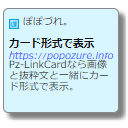 Pz-LinkCard 》- 提供插件以卡片形式顯示連結。- 簡單易用,只需編寫簡短代碼。- 可在設置螢幕中更改外觀,也可在管理螢幕上編輯或刪除快取。- 告別純文字連結。- 使用WebAP...。
Pz-LinkCard 》- 提供插件以卡片形式顯示連結。- 簡單易用,只需編寫簡短代碼。- 可在設置螢幕中更改外觀,也可在管理螢幕上編輯或刪除快取。- 告別純文字連結。- 使用WebAP...。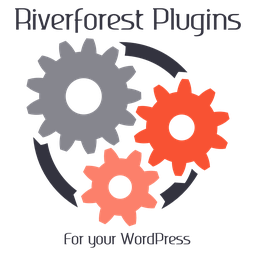 Simple Blog Card 》部落格卡片, , 使用快捷方式產生, 使用區塊產生, 可指定描述中顯示的字元數量。, 顯示 ogp 圖像。, 可以指定顯示的 ogp 圖像大小。, 可以更改標題和描述。, ,...。
Simple Blog Card 》部落格卡片, , 使用快捷方式產生, 使用區塊產生, 可指定描述中顯示的字元數量。, 顯示 ogp 圖像。, 可以指定顯示的 ogp 圖像大小。, 可以更改標題和描述。, ,...。 Exit Notifier 》某些產業的規範建議在某人離開您的網站時顯示一個通知。我搜尋了一下外掛,但找不到,因此在這裡為您介紹!, 功能:, * 可在很少或無需設定的情況下運作。, *...。
Exit Notifier 》某些產業的規範建議在某人離開您的網站時顯示一個通知。我搜尋了一下外掛,但找不到,因此在這裡為您介紹!, 功能:, * 可在很少或無需設定的情況下運作。, *...。External Permalinks Redux 》允許使用者指向 WordPress 物件(文章、頁面、自定義文章類型)至他們所選的 URL,特別適用於在迴圈中注入非 WordPress 內容。該物件在任何迴圈輸出中看起來...。
 Add Featured Image Custom Link 》試試在您的空白網站上使用它:點擊此處 => https://tastewp.com/new?pre-installed-plugin-slug=custom-url-to-featured-image&redirect=plugins.php&...。
Add Featured Image Custom Link 》試試在您的空白網站上使用它:點擊此處 => https://tastewp.com/new?pre-installed-plugin-slug=custom-url-to-featured-image&redirect=plugins.php&...。Target _blank – Force links to open in a new tab 》這個外掛可強制文章或頁面中的連結在新分頁打開,不需要任何設定。。
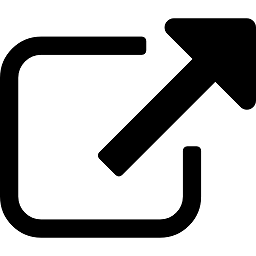 LH Page Links To 》這個外掛程式允許您將 WordPress 文章或頁面的連結指向您選擇的 URL,而非 WordPress URL。它也會重新導向到您選擇的新連結網址,以替代舊的(或「正常」的)...。
LH Page Links To 》這個外掛程式允許您將 WordPress 文章或頁面的連結指向您選擇的 URL,而非 WordPress URL。它也會重新導向到您選擇的新連結網址,以替代舊的(或「正常」的)...。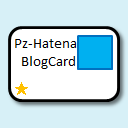 Pz-HatenaBlogCard 》這個外掛可以透過使用「Hatena blog card」在文章中顯示連結。, 在內部連結的情況下,可以類似「Hatena blog card」的方式顯示卡片。, 使用「Hatena :: Favic...。
Pz-HatenaBlogCard 》這個外掛可以透過使用「Hatena blog card」在文章中顯示連結。, 在內部連結的情況下,可以類似「Hatena blog card」的方式顯示卡片。, 使用「Hatena :: Favic...。Nofollow for External Link TAP 》此外掛很簡單,只要你使用此外掛,所有你網站文章或頁面的外部連結就會自動插入 rel=nofollow 和 target=_blank。, 自訂區段, 目前沒有任何內容。, 更新, 此...。
 SEO External Link – WordPress 文章 SEO 外部链接跳转中间页面 》丸子小程序团队開發了WordPress文章連結跳轉安全提示頁面,這是一個WordPress網站的SEO外部連結跳轉功能。插件支援用戶指定不需要跳轉頁面的外部連結,使用者...。
SEO External Link – WordPress 文章 SEO 外部链接跳转中间页面 》丸子小程序团队開發了WordPress文章連結跳轉安全提示頁面,這是一個WordPress網站的SEO外部連結跳轉功能。插件支援用戶指定不需要跳轉頁面的外部連結,使用者...。 Chat Icon 》總結:Chat Icon Plugin 可讓使用者在其 WordPress 網站的右下角顯示聊天圖示,點選後,可將使用者導向指定的 URL 進行聊天或獲得支援。, , 問題與答案:, &l...。
Chat Icon 》總結:Chat Icon Plugin 可讓使用者在其 WordPress 網站的右下角顯示聊天圖示,點選後,可將使用者導向指定的 URL 進行聊天或獲得支援。, , 問題與答案:, &l...。rel=”external” in a New Window 》rel=”external”是現在符合XHTML標準的版本,它告訴搜尋引擎蜘蛛該連結為外部連結。但使用此設定並不會在新視窗中開啟連結。target=”_blank...。
Link Icons 》Link Icons 可以在您的文章和頁面中,為不同類型的連結旁添加圖示。, Link Icons 不會連接到任何外部網站。, 0.4, , 管理介面,可選擇啟用或停用 HTTP 標頭使...。
