
前言介紹
- 這款 WordPress 外掛「Page Detector – Check the template file of the current page」是 2022-08-17 上架。
- 目前有 20 個安裝啟用數。
- 上一次更新是 2025-04-18,距離現在已有 16 天。
- 外掛最低要求 WordPress 4.6 以上版本才可以安裝。
- 外掛要求網站主機運作至少需要 PHP 版本 5.6 以上。
- 尚未有人給過這款外掛評分。
- 還沒有人在論壇上發問,可能目前使用數不多,還沒有什麼大問題。
外掛協作開發者
giuse |
外掛標籤
內容簡介
這個插件可以偵測你所造訪的網頁類型及所使用的模板檔案,對於除錯和問題解決非常有用。
如何檢查你正在造訪的網頁類型和使用的模板檔案
安裝並啟用Page Detector插件
造訪該網頁
右鍵點擊 => 檢查元素 => 控制台(Console)
在“Page detector”部分查看提供的資訊
如何檢查構建該網頁的檔案
如果您需要查看構建該網頁的所有檔案,您還需要安裝Freesoul Deactivate Plugins插件。
閱讀FDP文檔(動作按鈕n. 6)以獲取更多詳細資訊。
原文外掛簡介
It detects what kind of page you are visiting, and also the template file that is used. Useful for debugging and problem solving.
How to check which kind of page you are visiting and the template that is used
Install and activate the plugin Page Detector
Visit the page
Right click => Inspect Elements => Console
See the information provided in the section “Page detector”
How to check which files are called to build the page
If you also need to see all the files that are called to build the page, you need to install also Freesoul Deactivate Plugins.
Read the FDP documentation (action button n. 6) for more details.
各版本下載點
- 方法一:點下方版本號的連結下載 ZIP 檔案後,登入網站後台左側選單「外掛」的「安裝外掛」,然後選擇上方的「上傳外掛」,把下載回去的 ZIP 外掛打包檔案上傳上去安裝與啟用。
- 方法二:透過「安裝外掛」的畫面右方搜尋功能,搜尋外掛名稱「Page Detector – Check the template file of the current page」來進行安裝。
(建議使用方法二,確保安裝的版本符合當前運作的 WordPress 環境。
延伸相關外掛(你可能也想知道)
P3 (Plugin Performance Profiler) 》這個外掛程式可以創建您 WordPress 網站的外掛程式效能概況,並且藉由測量這些外掛對網站載入時間的影響。通常WordPress網站由於過多或配置不佳的外掛程式而...。
 Freesoul Deactivate Plugins – Disable plugins on individual WordPress pages 》FDP 可讓您在特定頁面上停用外掛程式,以進行速度優化、偵錯和解決問題。它可適用於所有頁面、文章、定製文章(可公開查詢)、歸檔和後端頁面。, , 使用 FDP...。
Freesoul Deactivate Plugins – Disable plugins on individual WordPress pages 》FDP 可讓您在特定頁面上停用外掛程式,以進行速度優化、偵錯和解決問題。它可適用於所有頁面、文章、定製文章(可公開查詢)、歸檔和後端頁面。, , 使用 FDP...。 Fatal Error Notify 》該外掛在偵測到網站發生致命錯誤(或其他錯誤層級,可配置)時,會發送電子郵件通知給您。, 與傳統的運行時間監控服務不同,這個外掛可以在偵測到任何頁面或...。
Fatal Error Notify 》該外掛在偵測到網站發生致命錯誤(或其他錯誤層級,可配置)時,會發送電子郵件通知給您。, 與傳統的運行時間監控服務不同,這個外掛可以在偵測到任何頁面或...。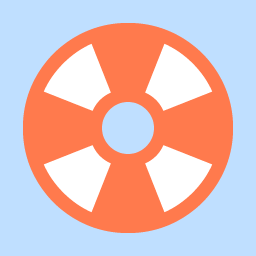 WP Safe Mode 》WP Safe Mode 可讓您暫時停用/啟用特定外掛,並切換到其他佈景主題以檢視您的網站。, 如果您遇到特定外掛或佈景主題的問題並需要進行疑難排解,但又不想影響...。
WP Safe Mode 》WP Safe Mode 可讓您暫時停用/啟用特定外掛,並切換到其他佈景主題以檢視您的網站。, 如果您遇到特定外掛或佈景主題的問題並需要進行疑難排解,但又不想影響...。Debug Bar Console 》在除錯列中新增了一個PHP/MySQL控制台。需要 Debug Bar 插件 (v0.5或更新版本)。。
 Black Bar 》Black Bar 是一個專為 WordPress 開發人員設計的低調的偵錯列(Debug Bar)。它收集並顯示錯誤、執行的 SQL 查詢、緩慢的動作和掛鈎、主題模板、全域變數,並...。
Black Bar 》Black Bar 是一個專為 WordPress 開發人員設計的低調的偵錯列(Debug Bar)。它收集並顯示錯誤、執行的 SQL 查詢、緩慢的動作和掛鈎、主題模板、全域變數,並...。 WP PHP Console 》, PHP Console 讓你可以透過 Google Chrome 擴充元件 PHP Console 和 PHP Console 伺服器程式庫 處理 PHP 錯誤和例外、輸出變數、遠端執行 PHP 程式等等多種...。
WP PHP Console 》, PHP Console 讓你可以透過 Google Chrome 擴充元件 PHP Console 和 PHP Console 伺服器程式庫 處理 PHP 錯誤和例外、輸出變數、遠端執行 PHP 程式等等多種...。Ray 》Ray 是一款美觀、輕量的桌面應用程式,可幫助您進行應用程式的偵錯操作。可使用免費試用版,也可透過許可證進行解鎖。, 安裝此外掛後,您可以使用 ray() 函數...。
 Editor Cleanup For Elementor: clean up and solve plugin conflicts with the Elementor editor 》Editor Cleanup For Elementor 是一個外掛,屬於 Freesoul Deactivate Plugins 的補充功能,用於整理 Elementor 的編輯器。, 此外掛不僅整理其他外掛的資源,...。
Editor Cleanup For Elementor: clean up and solve plugin conflicts with the Elementor editor 》Editor Cleanup For Elementor 是一個外掛,屬於 Freesoul Deactivate Plugins 的補充功能,用於整理 Elementor 的編輯器。, 此外掛不僅整理其他外掛的資源,...。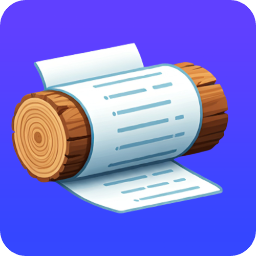 Debug Log Viewer 》**總結:**, , Debug Log Viewer 簡化了檢視和管理 WordPress debug.log 檔案的過程。這是開發人員或網站管理員所需的完美工具,他們可以通過追蹤錯誤、警告和...。
Debug Log Viewer 》**總結:**, , Debug Log Viewer 簡化了檢視和管理 WordPress debug.log 檔案的過程。這是開發人員或網站管理員所需的完美工具,他們可以通過追蹤錯誤、警告和...。WP Output Log File 》這個外掛可以控制輸出日誌檔案,無論是否開啟 WP_DEBUG 模式。, 使用此外掛,您可以指定輸出目錄和檔案名稱,並可下載和刪除檔案。, 除此之外,您還可以指定...。
 Premmerce Dev Tools 》這個外掛旨在為 WordPress 平台上的開發、測試和除錯代碼提供更方便的工具。, 我們根據我們的研究創建了這個外掛:「WordPress 開發環境和開發人員最佳實踐評...。
Premmerce Dev Tools 》這個外掛旨在為 WordPress 平台上的開發、測試和除錯代碼提供更方便的工具。, 我們根據我們的研究創建了這個外掛:「WordPress 開發環境和開發人員最佳實踐評...。Phpinfo 》此外掛會列印出您的網頁伺服器 PHP 設定以及有關您的 WordPress 安裝的其他資訊。這對於在各種 WordPress 支援論壇上發表文章是很重要的。。
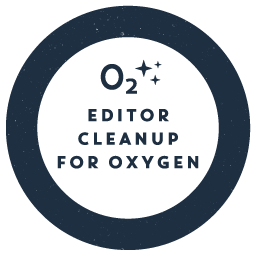 Editor Cleanup For Oxygen: FDP add-on to cleanup the Oxygen editor 》Editor Cleanup For Oxygen 是 增加的 Freesoul Deactivate Plugins 的 WordPress 外掛,可清理 Oxygen 的編輯器。, 它不僅可以清理其他外掛添加的資源,它們...。
Editor Cleanup For Oxygen: FDP add-on to cleanup the Oxygen editor 》Editor Cleanup For Oxygen 是 增加的 Freesoul Deactivate Plugins 的 WordPress 外掛,可清理 Oxygen 的編輯器。, 它不僅可以清理其他外掛添加的資源,它們...。DebugPress: Debugger in Popup 》DebugPress 是一個易於使用的外掛程式,實現了用於調試和分析當前加載的 WordPress 網站頁面的彈出窗口,支持攔截 AJAX 請求。主調試窗口顯示為彈出窗口,通...。
