
前言介紹
- 這款 WordPress 外掛「Page Animations And Transitions」是 2014-08-10 上架。
- 目前有 1000 個安裝啟用數。
- 上一次更新是 2025-05-01,不久前才剛更新。
- 有 31 人給過評分。
- 還沒有人在論壇上發問,可能目前使用數不多,還沒有什麼大問題。
外掛協作開發者
weblizar |
外掛標籤
animation | page animation | page transition | animation plugin | page loading effect |
內容簡介
這是一個免費提供使用的頁面動畫和轉場效果外掛程式。使用此外掛程式,您的 WordPress 頁面將使用效果良好的動畫樣式載入。
「頁面動畫和轉場效果」功能:
設置頁面進入動畫效果
設置頁面離開動畫效果
設置頁面進入動畫持續時間(速度)
設置頁面離開動畫持續時間(速度)
可選擇 9 種不同的動畫效果:
淡入淡出
向下淡出
向上淡出
向左淡出
向右淡出
旋轉
X 軸翻轉
Y 軸翻轉
縮放
左右覆蓋滑動
網站預載動畫設置
排除某些頁面或文章
外掛程式由Weblizar提供。
原文外掛簡介
Page Animations And Transition that is available for free to use. This Plugin has multiple Animation and css3 transition Effect . Using this plugin your WordPress page will be load with effective animation styles
Page Animations And Transition features:
Set Page In Animation Effect
Set Page Out Animation Effect
Set Page In Animation Duration (Speed)
Set Page Out Animation Duration (Speed)
9 different Animation effects available:
Fade
Fade Down
Fade Up
Fade Left
Fade Right
Rotate
Flip X
Flip Y
Zoom
Overlay Slider Left and Right
Site Preloader Settings
Exclude Page or Post
Plugin by Weblizar
各版本下載點
- 方法一:點下方版本號的連結下載 ZIP 檔案後,登入網站後台左側選單「外掛」的「安裝外掛」,然後選擇上方的「上傳外掛」,把下載回去的 ZIP 外掛打包檔案上傳上去安裝與啟用。
- 方法二:透過「安裝外掛」的畫面右方搜尋功能,搜尋外掛名稱「Page Animations And Transitions」來進行安裝。
(建議使用方法二,確保安裝的版本符合當前運作的 WordPress 環境。
1.0 | 1.1 | 1.2 | 1.3 | 1.4 | 1.5 | 1.6 | 1.7 | 1.8 | 1.8.1 | 1.8.2 | 1.8.3 | 1.8.4 | 1.8.5 | 1.8.6 | 1.8.7 | 1.8.8 | 1.8.9 | 1.9.0 | 1.9.1 | 2.0.1 | 2.0.2 | 2.1.1 | 2.1.2 | 2.1.3 | 2.1.4 | 2.1.5 | 2.1.6 | 2.1.7 | 2.1.8 | 2.1.9 | 2.2.0 | 2.2.1 | 2.2.2 | 2.2.3 | 2.2.4 | 2.2.5 | 2.2.6 | 2.2.7 | 2.2.8 | 2.2.9 | 2.3.0 | 2.3.1 | 2.3.2 | 2.3.3 | 2.3.4 | 2.3.5 | 2.3.6 | 2.3.7 | 2.3.8 | 2.3.9 | 2.4.0 | 2.4.1 | 2.4.2 | 2.4.3 | 2.4.4 | trunk | 1.8.10 |
延伸相關外掛(你可能也想知道)
 Blocks Animation: CSS Animations for Gutenberg Blocks 》Blocks Animation 可以讓您以優雅的方式,為所有的 Gutenberg 區塊添加 CSS 動畫。, Blocks Animation 的用戶介面非常原生且直觀,您甚至不會注意到它已經被...。
Blocks Animation: CSS Animations for Gutenberg Blocks 》Blocks Animation 可以讓您以優雅的方式,為所有的 Gutenberg 區塊添加 CSS 動畫。, Blocks Animation 的用戶介面非常原生且直觀,您甚至不會注意到它已經被...。 Greenshift – animation and page builder blocks 》, 高度優化的網站建構工具, 您是否想建構高品質的動畫和網頁,但卻因常見的頁面建構工具表現低落而感到困擾?Greenshift 將為您解決這個問題。, 此外插件也不...。
Greenshift – animation and page builder blocks 》, 高度優化的網站建構工具, 您是否想建構高品質的動畫和網頁,但卻因常見的頁面建構工具表現低落而感到困擾?Greenshift 將為您解決這個問題。, 此外插件也不...。 UiCore Animate – Free Animations, Transitions, and Interactions Addon for Elementor & Gutenberg blocks 》總結: 「UiCore Animate」可以在「Elementor」中輕鬆創建引人入勝的部件動畫,不需要花費太多時間,亦不會降低品質。, 以下是使用繁體中文製作的問題與答案:,...。
UiCore Animate – Free Animations, Transitions, and Interactions Addon for Elementor & Gutenberg blocks 》總結: 「UiCore Animate」可以在「Elementor」中輕鬆創建引人入勝的部件動畫,不需要花費太多時間,亦不會降低品質。, 以下是使用繁體中文製作的問題與答案:,...。 Loading Page with Loading Screen 》使用 Loading Page with Loading Screen 外掛功能:, → 顯示正在載入頁面的百分比的螢幕, → 載入完成後以動畫顯示頁面內容, → 提高 WordPress 的效能, → 允許...。
Loading Page with Loading Screen 》使用 Loading Page with Loading Screen 外掛功能:, → 顯示正在載入頁面的百分比的螢幕, → 載入完成後以動畫顯示頁面內容, → 提高 WordPress 的效能, → 允許...。 Animation Addons for Elementor – GSAP Powered Elementor Addons & Website Templates 》**摘要:**, , "Animation Addons for Elementor" 是一款專為 WordPress 和 Elementor 使用者設計的網頁動畫建構外掛,提供35種元素和獨特功能,讓...。
Animation Addons for Elementor – GSAP Powered Elementor Addons & Website Templates 》**摘要:**, , "Animation Addons for Elementor" 是一款專為 WordPress 和 Elementor 使用者設計的網頁動畫建構外掛,提供35種元素和獨特功能,讓...。LottieFiles – Lottie block for Gutenberg 》LottieFiles for WordPress 提供您超過 50,000 個免費的 Lottie 動畫,您可以輕鬆地在您的網站上嵌入這些動畫。添加動畫快速簡單:只需要將您選擇的動畫拖放...。
 Ghost Kit – Page Builder Blocks, Motion Effects & Extensions 》Gutenberg 區塊和 WordPress 頁面建構外掛程式, , ★★★★★, , Ghost Kit 是 WordPress 的強大頁面建構體驗。Ghost Kit 提供大量的 Gutenberg 區塊、模板和擴充...。
Ghost Kit – Page Builder Blocks, Motion Effects & Extensions 》Gutenberg 區塊和 WordPress 頁面建構外掛程式, , ★★★★★, , Ghost Kit 是 WordPress 的強大頁面建構體驗。Ghost Kit 提供大量的 Gutenberg 區塊、模板和擴充...。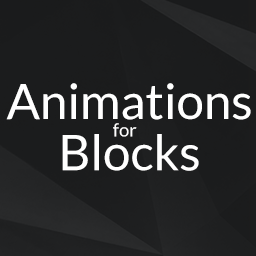 Animations for Blocks 》輕量級插件,可以為塊狀編輯器塊添加額外的檢查器控件,使得在滾動過程中,一旦塊可見就可以對其進行動畫。這些控件可用於選擇動畫類型(淡入淡出,翻轉,滑...。
Animations for Blocks 》輕量級插件,可以為塊狀編輯器塊添加額外的檢查器控件,使得在滾動過程中,一旦塊可見就可以對其進行動畫。這些控件可用於選擇動畫類型(淡入淡出,翻轉,滑...。 Maintenance & Coming Soon Redirect Animation 》這個超輕量的外掛主要是為開發人員、設計師和網站管理員而設計的,他們需要讓客戶在公開前預覽網站,或在進行重大更新時暫時隱藏網站。, 任何擁有 WordPress ...。
Maintenance & Coming Soon Redirect Animation 》這個超輕量的外掛主要是為開發人員、設計師和網站管理員而設計的,他們需要讓客戶在公開前預覽網站,或在進行重大更新時暫時隱藏網站。, 任何擁有 WordPress ...。Animentor – Lottie & Bodymovin for Elementor 》這是一個非官方的 WordPress 外掛,可在 Elementor 頁面建構器 中增加 Lottie 小工具。, 特點, , 直觀的使用者介面,所有內容皆可透過小工具控制項直接於 Ele...。
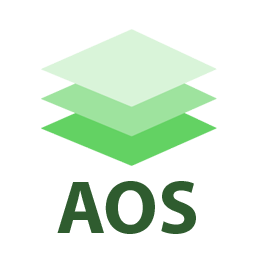 AOS Animation for SiteOrigin Page Builder 》此插件可為 SiteOrigin Page Builder 中的任何小工具和行添加可自定義的動畫。此插件基於免費的 AOS 動畫庫。您可以設定:, – 動畫類型。, – 持...。
AOS Animation for SiteOrigin Page Builder 》此插件可為 SiteOrigin Page Builder 中的任何小工具和行添加可自定義的動畫。此插件基於免費的 AOS 動畫庫。您可以設定:, – 動畫類型。, – 持...。 Animated Headline 》Animated Headline 是一個使用簡碼展示帶有動畫效果標題文字的 WordPress 外掛程式,使用方便。只需使用 Animated Headline 簡碼即可。, 範例:, [animated-h...。
Animated Headline 》Animated Headline 是一個使用簡碼展示帶有動畫效果標題文字的 WordPress 外掛程式,使用方便。只需使用 Animated Headline 簡碼即可。, 範例:, [animated-h...。 Animator – Scroll Triggered Animations 》Scroll Triggered Animations 是一個高度可自定義且使用者友善的介面,可正確且有效地在整個 WordPress 網站中實現 CSS 動畫。, 無論您是高技能的網頁大師、...。
Animator – Scroll Triggered Animations 》Scroll Triggered Animations 是一個高度可自定義且使用者友善的介面,可正確且有效地在整個 WordPress 網站中實現 CSS 動畫。, 無論您是高技能的網頁大師、...。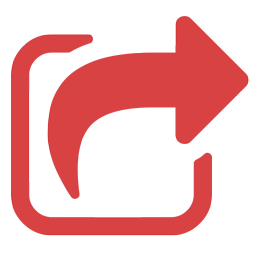 LottieFiles – JSON Based Animation Lottie & Bodymovin for Elementor 》這是一個 Elementor 外掛,可使用 Lottie 動畫將創意佈局應用到您的網站,並使用較小的 JSON 檔案。, , 基於 JSON 的動畫嘗試測試環境, , 請參閱以下演示頁面...。
LottieFiles – JSON Based Animation Lottie & Bodymovin for Elementor 》這是一個 Elementor 外掛,可使用 Lottie 動畫將創意佈局應用到您的網站,並使用較小的 JSON 檔案。, , 基於 JSON 的動畫嘗試測試環境, , 請參閱以下演示頁面...。 Confetti 》, 透過區塊或短代碼,您可以在網站的任何位置添加有趣的彩帶效果。可從六種效果風格中選擇!, 短代碼:[confetti], 訪問我們的網站了解更多資訊, 升級到高級...。
Confetti 》, 透過區塊或短代碼,您可以在網站的任何位置添加有趣的彩帶效果。可從六種效果風格中選擇!, 短代碼:[confetti], 訪問我們的網站了解更多資訊, 升級到高級...。
