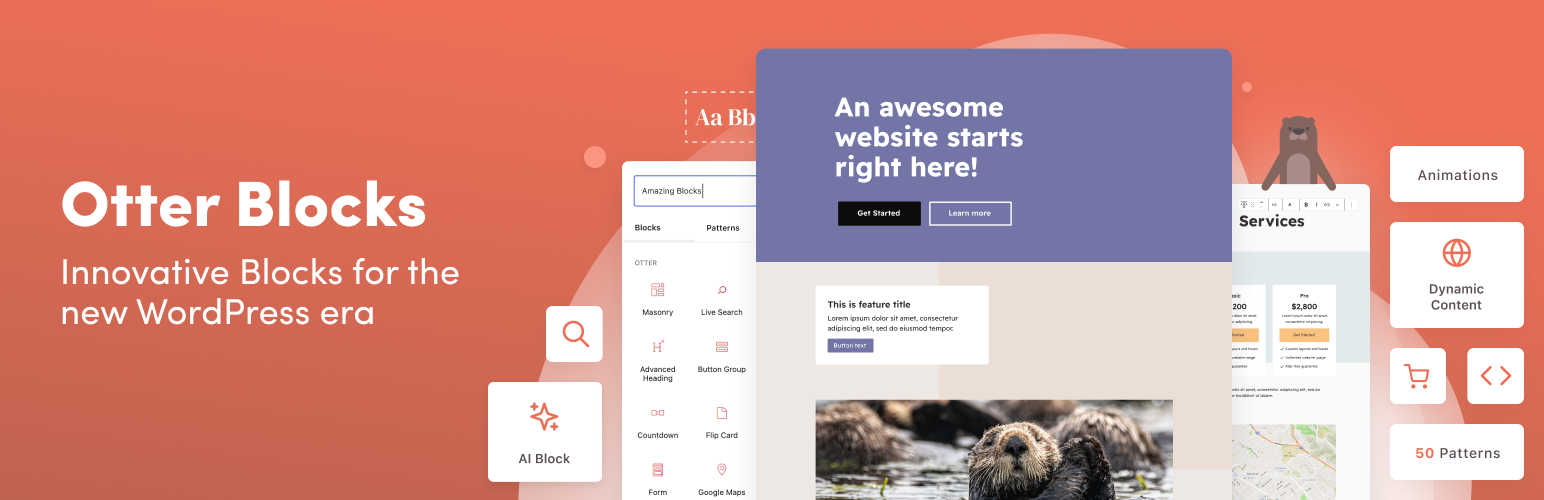
前言介紹
- 這款 WordPress 外掛「Otter Blocks – Gutenberg Blocks, Page Builder for Gutenberg Editor & FSE」是 2018-10-16 上架。
- 目前有 300000 個安裝啟用數。
- 上一次更新是 2025-04-16,距離現在已有 18 天。
- 外掛最低要求 WordPress 6.2 以上版本才可以安裝。
- 外掛要求網站主機運作至少需要 PHP 版本 5.6 以上。
- 有 231 人給過評分。
- 論壇上目前有 11 個提問,問題解答率 91% ,不低,算是個很有心解決問題的開發者團隊了!
外掛協作開發者
arinat | themeisle | wildmisha | john_pixle | irinelenache | hardeepasrani | uriahs-victor | mariamunteanu1 | soarerobertdaniel7 |
外掛標籤
block | blocks | gutenberg | page builder | gutenberg blocks |
內容簡介
Otter 是一款 Gutenberg Blocks 頁面建構外掛,可為 WordPress Block Editor(又稱 Gutenberg)添加額外功能,讓您享受更好的頁面建構體驗,而無需使用傳統的頁面建構外掛,如 Elementor 和 Divi。
Otter Blocks Plugin 不僅為 Gutenberg 添加了額外的自定義 Blocks,還為現有的預設或第三方 Blocks 增加了額外功能,例如自定義 CSS、動畫和可見度條件。
自定義 CSS Block 功能使直接自定義頁面上任何 Gutenberg Blocks 的 CSS 屬性成為可能,而動畫功能可快速輕鬆地向任何 Blocks 添加動畫,以提升不同頁面區塊和段落的吸引力。使用 Otter 的可見度條件功能,您可以設置您選擇的 Blocks 在頁面上顯示所需的條件。
如果您是 Gutenberg Blocks 生態系統的新手,請參閱我們的文章:Gutenberg Explained。
Otter 適用於:
- 希望利用有用且易於使用的 Gutenberg Blocks 呈現新版 Gutenberg Editor 的最佳功能的任何人。
- 想轉換為新的 Gutenberg Block Editor,而非傳統的頁面建構者(如 Elementor 和 Divi Builder)的任何人。
- 嘗試在最短時間內快速構建 Gutenberg 頁面的任何人。
- 試圖根據特定條件(例如使用者已登入/未登入狀態)隱藏/顯示 Gutenberg Blocks 的任何人。
- 試圖向 Gutenberg Blocks 添加動畫的任何人。
Otter 添加了 23 個以上的驚人實用 Blocks,讓您在 Gutenberg 中建構頁面變得輕鬆愉快!除了 Blocks 外,您還需要進階的自定義選項,以控制樣式和外觀。使用 Otter,您擁有所有的自由度。
利用 Otter 內置的響應式設置,創建適用於移動設備的設計。每個 Block 都可以進行微調,以提供一致的移動、平板和桌面體驗。
每個 Block 都有自定義支持,以幫助您按照自己的願景設計網站:
- 主要、強調和背景顏色控制。
- 单击按钮即可添加動畫。
- 從間距到字型選擇的排版控制。
使用 Otter 的 Gutenberg Block Conditions 功能,想要僅顯示特定 Blocks 的用戶是否已登錄或登出?或者他們是否是您商店的客戶,而不是您博客的編輯或其他使用者角色?在 Otter 中可用的 Gutenberg Block Conditions 功能讓一切成為可能。升級到 Otter Pro 版本,釋放更多 Blocks 條件的功能,例如:
- URL 查詢字串
- 日期範圍
- 一周的第幾天
- 一天的時間
- WooCommerce 購物車中的產品
- WooCommerce 總花費
- WooCommerce 購物車總計
- 更多
WOW您的網站訪問者,為頁面上的任何 Block 添加 50 多種動畫。Otter 使在您的網站上添加額外閃耀的效果變得輕而易舉。
最後, Otter 是一款 WordPress Gutenberg Blocks 外掛,它可以使您的頁面建構體驗變得更加流暢,而無需使用傳統的頁面建構外掛。
原文外掛簡介
Otter is a Gutenberg Blocks page builder plugin that adds extra functionality to the WordPress Block Editor (also known as Gutenberg) for a better page-building experience without the need for traditional page builders like Elementor and Divi.
Quick Links 🔗
Do you want to see Otter blocks in action before installing? SEE OTTER BLOCKS DEMO
New to the Gutenberg Blocks ecosystem? Check out our article on GUTENBERG EXPLAINED
Need any help with setup? Checkout our DOCUMENTATION
Interested in Otter Pro? Here are more details about OTTER PRO
With Otter Blocks, You Get Access To
20+ extra blocks for Gutenberg
Collection of Patterns
Full-page Templates
Visibility Conditions
Custom CSS
Animations
Dynamic Content and more
For all blocks including third-party blocks present on your website.
The Custom CSS block feature makes it possible to directly customize the CSS properties of any Gutenberg block on the page, while the Animation feature makes it quick and easy to add animations to any block to enhance the appeal of your different page blocks and sections.
With the Visibility Conditions feature by Otter, you can set which conditions should be met for your chosen blocks to be displayed on the page.
Patterns Library, contains a range of different elements in a variety of styles to help you build great pages. All of your website’s most important areas are covered: headers, testimonials, pricing tables, sections, and more.
Checkout a quick overview of Otter Blocks
How Can Otter’s Gutenberg Blocks Help You? 🤔
A WordPress Gutenberg Blocks Plugin
Otter adds 26+ amazing and useful blocks to make page building in Gutenberg a breeze!
More than just blocks, you need advanced customization options to give you control over style and appearance. With Otter, you’ve got it all.
Every block has customization support to help you style your site according to your vision:
Color controls for primary, accents, and backgrounds.
Animation backing, bouncing, fading, flipping, rotating, sliding, rolling, light speed, and more at the click of a button.
Typography controls from spacing to font choice.
Mobile Responsiveness of Otter Blocks
Create mobile-friendly designs with Otter’s built-in responsive settings. Each block can be tweaked to provide a consistent experience for mobile, tablet, and desktop.
A WordPress Gutenberg Block Conditions Plugin
Want to show certain blocks only when a user is Logged in or Logged Out? How about if they’re a customer of your store versus an editor for your blog or any other user role? With the Gutenberg Block Conditions feature available in Otter, it’s possible. Upgrade to the PRO version of Otter to unleash the power of more block conditions such as:
URL Query String
Date Range
Day of the Week
Time of the Day
WooCommerce Products in Cart
WooCommerce Total Spent
WooCommerce Cart Total
WooCommerce Categories
WooCommerce Tags
WooCommerce Attributes
Cookie-based
And more
A WordPress Gutenberg Blocks Animation Plugin
WOW, your website visitors with amazing animations that can be added to any block on the page. With over 50+ animations available to choose from; Otter makes it possible to add some extra flare to any post or page on your website
A WordPress Gutenberg Popup Plugin
Popups are one of the oldest lead-capturing and notice-conveying techniques on the web. With the Gutenberg Popup Block available in Otter, you can create popups made from any other block available in Gutenberg!
Fine-tune your popups by setting when they should appear and how they can be closed. With our popup block, you gain access to multiple triggers such as on load, on exit, on anchor click, and on scroll.
Additionally, you can design your popup with custom overlays to align with your brand identity and capture more attention. Check live demo
Global Defaults for Otter’s Blocks
Tired of always having to set the same options every time you add a block to the page? With Otter, you can set the default configuration for some of the most commonly used blocks like the Section Block, Icon Block, Advanced Heading, and more.
Blocks Available in Otter:
Accordion Gutenberg Block [FREE]
Use this block to create vertically stacked lists of content that can be revealed or hidden with the click of a button; more commonly known as Accordions. Check live demo
Advanced Heading Gutenberg Block [FREE]
The heading block you didn’t know you needed. This Otter block has all the functionality of the default heading block with a few other capabilities like the ability to change the font, highlight parts of the text, and more. Check live demo
AI Block [FREE]
Step inside the AI Block, your gateway to effortless content and form creation, all powered by AI. With the AI Content Generator, crafting text, dynamic headings, and insightful paragraphs is a breeze, while the AI Form Generator simplifies building forms. It’s your all-in-one solution for seamless work — everything you need with AI, neatly packed into a single block.
Button Group Gutenberg Block [FREE]
Create multiple buttons quickly and easily and show them vertically or horizontally based on the device the page is being viewed on. Check live demo
Countdown Gutenberg Block [FREE]
Counting down to a big event? Show it by making use of these Gutenberg blocks. Count down from Days, Hours, Minutes, or Seconds. Check live demo
Contact Form Gutenberg Block [FREE]
Quickly and easily insert a contact form anywhere on the page. Optionally, turn the form into a lead-generating machine by integrating it with Brevo(Sendinblue) or Mailchimp. Plus, streamline data management with webhook integration and ensure enhanced security with hCaptcha integration. Check live demo
Content Timeline Block [FREE]
Elegantly display events in a chronological timeline. Ideal for highlighting historical events, process steps, or key milestones.
Countdown Block [FREE]
Counting down to a big event? Show it by making use of these Gutenberg blocks. Check live demo
Circular Progress Block [FREE]
Show your progress with a beautiful Circle Counter block. Check live demo
Flip Box Block [FREE]
Creates a card with a flip effect, where you can insert any content or blocks available in Gutenberg. Check live demo
Icon List Gutenberg Block [FREE]
Supercharge boring point lists by using custom icons as the pointers. Check live demo
Icon Gutenberg Block [FREE]
Display any icon from Font Awesome or our own list of custom icons anywhere on the page. Change colors, add borders, and couple with other blocks to enhance the look of your page. Check live demo
Lottie Animation Gutenberg Block [FREE]
Have you heard about Lottie? Awesome! With Otter’s Lottie Animation Gutenberg Block, you can display Lottie animations anywhere in Gutenberg. Check live demo
Maps Gutenberg Block [FREE]
Choose between either an Open Street Map or Google Maps block and create markers for your points of interest for your website visitors. Our Maps block helps you customize the map experience right down to the color and description of the markers, search for places by name or coordinates, add and remove map controls, or change the size and style of the maps with a few clicks. Check live demo
Progress Bar Block [FREE]
Show your progress with a beautiful Progress Bar block. Check live demo
Posts Gutenberg Block [FREE]
Use this block to insert items from posts, pages, and custom post types into the current page being edited. The Posts block allows displaying a certain number of posts on different pages. Customizations available for this block cover areas such as styles, post types, settings, designs, and layout.
Product Review Gutenberg Block [FREE]
Blogging about a product you love? Or maybe you run a review website? Use this block to create a review table for the item and list its features, pros and cons as well as optional buy links. Check live demo
Popup Gutenberg Block [FREE]
Create stunning popups and fine-tune when they should appear and how they can be closed. Check live demo
Slider Gutenberg Block [FREE]
Use this Gutenberg block to create image sliders on any Gutenberg page. Settings include slider height, delay, slides per page, autoplay, and more. Check live demo
Section Gutenberg Block [FREE]
A column block on steroids! This block allows you to create a section with up to 6 columns that can each have a custom background color, image, or gradient. Use this block’s responsive features to set the padding and margin for desktop, tablet, and mobile displays. Check live demo
Stripe Checkout [FREE]
This block will be very useful if you want to sell a couple of products without setting up a whole store, such as ebooks, some licenses, etc.
Sharing Icons Block [FREE]
Share buttons for your website visitors to share content on any social sharing service. Check live demo
Tabs Gutenberg Block [FREE]
Use this block to create horizontally stacked lists of content that can be revealed or hidden with the click of a button; more commonly known as Tabs. Check live demo
Add to Cart Gutenberg Block [PRO]
Drop an Add to Cart button block for any WooCommerce product anywhere on the post or page that you’re editing.
Business Hours Gutenberg Block [PRO]
Create a beautifully styled Business Hours table and fine-tune its settings until it’s perfect.
Live Search [PRO]
The Live Search feature enhances the core block Search by adding two additional attributes ( isLive and postTypes ) that can be set inside the inspector under the Live Search panel.
Modal [PRO]
Implement modal dialogs for an interactive experience, displaying forms, content, or announcements directly within the page layout.
Review Comparision Table [PRO]
Get ready to impress your readers with Otter’s “Review Comparison Table” block. Effortlessly create professional-looking product comparison tables for your blog or website.
We’re constantly adding new Gutenberg Blocks to Otter to assist in your website page building. Feel free to tell us what we’re missing on our Support Forum! Some other blocks include:
Ready to Import Patterns & Full-page Templates in Otter:
Easily launch your site with our customizable patterns and full-page WordPress templates. Import ready-made designs with just one click and get started in no time.
Service Patterns
Organize your services clearly with sections that keep your page tidy while offering detailed information on demand. Check live demo
Testimonial Patterns
Organize your services clearly with sections that keep your page tidy while offering detailed information on demand. Check live demo
Pricing Patterns
Tailor your pricing tables with versatile layout patterns that enhance readability and appeal, suitable for any business model. Check live demo
Features Section Patterns
Detail the features of your products or services using clean, organized layouts that make complex information easy to digest. Check live demo
Call-to-action Section Patterns
Drive conversions with compelling call-to-action sections, designed to grab attention and motivate immediate responses. Check live demo
📌 Check a live demo of all the patterns available by clicking here.
📌 Check a live demo of all the Full-page templates available by clicking here.
Get More Options in Otter Pro 🤩
WooCommerce Builder Blocks
Build custom Single Product Pages using WooCommerce Builder Blocks by Otter. All the new features are designed to maximize your conversion rate and bring more improvements.
With Otter Pro, you get a lot more features, including:
Add to Cart Block
Business Hours Block
Modal Block
Product Review Comparison Block
Live Search Block
Pro Add-ons for Free Blocks
More Dynamic Content options
More Visibility Conditions options
More Patterns & Full-page templates
and more!
You can try a live demo of Otter Blocks – no setup required. Click here to try it out.
Who is Otter For? 👀
Anyone looking to bring out the best features of the new Gutenberg Editor with useful and easy-to-use Gutenberg blocks.
Anyone thinking of moving away from traditional page builders like Elementor and Divi Builder in favor of the new Gutenberg Block Editor.
Anyone trying to build quick Gutenberg pages in record time.
Anyone trying to hide/show Gutenberg blocks based on conditions like user logged in/out status.
Anyone trying to add animations to Gutenberg blocks.
Let’s See Some Use Cases 🚀
Otter opens up a world of opportunities! Discover how different audience segments can make the most of it:
Travel Bloggers: Enhance your travel blog with captivating maps using Otter’s Maps and Google Maps blocks to showcase your journeys to the world.
Non-Profit Organizations: Engage your audience and promote your cause with Otter’s Circle Counter and Testimonial blocks to share inspiring success stories.
Restaurant Owners: Showcase your restaurant’s menus and gather reservations easily with Otter’s Flip Card and Form blocks for a mouth-watering online presence.
Tech Product Reviewers: Present detailed product reviews with Otter’s Product Review, making your content informative and captivating.
Bloggers: Enhance your blog posts with Sharing Icons, creating easy sharing options for your readers. Use Slider to display image galleries and engage your audience.
Content Creators and Digital Product Sellers: Stripe checkout gutenberg block offers a convenient way to sell digital products, such as e-books, online courses, software licenses, or digital artwork, without the need to set up a full-fledged online store. By integrating this block, you can provide a streamlined and secure checkout experience to customers.
Product Reviewers: Create informative and attractive product review comparisons with a Review Comparison Table, helping users make informed decisions.
Restaurant Owners: Display your business hours in a stylish format using Business Hours blocks, making it easy for customers to find you.
Online Directories: Websites offering directories, listings, or extensive content where live search simplifies content access.
Support 🤝
We’re here to help. Feel free to open a new thread on the Support Forum.
Documentation 📚
Discover how to make the most of Otter Blocks with our detailed and user-friendly documentation.
Become a Contributor 💁♂️
Otter Blocks is an open-source project, and we welcome contributors to be part of our vibrant community! Help us improve the plugin and make it even better – GitHub Link
Useful Resources 📌
Read more about WordPress on our blog.
Interested in our other plugins? Take a look here.
Get the most out of Otter Blocks with our helpful YouTube Tutorials Playlist.
The plugin is relying on the service behind api.themeisle.com for accessing the patterns list, AI prompts and Onboarding. No account is required to access the service template collection and the privacy policy can be found here.
各版本下載點
- 方法一:點下方版本號的連結下載 ZIP 檔案後,登入網站後台左側選單「外掛」的「安裝外掛」,然後選擇上方的「上傳外掛」,把下載回去的 ZIP 外掛打包檔案上傳上去安裝與啟用。
- 方法二:透過「安裝外掛」的畫面右方搜尋功能,搜尋外掛名稱「Otter Blocks – Gutenberg Blocks, Page Builder for Gutenberg Editor & FSE」來進行安裝。
(建議使用方法二,確保安裝的版本符合當前運作的 WordPress 環境。
1.0.0 | 1.0.1 | 1.0.2 | 1.0.3 | 1.0.4 | 1.1.0 | 1.1.1 | 1.1.2 | 1.1.3 | 1.1.4 | 1.1.5 | 1.2.0 | 1.2.1 | 1.2.2 | 1.2.3 | 1.2.4 | 1.2.5 | 1.3.0 | 1.3.1 | 1.3.2 | 1.3.3 | 1.4.0 | 1.4.1 | 1.5.0 | 1.5.1 | 1.5.2 | 1.5.3 | 1.5.4 | 1.5.5 | 1.5.6 | 1.5.7 | 1.5.8 | 1.5.9 | 1.6.0 | 1.6.1 | 1.6.2 | 1.6.3 | 1.6.4 | 1.6.5 | 1.6.6 | 1.6.7 | 1.6.8 | 1.6.9 | 1.7.0 | 1.7.1 | 1.7.2 | 1.7.3 | 1.7.4 | 1.7.5 | 2.0.0 | 2.0.1 | 2.0.2 | 2.0.3 | 2.0.4 | 2.0.5 | 2.0.6 | 2.0.7 | 2.0.8 | 2.0.9 | 2.1.0 | 2.1.1 | 2.1.2 | 2.1.3 | 2.1.4 | 2.1.5 | 2.1.6 | 2.2.0 | 2.2.1 | 2.2.2 | 2.2.3 | 2.2.4 | 2.2.5 | 2.2.6 | 2.2.7 | 2.3.0 | 2.3.1 | 2.3.2 | 2.3.3 | 2.3.4 | 2.4.0 | 2.4.1 | 2.5.0 | 2.5.1 | 2.5.2 | 2.6.0 | 2.6.1 | 2.6.2 | 2.6.3 | 2.6.4 | 2.6.5 | 2.6.6 | 2.6.7 | 2.6.8 | 2.6.9 | 3.0.0 | 3.0.1 | 3.0.2 | 3.0.3 | 3.0.4 | 3.0.5 | 3.0.6 | 3.0.7 | 3.0.8 | 3.0.9 | trunk | 1.5.10 | 1.5.11 | 1.5.12 | 2.0.10 | 2.0.11 | 2.0.12 | 2.0.13 | 2.0.14 | 2.0.15 | 2.0.16 | 2.6.10 | 2.6.11 | 2.6.12 | 2.6.13 | 3.0.10 | 3.0.11 |
延伸相關外掛(你可能也想知道)
 Spectra Gutenberg Blocks – Website Builder for the Block Editor 》a.com/tutorials/?utm_source=wp-repo&utm_medium=link&utm_campaign=readme" rel="nofollow ugc">Spectra tutorials, you can easily learn how to ...。
Spectra Gutenberg Blocks – Website Builder for the Block Editor 》a.com/tutorials/?utm_source=wp-repo&utm_medium=link&utm_campaign=readme" rel="nofollow ugc">Spectra tutorials, you can easily learn how to ...。 Gutenberg Blocks with AI by Kadence WP – Page Builder Features 》Kadence Blocks 是一個 WordPress 外掛,它附加自訂區塊和選項,擴展了 Gutenberg 編輯功能,使您能夠輕鬆創建美麗的網站,而不需要任何程式編寫。Kadence Bl...。
Gutenberg Blocks with AI by Kadence WP – Page Builder Features 》Kadence Blocks 是一個 WordPress 外掛,它附加自訂區塊和選項,擴展了 Gutenberg 編輯功能,使您能夠輕鬆創建美麗的網站,而不需要任何程式編寫。Kadence Bl...。 Page Builder Gutenberg Blocks – CoBlocks 》, 注意:對於已受 CoBlocks 3.0.0 版本影響的使用者,請查看我們在 WordPress.org 支援論壇文章,如果您需要支援,請建立新的主題帖。, , CoBlocks 是新版 Gu...。
Page Builder Gutenberg Blocks – CoBlocks 》, 注意:對於已受 CoBlocks 3.0.0 版本影響的使用者,請查看我們在 WordPress.org 支援論壇文章,如果您需要支援,請建立新的主題帖。, , CoBlocks 是新版 Gu...。 Page Builder: Pagelayer – Drag and Drop website builder 》. Pagelayer是一個WordPress網站建構工具,為您提供最佳的設計體驗和快速效能,不論您是初學者或專業人士都能愛上它。, Pagelayer是一款很棒的網頁建構工具,...。
Page Builder: Pagelayer – Drag and Drop website builder 》. Pagelayer是一個WordPress網站建構工具,為您提供最佳的設計體驗和快速效能,不論您是初學者或專業人士都能愛上它。, Pagelayer是一款很棒的網頁建構工具,...。 Stackable – Page Builder Gutenberg Blocks 》終極與古鐸版衣搭檔, Stackable 是您一直在等待的終極可靠古鐸版衣搭檔。使用堅強、輕便的自訂區塊、現成設計、UI套件、全域設定和高級自訂選項建立動態網站...。
Stackable – Page Builder Gutenberg Blocks 》終極與古鐸版衣搭檔, Stackable 是您一直在等待的終極可靠古鐸版衣搭檔。使用堅強、輕便的自訂區塊、現成設計、UI套件、全域設定和高級自訂選項建立動態網站...。 Superb Addons: Blocks, Patterns & Theme Designer 》使用 Superb Gutenberg Blocks,只需幾秒鐘即可將全新的優秀功能添加到 WordPress 編輯器中!, Superb Gutenberg Blocks符合GDPR,且輕量且響應式。, 外掛是...。
Superb Addons: Blocks, Patterns & Theme Designer 》使用 Superb Gutenberg Blocks,只需幾秒鐘即可將全新的優秀功能添加到 WordPress 編輯器中!, Superb Gutenberg Blocks符合GDPR,且輕量且響應式。, 外掛是...。 Ultimate Blocks – WordPress Blocks Plugin 》k, HowTo Schema Block lets you create step-by-step instructions with images and video, perfect for tutorials and guides. It is also Schema Markup e...。
Ultimate Blocks – WordPress Blocks Plugin 》k, HowTo Schema Block lets you create step-by-step instructions with images and video, perfect for tutorials and guides. It is also Schema Markup e...。 Greenshift – animation and page builder blocks 》, 高度優化的網站建構工具, 您是否想建構高品質的動畫和網頁,但卻因常見的頁面建構工具表現低落而感到困擾?Greenshift 將為您解決這個問題。, 此外插件也不...。
Greenshift – animation and page builder blocks 》, 高度優化的網站建構工具, 您是否想建構高品質的動畫和網頁,但卻因常見的頁面建構工具表現低落而感到困擾?Greenshift 將為您解決這個問題。, 此外插件也不...。Getwid – Gutenberg Blocks 》Getwid 是包含 40 多個古騰堡區塊的系列,大大擴展了現有核心 WordPress 區塊庫和 35 多個獨特的預製區塊模板,專為區塊編輯器而設計。, , 查看演示, 視頻教...。
 Genesis Blocks 》Genesis Blocks 是一個能夠在 Gutenberg 段落編輯器中使用的頁面組件集。透過使用段落編輯器和 Genesis Blocks,您可以更加靈活地建立各種網站,並快速推出!...。
Genesis Blocks 》Genesis Blocks 是一個能夠在 Gutenberg 段落編輯器中使用的頁面組件集。透過使用段落編輯器和 Genesis Blocks,您可以更加靈活地建立各種網站,並快速推出!...。 Snow Monkey Blocks 》Snow Monkey Blocks 是一個為 Gutenberg 所設計的內容區塊外掛程式。使用此外掛,您可以快速且輕鬆地建立和發佈登陸頁面或高度設計的頁面,而且您不需要撰寫...。
Snow Monkey Blocks 》Snow Monkey Blocks 是一個為 Gutenberg 所設計的內容區塊外掛程式。使用此外掛,您可以快速且輕鬆地建立和發佈登陸頁面或高度設計的頁面,而且您不需要撰寫...。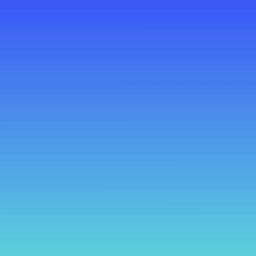 Gutenverse – Ultimate Block Addons and Page Builder for Site Editor 》Gutenverse 是一款功能強大且輕量級的 Gutenberg 區塊與頁面建構外掛,適用於 WordPress FSE/Full Site Editor。透過這款外掛,您可以使用超過 45+ 個易於使...。
Gutenverse – Ultimate Block Addons and Page Builder for Site Editor 》Gutenverse 是一款功能強大且輕量級的 Gutenberg 區塊與頁面建構外掛,適用於 WordPress FSE/Full Site Editor。透過這款外掛,您可以使用超過 45+ 個易於使...。Gutentor – Gutenberg Blocks – Page Builder for Gutenberg Editor 》Gutentor | 文件 | 影片教學 | Gutenberg 範本, , 你可能會對一開始的所有功能感到意外,但當你習慣後就無法再少它們了。, 現在是使用 Gutentor - 可自由設計...。
 Gutenberg Block Editor Toolkit – EditorsKit 》EditorsKit提供了一系列網頁建立選項和新 WordPress Gutenberg 編輯器的工具包。, 您現在可以通過使用 EditorsKit 外掛所提供的工具,獲得更好的控制、文本格...。
Gutenberg Block Editor Toolkit – EditorsKit 》EditorsKit提供了一系列網頁建立選項和新 WordPress Gutenberg 編輯器的工具包。, 您現在可以通過使用 EditorsKit 外掛所提供的工具,獲得更好的控制、文本格...。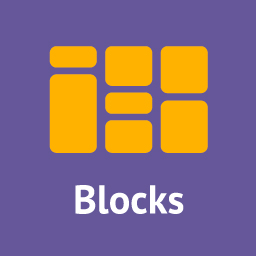 Gutenberg Blocks – PublishPress Blocks Gutenberg Editor Plugin 》PublishPress Blocks 提供您在 WordPress 區塊編輯器中建立專業網站所需的所有功能,其中包括佈局選項、輪播、按鈕、圖示、圖片庫、地圖、選項卡、推薦、手風...。
Gutenberg Blocks – PublishPress Blocks Gutenberg Editor Plugin 》PublishPress Blocks 提供您在 WordPress 區塊編輯器中建立專業網站所需的所有功能,其中包括佈局選項、輪播、按鈕、圖示、圖片庫、地圖、選項卡、推薦、手風...。
