
前言介紹
- 這款 WordPress 外掛「OS media – HTML5 Featured Video」是 2013-11-03 上架。
- 目前有 20 個安裝啟用數。
- 上一次更新是 2016-10-16,距離現在已有 3121 天。超過一年沒更新,安裝要確認版本是否可用。以及後續維護問題!
- 有 2 人給過評分。
- 還沒有人在論壇上發問,可能目前使用數不多,還沒有什麼大問題。
外掛協作開發者
外掛標籤
page | post | video | featured | streaming |
內容簡介
OS-media是一個能夠透過PHP漸進式地串流mp4/webm/ogv視訊的WordPress外掛程式。它適用於所有的WP主題,但是專門為OS-media主題所設計,該主題是Twenty Fourteen的子佈景主題,能夠正確處理所提供的精選視訊自訂文章的版面配置。
線上DEMO: http://openstream.tv/demo/
OS-media WP主題: http://www.mariomarino.eu/os-media-wordpress-theme/
您可以插入多媒體內容:
在正常的文章或頁面中,透過控制面板添加經典短碼。
在面向「精選影片」的自訂文章類型中,為每個頁面提供了一個單一的「精選影片」區域(類似於WP精選圖片)。
有5種方法可以插入視訊:
來自本地WP安裝(透過FTP上傳視訊文件):您必須在一般設置中放置此本地視訊資源的路徑(例如:/opt/lampp/htdocs/wp/wp-content/uploads/video),並在每個單一文章的控制面板中的文件選擇器中查看文件清單。
從任何文件伺服器或WP安裝程序中:您必須放置URL(http://...)並在文件選擇器中查看文件清單。
從Amazon S3(Simple Storage Server)[文件選擇器中顯示文件清單],
直接透過WordPress媒體上傳程式上傳(或選擇)文件(大小有所限制,取決於PHP和WP的設定)[每種格式都有專門的輸入框:mp4、webm、ogg]
從Youtube和Vimeo平台[專用輸入框]
注意:方法1是推薦的,如果您需要隱藏視訊URL和防止用戶輕易地下載源程序。
對於OSmedia精選影片(自訂文章類型),如果您不使用Os-media主題,則可以在您的佈景主題中插入Osmedia_video()函數。這些內容也能自動在最新的WP主題中優化,例如Twenty Fifteen或Twenty Fourteen,由本外掛程式自動偵測,為CPT 內容加載專用的版面配置。如果未識別出您的佈景主題,就預設載入文件版面/osmedia_cpt.php,您可以編輯和自定義以顯示您的精選影片。
對於正常的文章/頁面,您可以在shortcode中(img="")放置視訊URL的封面圖片。
在自訂的文章欄位中,您可以使用WP精選圖片,否則該外掛程式會試圖從具有相同名稱並帶有 .jpg 擴展名的相同目錄中加載圖像文件。
在選項設置中的一些配置參數是一般配置,不在單一文章設定中,這些將對已經創建的文章產生影響(例如:本地視訊路徑或播放器皮膚)。還有一些預設設置的配置參數會被在單一文章中出現的參數所覆蓋(例如:寬度或自動播放)。
OS-media視訊的所有參數列表:
http://www.mariomarino.eu/wp-content/uploads/2013/10/OSmedia_vars.pdf
短碼範例:
您可以通過此工具輕鬆地生成自己的Video-js皮膚外觀:
http://codepen.io/heff/pen/EarCt。
製作完成後,將文件上傳到外掛程式的文件夾:player/videojs/skin 中。文件名應反映出CSS文件的主類名(不包括擴展名 .css)。
更多資訊請參閱我的個人部落格:
http://www.mariomarino.eu/en/os-media-wordpress-video-plugin/
鳴謝:
Video-js版本5.2.1的視訊庫
WordPress-Plugin-Skeleton
原文外掛簡介
OS-media allow streaming of mp4/webm/ogv video progressively through PHP. It works with all WP themes, but is designed specifically for OS-media theme, a Twenty Fourteen Child Theme that is able to properly handle the layout of Custom Post for Featured Videos.
DEMO ONLINE: http://openstream.tv/demo/
OS-media WP theme: http://www.mariomarino.eu/os-media-wordpress-theme/
You can insert multimedia content:
in normal post or page with the classic shortcodes added to the post textarea through control panel.
in Custom Post Type for “Featured Video”, a dedicated area where we have a single “Featured video” for each page (like WP Featured Images).
There are 5 ways to insert video:
from local WP installation (after upload video files through FTP): you must place the PATH of this local video resource (for example: /opt/lampp/htdocs/wp/wp-content/uploads/video)in general settings and files list appears in file selector in each control panel of single post.
from any file server or WP installation: you must place the URL (http://…) and files list appears in file selector.
from Amazon S3 (Simple Storage Server) [files list appears in file selector],
directly uploading (or selecting) files through WordPress media uploader (limited size: depends on the configuration of php and WP) [dedicated input for each format: mp4, webm, ogg]
from the platform Youtube & Vimeo. [dedicated input]
NOTE: the way 1 is recommended if you need to hide the video URL and prevents users from easily downloading the source.
For OSmedia Featured video (Custom Post Type), if you don’t use Os-media theme you can insert the function Osmedia_video() in your theme. This content are also optimized for latest WP theme like Twenty Fifteen or Twenty Fourteen, automatically detected by this plugin, which loads the dedicated layout for CPT content. If your theme is not recognized, is loaded by default the file layout/osmedia_cpt.php, that you can edit and customize for display your featured video.
For normal post/page you can place Poster Image for video URL in shortcode (img=””).
In custom Post Field you can use the WP Featured Image, otherwise the plugin try to load image file from the same directory with the same name and .jpg extension.
Some configs parameters in Option settings are general config, not present in single-post settings, this one are effective for post already created (for example: “local video path”, or “player skin”). And some other config parameters for default setting that are overwritten by the same settings parameters present in single-post (for example: “width”, or “autoplay”).
List of all parameters of OS-media video:
http://www.mariomarino.eu/wp-content/uploads/2013/10/OSmedia_vars.pdf
Shortcode example:
You can customize you own Video-js skin player simply generating css file through this tool: http://codepen.io/heff/pen/EarCt.
After that upload this file in the plugin folder: player/videojs/skin. The file name should reflect the name of the main class of the css file (not including the extension .css).
More Info on my personal blog: http://www.mariomarino.eu/en/os-media-wordpress-video-plugin/
Credits:
Video-js video library version 5.2.1
The skeleton for an object-oriented/MVC WordPress plugin by Ian Dunn.
The VideoStream class by Md Ali Ahsan Rana.
IMPORTANT NOTE about old version (1.0):
The old featured video post create through old version of this plugin MUST be simply manually reloaded in Admin Area and, when appear the video data on the metabox form, click “Generate Shortcode” button and save post.
This because in the new version in normal post and page, video are displayed only through shortcode.
各版本下載點
- 方法一:點下方版本號的連結下載 ZIP 檔案後,登入網站後台左側選單「外掛」的「安裝外掛」,然後選擇上方的「上傳外掛」,把下載回去的 ZIP 外掛打包檔案上傳上去安裝與啟用。
- 方法二:透過「安裝外掛」的畫面右方搜尋功能,搜尋外掛名稱「OS media – HTML5 Featured Video」來進行安裝。
(建議使用方法二,確保安裝的版本符合當前運作的 WordPress 環境。
延伸相關外掛(你可能也想知道)
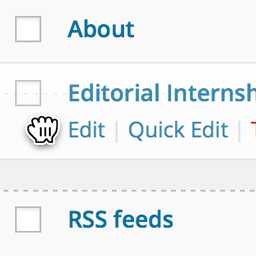 Simple Page Ordering 》這個外掛可以用簡單的拖放操作,讓您對頁面、樹狀自訂文章類型或是擁有「頁面屬性」的自訂文章類型進行排序,只需要使用內建的頁面列表就能完成。, 只要簡單...。
Simple Page Ordering 》這個外掛可以用簡單的拖放操作,讓您對頁面、樹狀自訂文章類型或是擁有「頁面屬性」的自訂文章類型進行排序,只需要使用內建的頁面列表就能完成。, 只要簡單...。PS Auto Sitemap 》PS Auto Sitemap 是一個 WordPress 外掛,自動從您的 WordPress 網站生成網站地圖頁面。, 對於初學者來說,安裝非常容易;對於專家來說,定制也非常容易。您...。
 Post Type Switcher 》這個外掛在文章編輯介面中新增了一個簡單的文章型別下拉選單,讓你可以重新指派任何文章至新的文章型別。你可以在編輯文章時更換文章的型別。, 支援的型別, ...。
Post Type Switcher 》這個外掛在文章編輯介面中新增了一個簡單的文章型別下拉選單,讓你可以重新指派任何文章至新的文章型別。你可以在編輯文章時更換文章的型別。, 支援的型別, ...。Page Links To 》這個外掛可以讓你將 WordPress 的頁面(或文章或自訂文章類型)連結至你選擇的 URL,而非 WordPress 的 URL。此外,它還會將前往舊的 URL(或「正常」的 URL...。
 Display Posts – Easy lists, grids, navigation, and more 》Display Posts 讓您輕鬆地列出網站上的所有內容。首先在內容編輯器中新增此短碼,以列出最近的文章清單:, [display-posts], , 按類別篩選, 若只想顯示特定類...。
Display Posts – Easy lists, grids, navigation, and more 》Display Posts 讓您輕鬆地列出網站上的所有內容。首先在內容編輯器中新增此短碼,以列出最近的文章清單:, [display-posts], , 按類別篩選, 若只想顯示特定類...。 Page and Post Clone 》這個外掛可以透過一個按鈕來複製貼文或頁面,現在您不必從零開始進行新頁面或貼文的樣式設計。, 這個外掛的主要功能包括:, , 建立一個頁面複本,保留所有內...。
Page and Post Clone 》這個外掛可以透過一個按鈕來複製貼文或頁面,現在您不必從零開始進行新頁面或貼文的樣式設計。, 這個外掛的主要功能包括:, , 建立一個頁面複本,保留所有內...。amr shortcode any widget 》使用shortcode將小工具或多個小工具或整個小工具區域(側邊欄)插入到頁面中。, 首先在正常的側邊欄中設置小工具。 檢查它是否正常運作。, 然後將所選小工具...。
WP Page Widget 》這款外掛讓小工具的選擇變得更加容易。啟用此外掛後,我們可以選擇要顯示在特定頁面/文章/自訂文章類型中的小工具。, 請注意,使用此外掛時必須啟用側邊欄主題。。
Pages with category and tag 》在頁面中新增分類和標籤。。
CMS Tree Page View 》將所有頁面和自訂文章以 CMS 樹狀概覽方式添加到 WordPress,類似於專注於頁面的 CMS 中經常找到的檢視方式。, 如果您的目標是將多個內容類型合併到單一檢視...。
WP Total Hacks 》WP Total Hacks 可以在您的 WordPress 網站上自訂超過 20 個設置。, 此外掛已在 GitHub 上發布。, 一些功能:, 您可以選擇啟用或停用所有項目。, 需要 PHP5!...。
 Reveal IDs 》WordPress 2.5版本發佈後,所有管理頁面的ID都被刪除了。這應該是因為普通用戶不需要它們。但對於高級WordPress用戶和開發人員來說,這些ID對某些外掛或模板...。
Reveal IDs 》WordPress 2.5版本發佈後,所有管理頁面的ID都被刪除了。這應該是因為普通用戶不需要它們。但對於高級WordPress用戶和開發人員來說,這些ID對某些外掛或模板...。WP Admin UI Customize 》, 儀表板, 顯示選項標籤, 輸出 - 元網站, 管理工具列 (Toolbar), 側邊選單 (Side menu), 元箱的管理, 登入畫面, 其他功能, , 這些自訂化都是可以實現的。, , ...。
VK Link Target Controller 》外掛介紹, VK Link Target Controller 外掛可在最近文章列表或存檔頁面中,讓使用者點選文章標題時轉址到其他網頁而非文章內容頁面。, 使用範例, 假設你在 eB...。
Sitemap 》此程式碼已經移至Page-list plugin。請刪除原先的Sitemap外掛程式,並改為安裝Page-list plugin。不用擔心,這兩個外掛程式的功能是相同的。, , 高級 iFrame ...。
