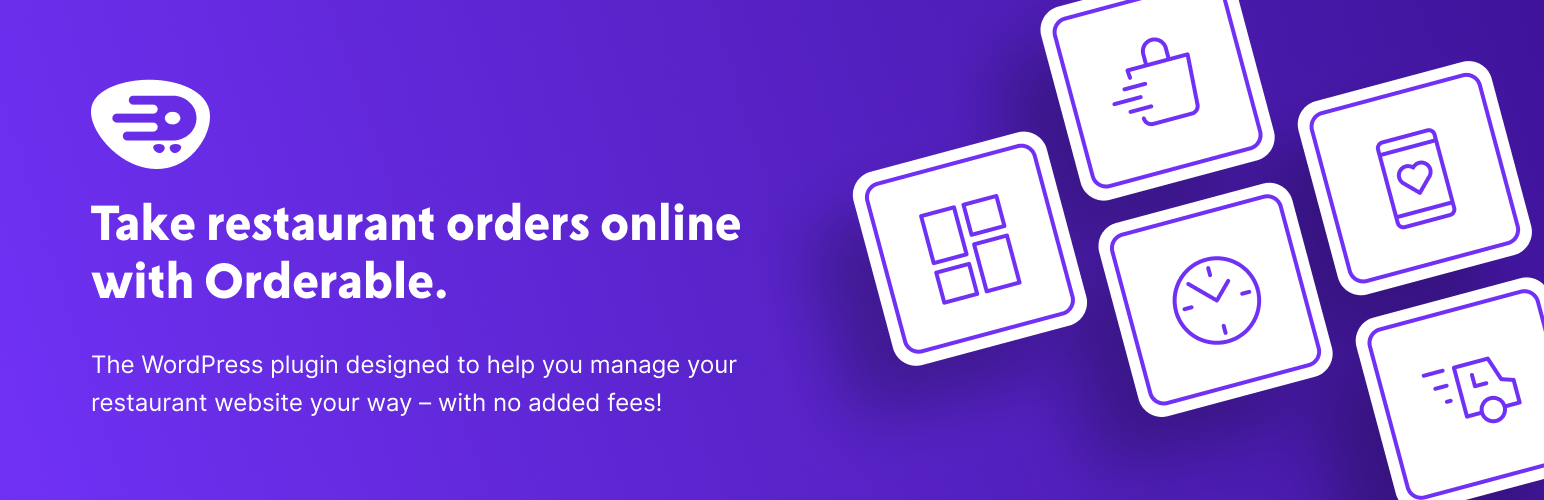
前言介紹
- 這款 WordPress 外掛「Orderable – WordPress Restaurant Online Ordering System and Food Ordering Plugin」是 2021-06-15 上架。
- 目前有 6000 個安裝啟用數。
- 上一次更新是 2025-03-26,距離現在已有 38 天。
- 外掛最低要求 WordPress 5.4 以上版本才可以安裝。
- 外掛要求網站主機運作至少需要 PHP 版本 5.6 以上。
- 有 38 人給過評分。
- 論壇上目前有 1 個提問,問題解答率 100% ,不低,算是個很有心解決問題的開發者團隊了!
外掛協作開發者
外掛標籤
food menu | restaurant | Food Delivery | food ordering | restaurant menu |
內容簡介
nofollow ugc">Orderable 是一款提供完整線上訂購系統,經由美觀介面,支援本地自取和外送服務的 WordPress 外掛 。透過 Orderable,餐廳可以輕鬆線上接單,並且不用支付任何額外費用!
Orderable 幾乎負責所有的事務,只需要加入欲出售的商品、處理訂單,和進行送貨或自取服務即可,甚至連 WooCommerce 都可以為您安裝完成。
Orderable 提供的線上訂購系統十分適合使用者,因為它建立在全球最開放的平台 WordPress 上。
100% 簡單易用,不需要擁有任何程式編寫技能即可快速上手 Orderable 和 WordPress,甚至不具備技術背景的人也能在幾分鐘內創建自己的線上訂購系統!
Orderable 除了適合餐廳之外,還適用於本地餐廳、咖啡店、花店、農夫市集、本地五金行、本地藥妝店和所有本地零售類型。
選擇 Orderable 是明智的選擇,不同於其他訂購應用,他們通常要收取 30% 到 40% 的每筆訂單費用或高達 99 美元或以上的每月費用!而 Orderable 提供 100%免費使用的核心插件。您可以馬上開始使用線上訂購功能。
在 Orderable 的免費插件之外,它還擁有一些免費內建功能:
1. 零手續費 - 不用再付出 30% - 40% 的交易費用。
2. 手機友善的設計 - Orderable 的介面完美適應任何裝置,所以您的網站和菜單始終易於使用,無論客戶使用任何尺寸的螢幕進行訂單。
3. 簡單的訂購流程 - 使用 Orderable 的單頁應用程式設計,提供顧客流暢的訂購體驗。
4. 訂單/菜單佈局 - Orderable 的靈活佈局讓您快速創建美觀的菜單,讓您的餐廳在幾分鐘內就能上線,無需編程。
5. 假期排程 - 輕鬆創建獨特或重複性的假期排程,以確保訂單僅在您營業時接收。
6. 完整的結帳控制 - 設定您自己的運費和支付方式,以完成整個交易過程(由於 Orderable 使用 WooCommerce)。
7. 訂單管理 - 當新訂單到達時,您會立即收到通知,並且可以輕鬆更改訂單狀態。
Orderable Pro (高級版) 為您提供更多增加收益及排程功能,是提升您線上訂購系統的好選擇。
原文外掛簡介
Documentation | Upgrade to Pro
Orderable is a user-friendly WordPress plugin that adds online ordering to your restaurant website.
Add your dishes, create your online ordering restaurant menu, customize your pickup/food delivery schedule, and manage your orders with ease.
With Orderable, you’ll have everything you need to take your restaurant business online, with no commissions and no added fees.
Who is Orderable for?
Orderable is an online food ordering system that is perfect for:
Local Restaurants and Cafes
Takeout/Takeaway Businesses
Local Florists
Online Food Stores
Local Bakeries
Farmers Markets
Local Hardware Stores
Speciality Stores
Orderable’s Features for Online Restaurant Ordering
Online Ordering Menu – With our ready-made layouts, no coding skills are required to create your online menu.
Zero Transaction Fees – We charge no fees per transaction, and there are no hidden costs.
Delivery/Pickup Date Slots – Make restaurant management easy by setting exactly when you’re available to deliver and accept pickup orders.
ASAP Delivery – Allow customers to select ASAP as their delivery/pickup preference.
Lead Time and Preorder Days – Set lead time and preorder days for your orders so you have full control over your delivery schedule.
Holiday Scheduling – Prevent orders you can’t fulfill on specific dates/special occasions.
Live Order View – View, manage, and process orders in real-time via Orderable’s live order screen.
Receipt/Ticket Printing – Print orders directly to a local printer (physically or wirelessly connected). No need for a 3rd-party service.
Receipt/Ticket Layouts – Create and customize your own receipt layouts/designs of any kind, including Kitchen, Delivery, Packing Slip, and Order Confirmation receipts.
Mobile Friendly Ordering – Allow customers to order from their mobile device. Orderable’s layouts are mobile-friendly.
Automated Pickup/Delivery Slot Reminder Emails – Send automated email reminders to customers who haven’t picked their slot yet.
Floating Cart Widget – Instead of taking customers to the default WooCommerce checkout, a floating cart widget lets them see their order at a glance.
Orderable works with the ecommerce plugin, WooCommerce (it even installs it for you). So you can use any online payment providers that WooCommerce offers (PayPal, Credit Card, Apple Pay, and more), add fees, and accept coupons.
Orderable’s (Free) Features in Detail
The core Orderable plugin is 100% free. With this, you can start taking online orders in a matter of minutes. Here are the features that make Orderable the smart choice for your restaurant business.
✔️ Online Ordering Menu
By using Orderable, you’ll be able to create your online food menu in minutes.
Once you’ve created your menu items/dishes, you can add them to an online menu that you customize. Display it as a grid or list layout, include images or not, and decide what you want to happen when a customer clicks on a dish.
✔️ Zero Transaction Fees
Orderable charges zero fees per transaction, and there are no hidden costs.
The only time you might need to pay extra is when upgrading to the Pro version of Orderable for extra features (scroll down to see what those are).
✔️ Delivery/Pickup Date Slots
Orderable allows you to select which days of the week you offer your pickup or delivery services and what delivery zones these apply to.
You’ll be able to add as many of these as you like and customize them for pickup, delivery, and different days of the week.
Let’s say you want to offer pickup only on the weekend. You can. Or you want to offer different delivery days for different delivery zones (with added delivery fees for the distance). You can do that, too.
✔️ ASAP Delivery
Allowing customers to select ASAP delivery at the checkout is as easy as turning on a setting in Orderable. This can then be customized further with the following setting.
✔️ Lead Time and Preorder Days
Set how long you need to prepare your order with lead time (minutes, hours, days). This is particularly helpful if you want to offer ASAP delivery but need a set period of time to prepare the order.
Preorder days allow you to control how many days in advance customers can order from your restaurant menu.
✔️ Holiday Scheduling
With Orderable, you’ll be able to set up specific holiday dates or special occasions where you won’t offer delivery and/or pickup services.
For example, if your store only accepts pickup orders on Christmas Eve, you can set up a holiday schedule to accept only this service without changing your entire schedule.
✔️ Live Order View
View, manage, and process orders in real-time with Orderable’s live order screen.
This screen makes a noise when new orders come in and can be filtered for delivery and pickup orders so restaurant managers and kitchen staff can keep track.
✔️ Receipt/Ticket Printing and Customization
Print receipts/tickets for each order via the Orders/Live Order View page and the single order screen. This button opens a print dialogue box, allowing you to customize print settings and select your desired printer.
Create and edit receipt layouts with the in-build WordPress block editor. Customize everything from spacing, to colors. With a selection of pre-built layouts (Kitchen, Delivery, Packing, and Order Confirmation), you can get set up in minutes.
✔️ Automated Pickup/Delivery Slot Reminder Emails
Send automated email reminders to customers who haven’t picked their slot yet.
This is particularly useful for customers who checkout using Google or Apple Pay. Or if they forgot to set a date slot at the checkout.
These reminders are optional and can be customized in terms of frequency and number, as well as their contents.
✔️ Floating Cart Widget
Instead of taking customers to the default WooCommerce checkout, a floating cart widget lets them see their order at a glance.
You can customize where product information and the description appear in this layout.
Take It a Step Further With Orderable Pro
The premium version of Orderable provides you with a whole host of revenue-boosting and scheduling features. If you’re looking to take online ordering up a notch, Orderable Pro is for you.
Here are all the additional features you get with Orderable Pro:
Delivery/Pickup Time Slots – The free version of Orderable allows customers to select the date they receive/pick up their order. The Pro version allows you to get even more specific with time slots. Customize their frequency, hours, lead time, and more.
Table Ordering – Accept table orders via your online menu with printable QR codes assigned to table numbers. Perfect for contactless ordering.
Multiple Store Locations – Create multiple different store locations on one website and have customers select their closest location on the front end of your site before ordering.
Product Add-Ons – Offer add-ons such as toppings, sauces, and customization with Orderable Pro. Charge additional fees should you wish to.
Order Bumps – Use cross-selling for your online food delivery website with order bumps. Encourage customers to buy additional items, such as desserts or sauces, right in the floating cart widget.
Custom Checkout – Upgrade the default WooCommerce checkout with one designed specifically for food ordering websites.
Checkout Tipping – Include tipping at the checkout and increase your average order value. Customize default tip amounts or offer a custom tip as determined by the customer.
Timed Products – Set up products/product categories that only appear on your menu for certain days of the week or times of the day. Perfect for breakfast/lunch menus.
Maximum Orders Per Day/Slot – Determine the maximum number of orders you can take per day or per time slot to keep on top of your orders.
Custom Order Statuses – Create order statuses that are custom to your business and delivery system. For example, ‘Prepping,’ ‘Ready for Delivery,’ or ‘Quality Control.’
SMS, Email, & WhatsApp Notifications – Based on your order statuses, send order notifications to customers, staff, or delivery drivers via email, SMS, or WhatsApp.
Dietary & Promotional Product Labels – Customize your menu with product labels that show off specific dish features. For example, ‘Vegan,’ ‘Gluten Free,’ or ‘Chef Special.’
Nutritional Information – Add a table of nutritional information to your dish’s description by filling in some easy-to-use fields.
Allergen Information – Include specific allergen information to your food items and keep customers informed.
Pause/Resume Orders – Got an emergency or run out of ingredients? You can pause or resume orders directly from the live order view screen.
Join the Orderable Inner Circle
Join our facebook group community: Learn the tactics and techniques that other Orderable users are doing to grow their businesses. Also, get exciting insider information on upcoming feature releases.
各版本下載點
- 方法一:點下方版本號的連結下載 ZIP 檔案後,登入網站後台左側選單「外掛」的「安裝外掛」,然後選擇上方的「上傳外掛」,把下載回去的 ZIP 外掛打包檔案上傳上去安裝與啟用。
- 方法二:透過「安裝外掛」的畫面右方搜尋功能,搜尋外掛名稱「Orderable – WordPress Restaurant Online Ordering System and Food Ordering Plugin」來進行安裝。
(建議使用方法二,確保安裝的版本符合當前運作的 WordPress 環境。
0.1.2 | 0.1.3 | 0.1.4 | 0.1.5 | 0.2.0 | 1.0.0 | 1.1.0 | 1.1.1 | 1.2.0 | 1.3.0 | 1.4.0 | 1.5.0 | 1.6.0 | 1.6.1 | 1.7.0 | 1.7.1 | 1.7.2 | 1.8.0 | 1.8.1 | 1.8.2 | 1.8.3 | 1.8.4 | 1.9.0 | trunk | 1.10.0 | 1.10.1 | 1.11.0 | 1.12.0 | 1.12.1 | 1.12.2 | 1.13.0 | 1.14.0 | 1.15.0 | 1.16.0 | 1.17.0 | 1.17.1 | 1.18.0 |
延伸相關外掛(你可能也想知道)
 WPCafe: Food Menu, Ordering, Reservation, and Delivery Solution – All in One Place! 》WPCafe是一個簡單的餐廳菜單、線上訂購的WooCommerce外掛,提供Elementor食品菜單、餐廳預訂和桌位預訂系統。它是餐廳的完整解決方案。不論是網上還是線下餐...。
WPCafe: Food Menu, Ordering, Reservation, and Delivery Solution – All in One Place! 》WPCafe是一個簡單的餐廳菜單、線上訂購的WooCommerce外掛,提供Elementor食品菜單、餐廳預訂和桌位預訂系統。它是餐廳的完整解決方案。不論是網上還是線下餐...。 Food Menu – Restaurant Menu & Online Ordering for WooCommerce 》ntent's font size, weight, and color from the same style tab. You can see the step-by-step instructions in the shortcode generator documentation he...。
Food Menu – Restaurant Menu & Online Ordering for WooCommerce 》ntent's font size, weight, and color from the same style tab. You can see the step-by-step instructions in the shortcode generator documentation he...。 Restaurant Menu and Food Ordering 》MotoPress Restaurant Menu 是一個功能完整的 WordPress 點餐系統,可以輕鬆地整合到您的餐廳或咖啡館網站中。, , 這是一個易於管理的 WordPress 食品菜單外...。
Restaurant Menu and Food Ordering 》MotoPress Restaurant Menu 是一個功能完整的 WordPress 點餐系統,可以輕鬆地整合到您的餐廳或咖啡館網站中。, , 這是一個易於管理的 WordPress 食品菜單外...。 RestroPress – Online Food Ordering System 》RestroPress 是 WordPress 的線上餐點訂購系統外掛,是一個獨立的 WordPress 外掛,允許您非常輕鬆地在 WordPress 網站上添加餐點訂購系統。使用 RestroPress...。
RestroPress – Online Food Ordering System 》RestroPress 是 WordPress 的線上餐點訂購系統外掛,是一個獨立的 WordPress 外掛,允許您非常輕鬆地在 WordPress 網站上添加餐點訂購系統。使用 RestroPress...。 Food Store – Online Food Delivery & Pickup 》Food Store 是通過擴展 WordPress 和 WooCommerce 的核心功能創建的外掛,因此它非常精簡、沒有雜物,並且使用起來非常熟悉。你可以使用所有 WooCommerce 的...。
Food Store – Online Food Delivery & Pickup 》Food Store 是通過擴展 WordPress 和 WooCommerce 的核心功能創建的外掛,因此它非常精簡、沒有雜物,並且使用起來非常熟悉。你可以使用所有 WooCommerce 的...。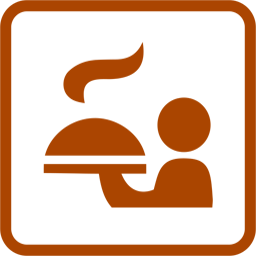 VikRestaurants Table Reservations and Take-Away 》 Vik Restaurants Table Reservations and Take-Away for WordPress , 這款全方位的餐廳桌位預訂和外帶訂單解決方案現在作為原生 WordPress 插件推出! , ...。
VikRestaurants Table Reservations and Take-Away 》 Vik Restaurants Table Reservations and Take-Away for WordPress , 這款全方位的餐廳桌位預訂和外帶訂單解決方案現在作為原生 WordPress 插件推出! , ...。 AForms Eats 》AForms Eats是一個餐廳用的訂單表格建立工具,您可以輕鬆地建立舒適的訂單表格。無論是外帶還是外送,您都可以從今天起開始在網上賣出您的食物。, AForms Eat...。
AForms Eats 》AForms Eats是一個餐廳用的訂單表格建立工具,您可以輕鬆地建立舒適的訂單表格。無論是外帶還是外送,您都可以從今天起開始在網上賣出您的食物。, AForms Eat...。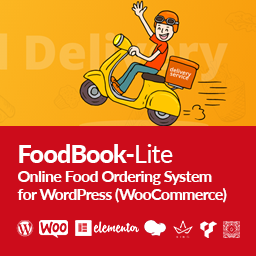 FoodBook Lite – Online Food Ordering System 》FoodBook 是一個 WordPress 的線上美食訂購系統,它是基於 WooCommerce 開發的。它是一個獨立的 WordPress 外掛,可以讓您輕鬆地將美食訂購系統添加到 WordPr...。
FoodBook Lite – Online Food Ordering System 》FoodBook 是一個 WordPress 的線上美食訂購系統,它是基於 WooCommerce 開發的。它是一個獨立的 WordPress 外掛,可以讓您輕鬆地將美食訂購系統添加到 WordPr...。 FW Food Menu – Responsive food menu with ordering & delivery solutions 》這款 WordPress 外掛包含各種餐點元素的響應式美食菜單設計集合。目前提供了幾個主題,如咖啡館、意大利餐廳、壽司餐廳 和比薩餐廳。更多主題即將推出,設計...。
FW Food Menu – Responsive food menu with ordering & delivery solutions 》這款 WordPress 外掛包含各種餐點元素的響應式美食菜單設計集合。目前提供了幾個主題,如咖啡館、意大利餐廳、壽司餐廳 和比薩餐廳。更多主題即將推出,設計...。 Restrofood Lite – Online Food Ordering System 》Restrofood Lite 是一個 WordPress 外掛程式,提供線上食品訂購與送餐系統。您可以透過 Restrofood 管理餐廳及其他食品訂購事宜。此外掛程式具備許多優秀功能...。
Restrofood Lite – Online Food Ordering System 》Restrofood Lite 是一個 WordPress 外掛程式,提供線上食品訂購與送餐系統。您可以透過 Restrofood 管理餐廳及其他食品訂購事宜。此外掛程式具備許多優秀功能...。 FoodBoxBooker 》
FoodBoxBooker 》FoodboxBooker 外掛總結
, ,- ,
- FoodboxBooker 是一個直觀的 WordPress 外掛,專為外送業、餐盒服務和膳食訂閱供...。
 RestroPress – Address Auto Complete 》, ,
RestroPress – Address Auto Complete 》, , 外掛總結:
,- ,
- 此外掛可使用地址自動填寫流程來填寫...。
 Single Page Restaurant Menu for WooCommerce 》WooCommerce Single Page Restaurant Menu 外掛旨在展示 WooCommerce 所有菜單及其分類於單一頁面上,並提供可編輯的購物車側邊欄。使用者可選擇多種 UI 配置...。
Single Page Restaurant Menu for WooCommerce 》WooCommerce Single Page Restaurant Menu 外掛旨在展示 WooCommerce 所有菜單及其分類於單一頁面上,並提供可編輯的購物車側邊欄。使用者可選擇多種 UI 配置...。 Order Arena 》總結:Order Arena 外掛需要訂閱才能使用,專為提升餐飲業務而設計,能展示菜單並輕鬆管理訂單。, , 1. 這個外掛需要訂閱 Order Arena 服務!, 2. Order Aren...。
Order Arena 》總結:Order Arena 外掛需要訂閱才能使用,專為提升餐飲業務而設計,能展示菜單並輕鬆管理訂單。, , 1. 這個外掛需要訂閱 Order Arena 服務!, 2. Order Aren...。 BookMyOrder – Food ordering, delivery, takeaway and reservation for restaurants 》總結:BookMyOrder WordPress 外掛為餐廳提供一個無縫平台,讓他們可以為所有種類的料理啟用線上點餐。這個外掛讓餐廳能夠提供外送、外帶和訂位等服務,為顧...。
BookMyOrder – Food ordering, delivery, takeaway and reservation for restaurants 》總結:BookMyOrder WordPress 外掛為餐廳提供一個無縫平台,讓他們可以為所有種類的料理啟用線上點餐。這個外掛讓餐廳能夠提供外送、外帶和訂位等服務,為顧...。
