
前言介紹
- 這款 WordPress 外掛「Order On Mobile for WooCommerce」是 2020-02-16 上架。
- 目前有 3000 個安裝啟用數。
- 上一次更新是 2024-06-30,距離現在已有 307 天。
- 外掛最低要求 WordPress 6.5 以上版本才可以安裝。
- 外掛要求網站主機運作至少需要 PHP 版本 7.4 以上。
- 有 66 人給過評分。
- 論壇上目前有 1 個提問,問題解答率 0%
外掛協作開發者
intolap |
外掛標籤
order | products | whatsapp | woocommerce | woocommerce whatsapp |
內容簡介
這個外掛會在 Woocommerce 的產品頁面、產品詳細頁面和購物車頁面上加入一個「WhatsApp 訂購」按鈕,讓您的顧客可以透過 WhatsApp 提交訂單。您也可以設定自訂訊息,訊息中包含產品名稱、價格、數量和產品連結。
功能包括:
- 自訂訊息:自訂將會傳送的訊息內容。
- 商品名稱、價格:收到顧客想要購買的商品名稱和價格。
- 產品連結:收到顧客想要購買的產品連結。
- 商品數量:收到顧客想要購買的商品數量。
- 購物車按鈕:在購物車頁面添加按鈕。
- 在商店和單頁產品中添加按鈕:在商店和單頁產品頁面添加按鈕。
- 隱藏「加入購物車」按鈕:隱藏產品頁面的「加入購物車」按鈕。
- 隱藏「繼續前往結帳」按鈕:隱藏購物車頁面的「繼續前往結帳」按鈕。
- 尺寸和顏色等屬性(付費版本):收到顧客想要購買的商品屬性。
- 自訂按鈕文字(付費版本):自訂將會顯示的按鈕文字內容。
- 短代碼:使用短代碼在自訂產品頁面中顯示按鈕。
- 選擇要接收的信息:您可以從所有標準 WooCommerce 產品和訂單信息中選擇必要的數據。例如:
- 商品名稱
- 商品ID
- 商品SKU
- 商品數量
- 商品屬性
- 商品價格
- 商品URL
- 訂單ID(結帳頁面)
- 訂單總額(結帳頁面)
- 帳單明細(結帳頁面)
- 運送明細(結帳頁面)
- 顧客附註(結帳頁面)
- 預計運費(購物車頁面)(新升級)。
- API 自動回應:當顧客提交訂單詳細信息時,自動回應問候語。
- 自動化訂單處理:在後端自動創建訂單。
- API 訂單追蹤:發送 WhatsApp 信息即可跟踪訂單的所有狀態。我們的外掛程式完全整合 Twilio WhatsApp API,以協助您向請求它們的客戶返回訂單狀態或簡單預定的自動回應。
- 手動訂單狀態回應:管理員可以直接從「管理」>「訂單詳細資料」頁面點擊「分享訂單狀態」按鈕直接發送訂單狀態回應。這不需要 Twilio API。
- 自訂訊息範本:設定自動化或手動訂單狀態訊息範本。
- 選擇要顯示的類別:設定按鈕顯示的類別。
- 選擇要防止顯示的產品:防止顯示按鈕的產品。
- 僅在移動裝置上顯示:防止在非移動裝置上顯示按鈕。
- 顯示3位數貨幣代碼或貨幣符號(默認 woocommerce)。
- 按鈕點擊分析(測試版):統計按鈕被點擊的數量。
- 翻譯:現在任何人都可以使用像「Loco Translate」之類的外掛程式,將翻譯添加到外掛程式的前端和後端。
原文外掛簡介
The plugin adds a “Order on WhatsApp” button on the Woocommerce product page, product details page and cart page so your customers can submit their orders via WhatsApp. You can also set custom message which you will receive with the product name, price, quantity and product link.
Custom Message – Customize the message that will be send.
Product Name and Price – Receive the product name and price that the customer wants to buy.
Product Link – Receive the product link that the customer wants to buy.
Product Quantity – Receive the product quantity that the customer wants to buy.
Button in Cart Page – Add the button in yout Cart Page.
Button in Shop and Single Page – Add the button in yout Shop and Single Product Page.
Hide Add to Cart – Hide Add to Cart button in Product Page.
Hide Proceed to Checkout – Hide Proceed to Checkout button in Cart Page.
PRO VERSION
Product Variation – Receive the product variation that the customer wants to buy.
Custom Button Text – Customize the button text that will be displayed.
Shortcode – Use shortcode to display the button in your custom product page.
Select information you want to receive – You can select necessary piece of data out of all the standard product and order information available in WooCommerce. For example:
Product Title
Product ID
Product SKU
Product Quantity
Product Variations
Product Price
Product URL
Order ID (Checkout Page)
Order Total (Checkout Page)
Billing Details (Checkout Page)
Shipping Details (Checkout Page)
Customer Note (Checkout Page)
Estimated Shipping Cost (Cart Page) (NEW upgrade)
API based Auto Responder – Send auto responder greetings to your customer when they submit order details.
Automated Order Processing – Create order in the backend automatically.
API based Order Tracking – Track your order simply sending a message on WhatsApp. Our plugin fully integrates with Twilio WhatsApp API to assist you sending back order status to customers who requests them or send back simply predefined automated response.
Manual Order Status Response – Admin can send Order Status response directly form their Admin > Order Details page clicking the Share Order Status button. This does not require Twilio API.
Custom Message Template – Set for Auto/ Manual order status message template.
Select categories – for which the button will be displayed.
Select products – for which the button display will be prevented.
Show only on mobile – prevent display button on devices other than mobile.
Show 3-character currency code or currency symbol (default woocommerce).
Order on WhatsApp button click analytics (beta).
Translation – Now any one can use plugin like ‘loco translate’ to add translations to the front end and back end elements of the plugin. This version is released with English and Spanish (Google) translation.
Show a form and collect customer information via form (for shop, product and cart page). Supports Contact Form 7 only.
Capture Geocoded clicks. Now learn more about your customer’s country from where button is clicked in WOOW Analytics.
Control which country (ies) to show button.
Enhanced WOOW Analytics with clicks by countries with current and past records.
Custom filter woow_format_price to format the woocommerce pricing format. Useful for countries like Brazil where ‘,'(comma) is used as decimal and ‘.'(dot) is used as thousand separator.
Download Pro Version Click Here
(WE ARE NOT OFFICIAL PARTNER OF WHATSAPP OR TWILIO. THIS PLUGIN USES WHATSAPP CLICK TO CHAT API AND TWILIO WHATSAPP API)
PRO Version Compatibility
WooCommerce latest version
Woocommerce Advanced Product Fields
Woocommerce Product Addons
Product Addons for Woocommerce
WooODT Extended
Dokan Lite
Dokan Pro
MultivendorX
Smart Currency Detector
SCD for Dokan
Contact Form 7
Forminator
Our Other Premium Add-ons
Insta IM – is a premium WordPress plugin that helps receive Contact Form 7 submissions/entries directly on the admin set WhatsApp number. This requires Contact Form 7 plugin necessarily. This plugin comes with a very easy-to-use admin settings module that allows you to set the WhatsApp number and receive messages on submission. The message also consumes the contact form fields. This plugin uses WhatsApp’s free click to chat API and does not require any paid subscription.
Click Here for more details
Country Code Selector PRO – is a WordPress plugin that enables you to allow your users to select the international dialing code for their contact number. This plugin uses a JavaScript-based tool widely used over the web for this purpose. This PRO version allows the admin to set this country code selector to multiple input fields on any single page.
Click Here for more details
Stripe Pay Now – is a WordPress plugin that facilitates Singapore based payment method allowing customers to make a payment using their preferred app from participating banks and participating non-bank financial institutions.
Click Here for more details
各版本下載點
- 方法一:點下方版本號的連結下載 ZIP 檔案後,登入網站後台左側選單「外掛」的「安裝外掛」,然後選擇上方的「上傳外掛」,把下載回去的 ZIP 外掛打包檔案上傳上去安裝與啟用。
- 方法二:透過「安裝外掛」的畫面右方搜尋功能,搜尋外掛名稱「Order On Mobile for WooCommerce」來進行安裝。
(建議使用方法二,確保安裝的版本符合當前運作的 WordPress 環境。
延伸相關外掛(你可能也想知道)
 WooCommerce Blocks 》WooCommerce Blocks 是在文章和頁面中顯示產品的最簡單、最靈活的方式!, 如需更多關於可用區塊及其使用方式的信息,請查看官方文檔:https://docs.woocommer...。
WooCommerce Blocks 》WooCommerce Blocks 是在文章和頁面中顯示產品的最簡單、最靈活的方式!, 如需更多關於可用區塊及其使用方式的信息,請查看官方文檔:https://docs.woocommer...。YITH WooCommerce Catalog Mode 》H WooCommerce Catalog Mode外掛描述:, , 您是否有興趣展示產品或服務目錄,但暫時不希望讓它們立即上架出售?, 您是否正在進行盤點,但仍希望將產品保留在...。
 WCBoost – Wishlist 》願望清單(Wishlist) 是電子商務網站的重要功能。這些網站可從中獲得增加轉換率、最佳化收益和簡化消費者購物過程的好處。, 根據研究,大多數網站訪客通常不會...。
WCBoost – Wishlist 》願望清單(Wishlist) 是電子商務網站的重要功能。這些網站可從中獲得增加轉換率、最佳化收益和簡化消費者購物過程的好處。, 根據研究,大多數網站訪客通常不會...。YITH WooCommerce Badge Management 》WooCommerce Badge Management, please post them in the support tab or contact us directly. We’ll be grateful to you and will try to implement the ne...。
 PW WooCommerce Bulk Edit 》PW WooCommerce Bulk Edit 是一個更新 WooCommerce 產品目錄的強大工具。, , 即時預覽 - 在儲存前可以看到即將更改的內容。不再有意外!, 除了批量編輯外,還...。
PW WooCommerce Bulk Edit 》PW WooCommerce Bulk Edit 是一個更新 WooCommerce 產品目錄的強大工具。, , 即時預覽 - 在儲存前可以看到即將更改的內容。不再有意外!, 除了批量編輯外,還...。 استخراج محصولات ووکامرس برای ترب – رسمی 》This plugin is developed to retrieve all products from WordPress stores that use the WooCommerce plugin., The aim of this plugin is...。
استخراج محصولات ووکامرس برای ترب – رسمی 》This plugin is developed to retrieve all products from WordPress stores that use the WooCommerce plugin., The aim of this plugin is...。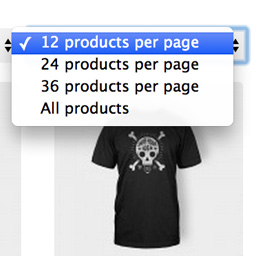 WooCommerce Products Per Page 》WooCommerce Products Per Page 是一個簡單的外掛,為您的網站增加非常寶貴的功能:讓您和您的顧客可以更改每頁列出的產品數量。, 當您的顧客在網路上購物時...。
WooCommerce Products Per Page 》WooCommerce Products Per Page 是一個簡單的外掛,為您的網站增加非常寶貴的功能:讓您和您的顧客可以更改每頁列出的產品數量。, 當您的顧客在網路上購物時...。 WooCommerce Grid / List toggle 》WooCommerce Grid/List Toggle是一個簡單的外掛,可以在您的產品封面圖庫中添加一個網格/列表切換按鈕,允許使用者在您的WooCommerce商店的產品中切換網格/列...。
WooCommerce Grid / List toggle 》WooCommerce Grid/List Toggle是一個簡單的外掛,可以在您的產品封面圖庫中添加一個網格/列表切換按鈕,允許使用者在您的WooCommerce商店的產品中切換網格/列...。 WooCommerce Bulk Edit Products – WP Sheet Editor 》商品批次編輯器,可以快速編輯 WooCommerce 商品,也可以批量創建商品。, , 使用案例, , WooCommerce 商店:您可以在單一頁面上查看所有商品, 您想要快速創建...。
WooCommerce Bulk Edit Products – WP Sheet Editor 》商品批次編輯器,可以快速編輯 WooCommerce 商品,也可以批量創建商品。, , 使用案例, , WooCommerce 商店:您可以在單一頁面上查看所有商品, 您想要快速創建...。WooCommerce Product Archive Customiser 》此外掛可讓您客製化 WooCommerce 商品檔案。您可以變更每頁的商品欄位數量和商品顯示數量。切換核心元素的顯示,還可以啟用一些未包含在 WooCommerce 核心的...。
 SW Product Bundles 》SW Product Bundles 是一個外掛,其功能是協助您在 WooCommerce 中創建新的產品類型。它可以將多個產品或服務作為組合產品或服務打包。, 透過此外掛,您可以...。
SW Product Bundles 》SW Product Bundles 是一個外掛,其功能是協助您在 WooCommerce 中創建新的產品類型。它可以將多個產品或服務作為組合產品或服務打包。, 透過此外掛,您可以...。 WooSwipe WooCommerce Gallery 》使用 Dmitry Semenov 的 PhotoSwipe 和 Slick Carousel 構建的 WooCommerce 圖庫外掛。photoswipe 和 slick carousel。, WooSwipe 應該可以直接與您的 WooCom...。
WooSwipe WooCommerce Gallery 》使用 Dmitry Semenov 的 PhotoSwipe 和 Slick Carousel 構建的 WooCommerce 圖庫外掛。photoswipe 和 slick carousel。, WooSwipe 應該可以直接與您的 WooCom...。 WooCommerce Remove All Products 》這個外掛適用於進口商品的開發人員,提供一個方便刪除產品的工具。, 貢獻和報告問題, 您可以通過 GitHub 為此外掛貢獻代碼和本地化: https://github.com/gre...。
WooCommerce Remove All Products 》這個外掛適用於進口商品的開發人員,提供一個方便刪除產品的工具。, 貢獻和報告問題, 您可以通過 GitHub 為此外掛貢獻代碼和本地化: https://github.com/gre...。 Custom Layouts – Post + Product grids made easy 》e version), , , 這個 WordPress 外掛可以建立任何文章類型 (產品、頁面、文章等) 的列表或方格佈局。, 視覺化編輯體驗使得創建獨特的設計輕而易舉。, , 使用...。
Custom Layouts – Post + Product grids made easy 》e version), , , 這個 WordPress 外掛可以建立任何文章類型 (產品、頁面、文章等) 的列表或方格佈局。, 視覺化編輯體驗使得創建獨特的設計輕而易舉。, , 使用...。 WP-Lister Lite for eBay 》WP-Lister 可以將您的 WooCommerce 商店與您的 eBay 商店連接。您可以從商品頁面選擇多個產品,選擇要應用一組預定義選項的設定檔,並只需點擊幾下即可將它們...。
WP-Lister Lite for eBay 》WP-Lister 可以將您的 WooCommerce 商店與您的 eBay 商店連接。您可以從商品頁面選擇多個產品,選擇要應用一組預定義選項的設定檔,並只需點擊幾下即可將它們...。
