
前言介紹
- 這款 WordPress 外掛「Order Minimum/Maximum Amount Limits for WooCommerce」是 2017-02-02 上架。
- 目前有 10000 個安裝啟用數。
- 上一次更新是 2025-04-08,距離現在已有 24 天。
- 外掛最低要求 WordPress 6.1 以上版本才可以安裝。
- 有 39 人給過評分。
- 論壇上目前有 2 個提問,問題解答率 0%
外掛協作開發者
karzin | anbinder | omardabbas | algoritmika | wpcodefactory | kousikmukherjeeli |
外掛標籤
woocommerce | order maximum amount | order minimum amount |
內容簡介
Order Minimum/Maximum Amount for WooCommerce 是一款外掛,它讓您能夠在 WooCommerce 中設置訂單所需的最低和/或最高金額(例如金額總計、數量、重量、體積等)。
✅ 主要功能
使用此外掛,您可以設置以下最低和/或最高訂單金額(可同時啟用多種金額類型):
訂單總計
訂單數量
訂單重量
訂單體積
訂單長度
訂單寬度
訂單高度
訂單面積(即長度 x 寬度)
訂單產品(即不同產品的數量)
訂單產品類別(即不同產品類別的數量)
訂單產品標籤(即不同產品標籤的數量)
更多功能
可選擇按用戶角色設置不同的訂單金額。
顯示(並自定義)顧客在購物車和結帳頁面上的消息。
在計算購物車總和時,選擇是否排除稅費、運費、折扣和/或費用。
如果未滿足金額要求,可以選擇將結帳頁面阻止給客戶。
對於最大金額:可以選擇立即在加入購物車時驗證金額,或者對於超出金額的產品完全隱藏「加入購物車」按鈕。
還有更多功能…
🏆 高級版
使用高級版,您還可以:
按用戶設置不同的訂單金額。
根據產品(包括變異)、產品類別和/或產品標籤,設置每個產品的金額。
按運輸方式或運輸區域設置金額。
按付款網關設置金額。
按會員資格設置金額。
按貨幣設置金額。
如果應用了選定的優惠券,則跳過最低/最高金額檢查。
如果購物車中有選定的產品(包括變異),則跳過最低/最高金額檢查。
在計算金額檢查的購物車總計時,包括/排除選定的產品(包括變異)。
使用短碼隨時在您的網站上顯示消息。
根據數量金額類型,從數量輸入框中設置默認/最小/最大參數。
反饋
我們歡迎您的建議和反饋。感謝您使用或嘗試我們的任何外掛!
訪問外掛網站。
原文外掛簡介
“What I needed: Easy to configure, and helpful support in the forum. Working as expected.” – ⭐⭐⭐⭐⭐ reivorz
Main Page | Support Forum | Documentation & How to | Demo
As the eCommerce landscape advances, establishing distinct order prerequisites, including setting minimum and maximum bounds, as well as numerous other conditions like weight and volume, becomes imperative, underscoring the necessity for a more refined tool.
Our plugin excels in this domain, providing a comprehensive command over minimum/maximum limits and various order conditions for your WooCommerce setup, all embedded within a simple, intuitive interface.
Accommodating a variety of order metrics, the plugin empowers you to enforce constraints whether they relate to order total, product quantity, or specific dimensional parameters, delivering a broad application spectrum.
Whether your goal is to enforce specialized limits, numeric prerequisites, or enforce particular conditions for your customers’ orders, our tool has been professionally crafted to fulfill such demands, while concurrently enhancing the entire purchasing process.
Before delving deeper into our plugin features, here is what to expect:
Expansive Order Limit Management: Customize minimum and maximum order requirements based on total, quantity, and various physical measurements (e.g., weight, volume, length), along with limitations based on categories and tags, ensuring optimal control especially for bulk purchases or specific order specifications.
Multi-Dimensional Capability: Activate various conditions concurrently, such as min/max order total, quantity, and various physical dimensions, ensuring all aspects of an order comply with established parameters.
Tailored Customer Messaging: Offer customizable messages to customers on cart and checkout pages, enhancing communication and clarity throughout their purchasing journey.
Inclusive/Exclusive Calculation Options: Decide if you want to include or exclude elements like taxes, shipping, discounts, and/or fees when calculating the total order sum, providing unmatched control over order validation.
User Role-Specific Conditions: Choose to apply diverse order conditions based on user roles, enabling a full approach to order management.
Checkout Page Management: Optionally restrict access to the checkout page for customers when amount prerequisites are not fulfilled, preventing “surprises” for your customers a bit late.
Advanced Maximum Amount Controls: For maximum limits, choose to validate amounts immediately upon adding to cart, or alternatively, entirely conceal the “add to cart” button for products when amounts surpass the defined limits.
🤝 Recommended By
LearnWoo: 6 Best Free Plugins that Restrict Amount
WPHive: Order Minimum/Maximum Amount Limits for WooCommerce
ThemeLocation: How To Set Minimum Order Amount In WooCommerce
Frip In: 6 Best WooCommerce Minimum Maximum Quantity Plugin
WPGlob: Best WordPress Product Management Plugins For Easy Usage
🚀 Main Features: FREE Version
🚀 Limit Orders by ِAmounts: Sum, Quantities, or BOTH
Restrict minimum & maximum based on order sum amount or product quantities
Specify customized minimum or maximum sum, minimum or maximum quantities, or any mix of these values to restrict orders
Select to apply rules collectively (matching all requirements) or any of them
Choose to calculate sum based on “Order total” vs “Order subtotal”
🚀 Ultimate Restrictions Options: Limit Orders by Anything you need
Restrict orders minimum & maximum values based on Product Weight added to cart
Restrict orders minimum & maximum values based on Product Volume added to cart
Restrict orders minimum & maximum values based on Product Length added to cart
Restrict orders minimum & maximum values based on Product Width added to cart
Restrict orders minimum & maximum values based on Product Height added to cart
Restrict orders minimum & maximum values based on Product Area added to cart
Restrict orders minimum & maximum values based on Number of Unique Products added to cart
Restrict orders minimum & maximum values based on Number of Unique Product Categories added to cart
Restrict orders minimum & maximum values based on Number of Unique Product Tags added to cart
Mix & Match any of the above values to meet your desired needs
🚀 Guide Users With Notification Messages on Product Page, Cart, Mini-Cart & Checkout
Choose to show messages as notices only or error (to prevent proceeding to cart or checkout)
Select to show the first unmet condition, or a message for each unmet requirement
Customize messages for each minimum and maximum condition not meeting the defined values
Show informed messages by highlighting wrong & correct values using %amount% (requirement) and %total% (customer current value), or choose from %diff%, %amount_raw%, %total_raw%, %diff_raw%, %fee_amount% all available to show in any notification message
Customize messages with full support for HTML
Multi-Language support (WPML/Polylang): Show translated messages for your multi-language store
Notification Messages Position
Have a full control where your messages appear based on page (select one more more than a position on each page):
Product Page: Select one or more of the following locations:
Before/after add to cart button
Before/after quantity
And more…
Cart: Select one or more of the following locations:
Before cart
Before cart table
Before cart content
Cart content
Cart coupons
And more…
Mini-Cart: Select one or more of the following locations:
Before/after mini-cart
Before/after mini-cart content
And more…
Checkout: Select one or more of the following locations:
Before Checkout form
Before/after customers details
In Billing or Shipping
And more…
🚀 Customize Orders Minimum & Maximum Limits by User Roles
Control minimum & maximum amounts each customer can buy based on their user role
Supports all built-in user roles as well as custom roles created by 3rd party plugins
Full flexibility defining either minimum values, maximum values, or both for any role
Go further and apply the restrictions on user basis, restrict (or increase) min/max order limits for any selected user
Control restriction priority (set the order in which min/max amounts are applied across different roles)
🚀 Control Restrictions & Limits for Logged/Non-logged in Users
Require non-logged in users to login in order to see min/max requirements
Customize notification message appearing for guest/non-logged in users
Select if message will be of a notice or error type
🚀 Advanced & Customized Options
Prevent proceeding to checkout by redirecting users to cart page and/or hiding “Checkout” button
Enable sum cart total rounding (round, ceil, floor) for 100% accuracy of orders sum matching desired restrictions
Exclude taxes from order total/subtotal
Exclude shipping, discounts, or fees when applying restrictions on Order Total
Include WC Subscription recurring amount to cart total
Validate maximum limits when customer clicks “add to cart” button
Hide “Add to cart” button if maximum limits are reached on shop/archive or product pages
Show custom messages on shop & product pages when “Add to cart” button is hidden
“Just Amazing!: Requested a feature and in no time new version was released with enhancements. Really appreciate the effort!” – ⭐⭐⭐⭐⭐ Gangesh Matta
“Very good plugin and excellent support!: Very responsive support. Bugs acknowledged and fixed. Product enhancement requests fulfilled lighting fast. Simply amazing!” – ⭐⭐⭐⭐⭐ jlstysis
🏆 Do More: PRO Version
Too many features already?
All what’s listed above is included in the free version of the plugin, however, if you would want to unlock new potentials for forcing minimum & maximum amounts for your store, we offer the upgraded Order Minimum/Maximum Amount Limits for WooCommerce plugin.
Upgrade & get a collection of more features, such as:
🏆 Add Fees When Going Below Minimum & Exceeding Maximum Amounts
Allow exceeding defined maximum values while applying custom fees amount
Sell below minimum amounts but with extra fees
Define custom fees based on amount type (sum, quantity, weight, volume, etc.)
Properly title each fees based on amount type
🏆 Customize Minimum & Maximum Limits on Users Level
Apply minimum & maximum restrictions on user basis, restrict (or increase) min/max order limits for any selected user
Define either minimum values, maximum values, or both for any role to apply to any user
Control restriction priority (prioritize user restriction over shipping restrictions for example)
🏆 Create Minimum & Maximum Amounts By Product, Category, or Tag
Set different min/max amounts per product, product category and/or product tag
Customize values on product, category, or tag edit pages based on the desired rule or combination for rules
Variation support: Define minimum & maximum allowed amounts by product variations
🏆 Customize Minimum & Maximum Amounts By Shipping
Define minimum & maximum amounts per shipping method (by having min/max values for each method)
Do the same for shipping instance or shipping zone
Customize messages appearing with wrong values based on shipping criteria
Hide unavailable shipping methods when no methods are available based on defined values
🏆 Customize Minimum & Maximum Amounts By Payment Gateway
Define minimum & maximum amounts per each payment gateway
Hide unavailable payment gateways when no gateway matches the values defined
Customize messages appearing with wrong values based on payment gateway
🏆 Memberships Compatibility: Define Min & Max Amounts by Membership Plugins
Control order amounts for membership stores
Compatible with WooCommerce Memberships, MemberPress and SUMO Memberships plugins.
🏆 Define Minimum & Maximum Amounts by Currency
For multi-currency, specify minimum & maximum amounts per currency
You can define order amounts (sum, quantity, volume, etc.) for any currency supported by WooCommerce
Opt to prioritize restrictions by currency over any other restrictions
🏆 Apply or Skip Minimum & Maximum Amounts by Coupons
Select to apply minimum/maximum amounts (defined on all plugin settings) ONLY if selected coupon(s) are applied
Select to remove minimum/maximum restrictions if specific coupon(s) are applied
🏆 Apply or Skip Minimum & Maximum Amounts by Product, Category, or Tag
Specify to apply min/max amounts only if desired product(s), category(s), or tag(s) are present in cart
Similarly, remove any restrictions based on product, category, or tag
Include & Exclude options support simple products, variable products, and even variations
🏆 Calculate Cart Total Based on Specific Product, Category, or Tag
Utilize this option to calculate the limit exclusively for selected product(s), category(s), or tag(s), regardless of other items in the cart
Calculate cart total to specify the desired minimum or maximum amounts based on a mix of products only
🏆 Restrict Quantity Input Field on Product Page by Minimum & Maximum Amounts
Set default quantity based on “Per product” minimum limits
Set minimum parameter based on “Per product” minimum limits
Set maximum parameter based on “Per product” maximum limits
🏆 More Advanced Options
Use shortcodes for amounts to define custom values
Control Non-logged in user messages display locations
Product Bundles: Compatibility with Product Bundles by including bundled cart item on cart total calculation, or creating bundle price amount type
WooCommerce Subscriptions: Compatibility with WooCommerce Subscriptions by skipping min/max amount checks if the user has a switching subscription item in cart
Currency Switcher for WooCommerce: Compatibility with Currency Switcher for WooCommerce – By WP Wham to get exchange rates from the Currency Switcher plugin
REST API Support: Add user metas to the REST API
Premium Support
And much more.
💯 Why WPFactory?
Experience You Can Trust: Over a decade in the business
Wide Plugin Selection: Offering 65+ unique and powerful plugins
Highly-Rated Support: Backed by hundreds of 5-star reviews
Expert Team: Dedicated developers and technical support at your service
What’s Next? Discover More Plugins by WPFactory
WPFactory has a diverse range of plugins tailored to enhance your experience, some of our top-selling plugins are:
Min Max Step Quantity: Set minimum, maximum, step, and default product quantities, including dropdowns and decimal options on WooCommerce (Free version)
Cost of Goods for WooCommerce: Enhance profit maximization and financial management by accurately calculating your WooCommerce store’s COGS (Free version)
Maximum Products per User: Impose personalized purchase limits based on user roles and date ranges to manage customer buying behavior (Free version)
Order Minimum/Maximum Amount: Customize order limits by amount, quantity, weight, or volume, including user role, category, and more (Free version)
EU/UK VAT Manager for WooCommerce: Automate VAT compliance for your WooCommerce store, including settings and VIES validation for a seamless experience (Free version)
Email Verification for WooCommerce: Boost security and credibility by verifying customer emails, reducing spam, and improving email marketing (Free version)
Free Shipping Over Amount for WooCommerce: Encourage higher spending by offering free shipping based on amount, with a progress bar for customers (Free version)
Dynamic Pricing & Bulk Quantity Discounts: Advanced dynamic pricing and discount rules for WooCommerce, encouraging bulk purchases and driving more sales (Free version)
❤️ User Testimonials: See What Others Are Saying!
“the plugin is very well made, it has many options even in the free version. I needed support and it solved my problem in just a few seconds. I am very satisfied” – ⭐⭐⭐⭐⭐ Maurizio Coda
“Wow such a fantastic plugin! The ability to set minimum order value saved us completely” – ⭐⭐⭐⭐⭐ Helen
“Using the Pro version. Support has been very good. They really know their product and WP. Product works well with lots of options.” – ⭐⭐⭐⭐⭐ Washington Chestnut Co
“The best: The best supports ever! They have helped me with everything I have needed! It has been a pleasure. Also the Plugin itself work perfectly!” – ⭐⭐⭐⭐⭐ matte61
各版本下載點
- 方法一:點下方版本號的連結下載 ZIP 檔案後,登入網站後台左側選單「外掛」的「安裝外掛」,然後選擇上方的「上傳外掛」,把下載回去的 ZIP 外掛打包檔案上傳上去安裝與啟用。
- 方法二:透過「安裝外掛」的畫面右方搜尋功能,搜尋外掛名稱「Order Minimum/Maximum Amount Limits for WooCommerce」來進行安裝。
(建議使用方法二,確保安裝的版本符合當前運作的 WordPress 環境。
1.0.0 | 1.0.1 | 1.1.0 | 1.2.0 | 1.2.1 | 2.0.0 | 2.1.0 | 2.2.0 | 2.2.1 | 2.2.2 | 2.2.3 | 3.0.0 | 3.1.0 | 3.1.1 | 3.1.2 | 3.2.0 | 3.2.1 | 3.2.2 | 3.3.0 | 3.4.0 | 3.4.1 | 4.0.0 | 4.0.1 | 4.0.2 | 4.0.3 | 4.0.4 | 4.0.5 | 4.0.6 | 4.0.7 | 4.0.8 | 4.0.9 | 4.1.0 | 4.1.1 | 4.1.2 | 4.1.3 | 4.1.4 | 4.1.5 | 4.1.6 | 4.1.7 | 4.1.8 | 4.1.9 | 4.2.0 | 4.2.1 | 4.2.2 | 4.2.3 | 4.2.4 | 4.2.5 | 4.2.6 | 4.2.7 | 4.2.8 | 4.2.9 | 4.3.0 | 4.3.1 | 4.3.2 | 4.3.3 | 4.3.4 | 4.3.5 | 4.3.6 | 4.3.7 | 4.3.8 | 4.3.9 | 4.4.0 | 4.4.1 | 4.4.2 | 4.4.3 | 4.4.4 | 4.4.5 | 4.4.6 | 4.4.7 | 4.4.8 | 4.4.9 | 4.5.0 | 4.5.1 | 4.5.2 | 4.5.3 | 4.5.4 | 4.5.5 | 4.5.6 | 4.5.7 | 4.5.8 | 4.5.9 | 4.6.0 | 4.6.1 | 4.6.2 | 4.6.3 | 4.6.4 | trunk |
延伸相關外掛(你可能也想知道)
Google for WooCommerce 》, Google Listings & Ads可讓您輕鬆地向Google平台上的購物者展示您的產品。無論您是數位廣告的新手還是市場營銷專家,您都可以通過免費和廣告來擴大您的...。
 WooCommerce Shipping & Tax 》WooCommerce Shipping & Tax 外掛可讓基本的電子商務功能如運送更加可靠,并減輕了您的網站基礎架構壓力。, 使用 WooCommerce Shipping & Tax 外掛,...。
WooCommerce Shipping & Tax 》WooCommerce Shipping & Tax 外掛可讓基本的電子商務功能如運送更加可靠,并減輕了您的網站基礎架構壓力。, 使用 WooCommerce Shipping & Tax 外掛,...。 WooCommerce PayPal Payments 》PayPal 最新、功能最完備的付款處理解決方案。除了接受 PayPal 獨有的付款方式,也可接受信用卡/借記卡和本地付款方式。開啟 PayPal 付款選項或處理完整的付...。
WooCommerce PayPal Payments 》PayPal 最新、功能最完備的付款處理解決方案。除了接受 PayPal 獨有的付款方式,也可接受信用卡/借記卡和本地付款方式。開啟 PayPal 付款選項或處理完整的付...。WooCommerce Legacy REST API 》總結:, - 在WooCommerce 9.0版本起,Legacy REST API將不再是WooCommerce的一部分。, - 這款外掛程式在WooCommerce 9.0及以後版本中還原了已移除的Legacy RE...。
WP Crontrol 》WP Crontrol 可以讓您查看和控制 WP-Cron 系統中正在發生的事件。從管理界面,您可以:, , 查看所有的 Cron 事件以及它們的參數、循環間隔時間、回撥函數以及...。
 PDF Invoices & Packing Slips for WooCommerce 》這個 WooCommerce 外掛可以自動為您的客戶在訂單確認電子郵件中添加 PDF 發票。包括一個基本模板(額外的模板可從 WP Overnight 購買),以及修改/建立自己的...。
PDF Invoices & Packing Slips for WooCommerce 》這個 WooCommerce 外掛可以自動為您的客戶在訂單確認電子郵件中添加 PDF 發票。包括一個基本模板(額外的模板可從 WP Overnight 購買),以及修改/建立自己的...。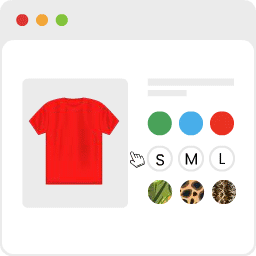 Variation Swatches for WooCommerce 》為 WooCommerce 產品屬性打造美麗的顏色、圖片和按鈕變化的樣式, 如何安裝 WooCommerce 變化樣式外掛程式升級可變產品, , 變化樣式是易於使用的 WooCommerce ...。
Variation Swatches for WooCommerce 》為 WooCommerce 產品屬性打造美麗的顏色、圖片和按鈕變化的樣式, 如何安裝 WooCommerce 變化樣式外掛程式升級可變產品, , 變化樣式是易於使用的 WooCommerce ...。 WooCommerce Cart Abandonment Recovery 》現在是時候停止購物車放棄行為,並找回您失去的收入了!, 研究顯示,約有60%至80%的使用者前往結帳頁面,但沒有完成購買。即使最佳優化的結帳流程也有20%的...。
WooCommerce Cart Abandonment Recovery 》現在是時候停止購物車放棄行為,並找回您失去的收入了!, 研究顯示,約有60%至80%的使用者前往結帳頁面,但沒有完成購買。即使最佳優化的結帳流程也有20%的...。Pinterest for WooCommerce 》Pinterest 提供人們下一個偉大的想法。它部分收藏品,部分市場,是數百萬個分享者獲取靈感、新產品和新可能性的一站式購物平台。它就像一個視覺搜尋引擎,引...。
 Google Analytics for WooCommerce 》這個外掛提供了 Google Analytics 與 WooCommerce 外掛之間的整合,您可以將推薦連結與購買關聯,並將交易資訊新增到您的 Google Analytics 資料中。它還支援...。
Google Analytics for WooCommerce 》這個外掛提供了 Google Analytics 與 WooCommerce 外掛之間的整合,您可以將推薦連結與購買關聯,並將交易資訊新增到您的 Google Analytics 資料中。它還支援...。User Switching 》這個外掛可讓您輕鬆在 WordPress 中點擊按鈕即可快速切換使用者帳戶。您會立即登出並切換成所需使用者。這對於測試環境、協助 WooCommerce 網站上的客戶或任...。
WooCommerce Checkout & Funnel Builder by CartFlows 》#1 WooCommerce 結帳 & 漏斗建置外掛 – CartFlows, ★★★★★, 相較於其他所有的 WooCommerce 結帳選項,更多 WooCommerce 商店店主都選擇了 CartFlows。為什麼呢...。
 FiboSearch – Ajax Search for WooCommerce 》這是最受歡迎的 WooCommerce 產品搜尋外掛。它為您的用戶提供了一個設計良好的 AJAX 高級搜尋條和即時搜尋建議。, 預設情況下,WooCommerce 提供了一個非常簡...。
FiboSearch – Ajax Search for WooCommerce 》這是最受歡迎的 WooCommerce 產品搜尋外掛。它為您的用戶提供了一個設計良好的 AJAX 高級搜尋條和即時搜尋建議。, 預設情況下,WooCommerce 提供了一個非常簡...。 YITH WooCommerce Quick View 》有時半途而廢是最好的:如果你正在檢視產品列表,但其圖片仍然太小,需要打開該產品頁面,等待載入,最後才能觀察你感興趣的項目。, 因此,為什麼不使用一種...。
YITH WooCommerce Quick View 》有時半途而廢是最好的:如果你正在檢視產品列表,但其圖片仍然太小,需要打開該產品頁面,等待載入,最後才能觀察你感興趣的項目。, 因此,為什麼不使用一種...。 Custom Product Tabs for WooCommerce 》此外掛擴充了 WooCommerce 功能,允許商店擁有者針對產品添加自訂選項卡。這些選項卡顯示在每個產品頁面上,出現在預設的「描述」選項卡右側。, 個別產品選項...。
Custom Product Tabs for WooCommerce 》此外掛擴充了 WooCommerce 功能,允許商店擁有者針對產品添加自訂選項卡。這些選項卡顯示在每個產品頁面上,出現在預設的「描述」選項卡右側。, 個別產品選項...。
