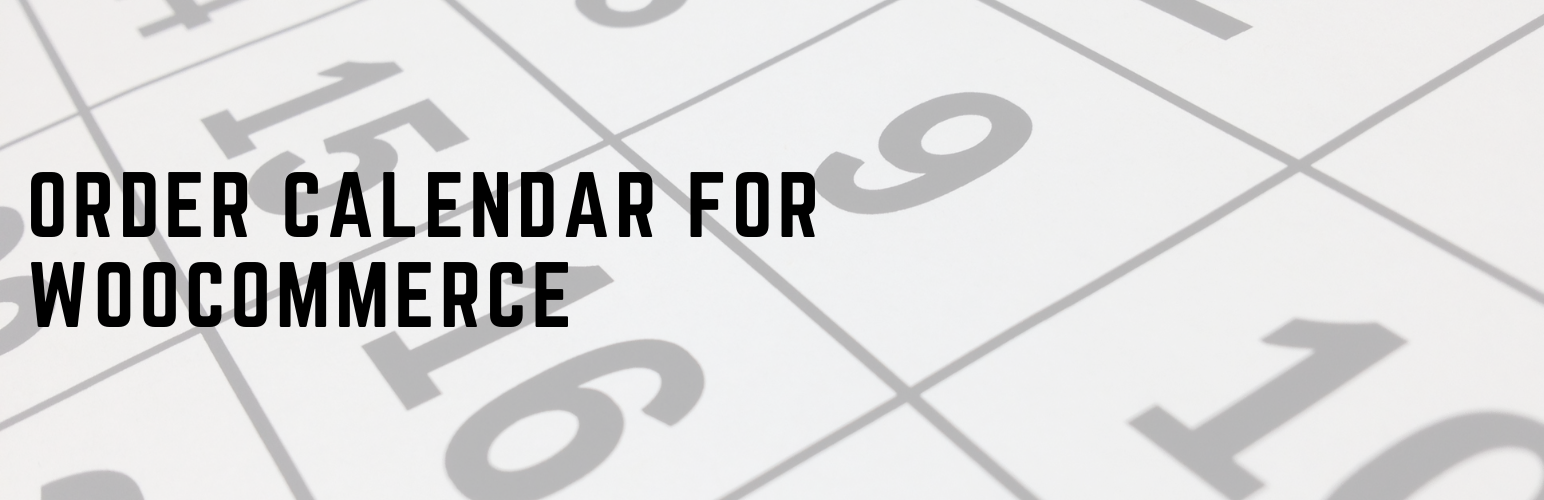
前言介紹
- 這款 WordPress 外掛「Order Calendar for WooCommerce」是 2020-01-31 上架。
- 目前有 30 個安裝啟用數。
- 上一次更新是 2025-04-21,距離現在已有 12 天。
- 外掛最低要求 WordPress 3.0.1 以上版本才可以安裝。
- 有 2 人給過評分。
- 還沒有人在論壇上發問,可能目前使用數不多,還沒有什麼大問題。
外掛協作開發者
外掛標籤
order report | Order calendar | delivery report | woocommerce report |
內容簡介
前端示範
此為額外的外掛程式,需搭配送貨日期及時間專業版外掛或送貨日期及時間免費版外掛(勿同時使用其他日期與時間外掛程式)
此外掛程式可讓您於行事曆中查看已收到的訂單
會在行事曆中顯示收到的訂單
可顯示每日的訂單數量
可於行事曆中查看需在某日期進行配送的產品總數
可於行事曆中查看某日期發生的取貨總數
配送和取貨日期於行事曆中
若欲使用此功能,需先在網站上安裝送貨/取貨日期及時間外掛,您可以使用該外掛的免費版或專業版。
取得送貨日期及時間專業版外掛
取得送貨日期及時間免費版外掛
可於行事曆中顯示送貨日期
顯示指定日期的產品總數
按時間段分組顯示指定日期的產品總數
可於行事曆中查看取貨日期
會在行事曆中顯示訂單和取貨日期,還有時間段,讓您得知某個特定時間段內需要完成的訂單數
此功能有助於您檢視即將到來的配送和取貨日期
透過短代碼[order_calendar],可於前端顯示行事曆
您的員工可於前端登入網站查看訂單詳情
可按員工角色分配訂單詳情的存取權限
若員工屬於生產部門,則顯示該訂單的產品詳情;若員工屬於送貨部門,則只顯示該訂單的客戶詳情甚至產品詳情
顯示特定日期內每個時間段的產品總量
原文外掛簡介
Front end demo
This is an addon plugin for Order Delivery date and time pro plugin or its free version Order Delivery date and time free (do not use this plugin with other date and time plugins)
This plugin allows you to view Orders received on a calendar
It will show the order received on a calendar
Show the order count on each day on the calendar
You can view number of delivery that you have to do on certain date on the calendar
You can view number of Pickups that will be happening on certain date on the calendar
Delivery and pickup dates on calendar
To use this feature you will need to have the Delivery / Pickup date and time plugin installed on your site, you can use either the free version or the pro version of that plugin.
Get Pro version of the Delivery date and time plugin
Get free version of the Delivery date and time plugin
It can show delivery date on the calendar
Show total number of product ordered for a date
Show total number of product ordered for a date organized in time-slot group
Show pickup dates on the calendar
It will show the order and pickup on a date along withe the time slot, so you can know how many order has to be completed in particular time slot
This can be helpful for you to see upcoming delivery and pickup dates
Show calendar on the front end using the short-code [order_calendar]
Your staff can login into the front end of the site to see order detail
Assign order detail access as per the employee role
If an employee is in a production show them product detail of the order
If an employee is in delivery then only show him customer detail or even product detail
It shows total quantity of product ordered per time slots of a particular date
各版本下載點
- 方法一:點下方版本號的連結下載 ZIP 檔案後,登入網站後台左側選單「外掛」的「安裝外掛」,然後選擇上方的「上傳外掛」,把下載回去的 ZIP 外掛打包檔案上傳上去安裝與啟用。
- 方法二:透過「安裝外掛」的畫面右方搜尋功能,搜尋外掛名稱「Order Calendar for WooCommerce」來進行安裝。
(建議使用方法二,確保安裝的版本符合當前運作的 WordPress 環境。
trunk | 1.6.30 | 1.6.31 | 1.6.32 | 1.6.33 | 1.6.34 | 1.6.36 | 1.6.37 | 1.6.39 | 1.6.40 | 1.6.41 | 1.6.42 | 1.6.43 | 1.6.44 | 1.6.46 | 1.6.47 | 1.6.49 | 1.6.60 | 1.6.61 | 1.6.62 | 1.6.63 | 1.6.64 | 1.6.66 | 1.6.67 | 1.6.69 | 1.6.70 | 1.6.71 |
延伸相關外掛(你可能也想知道)
暫無相關外掛推薦。
