前言介紹
- 這款 WordPress 外掛「Orbisius Snippets」是 2017-10-27 上架。
- 目前尚無安裝啟用數,是個很新的外掛。如有要安裝使用,建議多測試確保功能沒問題!
- 上一次更新是 2018-08-28,距離現在已有 2440 天。超過一年沒更新,安裝要確認版本是否可用。以及後續維護問題!
- 外掛最低要求 WordPress 4.0 以上版本才可以安裝。
- 外掛要求網站主機運作至少需要 PHP 版本 5.2.4 以上。
- 尚未有人給過這款外掛評分。
- 還沒有人在論壇上發問,可能目前使用數不多,還沒有什麼大問題。
外掛協作開發者
外掛標籤
code | library | snippet | sourcecode | source code |
內容簡介
要使用此外掛,您需要創建/編輯頁面/文章。
然後創建自訂欄位(例如orb_snippet1),並將片段粘貼到值框中。
要使片段顯示,請使用此短代碼。
[orb_snippet id=’orb_snippet1′]
特點
使用非常簡單。
支援 SyntaxHighlighter Evolved(如果已安裝)https://wordpress.org/plugins/syntaxhighlighter/)
從其他頁面/文章載入片段(通過短代碼傳遞post_id=123)
用法
要使用此外掛,您需要創建/編輯頁面/文章。
然後創建自訂欄位(例如orb_snippet1),並將片段粘貼到值框中。
要使片段顯示,請使用此短代碼。
[orb_snippet id=’orb_snippet1′]
演示
無
支援
支援服務在我們的網站上處理:http://orbisius.com/support/
請不要使用WordPress論壇或其他地方尋求支援。
作者
您需要針對您的需求創建一個令人驚嘆的外掛嗎?與我聯繫。
Svetoslav Marinov(Slavi)| Orbisius.com提供的自訂Web和移動編程
原文外掛簡介
To use it you need to create/edit a page/post.
Then create a custom field (e.g. orb_snippet1) and paste the snippet into the value box.
To make the snippet show up use this shortcode.
[orb_snippet id=’orb_snippet1′]
Features
Super easy to use.
Supports SyntaxHighlighter Evolved (if installed) https://wordpress.org/plugins/syntaxhighlighter/)
Load a snippet from another page/post (pass post_id=123 to the shortcode)
Usage
To use it you need to create/edit a page/post.
Then create a custom field (e.g. orb_snippet1) and paste the snippet into the value box.
To make the snippet show up use this shortcode.
[orb_snippet id=’orb_snippet1′]
Demo
n/a
Support
Support is handled on our site: http://orbisius.com/support/
Please do NOT use the WordPress forums or other places to seek support.
Author
Do you need an amazing plugin created especially for your needs? Contact me.
Svetoslav Marinov (Slavi) | Custom Web and Mobile Programming by Orbisius.com
各版本下載點
- 方法一:點下方版本號的連結下載 ZIP 檔案後,登入網站後台左側選單「外掛」的「安裝外掛」,然後選擇上方的「上傳外掛」,把下載回去的 ZIP 外掛打包檔案上傳上去安裝與啟用。
- 方法二:透過「安裝外掛」的畫面右方搜尋功能,搜尋外掛名稱「Orbisius Snippets」來進行安裝。
(建議使用方法二,確保安裝的版本符合當前運作的 WordPress 環境。
1.0.1 | 1.0.2 | 1.0.3 | 1.0.4 | trunk |
延伸相關外掛(你可能也想知道)
 Media Cleaner: Clean your WordPress! 》Media Cleaner 是一個強大的外掛,它可以幫助你清理 WordPress 媒體庫中未使用的媒體條目和文件,以及修復損壞的條目。內置回收站功能讓你可以在永久刪除之前...。
Media Cleaner: Clean your WordPress! 》Media Cleaner 是一個強大的外掛,它可以幫助你清理 WordPress 媒體庫中未使用的媒體條目和文件,以及修復損壞的條目。內置回收站功能讓你可以在永久刪除之前...。 Media Library Categories 》此外掛可允許在 WordPress 媒體庫中使用分類。啟用後,媒體庫中會顯示下拉式的分類清單。, 您可以使用大量動作進行多項目的分類更改、新增或移除分類。, 在使...。
Media Library Categories 》此外掛可允許在 WordPress 媒體庫中使用分類。啟用後,媒體庫中會顯示下拉式的分類清單。, 您可以使用大量動作進行多項目的分類更改、新增或移除分類。, 在使...。Simple File Downloader 》這個外掛將允許管理員在最簡單、無壓力的方式下向任何文章/頁面中添加下載連結。, 無需使用者限制,所有網站訪客都可以從您的網站下載任何文件。, 功能, , 在...。
 Link Library 》此外掛用於在您的網站上建立一個頁面,列出 WordPress 管理介面內的 "連結" 部分中所定義的所有連結分類及其內所包含的所有連結。使用者可以選擇是否顯示某些...。
Link Library 》此外掛用於在您的網站上建立一個頁面,列出 WordPress 管理介面內的 "連結" 部分中所定義的所有連結分類及其內所包含的所有連結。使用者可以選擇是否顯示某些...。Document Gallery 》這個外掛可讓使用者毫不費力地建立文件和其他附加媒體的圖庫,就像現有的圖像附件圖庫選項一樣。, 觀看以下視頻以瞭解 Document Gallery 如何運作:, , 在設...。
Media Library Enable Infinite Scrolling 》在 WordPress 5.8 發布後,媒體庫預設將取消無限捲動。有關更改集的 Trac 票證 50105,以及決定背後的歷史背景的票證 40330。, 這個外掛程式,化解瞭媒體庫中...。
 Snippet Shortcodes 》文件/升級, Snippet Shortcodes 網站, Snippet Shortcodes 是什麼?, 您是否想在整個網站上使用相同的文本片段或 HTML 片段,但只需在一個位置更改值?如果是...。
Snippet Shortcodes 》文件/升級, Snippet Shortcodes 網站, Snippet Shortcodes 是什麼?, 您是否想在整個網站上使用相同的文本片段或 HTML 片段,但只需在一個位置更改值?如果是...。 The Easiest WordPress Media Manager Plugin – WP Media Manager Lite 》ress多媒體管理員 Lite, , 使用拖放媒體文件到文件夾的簡單方式 - WP Media Manager Lite, 產品頁面 | 演示 | 文檔 | 高級版本 | 支持, , 拖放媒體文件和文件...。
The Easiest WordPress Media Manager Plugin – WP Media Manager Lite 》ress多媒體管理員 Lite, , 使用拖放媒體文件到文件夾的簡單方式 - WP Media Manager Lite, 產品頁面 | 演示 | 文檔 | 高級版本 | 支持, , 拖放媒體文件和文件...。 WP Media Categories 》在 WordPress 媒體庫中增加分類功能。, 主要功能, , 與文章分類一樣控制媒體分類。, 在列表和網格檢視中,按類別過濾媒體庫。, , 也請見, , WP Chosen, WP Te...。
WP Media Categories 》在 WordPress 媒體庫中增加分類功能。, 主要功能, , 與文章分類一樣控制媒體分類。, 在列表和網格檢視中,按類別過濾媒體庫。, , 也請見, , WP Chosen, WP Te...。Store file uploads for Contact Form 7 》預設狀態下,Contact Form 7 不會保留通過其聯絡表單發送的數據。, 雖然像 Flamingo 這樣的外掛會保存這些數據,但上傳的文件並不會添加到媒體庫。, 這個外掛...。
 Polaroid Gallery 》Polaroid Gallery 是一個 CSS3 和 jQuery 圖像庫 WordPress 外掛程式,它使用 WordPress 媒體庫在當前頁面或文章上以拍立得照片的方式重疊圖像。使用 Polaroi...。
Polaroid Gallery 》Polaroid Gallery 是一個 CSS3 和 jQuery 圖像庫 WordPress 外掛程式,它使用 WordPress 媒體庫在當前頁面或文章上以拍立得照片的方式重疊圖像。使用 Polaroi...。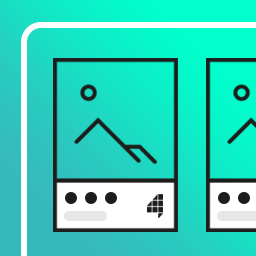 F4 Media Taxonomies 》F4 Media Taxonomies 可以讓你使用分類、標籤或自訂分類來過濾媒體庫。, 你可以使用內建分類 (category) 或標籤 (post_tag) 的分類,或是任何自訂分類。, 如...。
F4 Media Taxonomies 》F4 Media Taxonomies 可以讓你使用分類、標籤或自訂分類來過濾媒體庫。, 你可以使用內建分類 (category) 或標籤 (post_tag) 的分類,或是任何自訂分類。, 如...。 Download Media 》Download Media 可以讓你一鍵直接從媒體庫下載媒體到你的設備。, 你可以一個一個地下載媒體,也可以批量下載。, 需要幫助嗎?發現錯誤嗎?想要貢獻程式碼嗎?...。
Download Media 》Download Media 可以讓你一鍵直接從媒體庫下載媒體到你的設備。, 你可以一個一個地下載媒體,也可以批量下載。, 需要幫助嗎?發現錯誤嗎?想要貢獻程式碼嗎?...。Scissors Continued 》這個外掛在 WordPress 的圖片上傳和管理對話框中添加了剪裁、調整大小和旋轉功能。Scissors 外掛還允許在圖片上傳時進行自動調整大小,並支持自動和手動添加...。
 Media Library Downloader 》原生的 WordPress 無法直接從媒體庫中下載檔案,但透過此外掛,您可以輕易地下載任何需要的檔案!, 主要功能:, , 下載單個 / 多個檔案, 與列表 / 網格視圖相...。
Media Library Downloader 》原生的 WordPress 無法直接從媒體庫中下載檔案,但透過此外掛,您可以輕易地下載任何需要的檔案!, 主要功能:, , 下載單個 / 多個檔案, 與列表 / 網格視圖相...。
