
前言介紹
- 這款 WordPress 外掛「Options for Twenty Twenty」是 2020-01-06 上架。
- 目前有 3000 個安裝啟用數。
- 上一次更新是 2025-04-09,距離現在已有 24 天。
- 外掛最低要求 WordPress 4.6 以上版本才可以安裝。
- 外掛要求網站主機運作至少需要 PHP 版本 5.6 以上。
- 有 31 人給過評分。
- 論壇上目前有 2 個提問,問題解答率 100% ,不低,算是個很有心解決問題的開發者團隊了!
外掛協作開發者
外掛標籤
change | modify | customize | twentytwenty | twenty twenty |
內容簡介
Twenty Twenty 的選項
此外掛是為 Twenty Twenty 佈景主題所設計,請查看我們的其他外掛,包括Twenty Seventeen、Twenty Nineteen和Twenty Twenty-One。
此外掛新增了下列修改選項至預設 WordPress 主題 Twenty Twenty …
一般選項
關閉 Inter Var WOFF2 字型以加快網站速度的選項。
強制所有文章和/或頁面使用相同的樣板。
選擇預設文字顏色。
移除連結下劃線的選項。
更改社交選單圖示的顏色。
分類 / 文章 / 部落格頁面的格狀樣式選項。
修正在 Apple iOS 行動裝置上背景「視差」效果的選項。
移除較小螢幕上的背景圖片的選項。
導覽選項
更改網站導覽的寬度。
將主導覽背景設為透明。
為主導覽選擇背景顏色。
更改導覽列中的網站標題。
將網站描述移至大型螢幕下方。
設定網站標題的字型大小、粗細、顏色等樣式。
隱藏導覽列中的網站描述。
設定導覽列中的網站描述的字型大小、粗細、顏色等樣式。
設定導覽連結的字型大小、粗細、顏色等樣式。
更改子選單背景和連結的顏色。
隱藏主導覽列中圖示下方的「Menu」和「Search」文字。
將選單開啟按鈕更改為漢堡圖示。
隱藏社交選單的選項。
對齊頁尾社交選單的選項。
頁首選項
隱藏存檔標題的選項。
對齊存檔標題的選項。
移除存檔標題前綴的選項。
設定存檔、文章和頁面標題的字型大小、粗細、顏色等樣式。
對齊存檔說明的選項。
隱藏所有標題的選項。
將頁首背景設為透明的選項。
將特色圖片當作頁首背景的選項。
更改網站頁首的寬度。
隱藏文章頁首中的分類的選項。
更改文章頁首中分類的顏色的選項。
更改存檔標題以上和以下填充的高度。
更改文章 / 頁面頁首標題以上和以下填充的高度。
隱藏所有標題的選項。
對齊所有標題的選項。
設定所有標題的字型大小、粗細、顏色等樣式的選項。
隱藏單一文章的摘要。
更改單一文章摘要的字型大小的選項。
對齊文章頁首的文章資訊。
選擇文章標題下方欲呈現的文章資訊(作者、分類、留言、文章日期、置頂、標籤)。
內容選項
選擇在頁面內容上方插入 Yoast SEO 或 Breadcrumb NavXT 麵包屑的選項。
隱藏所有特色圖片的選項。
將特色圖片移至頁面頂端的選項。
將特色圖片設定為全寬的選項。
更改網站內容區域的寬度。
為網站內容中的連結選擇顏色的選項。
選擇欲在存檔、文章和頁面下方呈現的文章資訊(作者、分類、留言、文章日期、置頂、標籤)。
原文外掛簡介
Options for Twenty Twenty
This plugin is for Twenty Twenty theme, please see our other plugins for Twenty Seventeen, Twenty Nineteen, Twenty Twenty-One and Block Themes like Twenty Twenty-Two and Twenty Twenty-Three.
This plugin adds the following modification options to the default WordPress theme Twenty Twenty …
General Options
Option to diable the Inter Var WOFF2 font to speed up the site.
Force all posts and / or pages to use the same template.
Choose default text color.
Remove link underlines.
Change the colors of the social menu icons.
Grid Template for taxonomy / posts / blog pages.
Option to fix background “parallax” effect on Apple iOS mobile devices.
Option to remove the background image for smaller screens.
Navigation Options
Change the width of the site’s navigation.
Make main navigation background transparent.
Choose a background color for the main navigation.
Change the site title in the navigation bar.
Move the site description below the site title on large screens.
Style the font case, size, weight and color of the site title.
Hide the site description in the navigation bar.
Style the font case, size, weight and color of the site description.
Style the font case, size, weight and color of the main navigation links.
Change the color of submenu background and links.
Hide “Menu” and “Search” text below icons in the main navigation.
Change menu toggle to a hamburger icon.
Hide social menus.
Align footer social menu.
Header Options
Hide archive headers.
Align the archive titles.
Remove the prefix from archive titles.
Style the font case, size, weight and color of the archive, post and page titles.
Align the archive description.
Hide all headers.
Make the header background transparent.
Use the feeatured image as the header background.
Change the width of the site’s header.
Hide the categories in the post header.
Change the colour of the categories in the post header.
Change the height of the padding above and below the archive header title.
Change the height of the padding above and below the post / page header title.
Hide all header titles.
Align the header titles.
Style the font case, size, weight and color of the header title.
Hide the excerpt on single posts.
Change the font size of the except on single posts.
Align the header post meta.
Choose post meta items (Author, Categories, Comments, Post Date, Sticky, Tags) below the post title.
Content Options
Inject Yoast SEO or Breadcrumb NavXT breadcrumbs above page content.
Hide all featured images.
Move featured imagess to the top of the page.
Make featured images full width.
Change the width of the site’s content.
Choose a color for links in the site’s content.
Choose post meta items (Author, Categories, Comments, Post Date, Sticky, Tags) below the post.
Style the post separator.
Hide previous and next post links.
Choose a button background color.
Footer Options
Push footer to the bottom of the browser window.
Choose a background color for the footer area.
Change the padding / margin for all parts of the footer.
Change the color of footer text and links.
Style the font case, size, and weight of the footer navigation links.
Change the height of the padding above and below the footer widgets.
Center footer widgets when using a single footer widget area.
Hide the site footer.
Hide the copyright.
Remove the “Powered by WordPress” text displayed in the website footer.
Change the font size of the “Powered by WordPress” text.
Hide the “To The Top” link and align the copyright text.
General Color Options
Choose a primary color hue using a hex control.
Cover Template Options
Choose a background color for the Cover Template main navigation.
Choose an alternate logo for the Cover Template.
Change the color of the Cover Template main navigation links.
… and the following options for users who have upgraded to the premium plugin …
Override “Force Template” option on individual posts / pages.
Add “True Parallax” effect to the background image.
Use Cover Template on taxonomy pages
Inject a sidebar into the theme.
Align the sidebar to the left or right of the content.
Set the width of the injected sidebar.
Set the width of padding to the left and right of widgets in the sidebar.
Set the height of padding inbetween widgets in the injected sidebar.
Set the font size of widget titles and text in the sidebar.
Choose to limit site search results to a specific post type.
Choose your own Dashicon to use for the menu toggle.
Animate the close menu toggle on the expanded / mobile menu.
Inject a widget area above and / or below the expanded menu.
Inject a widget area above and / or below the mobile menu.
Fix the desktop and / or mobile navigation using a sticky bar or button.
Set the background color of the sticky menu button.
Add a dropshadow to the sticky menus.
Give a 3D animation to the dropshadow on sticky menus.
Option to inject a slider behind the header of the cover template
Options in the editor to hide / show header, header title and featured image
Option in the editor to inject a slider behind the header of the cover template
Order the sections in the site’s footer.
Add a third or fourth widget ready sidebar to the footer area of the theme.
Provide alternate text to replace “Proudly powered by WordPress”.
Injects a link to a chosen “Copyright” page into the footer.
Injects additional social icons (we are taking requests for more)
The Twenty Twenty theme does not use jQuery, we use pure JavaScript on the front end of this plugin so it doesn’t need to enqueue jQuery.
This plugin makes use of hooks instead of custom templates which means it will work even after new versions of Twenty Twenty are published by the theme developers without breaking the theme 🙂
各版本下載點
- 方法一:點下方版本號的連結下載 ZIP 檔案後,登入網站後台左側選單「外掛」的「安裝外掛」,然後選擇上方的「上傳外掛」,把下載回去的 ZIP 外掛打包檔案上傳上去安裝與啟用。
- 方法二:透過「安裝外掛」的畫面右方搜尋功能,搜尋外掛名稱「Options for Twenty Twenty」來進行安裝。
(建議使用方法二,確保安裝的版本符合當前運作的 WordPress 環境。
1.0.0 | 1.0.1 | 1.0.2 | 1.0.3 | 1.0.4 | 1.0.5 | 1.0.6 | 1.0.7 | 1.0.8 | 1.0.9 | 1.1.0 | 1.1.1 | 1.1.2 | 1.1.3 | 1.1.4 | 1.1.5 | 1.1.6 | 1.1.7 | 1.1.8 | 1.1.9 | 1.2.0 | 1.2.1 | 1.2.2 | 1.2.3 | 1.2.4 | 1.2.5 | 1.2.6 | 1.2.7 | 1.2.8 | 1.2.9 | 1.3.0 | 1.3.1 | 1.3.2 | 1.3.3 | 1.3.4 | 1.3.5 | 1.3.6 | 1.3.7 | 1.3.8 | 1.3.9 | 1.4.0 | 1.4.1 | 1.4.2 | 1.4.3 | 1.4.4 | 1.4.5 | 1.4.6 | 1.4.7 | 1.4.8 | 1.4.9 | 1.5.0 | 1.5.1 | 1.5.2 | 1.5.3 | 1.5.4 | 1.5.5 | 1.5.6 | 1.5.7 | 1.5.8 | 1.5.9 | 1.6.0 | 1.6.1 | 1.6.2 | 1.6.3 | 1.6.4 | trunk |
延伸相關外掛(你可能也想知道)
 Remove Footer Credit 》在網頁渲染之前移除或替換頁腳標誌(或頁面中的任何文本或 HTML )。使用此外掛程式,無需修改代碼,例如 footer.php,否則可能會導致您的網站崩潰,或者新的...。
Remove Footer Credit 》在網頁渲染之前移除或替換頁腳標誌(或頁面中的任何文本或 HTML )。使用此外掛程式,無需修改代碼,例如 footer.php,否則可能會導致您的網站崩潰,或者新的...。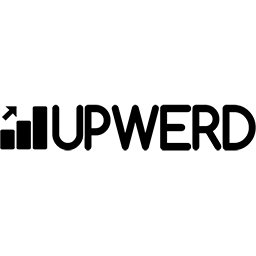 Visual Footer Credit Remover 》使用滑鼠點擊即可移除或替換任何 WordPress 主題的頁腳文字。。
Visual Footer Credit Remover 》使用滑鼠點擊即可移除或替換任何 WordPress 主題的頁腳文字。。 Remove "Powered by WordPress" 》移除「Proudly powered by WordPress」外掛, 此外掛針對想要使用預設主題建立網站,但又不希望每個人都知道使用了 WordPress 來建構的人,可將「Proudly powe...。
Remove "Powered by WordPress" 》移除「Proudly powered by WordPress」外掛, 此外掛針對想要使用預設主題建立網站,但又不希望每個人都知道使用了 WordPress 來建構的人,可將「Proudly powe...。 Options for Twenty Seventeen 》Twenty Seventeen 的選項, 本外掛適用於 Twenty Seventeen 主題,請查看我們針對 Twenty Nineteen、Twenty Twenty 和 Twenty Twenty-One 的其他外掛。, , 本...。
Options for Twenty Seventeen 》Twenty Seventeen 的選項, 本外掛適用於 Twenty Seventeen 主題,請查看我們針對 Twenty Nineteen、Twenty Twenty 和 Twenty Twenty-One 的其他外掛。, , 本...。 Options for Twenty Twenty-One 》Twenty Twenty-One 的選項, 此外掛適用於 Twenty Twenty-One 主題,請參見我們針對 Twenty Seventeen、Twenty Nineteen 和 Twenty Twenty 的其他外掛程式。, ...。
Options for Twenty Twenty-One 》Twenty Twenty-One 的選項, 此外掛適用於 Twenty Twenty-One 主題,請參見我們針對 Twenty Seventeen、Twenty Nineteen 和 Twenty Twenty 的其他外掛程式。, ...。 Customize Twenty Seventeen 》Customize Twenty Seventeen theme – 增加 Google Fonts、使用新樣板和其他選項來輕鬆自訂你的網站。, 這個外掛程式提供額外 Customizer 選項,包括使用 Goog...。
Customize Twenty Seventeen 》Customize Twenty Seventeen theme – 增加 Google Fonts、使用新樣板和其他選項來輕鬆自訂你的網站。, 這個外掛程式提供額外 Customizer 選項,包括使用 Goog...。 Options for Twenty Nineteen 》Twenty Nineteen 的選項, 此外掛針對 Twenty Nineteen 佈景主題,您也可以查看我們為 Twenty Seventeen、Twenty Twenty 和 Twenty Twenty-One 所提供的外掛。...。
Options for Twenty Nineteen 》Twenty Nineteen 的選項, 此外掛針對 Twenty Nineteen 佈景主題,您也可以查看我們為 Twenty Seventeen、Twenty Twenty 和 Twenty Twenty-One 所提供的外掛。...。 Customize Twenty Sixteen 》自訂 Twenty Sixteen WordPress 主題 - 新增 Google 字型,使用沒有側邊欄的新模板,以及其他易於自訂您的網站選項。, 這款外掛藉由提供額外的自訂選項,簡化...。
Customize Twenty Sixteen 》自訂 Twenty Sixteen WordPress 主題 - 新增 Google 字型,使用沒有側邊欄的新模板,以及其他易於自訂您的網站選項。, 這款外掛藉由提供額外的自訂選項,簡化...。 Text Replacer 》總結:Text Replacer是針對WordPress平台設計的一個簡單而強大的外掛程式。它可以在整個網站的文章和頁面中替換單詞、短語甚至整個句子,並且不需要手動更改...。
Text Replacer 》總結:Text Replacer是針對WordPress平台設計的一個簡單而強大的外掛程式。它可以在整個網站的文章和頁面中替換單詞、短語甚至整個句子,並且不需要手動更改...。 Woo Layout Editor 》安裝此外掛後,它會在 WooCommerce 選單下面引入一個視覺化的拖放編輯器,用於自定義 WooCommerce,, 在單一產品頁面和存檔商品頁面中,可以添加 / 更換 / 刪...。
Woo Layout Editor 》安裝此外掛後,它會在 WooCommerce 選單下面引入一個視覺化的拖放編輯器,用於自定義 WooCommerce,, 在單一產品頁面和存檔商品頁面中,可以添加 / 更換 / 刪...。 User Batch Data Modifier 》特點, , 批次插入/更新/刪除/刪除使用者資料, 使用者資料批次處理,包括 meta key, 基於角色的使用者資料修改, 新增所有使用者或一組使用者的使用者資料, , ...。
User Batch Data Modifier 》特點, , 批次插入/更新/刪除/刪除使用者資料, 使用者資料批次處理,包括 meta key, 基於角色的使用者資料修改, 新增所有使用者或一組使用者的使用者資料, , ...。
