
前言介紹
- 這款 WordPress 外掛「Options for Twenty Seventeen」是 2018-05-02 上架。
- 目前有 10000 個安裝啟用數。
- 上一次更新是 2025-04-09,距離現在已有 24 天。
- 外掛最低要求 WordPress 4.6 以上版本才可以安裝。
- 外掛要求網站主機運作至少需要 PHP 版本 5.6 以上。
- 有 56 人給過評分。
- 還沒有人在論壇上發問,可能目前使用數不多,還沒有什麼大問題。
外掛協作開發者
外掛標籤
change | modify | customize | twentyseventeen | twenty-seventeen |
內容簡介
Twenty Seventeen 的選項
本外掛適用於 Twenty Seventeen 主題,請查看我們針對 Twenty Nineteen、Twenty Twenty 和 Twenty Twenty-One 的其他外掛。
本外掛可在 WordPress 預設的 Twenty Seventeen 主題中添加以下修改選項:
通用選項
修正 iPad 上首頁特色圖片模糊的問題。
修正無法裁剪大於 250px x 250px 的標誌問題。
修正 IE11 中跳躍式視差效果的問題。
更改整個網頁的最大寬度。
更改網站的背景色。
添加整個網頁的邊框。
移除鏈接下劃線或添加小工具無序列表下劃線。
在搜索結果中顯示圖片。
標頭選項
變更網站標頭的寬度。
移除標頭視訊播放/暫停按鈕。
設定網站標誌、標題和描述背景色。
移除標頭鏈接的滑鼠停留透明度。
將網站品牌對齊至中間或靠右。
對齊和樣式化網站標題和描述。
自動修復 YouTube 全寬、響應式和撥放/暫停按鈕問題。
移除封面圖片底部的灰色漸變背景。
更改封面圖片底部的灰色漸變背景高度、顏色和不透明度。
移除灰色標題背景。
強制封面圖片保持其寬高比或採用與頁面相同的樣式。
導覽選項
避免頁面加載後主菜單移動。
更改主菜單的寬度。
更改主菜單粘滯時的寬度。
為主菜單選擇背景圖片。
對主菜單背景圖片進行樣式化。
移除主菜單填充。
增加主菜單鏈接填充。
對主菜單進行對齊和樣式化。
更改主菜單的顏色。
旋轉具有子菜單的主菜單項目中的箭頭。
內容選項
移除主菜單滾動箭頭。
更改網站內容的寬度。
更改網站內容的背景色。
將部落格側邊欄添加至頁面。
減少在導覽下方顯示的內容頂部的空間。
更改特色圖片底部邊框的寬度。
對頁面、文章和檔案標題進行對齊和樣式化。
對文章元資料進行對齊和樣式化。
減少頁面標題下方的空間。
選擇內容中的鏈接和鏈接懸停時的顏色。
隱藏單個文章中標籤和分類的鏈接。
隱藏文章導航。
頁尾選項
更改網站頁尾的寬度。
更改頁尾頂部邊框的寬度。
更改頁尾的顏色(背景、標題、文字、鏈接)。
移除網站頁尾中顯示的「由 WordPress 驅動,自豪地創建」文本,替換為小工具側欄的內容。
短代碼 [social-links] 可在內容中顯示社交網路菜單。
顏色選項
原文外掛簡介
Options for Twenty Seventeen
This plugin is for Twenty Seventeen theme, please see our other plugins for Twenty Nineteen, Twenty Twenty, Twenty Twenty-One and Block Themes like Twenty Twenty-Two and Twenty Twenty-Three.
This plugin adds the following modification options to the default WordPress theme Twenty Seventeen …
General Options
Fixes bug that pixelates the home page featured images on iPads.
Fixes bug preventing cropping of logos larger than 250px x 250px.
Fixes jumpy parallax effect in IE11.
Change the max width of the whole page.
Change the background colour of the site.
Add a border to the whole page.
Remove link underlines or add underlines to widget unordered lists.
Show images in search results.
Header Options
Change the width of the site’s header.
Remove the header video play / pause button.
Set colour of site logo, title and description background.
Remove header link hover opacity.
Align the site branding to the center or right.
Align and style the site title and description.
Automatically fix the YouTube full width, responsive and play / pause button bugs.
Remove the grey gradient background from the bottom of the cover image.
Change the height, color and opacity of the grey gradient background from the bottom of the cover image.
Remove the grey header background.
Force the cover image to retain its aspect ratio or to take on the same style as pages.
Navigation Options
Prevent the main menu from moving after the page has loaded.
Change the width of the main menu.
Change the width of the main menu when sticky.
Remove the “Menu” text from the mobile hamburger menu button.
Choose a background image for the main menu.
Style the background image on the main menu.
Remove the main menu padding.
Increase the main menu link padding.
Align and style the main menu.
Change the colours in the main menu.
Rotate the arrow in main menu items with sub menus.
Content Options
Remove the main menu scroll down arrow.
Change the width of the site’s content.
Change the background color of the site content.
Add the Blog Sidebar to pages.
Reduce the space at the top of the content below the navigation.
Change the width of the border at the bottom of featured images.
Align and style the Page, Post and Archive titles.
Align and style the Post Meta.
Reduce the space below page titles.
Choose a colour for links and hover links in the content.
Hide links to tags and categories in single posts.
Hide the post navigation.
Footer Options
Change the width of the site’s footer.
Change the width of the border at the top of the footer.
Change the colour of the footer (background, titles, text, links).
Remove the “Proudly powered by WordPress” text displayed in the website footer and replace with content of widget sidebar.
Shortcode [social-links] to show the social network menu in your content.
Color Options
Option to set a paragraph color
Option to set a heading color
Don’t see what you want?
Request a feature in the Support Forum!
Premium Options
The following options area available for users who have upgraded to the premium plugin …
Add a widget area below page titles.
Enable featured images on front page section blog.
Add “Back to top” links.
Fix the “Back to top” link to the bottom right of the browser window.
Add “True Parallax” effect or remove “Parallax” effect on front page section featured images.
Force blog and search pages to display as one column.
Add more sections to your static front page.
Set the height of the frontpage section parallax images.
Add anchor links to static front page sections into your menus.
Prevent loading of Google font Libre Franklin to increase page speed.
Choose and style a page backgroumd image.
Auto excerpts of posts on home page and archive pages.
Set the maximum number of words for the excerpt.
Reset Tag Cloud widget styles to defaults.
Set the height of the home page header image.
Use featured image as header image and show full size header image.
Hide header image on all but the home page.
Hide site branding (title and description) on all but the home page.
Add a widget sidebar to the header area.
Hide YouTube video until loaded.
Pause YouTube video on user scroll.
Disable looping of mp4 header video.
Add “True Parallax” effect to the cover image on the front page.
Use Nivo Slider, SlidersPack or MetaSlider instead of the cover image on the front page.
Add Nivo Slider captions overlay with links.
Move or copy the site logo to the main menu.
Animate the site logo in the main menu on just the home page or on all pages.
Move the main menu to the top of the custom header.
Fix the mobile menu to the top of the screen.
Increase or decrease the mobile menu responsive breakpoint.
Align the navigation menu hamburger to the left or right.
Align the navigation menu items to the center, right or justified.
Align the navigation logo to the left, center or right.
Animate / bounce the scroll down arrow at the end of the main menu.
Hide the Blog Sidebar widget area for small screens.
Match the height of the Blog Sidebar and main content.
Change the width of the Primary Content area.
Change the width of the gap between the Primary Content area and the Blog Sidebar.
Swap around the Primary Content area and the Blog Sidebar for desktop or mobile.
Implement Yoast SEO Breadcrumbs on single posts and pages.
Show the caption of a featured image on top of the image.
Change the font size and weight of the featured image captions.
Move post featured image into content area.
Hide post featured images on archive pages.
Hide post dates.
Remove post author from posts.
Remove “Category:” and “Tag:” from Archive titles.
Show page content on posts page.
Add a third or fourth footer widget sidebar.
Change the opacity of the footer background color.
Additional social icons for Amazon, BookBub and goodreads.
Fix social links to the left or right on larger screens.
Make the social menu links square.
Colour the social menu links with their brand colours.
Hide featured images on single posts and pages.
Hide sidebar on single posts and pages.
Show child pages as panels like the home page.
Hide titles on single posts and pages
各版本下載點
- 方法一:點下方版本號的連結下載 ZIP 檔案後,登入網站後台左側選單「外掛」的「安裝外掛」,然後選擇上方的「上傳外掛」,把下載回去的 ZIP 外掛打包檔案上傳上去安裝與啟用。
- 方法二:透過「安裝外掛」的畫面右方搜尋功能,搜尋外掛名稱「Options for Twenty Seventeen」來進行安裝。
(建議使用方法二,確保安裝的版本符合當前運作的 WordPress 環境。
2.1.4 | 2.1.5 | 2.1.6 | 2.1.7 | 2.1.8 | 2.1.9 | 2.2.0 | 2.2.1 | 2.2.2 | 2.2.3 | 2.2.4 | 2.2.5 | 2.2.6 | 2.2.7 | 2.2.8 | 2.2.9 | 2.3.0 | 2.3.1 | 2.3.2 | 2.3.3 | 2.3.4 | 2.3.5 | 2.3.6 | 2.3.7 | 2.3.8 | 2.3.9 | 2.4.0 | 2.4.1 | 2.4.2 | 2.4.3 | 2.4.4 | 2.4.5 | 2.4.6 | 2.4.7 | 2.4.8 | 2.4.9 | 2.5.0 | 2.5.1 | 2.5.2 | 2.5.3 | 2.5.4 | trunk |
延伸相關外掛(你可能也想知道)
 Remove "Powered by WordPress" 》移除「Proudly powered by WordPress」外掛, 此外掛針對想要使用預設主題建立網站,但又不希望每個人都知道使用了 WordPress 來建構的人,可將「Proudly powe...。
Remove "Powered by WordPress" 》移除「Proudly powered by WordPress」外掛, 此外掛針對想要使用預設主題建立網站,但又不希望每個人都知道使用了 WordPress 來建構的人,可將「Proudly powe...。 Customize Twenty Seventeen 》Customize Twenty Seventeen theme – 增加 Google Fonts、使用新樣板和其他選項來輕鬆自訂你的網站。, 這個外掛程式提供額外 Customizer 選項,包括使用 Goog...。
Customize Twenty Seventeen 》Customize Twenty Seventeen theme – 增加 Google Fonts、使用新樣板和其他選項來輕鬆自訂你的網站。, 這個外掛程式提供額外 Customizer 選項,包括使用 Goog...。 Advanced Twenty Seventeen 》您喜歡 Twenty Seventeen 佈景主題,但它沒有太多自訂樣式的選項,例如自訂標題、頁尾、字型等。這個外掛就是為了解決這些問題而誕生。, 主要特點, , 自訂佈...。
Advanced Twenty Seventeen 》您喜歡 Twenty Seventeen 佈景主題,但它沒有太多自訂樣式的選項,例如自訂標題、頁尾、字型等。這個外掛就是為了解決這些問題而誕生。, 主要特點, , 自訂佈...。Page Sidebar for Twenty Seventeen 》Twenty Seventeen 是 2017 年官方的 WordPress 主題,非常優秀,但是很可惜在頁面上沒有辦法顯示側邊欄 🙁, 讓我們來修正這個問題。, 在所有頁面上加入側邊欄...。
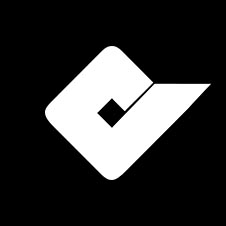 QuadMenu – Twenty Seventeen Mega Menu 》演示 | 付費版 | 文件 | QuadMenu, 這個 WordPress 超級菜單外掛可以讓你在 Twenty Seventeen 主題中建立一個超級菜單,並將 QuadMenu 與 Twenty Seventeen ...。
QuadMenu – Twenty Seventeen Mega Menu 》演示 | 付費版 | 文件 | QuadMenu, 這個 WordPress 超級菜單外掛可以讓你在 Twenty Seventeen 主題中建立一個超級菜單,並將 QuadMenu 與 Twenty Seventeen ...。 Dynamic Custom Header Replacement 》此外掛可允許以現有文章或頁面之精選圖片替換自訂頁首圖片。若不存在精選圖片,則使用預設的自訂頁首圖片。。
Dynamic Custom Header Replacement 》此外掛可允許以現有文章或頁面之精選圖片替換自訂頁首圖片。若不存在精選圖片,則使用預設的自訂頁首圖片。。
