
前言介紹
- 這款 WordPress 外掛「Optinly – Exit Intent, Newsletter Popups, Gamification & Opt-in Forms」是 2020-06-22 上架。
- 目前有 1000 個安裝啟用數。
- 上一次更新是 2024-07-16,距離現在已有 292 天。
- 外掛最低要求 WordPress 4.6.1 以上版本才可以安裝。
- 外掛要求網站主機運作至少需要 PHP 版本 7.2 以上。
- 有 16 人給過評分。
- 還沒有人在論壇上發問,可能目前使用數不多,還沒有什麼大問題。
外掛協作開發者
外掛標籤
Optin | popups | lightbox | newsletter | exit-intent |
內容簡介
Optinly
Optinly 是一款最佳基於目標的 WordPress 彈出式外掛,可以幫助您隨時捕獲更多潛在客戶、吸引受眾並增加銷售。
借助 Optinly 的彈出式建立工具外掛,您只需要幾分鐘就可以製作出反應靈敏的彈出式表單,這歸功於採用預製的免費網站彈出式模板。
Optinly 具有不同類型的彈出式表單,例如:電子郵件彈出式訂閱彈出式、旋轉彈出式、全屏布局、倒計時彈出式等,這有助於帶來極為輕鬆舒適的業務目標達成。
此外,提前設定的增長行銷目標,例如:建立聽眾、推廣特別優惠、提高購物車價值、減少購物車放棄購買率等,有助於更快地創建彈出式活動。所有增長目標均配備適當的彈出式模板,使創建過程非常簡單!
這款免費彈出式工具具有清晰易用的 UI/UX,擁有許多高級功能。讓我們看看 Optinly 可以如何幫助建立列表/產生潛在客戶,實現業務增長以及其他強大的功能。
Optinly App
Optinly 的彈出式和工具是獨立的 Optinly 應用程式一部分。您需要創建 Optinly 帳戶才能使用我們的彈出式建立工具、選擇性加入的表單建立工具和轉換工具。立即點擊此處免費創建 Optinly 帳戶!
什麼是 Optinly 彈出式製作者?
簡言之,Optinly 就是一款現成的彈出式製作者,可以幫助您創建高轉換彈出式!很棒對吧?
在 Optinly,我們了解為您的網站/電子商務店製作彈出式有多麼艱難。這正是我們推出了 75 多種高度反應靈敏的預設模板的原因。此外,我們知道每個電子商務店主都有不同的觀點和想法。
因此,Optinly 內置的彈出式編輯器允許您對 WordPress 彈出式模板進行高度自定義。基本上,您可以創建網站彈出式,使其清晰反映您的品牌和想法。
以下是 Optinly 內置的彈出式編輯器可以實現的功能:
您可以:
編輯彈出式文字 —— 更改字體樣式(粗體、斜體、下劃線)、字體顏色、字體家族和字體大小。您還可以將超鏈接添加到彈出式文本的任何部分,並將用戶重定向到所需的目標頁面。
自定義呼籲到操作按鈕 —— 使用 Optinly 更改 CTA 按鈕顏色、CTA 按鈕文字顏色、字體家族、背景顏色等。您還可以更改彈出式模板上關閉圖示的顏色。
自定義圖像 —— Optinly 彈出式製作者允許您替換彈出式模板中的圖像。您可以從本地存儲中選擇圖像,或從 Pixabay 上的 1 百萬+ 圖像中選擇。
彈出式轉換效果 —— 您還可以選擇使用平滑的動畫效果顯示彈出式。彈出式動畫效果可以包括淡入、翻轉、向上回翻和縮放等操作。
裝置響應性檢查 —— 您可以使用設備預覽選項預覽在多個設備上(例如:手機、平板電腦和桌面電腦)顯示彈出式模板的效果。
符合 GDPR —— Optinly 的大部分彈出式模板均配備「接受條款和條件」機能,讓您的彈出式與 GDPR 標準一致。
原文外掛簡介
Optinly
Optinly is the best goal-based WordPress popup plugin that helps you capture more leads, engage audience and increase sales on the go.
With Optinly’s popup builder plugin, you can create responsive popup forms in under a few minutes, thanks to the readymade free website popup templates.
Optinly comes with different types of popup forms like email popups/subscription popups,spin the wheel popups, fullscreen overlays, countdown popups and more. This helps you achieve all your business goals with extreme ease and comfort.
Also, the pre-existing growth marketing goals like build audience, promote special offers, increase cart value, reduce cart abandonment, etc helps you create popup campaigns quickly. All growth goals are backed by appropriate popup templates, making the campaign creation process super easy!
This free popup tool comes with a clean UI/UX and has a lot of sophisticated features. Let’s look into Optinly and know how it can help with the list building/lead generation process, your business growth and also the other powerful features that come along.
Optinly App
Optinly popups and tools are part of the standalone Optinly app. You will need to create an Optinly account to access our popup builder, opt-in form builder and conversion tools Click here to create a free Optinly account now!
What is Optinly Popup Maker?
Put in a sentence, Optinly is a readymade popup maker that helps you create highly converting popups! Sounds great right?
At Optinly, we understand how hard it is to create popups for your website/eCommerce store. And that’s the reason why we have come up with 75+ highly responsive predesigned templates. Also, we understand that every eCommerce owner has different perspectives and ideas.
As a result, Optinly’s built-in popup editor allows you to customize the WordPress popup templates to a very high level. You can basically create website popups that are a clear reflection of your brand and ideas.
Here’s what you can do with Optinly’s inbuilt popup editor.
You can,
Edit Popup Text – Change font style (bold, italics, underline), font color, font family and font size. You can also add hyperlinks to any part of the popup text and redirect users to the desired landing page.
Customize Call to Action Buttons – Change CTA button color, CTA button text color, font family, background color and more with Optinly. You can also change the color of the close icon on your popup template.
Customize Images – Optinly popup maker allows you to replace images that come with the popup templates. You can either choose an image from your local storage or choose from 1 million+ images in Pixabay.
Popup Transition effects – You can also choose to display popups with smooth animation effects. You get popup animation effects like fade-in, flip in, back in up and zoom in.
Device Responsiveness Check – You can have a preview of how your popup template is going to appear on multiple devices like mobiles, tablets and desktops using the device preview option.
GDPR Compliant – Most of Optinly’s popup templates come with the option to add/remove the “Accept Terms & Conditions” checkbox. This helps you showcase that you are GDPR compliant to your web audience.
Let’s not reveal everything right away! Before we take an in-depth look at Optinly’s free popup creator, here are a few basics.
Learn how to connect Optinly popup tool with your WordPress website.
Learn how to create a campaign with Optinly popup tool.
Know more about Optinly popup tool.
★★★★★
Great Popup Plugin
” I have used this plugin for one of my blog and it was working fine as expected.
I hardly need documentation or help from the support team. Thanks for providing it for free so user can fulfill their basic needs without purchasing the plugin”. – Naveen
Why Do People Trust Optinly’s Free Popup Builder?
People love Optinly WordPress popup plugin, thanks to its easy installation and user-friendly popup creating approach. Optinly for a long time has been helping eCommerce owners and businesses capture leads and increase sales simultaneously – all in autopilot. With a lot of popup builder plugins around, take a look at why Optinly is being loved the most.
Here are 5 robust reasons why people choose Optinly popup plugin as their go-to popup tool.
Optinly Helps Save Huge Time – As we said already, creating popups is hard. But with Optinly WordPress popup tool, you can create popups with a few clicks. The user-centric approach helps all kinds of users create website popups with ease. All you have to do is, select your popup campaign goal, choose an appropriate WordPress popup template, set display rules and go live.
No Design/Development Skills Needed – The primary goal was to make Optinly as the best WordPress popup plugin around. Optinly follows a hassle-free installation process – whether it’s a WordPress website or a custom website, you can install Optinly in a few minutes (find the installation instructions here). As for the design part, Optinly’s inbuilt popup editor makes it a walk in the park.
Ideal for Businesses & eCommerce Stores – Optinly is an ideal lead capturing tool for both businesses and eCommerce stores. With marketing goals covering the most common growth scenarios, creating popups with Optinly is a no-brainer. You can simply collect leads or increase sales or engage audience with Optinly popup maker plugin – it’s totally up to you.
Help Docs – We want our users to have the best experience when they use Optinly popup plugin. And clean documentation helps products go a long way. Optinly has a dedicated knowledge base to help users out with the most common issues and queries. Whether it’s about creating a spin the wheel popup campaign or integrating with an Email marketing service provider, you can find everything you need in Optinly’s knowledge base. There are also in-depth details about what you can do with Optinly’s popup editor, a couple of use cases, installation instructions and more.
Excellent Customer Support – Optinly’s customer support team is also an important factor why people stick with Optinly popup plugin. The team is more than happy to help grow your business. You can contact Optinly’s support team from the chat option available on the homepage and the application or reach out via [email protected].
Here’s what people say about Optinly popup builder tool.
★★★★★
User Friendly Popup Plugin
“I am selling info products on my woocommerce store and this plugin really helps me to capture the leads and I am sending follow-ups and upselling emails to them. Customer data is the base of any business and this plugin really helps me to gather the data that I wanted.” – Sumit
Sumit also finds Optinly as an ideal lead capturing popup tool for his eCommerce store – does the intended task well!
★★★★★
One tool you don’t know you need
“I have been creating websites for a while now and I was using free tools to create
popups for Cookie Policy or Email optins. These free plugins although serves the
purpose does not give options to track or customize. Was looking for a solution for a
while and Optinly pops up in my mail.” – ***Amarnath ***
This one’s huge! Here’s a user who has listed a few significant benefits of Optinly popup maker tool. And as for the CONS, the user is unsure if there exists any!
★★★★★
A must-have even if you don’t like it
“I was never a fan of optins, I don’t like them myself, but unfortunately, they work and there is
no way around that.
Having said that I have tried several of them, and the free are annoying and the paid
expensive. Then we have these guys to solve the problem.
So far so good, and with an awesome price!.” – Joaomreis
Now you get why Optinly is the best WordPress popup plugin, don’t you? Here’s more on what people say about Optinly popup maker!
What Productive Features Does Optinly Responsive WordPress Newsletter Plugin Offer?
Like we already said, Optinly popup plugin helps businesses capture leads and comes with sophisticated features in its free version. And this makes Optinly one of the best newsletter WordPress popup plugins around.
Let’s look at some of the best features of Optinly WordPress email newsletter popup plugin.
1. Simple Popup WordPress Plugin
Optinly is a WordPress popup plugin that’s extremely easy to use and display popups with. The clean UI/UX makes it a seamless experience when users try to create popups with Optinly. The clean dashboard, the goal-based approach, the WYSIWYG editor and the in-depth campaign analytics section together make Optinly a powerful yet a simple popup WordPress plugin.
2. Seamless Integration With Top Email Marketing Platforms
One of Optinly popup tool’s special features is the integration part. With Optinly, you can integrate with the best Email marketing service providers.
Below mentioned are the integrations and webhooks Optinly popup plugin supports,
MailChimp
ConvertKit
Hubspot
MailerLite
SendGrid
Sendinblue
CampaignMonitor
Intercom
Klaviyo
ActiveCampaign
GetResponse
Customer.io
SendFox
Pabbly
Integrately
The additional number of planned ESPs and webhooks in the future makes Optinly a reliable popup maker WordPress plugin.
Learn how to integrate Optinly with ESPs.
3. WordPress Widget-Based Popup Position
Positioning plays a crucial role when it comes to displaying popups. You need to make sure that the user experience isn’t sabotaged at any point. With Optinly popup plugin, you can display popup templates on different screen positions.
You have options to
Display slide-ins on the left and right corners of your screen.
Display floating bar popups either on the top or bottom of your screen.
Fix floating bar popups to the screen while being scrolled.
4. Different Types of Popups
We definitely know that one type of popup isn’t going to be enough for all your goals. And that is why Optinly popup tool comes with 6 different types of popups.
Coupon Popups – Coupons are a great way to increase your store/product sales. Optinly comes with pre-designed coupon popup templates. The coupon code automatically gets copied to the user’s clipboard when he/she clicks and tries to use it.
Spin the Wheel Popups – Gamification popups have helped engage and increase stickiness among web visitors. With Optinly’s spin the wheel popups, you can capture leads and increase sales simultaneously. Display coupons on spin to win templates as well.
Learn how to create a spin to win campaign with Optinly.
Countdown Timer Popups – General stat states that 60% of people buy products because of FOMO (Fear of Missing Out). Leverage this strategy to promote impulsive buying during holiday sales. Use Optinly’s countdown timer popups to create FOMO on your store. You get both countdown timer bars and countdown timer popups.
Exit Intent Popups – Prevent visitors from abandoning your web page/shopping carts using exit triggers.
Fullscreen Overlay Popups – More screen space means undivided attention and more conversions. Optinly popup tool comes with highly customizable fullscreen overlay popup templates. Talk more to your audience and increase the chances of making a conversion.
Popup Launchers – The subtle lead generation popup lies at the bottom corner of your screen, giving a unique no-nonsense experience to your web audience.
With different types of popups on deck, all you have to do is choose the one that’s going to be ideal for your marketing goals.
5. Exit Intent WordPress Popup Triggers
Abandonment has been the biggest problem of the decade for both websites and eCommerce owners. Stats say that around 70% of your store visitors end up abandoning their shopping carts and websites they visit.
Luckily, Optinly is also a free exit popup tool that allows you to trigger popups when visitors exit. Exit intent popups can be used to prevent visitors from abandoning your web page/shopping carts. Display free exit intent popups with Optinly using the exit trigger display rule found on the popup triggering section.
6. Advanced Popup Display Rules
Displaying popups at the right time to your web audience is getting half the job done. Optinly popup plugin comes with advanced popup display rules/popup triggering options to help you with this.
You get options to
Display popups when users exit (exit intent).
Display popups only on specific pages.
Exclude popups from being displayed on specific pages.
Display popups after a specific period of time (time-delayed triggers).
Display popups based on device – mobile/desktops/tablets.
Display popups after a specific number of days to a visitor (retargeting).
By using a combination of these triggers, you can capture more leads and increase sales on the go.
Know more about Optinly’s display rules and how you can use them.
7. WYSIWYG Editor – Customizable WordPress Popups
Optinly is one of the best custom pop up builders around. You can seamlessly customize a chosen WordPress popup template using Optinly’s built-in popup editor. Since the editor follows a WYSIWYG (what you see is what you get) approach, you can edit predesigned templates with ease.
8. 75+ Email Popup WordPress Templates
Optinly comes with 75+ pre-designed WordPress popup templates. The different types of templates include slide-ins, floating bars, spin wheel popups, countdown timer popups, email collection popups and more.
9. WordPress Gamification Popups – Spin the Wheel Pop Up
Gamification helps with the engagement factor and increases visitor stickiness. Optinly is also a WordPress gamification popup plugin that comes with spin the wheel popups. Spin the wheel popups are a great tool for list building and increasing sales.
10. DIfferent Types of Popup Animations
Throw in some life to your popups! Make use of smooth display animation options Optinly has. Optinly popup maker comes with different types of popup animations like Fade In, Flip-In, Back in Up and Zoom In. You can simply choose the popup animation type you want when you customize your popup template.
11. Free WordPress Subscription Popup Tool
Optinly is one of the best free WordPress popup tools for your list building process. You can seamlessly grow your email list with the predesigned subscription popup templates and the sophisticated features that come in the free version. Since Optinly is a responsive popup WordPress plugin, you can display subscription popups on all devices – mobiles, tablets and desktops at zero cost.
12. Reduce Cart Abandonment Using Promotional Popups
WIth inbuilt exit intent triggers, Optinly helps you reduce cart abandonment to a great extent. Display coupons on popups or use countdown timer popups with promotional offers and stop visitors from abandoning their shopping carts. Coupons and timer popups are a great technique to create FOMO and promote impulsive buying.
13. Intuitive SaaS Popup Dashboard
Popup campaigns are all about conversions. With Optinly WordPress popup plugin, you get to know how …
各版本下載點
- 方法一:點下方版本號的連結下載 ZIP 檔案後,登入網站後台左側選單「外掛」的「安裝外掛」,然後選擇上方的「上傳外掛」,把下載回去的 ZIP 外掛打包檔案上傳上去安裝與啟用。
- 方法二:透過「安裝外掛」的畫面右方搜尋功能,搜尋外掛名稱「Optinly – Exit Intent, Newsletter Popups, Gamification & Opt-in Forms」來進行安裝。
(建議使用方法二,確保安裝的版本符合當前運作的 WordPress 環境。
1.0.2 | 1.0.3 | 1.0.4 | 1.0.5 | 1.0.6 | 1.0.7 | 1.0.8 | 1.0.9 | 1.0.10 | 1.0.11 | 1.0.15 | 1.0.16 | 1.0.17 | 1.0.11.1 |
延伸相關外掛(你可能也想知道)
 Firelight Lightbox 》Easy FancyBox WordPress外掛為您的網站提供靈活美觀的光箱解決方案,幾乎適用於網站上的所有媒體連結。Easy FancyBox使用更新的傳統FancyBox jQuery擴展版本...。
Firelight Lightbox 》Easy FancyBox WordPress外掛為您的網站提供靈活美觀的光箱解決方案,幾乎適用於網站上的所有媒體連結。Easy FancyBox使用更新的傳統FancyBox jQuery擴展版本...。Simple Lightbox 》Simple Lightbox 是一個非常簡單且可自定義的燈箱,在您的 WordPress 網站上添加它非常容易。, 功能, 自定義燈箱行為的選項位於外觀 > Lightbox 管理員菜...。
 Responsive Lightbox & Gallery 》提供完整的 WordPress 相簿外掛所需一切, Responsive Lightbox and Gallery 外掛是一個全功能的 WordPress 相簿外掛,擁有強大的拖放相簿生成器和 Lightbox ...。
Responsive Lightbox & Gallery 》提供完整的 WordPress 相簿外掛所需一切, Responsive Lightbox and Gallery 外掛是一個全功能的 WordPress 相簿外掛,擁有強大的拖放相簿生成器和 Lightbox ...。 Lightbox & Modal Popup WordPress Plugin – FooBox 》FooBox是第一個嚴肅考慮響應式佈局的燈箱。它不僅會將圖片縮放以在手機上呈現更好的效果,還會重新排列按鈕控制,使其在縱向或橫向的方向上都展現出色的外觀...。
Lightbox & Modal Popup WordPress Plugin – FooBox 》FooBox是第一個嚴肅考慮響應式佈局的燈箱。它不僅會將圖片縮放以在手機上呈現更好的效果,還會重新排列按鈕控制,使其在縱向或橫向的方向上都展現出色的外觀...。 WP Featherlight – A Simple jQuery Lightbox 》WP Featherlight 是一個 WordPress 外掛,可為您的WordPress 網站添加一個極簡、高效、響應式 jQuery 燈箱。在其核心,WP Featherlight是一個用於 Featherlig...。
WP Featherlight – A Simple jQuery Lightbox 》WP Featherlight 是一個 WordPress 外掛,可為您的WordPress 網站添加一個極簡、高效、響應式 jQuery 燈箱。在其核心,WP Featherlight是一個用於 Featherlig...。 LightPress Lightbox 》這個外掛讓你保留了超棒的 Lightbox 2功能,卻移除了Prototype框架和Scriptaculous效果庫的大部分體積。, Warren Krewenki將Lightbox移植到了jQuery,而這個...。
LightPress Lightbox 》這個外掛讓你保留了超棒的 Lightbox 2功能,卻移除了Prototype框架和Scriptaculous效果庫的大部分體積。, Warren Krewenki將Lightbox移植到了jQuery,而這個...。 Gallery Blocks with Lightbox. Image Gallery, (HTML5 video , YouTube, Vimeo) Video Gallery and Lightbox for native gallery 》區塊, SimpLy Gallery Blocks 是一個友善易用的相片庫外掛,內含一系列進階選項以建立響應式的圖片、影片和音訊相片庫。, 相簿, 將數個相片庫合併成一個,並...。
Gallery Blocks with Lightbox. Image Gallery, (HTML5 video , YouTube, Vimeo) Video Gallery and Lightbox for native gallery 》區塊, SimpLy Gallery Blocks 是一個友善易用的相片庫外掛,內含一系列進階選項以建立響應式的圖片、影片和音訊相片庫。, 相簿, 將數個相片庫合併成一個,並...。 FancyBox for WordPress 》本外掛能讓FancyBox輕鬆整合到您的部落格:上傳,啟用,完成。您也能選擇進行更多的設置。, 您幾乎可以對Fancybox lightbox的所有屬性進行自定義:邊框、邊緣...。
FancyBox for WordPress 》本外掛能讓FancyBox輕鬆整合到您的部落格:上傳,啟用,完成。您也能選擇進行更多的設置。, 您幾乎可以對Fancybox lightbox的所有屬性進行自定義:邊框、邊緣...。 WP Lightbox 2 》WP Lightbox 2是一款WordPress燈箱工具,可為您的網站圖像添加響應式燈箱效果,並在WordPress博客上為相冊/圖庫照片創建燈箱效果。, 只需要安裝並放心,此外...。
WP Lightbox 2 》WP Lightbox 2是一款WordPress燈箱工具,可為您的網站圖像添加響應式燈箱效果,並在WordPress博客上為相冊/圖庫照片創建燈箱效果。, 只需要安裝並放心,此外...。 Advanced Responsive Video Embedder for Rumble, Odysee, YouTube, Vimeo, Kick … 》這是最佳的 WordPress 影片外掛嗎?支援幾乎你所能想像的一切,同時保持易用性和簡單性。這很可能是你需要的唯一一個外掛,來處理 WordPress 網站上的影片嵌...。
Advanced Responsive Video Embedder for Rumble, Odysee, YouTube, Vimeo, Kick … 》這是最佳的 WordPress 影片外掛嗎?支援幾乎你所能想像的一切,同時保持易用性和簡單性。這很可能是你需要的唯一一個外掛,來處理 WordPress 網站上的影片嵌...。 Video PopUp 》最受歡迎的 WordPress 影片輕盒外掛程式, 影片彈出外掛程式讓您輕鬆地設置影片輕盒彈出視窗。支援 YouTube、Vimeo、SoundCloud 和 MP4 自行托管的影片,您還...。
Video PopUp 》最受歡迎的 WordPress 影片輕盒外掛程式, 影片彈出外掛程式讓您輕鬆地設置影片輕盒彈出視窗。支援 YouTube、Vimeo、SoundCloud 和 MP4 自行托管的影片,您還...。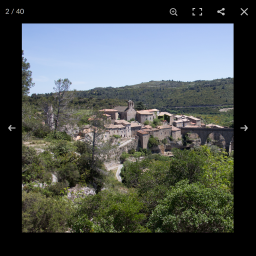 Lightbox with PhotoSwipe 》這個外掛在 WordPress 中整合了擴展版的 PhotoSwipe 4 或官方發行的 PhotoSwipe 5。發布或頁面中所有連結的圖像將使用 PhotoSwipe 顯示,而不管它們是圖片庫...。
Lightbox with PhotoSwipe 》這個外掛在 WordPress 中整合了擴展版的 PhotoSwipe 4 或官方發行的 PhotoSwipe 5。發布或頁面中所有連結的圖像將使用 PhotoSwipe 顯示,而不管它們是圖片庫...。Lightbox Gallery 》重要性:, 從 0.7.1 版本開始,插件目錄的版權規定導致默認顯示方式更改為 Colorbox。如果您希望使用 Lightbox 取代 Colorbox,您需要從設置頁面獲取腳本。, ...。
 jQuery Colorbox 》查看最新的 WordPress 外掛優惠。, 一个用于 WordPress 的 Colorbox/Lightbox 外掛。, jQuery Colorbox 提供了 11 个不同的主题可供选择。请查看我的网站。, ...。
jQuery Colorbox 》查看最新的 WordPress 外掛優惠。, 一个用于 WordPress 的 Colorbox/Lightbox 外掛。, jQuery Colorbox 提供了 11 个不同的主题可供选择。请查看我的网站。, ...。Lightbox for Gallery & Image Block 》這個 WordPress 外掛為標準 WordPress 圖庫及圖像區塊新增了一個簡單輕量的 Lightbox,它可以偵測文章是否包含圖庫或圖像區塊,然後載入並啟動 baguetteBox.j...。
