
前言介紹
- 這款 WordPress 外掛「WowOptin: Next-Gen Popup Maker – Create Stunning Popups and Optins for Lead Generation」是 2024-12-23 上架。
- 目前有 80 個安裝啟用數。
- 上一次更新是 2025-04-30,距離現在已有 4 天。
- 外掛最低要求 WordPress 6.4 以上版本才可以安裝。
- 外掛要求網站主機運作至少需要 PHP 版本 7.4 以上。
- 有 1 人給過評分。
- 還沒有人在論壇上發問,可能目前使用數不多,還沒有什麼大問題。
外掛協作開發者
wpxpo | anik4e | jakirhasan |
外掛標籤
Optin | popup | pop-ups | lead generation | email newsletter |
內容簡介
```html
WordPress Optin 外掛總結:
WordPress Optin 外掛是一款旨在幫助網站擁有者通過可自定義的訂閱表單捕獲訪問者信息(如電子郵件地址)的工具。這些外掛允許您創建各種形式,包括彈出窗口、滑入式和內嵌式表單,目的是鼓勵訪問者訂閱新聞通訊或優惠。它們通常帶有內置分析功能,並與像 Mailchimp、ActiveCampaign 或 ConvertKit 這樣的流行電子郵件營銷平台集成。通過使用 Optin 外掛,您可以擴展您的郵件列表,增加參與度,並增強您在 WordPress 站點上的潛在客戶生成。
作者:
由 WPXPO 開發。在 Bitbucket 上貢獻 Optin 並加入我們的派對。
第三方服務:
我們使用 IPinfo 準確確定用戶的 IP 地址位置,讓我們可以根據他們在世界上的特定位置顯示 Optin。
我們的服務條款和隱私政策:
閱讀我們的外掛服務條款和隱私政策。
```
原文外掛簡介
🔥 Canva-like flexibility for WordPress.
🎁 Create Eye Catchy Pop Ups in Minutes.
💖 Advanced targeting options for better conversion.
💕 A plugin by WPXPO, that empowers 60K+ businesses!
📞 Dedicated support team with 4.9/5 customer satisfaction on Trustpilot!
🔥 WowOptin Pro | 📃 Documentation
WowOptin is the most advanced and modern opt-in builder that helps you create various types of opt-ins and collect leads. However, you will mostly love it for its opt-in builder, which gives you Canva-like flexibility in WordPress.
✔ Subscriber
✔ Announcement
✔ Coupon
✔ Special Offers
✔ Exit Intend
✔ Increase Sales
✔ Boost conversions
✔ Gamification (Coming Soon)
✔ Feedback (Coming Soon)
What can I do with WowOptin?
WowOptin is just another opt-in and popup builder with more flexibility and dynamic controls. Let’s start exploring the different possibilities of WowOptin.
Popups
WowOptin helps you build the perfect pop ups based on your requirements. So you can collect leads, show discounts, or reduce abandoned carts. Here is a list of popups that you can make with WowOptin:
✔ Lead Magnet Popup
✔ Exit Intent Popup
✔ Contact Form Popup
✔ Announcement Popup
✔ Upsell Popup
✔ Cross-sell Popup
✔ And More
Banner / Hellobar
Showing banners or a hello bar is a great way to display sales campaign announcements. With WowOptin you can build eye catchy banners and display them on your desired pages or full site. It will make sure that all of your visitors are aware of the sales campaigns.
Floating Bars
Floating bars are another great way to showcase announcements or special offers. It ensures that your visitors have a good browsing experience and see the offer. You can adjust the position as per your requirements.
Inline Forms
It helps you create your opt-ins and place them on your desired position via shortcode. It can be on your blog posts, product pages, sidebar, or footer widgets. So you can create lead magnets or subscription forms and place them on the places you want.
Multi-Step Form
With WowOptin, you can also create multi-step forms to make them more engaging and conversion-focused. Like in the first step you can get the email ID and then you can show your announcement, discount coupon, or whatever you want.
Canva Like Optin Builder
Building optins and popups shouldn’t be hard and time-consuming. That’s why we have tried to make it simplified and user-friendly. You can just drag and drop elements, place them anywhere, customize and that’s all, your optin is ready. Adjusting element position is as easy as using Canva editor in WordPress.
Responsive
You can also make the optin responsive to all types of devices. You just need to use your preferred device to see the presentation and adjust the position accordingly. And you can also hide any elements for specific devices.
Premade Template
WowOptin has a growing templates library if you don’t like to do things from scratch. You can just explore and import the one that suits your needs. Not only that but you can also further customize the premade templates to make them even better.
Smart Trigger
No matter how good your optins are, they will be wasted if they don’t appear at the right time. Thanks to WowOptin’s trigger options you don’t need to worry about that. The following are the available triggering options:
✔ After X Seconds
✔ After Scrolling X
✔ Inactivity Mode
✔ Exit Intent
✔ On Click
Audience
Customer segmentation is another important thing to create high-converting optins. WowOptin has the most advanced targeting options. So you can make your that the optins are displayed to the right person. Here is the list of available audience targeting options.
✔ Visitor Devices
✔ Visitor Types – New or Returning, Customer or Visitor
✔ Browser Languages
✔ GEO Location
✔ Operating System
✔ Traffic Sources
Display Rules
Display refers to which page(s) you want to display the optins. It can be blog posts, static pages, single product pages, or any other WooCommerce pages. And, if you use EDD, you can also target cart, checkout, etc pages with ease.
Schedules
Manually enabling and disabling optins is a challenging task. The good news is you don’t need to worry about it anymore. Because with WowOptin you can set start and end dates for the optins. So they will automatically stop showing once the duration is over. You can also schedule them based on specific days and times.
Optin Intervals
Interval is a very effective control to have if you don’t want to annoy the visitors and still want good results. It allows you to decide when and how many times the visitors will see the optins and when they will stop showing it.
Other Wow Plugins
As you are considering WowOptin, make sure to check out our other plugins that can also help you make your business WOW.
📃 PostX: The first ever Gutenberg dynamic site builder plugin specially designed & developed for News, Magazine, and Blogging sites.
🏪 WowStore: Give your WooCommerce store the look and professional style it deserves. On top of that enjoy exclusive features to increase conversion and boost sales.
🤑 WowRevenue: The most advanced and unique WooCommerce plugin that boosts your revenue by increasing the order value without any extra marketing costs.
📦 WholesaleX: The complete solution for creating and managing WooCommerce B2B or B2B + B2C hybrid stores without breaking your bank.
Author
Developed by WPXPO. Contribute to WowOptin on Bitbucket and join the party.
3rd party as a service
We use IPinfo to accurately determine the user’s IP address location, allowing us to display Optin based on their specific location in the world. We also use Pexels and Unsplash to provide stock images and videos to the user in the Optin Builder.
Our Service Terms and Privacy Policy
Read our Plugin Service Terms and Privacy Policy.
Translations
You can translate WowOptin on translate.wordpress.org.
各版本下載點
- 方法一:點下方版本號的連結下載 ZIP 檔案後,登入網站後台左側選單「外掛」的「安裝外掛」,然後選擇上方的「上傳外掛」,把下載回去的 ZIP 外掛打包檔案上傳上去安裝與啟用。
- 方法二:透過「安裝外掛」的畫面右方搜尋功能,搜尋外掛名稱「WowOptin: Next-Gen Popup Maker – Create Stunning Popups and Optins for Lead Generation」來進行安裝。
(建議使用方法二,確保安裝的版本符合當前運作的 WordPress 環境。
1.0.2 | 1.0.3 | 1.0.4 | 1.0.5 | 1.0.6 | 1.0.7 | 1.1.0 | 1.1.1 | 1.1.2 | 1.2.0 | 1.2.1 | 1.2.2 | trunk |
延伸相關外掛(你可能也想知道)
 Popup Builder & Popup Maker for WordPress – OptinMonster Email Marketing and Lead Generation 》🤩使用這個外掛可以製作彈出視窗和訂閱表單,增加電子郵件訂閱者、銷售和業績–最受歡迎的彈出視窗建構器!🚀, 最佳的 WordPress 彈出視窗建構器和電子報彈窗...。
Popup Builder & Popup Maker for WordPress – OptinMonster Email Marketing and Lead Generation 》🤩使用這個外掛可以製作彈出視窗和訂閱表單,增加電子郵件訂閱者、銷售和業績–最受歡迎的彈出視窗建構器!🚀, 最佳的 WordPress 彈出視窗建構器和電子報彈窗...。 Popup Maker – Boost Sales, Conversions, Optins, Subscribers with the Ultimate WP Popups Builder 》透過彈出視窗提高銷售和電子郵件列表訂閱率, 使用彈出視窗、滑動式內嵌頁面和橫幅等轉換導向活動,在 WordPress 網站上提高收入和電子郵件列表。, Popup Make...。
Popup Maker – Boost Sales, Conversions, Optins, Subscribers with the Ultimate WP Popups Builder 》透過彈出視窗提高銷售和電子郵件列表訂閱率, 使用彈出視窗、滑動式內嵌頁面和橫幅等轉換導向活動,在 WordPress 網站上提高收入和電子郵件列表。, Popup Make...。 Hustle – Email Marketing, Lead Generation, Optins, Popups 》Hustle 是一個終極的行銷外掛程式,可建立郵件列表並轉換網站流量。通過簡單的設置選項表單、目標行銷彈出式窗口和設計師制作的模板,提高潛在客戶數量。同時...。
Hustle – Email Marketing, Lead Generation, Optins, Popups 》Hustle 是一個終極的行銷外掛程式,可建立郵件列表並轉換網站流量。通過簡單的設置選項表單、目標行銷彈出式窗口和設計師制作的模板,提高潛在客戶數量。同時...。Advanced Popups 》使用此輕量而功能豐富的外掛,顯示高轉換率的電子報彈出視窗、Cookie 注意事項,或通知。。
 ClickFunnels 》使用此 WordPress 外掛連接您的 ClickFunnels 帳戶,輕鬆地在部落格中顯示您的銷售漏斗頁面,無需編寫任何代碼。輕鬆創建清晰的自訂網址以讓訪客訪問您的頁面...。
ClickFunnels 》使用此 WordPress 外掛連接您的 ClickFunnels 帳戶,輕鬆地在部落格中顯示您的銷售漏斗頁面,無需編寫任何代碼。輕鬆創建清晰的自訂網址以讓訪客訪問您的頁面...。 Convertful – Your Ultimate On-Site Conversion Tool 》he All-In-One 工具,將您的訪客轉化為銷售機會和銷售額, Convertful是一個提供現代在站內轉換解決方案,並直接與所有主要電子郵件行銷平台集成,並提供最簡...。
Convertful – Your Ultimate On-Site Conversion Tool 》he All-In-One 工具,將您的訪客轉化為銷售機會和銷售額, Convertful是一個提供現代在站內轉換解決方案,並直接與所有主要電子郵件行銷平台集成,並提供最簡...。 Hello Bar Popup Builder: Design Engaging Popups on WordPress 》98%的訪客在未採取任何行動的情況下離開您的網站。別讓您的時間、金錢和交通引導努力白費。, 使用Hello Bar的潛在客戶生成工具(參見:彈出窗口)來產生潛在...。
Hello Bar Popup Builder: Design Engaging Popups on WordPress 》98%的訪客在未採取任何行動的情況下離開您的網站。別讓您的時間、金錢和交通引導努力白費。, 使用Hello Bar的潛在客戶生成工具(參見:彈出窗口)來產生潛在...。 Popups supercharged: Stunning templates for email, SMS, discount popups, product recommendation etc. 》使用免費的 OptiMonk 在站內顯示訊息,幫助您將流量轉換為銷售!透過顯示有針對性的優惠,吸引訪客的注意力,而不會讓他們感到煩擾。, , 站內重新定位為您提...。
Popups supercharged: Stunning templates for email, SMS, discount popups, product recommendation etc. 》使用免費的 OptiMonk 在站內顯示訊息,幫助您將流量轉換為銷售!透過顯示有針對性的優惠,吸引訪客的注意力,而不會讓他們感到煩擾。, , 站內重新定位為您提...。 Fast & Effective Popups & Lead-Generation for WordPress – HollerBox 》ages, and categories, Show your popup only on specific devices or browsers, Target new and returning visitors differently, Trigger your popup based...。
Fast & Effective Popups & Lead-Generation for WordPress – HollerBox 》ages, and categories, Show your popup only on specific devices or browsers, Target new and returning visitors differently, Trigger your popup based...。 WP Optin Wheel – Gamified Optin Email Marketing Tool for WordPress and WooCommerce 》透過運用幸運輪盤插件,顧客可以有機會旋轉幸運輪盤,贏得優惠券或其他獎品,進而幫助你擴大電子郵件列表或提高銷售額。, 使用者通常在安裝我們提供的幸運輪...。
WP Optin Wheel – Gamified Optin Email Marketing Tool for WordPress and WooCommerce 》透過運用幸運輪盤插件,顧客可以有機會旋轉幸運輪盤,贏得優惠券或其他獎品,進而幫助你擴大電子郵件列表或提高銷售額。, 使用者通常在安裝我們提供的幸運輪...。Simple Membership MailChimp Integration 》這個外掛讓你可以為每一個訪問等級指定一個 MailChimp 清單名稱。當會員加入您的網站時,他們會被註冊到指定的 MailChimp 清單中。, 這個外掛需要使用Simple ...。
 Optinly – Exit Intent, Newsletter Popups, Gamification & Opt-in Forms 》Optinly, Optinly 是一款最佳基於目標的 WordPress 彈出式外掛,可以幫助您隨時捕獲更多潛在客戶、吸引受眾並增加銷售。, 借助 Optinly 的彈出式建立工具外掛...。
Optinly – Exit Intent, Newsletter Popups, Gamification & Opt-in Forms 》Optinly, Optinly 是一款最佳基於目標的 WordPress 彈出式外掛,可以幫助您隨時捕獲更多潛在客戶、吸引受眾並增加銷售。, 借助 Optinly 的彈出式建立工具外掛...。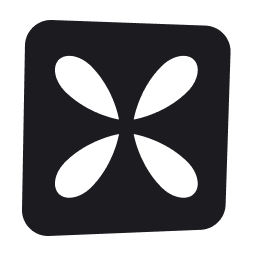 Wisepops Popups & Notifications 》#1 WordPress 彈出式視窗外掛, , 準備用彈出式視窗將您的流量轉換為銷售嗎?使用 Wisepops 彈出式建立器外掛在您的 WordPress 網站上添加個性化的彈出式...。
Wisepops Popups & Notifications 》#1 WordPress 彈出式視窗外掛, , 準備用彈出式視窗將您的流量轉換為銷售嗎?使用 Wisepops 彈出式建立器外掛在您的 WordPress 網站上添加個性化的彈出式...。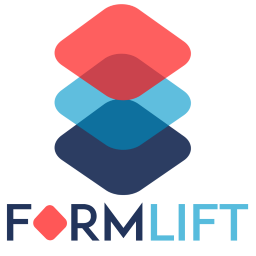 FormLift for Infusionsoft Web Forms 》需要幫忙嗎?觀看教學影片, 這個外掛是做什麼的?看功能列表, 需要更多功能嗎?查看我們的擴充功能!, 不太熟悉技術嗎?啟動導覽式設定, 簡單來說,FormLift ...。
FormLift for Infusionsoft Web Forms 》需要幫忙嗎?觀看教學影片, 這個外掛是做什麼的?看功能列表, 需要更多功能嗎?查看我們的擴充功能!, 不太熟悉技術嗎?啟動導覽式設定, 簡單來說,FormLift ...。 Popup Builder 》官方網站 | 使用說明 | 支援 | 彈出式範本 | 高級彈出式模板生成器版, Easy Notify 彈出式範本生成器可讓您創建視覺上令人驚豔的彈出式訊息、通知方塊和訂閱...。
Popup Builder 》官方網站 | 使用說明 | 支援 | 彈出式範本 | 高級彈出式模板生成器版, Easy Notify 彈出式範本生成器可讓您創建視覺上令人驚豔的彈出式訊息、通知方塊和訂閱...。
