
前言介紹
- 這款 WordPress 外掛「Optimus – WordPress Image Optimizer」是 2012-10-04 上架。
- 目前有 30000 個安裝啟用數。
- 上一次更新是 2024-12-24,距離現在已有 129 天。
- 外掛最低要求 WordPress 4.6 以上版本才可以安裝。
- 外掛要求網站主機運作至少需要 PHP 版本 5.6 以上。
- 有 68 人給過評分。
- 還沒有人在論壇上發問,可能目前使用數不多,還沒有什麼大問題。
外掛協作開發者
keycdn |
外掛標籤
webp | images | Optimize image | image optimizer | wordpress image optimizer |
內容簡介
WordPress圖片優化器
Optimus可自動降低已上傳媒體檔案的檔案大小。根據圖片和格式,可以減少高達70%的大小。每張圖片可以節省數千位元組,這些節省可以對博客網站的性能產生積極影響。最令人印象深刻的壓縮技術是圖片質量得到維持。
Optimus有三個不同的版本:
Optimus (免費版)基本版本,有限制(例如最大100kb)
Optimus HQ (高級版) 適用於個人專案的擴展功能
Optimus HQ PRO (高級版) 專業用於客戶網站的解決方案
有關功能和價格模型的更多詳細信息,請參閱optimus.io
它是如何運作的?
在圖像上傳到媒體庫期間,Optimus 插件會同時將圖像發送到 Optimus 服務器,接收器會處理並返回優化後的素材,隨後 Optimus 插件會將檔案大小減小的圖像版本保存在媒體庫中。
圖像(包括縮略圖)的優化是在使用者不可見的背景下進行的。 Optimus 在媒體庫中以百分比值的形式顯示每個檔案的圖像壓縮增益。
為圖像處理程序節省的多餘信息甚至不必要顯示圖像而保存的信息,從圖像檔案中提取出來。 這樣,圖形的質量保持不變,圖像尺寸可以顯著減小。 如果您希望,Optimus 會保留圖片中包含的所有作者、EXIF 和版權信息,壓縮增益將相應較小。
Optimus 支持圖像轉換到新的WebP圖像格式。
建議將WordPress Cache Enabler插件用於集成轉換載入WebP圖像。
特點
Progressive JPEGs(漸進式JPEG)
上傳時壓縮檔案大小
調整所有預覽圖像的照片
不需要對代碼進行調整
可選:不刪除 EXIF 和 IPTC 元數據
可選:HTTPS 連接圖像轉移(Optimus HQ)
可選:轉換為 WebP 圖像格式(Optimus HQ)
博客頁面的載入時間更快
支援 WooCommerce
WordPress多站點支持
批量優化 (優化現有圖像)
隱私
圖像優化和傳輸過程結束後,Optimus 服務器會立即刪除所有臨時存儲的檔案。 無檔案存儲!
Optimus 服務器位於德國。
提示
應始終將照片保存為JPEG而不是PNG檔案格式。 PNG格式適用於插圖,而JPEG則是照片的正確選擇。 另一個原因是JPEG的檔案大小壓縮更快。
您可以使用桌面工具,例如ImageOptim(Mac)或PNGGauntle進行圖像優化
原文外掛簡介
WordPress Image Optimizer
Optimus reduces the file size of uploaded media files automatically. Depending on the image and format, reductions in size of up to 70% are possible. Several kilobytes can be saved per image—these savings contribute positively to the performance of the blog website. What’s most impressive about the compression technology: the quality of the images is maintained.
There are three different versions of Optimus:
Optimus (Free) as base version with limitations (e.g. max of 100kb)
Optimus HQ (Premium) with expanded functionality for personal projects
Optimus HQ PRO (Premium) as professional solution for customer websites
More details about the features and the pricing model on optimus.io
How does it work?
During the uploading process of images to the media library, the Optimus plugin simultaneously sends the images to the Optimus server, where the incoming material is processed and sent back in optimized form. Afterwards, the Optimus plugin saves the image version with a reduced file size in the media library.
The optimization of images – including thumbnails – is conducted in the background and outside of the view of the user. The image compression gains per file are displayed by Optimus within the media library in form of a percentage value, see screenshot.
Superfluous information that is saved by image processing programs and is not even necessary for displaying the image is extracted from image files. This way, the quality of the graphics remains intact while the image size can be reduced significantly. If you wish, Optimus keeps all author, EXIF and copyright information contained within the photos — the compressional gains will be correspondingly lower.
Optimus supports the conversion of images to the new WebP image format.
It is recommended to use the WordPress Cache Enabler plugin to integrate the converted WebP images.
Features
Progressive JPEGs
Reduction of file size during the upload
Optimization of all preview images of a photo
No adjustments to code necessary
Optional: no removal of EXIF and IPTC metadata
Optional: HTTPS connection for the image transfer (Optimus HQ)
Optional: conversion to the WebP image format (Optimus HQ)
Faster load times for blog pages
Support for WooCommerce
WordPress multisite-support
Bulk optimization (optimize existing images)
Privacy
After the image optimization and transfer process, the Optimus server immediately deletes all the temporarily stored files. No files are stored!
The Optimus servers are located in Germany.
Tips
Photos should always be saved as JPEGs rather than PNGs. The PNG format works well for illustrations, JPEG on the other hand is the right choice for photographs. Another reason: the size reduction always works more quickly for JPEGs.
Your images have been optimized using Desktop tools such as ImageOptim (Mac) or PNGGauntlet (Win) before you upload them? Optimus has the significant benefit of also minimizing the thumbnails (=preview images) created by WordPress. After all, themes almost always integrate thumbnails rather than original images.
System Requirements
PHP >=5.6
WordPress >=4.6
Allow outbound connections
Storage Utilization
Backend: ~ 0,19 MB
Frontend: ~ 0,01 MB
Website
optimus.io
Author
KeyCDN
各版本下載點
- 方法一:點下方版本號的連結下載 ZIP 檔案後,登入網站後台左側選單「外掛」的「安裝外掛」,然後選擇上方的「上傳外掛」,把下載回去的 ZIP 外掛打包檔案上傳上去安裝與啟用。
- 方法二:透過「安裝外掛」的畫面右方搜尋功能,搜尋外掛名稱「Optimus – WordPress Image Optimizer」來進行安裝。
(建議使用方法二,確保安裝的版本符合當前運作的 WordPress 環境。
1.3.1 | 1.3.3 | 1.3.5 | 1.3.6 | 1.3.7 | 1.3.8 | 1.3.9 | 1.4.0 | 1.4.1 | 1.4.2 | 1.4.3 | 1.4.4 | 1.4.5 | 1.4.6 | 1.4.7 | 1.4.8 | 1.4.9 | 1.5.0 | 1.6.0 | 1.6.1 | 1.6.2 | 1.6.3 | trunk |
延伸相關外掛(你可能也想知道)
 Image Optimization by Optimole – Lazy Load, CDN, Convert WebP & AVIF, Optimize Images 》, Optimole的獨特之處在哪裡?, , 更小的圖片,同樣的品質, 完全自動化;設定一次就忘記它, 支援所有圖片格式, 支援Retina和WebP圖片, 以機器學習為基礎的自...。
Image Optimization by Optimole – Lazy Load, CDN, Convert WebP & AVIF, Optimize Images 》, Optimole的獨特之處在哪裡?, , 更小的圖片,同樣的品質, 完全自動化;設定一次就忘記它, 支援所有圖片格式, 支援Retina和WebP圖片, 以機器學習為基礎的自...。 Kraken.io Image Optimizer 》這個外掛可以透過 Kraken.io Image Optimizer 的 API 來優化和調整新上傳的和現有的 WordPress 圖片。支援有損和智能有損兩種優化模式。支援的文件類型包括 J...。
Kraken.io Image Optimizer 》這個外掛可以透過 Kraken.io Image Optimizer 的 API 來優化和調整新上傳的和現有的 WordPress 圖片。支援有損和智能有損兩種優化模式。支援的文件類型包括 J...。 Cloudinary – Deliver Images and Videos at Scale 》t, you can sign up for a free account on the Cloudinary website. Once you have an account, you can install our WordPress plugin and start optimizin...。
Cloudinary – Deliver Images and Videos at Scale 》t, you can sign up for a free account on the Cloudinary website. Once you have an account, you can install our WordPress plugin and start optimizin...。 OptiPic images optimization 》使用OptiPic CDN外掛,智能優化圖片並實時轉換成 WebP 格式。, 當從 OptiPic CDN 請求圖片時,它會執行以下操作:, , 如果瀏覽器支援 WebP 格式,將返回 WebP...。
OptiPic images optimization 》使用OptiPic CDN外掛,智能優化圖片並實時轉換成 WebP 格式。, 當從 OptiPic CDN 請求圖片時,它會執行以下操作:, , 如果瀏覽器支援 WebP 格式,將返回 WebP...。Image Optimizer PRO – Optimize Images, Convert AVIF & WebP 》- Image Optimizer Pro 是一個針對 WordPress 使用者的最佳圖片優化解決方案。, - 它會自動將圖片轉換並以 AVIF 或 webp 格式提供,並確保瀏覽器支援時載入時...。
Image Compressor & Optimizer – iLoveIMG 》快速傳遞圖片。現在您可以輕鬆使用強大、易於使用和可靠的圖片壓縮外掛程式,滿足您的圖片優化需求。iLoveIMG 配備完整自動化功能和強大功能,讓您輕鬆壓縮舊...。
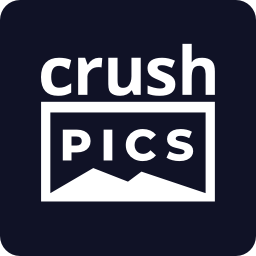 Crush.pics Image Optimizer – Image Compression and Optimization 》Crush.pics WordPress外掛是一個先進的圖像優化工具,旨在使圖像更輕,網站更快,讓您的客戶更滿意,而且不會對圖像質量造成任何明顯損失。不必再為過大的圖...。
Crush.pics Image Optimizer – Image Compression and Optimization 》Crush.pics WordPress外掛是一個先進的圖像優化工具,旨在使圖像更輕,網站更快,讓您的客戶更滿意,而且不會對圖像質量造成任何明顯損失。不必再為過大的圖...。 Assistant for NextGEN Gallery 》NextGEN Gallery 圖片上傳、圖片處理和畫廊管理功能已從網站/瀏覽器移至在您更強大的桌面系統上運行的桌面應用程式。, 功能, * 超快的圖片處理 - 性能, * 上...。
Assistant for NextGEN Gallery 》NextGEN Gallery 圖片上傳、圖片處理和畫廊管理功能已從網站/瀏覽器移至在您更強大的桌面系統上運行的桌面應用程式。, 功能, * 超快的圖片處理 - 性能, * 上...。Image optimizer by Wenprise 》該 WordPress 外掛可在上傳圖片時自動進行壓縮優化處理,方便進行 PageSpeed Insights 測試。, , 該插件使用有損壓縮方式,JPEG 品質為 85%,PNG 品質為 80%...。
 Simple Image Converter 》簡易圖片轉換器可以讓您上傳任何圖像到 WordPress 網站,並自動壓縮和轉換為 WebP 格式,從而提高網站加載速度和 SEO。, , 問題與答案:, , 問題:什麼是 Sim...。
Simple Image Converter 》簡易圖片轉換器可以讓您上傳任何圖像到 WordPress 網站,並自動壓縮和轉換為 WebP 格式,從而提高網站加載速度和 SEO。, , 問題與答案:, , 問題:什麼是 Sim...。IOptimizer – Compress, Optimize and Lazy Load Images 》這個外掛的核心功能是優化您圖庫中的圖片。您可以選擇勾選框並讓我們在後臺完成所有工作,或是批量選擇圖片。, 所有的 API 請求都會透過獨特的圖片權杖進行安...。
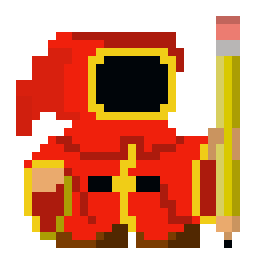 Imagus image optimizer 》此外掛功能為連接 imagus API 並對 JPEG/PNG/GIF/AVIF/WEBP/TIFF 格式進行圖像優化。, 在「設定」=>「Imagus」中,您可以自訂此外掛。以下是選項:, , 品...。
Imagus image optimizer 》此外掛功能為連接 imagus API 並對 JPEG/PNG/GIF/AVIF/WEBP/TIFF 格式進行圖像優化。, 在「設定」=>「Imagus」中,您可以自訂此外掛。以下是選項:, , 品...。
