
前言介紹
- 這款 WordPress 外掛「Opt-Out for Google Analytics (DSGVO / GDPR)」是 2016-04-12 上架。
- 目前有 4000 個安裝啟用數。
- 上一次更新是 2024-04-09,距離現在已有 389 天。超過一年沒更新,安裝要確認版本是否可用。以及後續維護問題!
- 外掛最低要求 WordPress 3.5 以上版本才可以安裝。
- 外掛要求網站主機運作至少需要 PHP 版本 7.0 以上。
- 有 6 人給過評分。
- 還沒有人在論壇上發問,可能目前使用數不多,還沒有什麼大問題。
外掛協作開發者
外掛標籤
GDPR | dsgvo | opt-out | analytics | google analytics |
內容簡介
該外掛提供了 GDPR 全文保護規則和基本數據保護規例 (DSGVO、EU-DSGVO、GDPR) 中的選項功能,讓網站訪客有權反對 Google Analytics 收集資訊。使用者可以輕鬆取消反對,而不必透過瀏覽器附加元件或複雜的 JavaScript 嵌入程式碼等方式。此外,該外掛還有以下特色:
- 支援 Google Analytics 4 (GA4)。
- 全面整合新的 WordPress DSGVO/GDPR 功能。
- 每週檢查設定是否符合資料保護法規。
- 可與 Google Tag Manager 搭配使用。
- 無需其他外掛即可在網站上使用 Google Analytics 追蹤代碼。
- 讓訪客可以自行關閉或重新啟用 Google Analytics 追蹤功能。
- 可自行更改啟用和關閉連結的文本連結。
- 可設置自訂彈出式對話方塊,用於點擊連結後顯示。
- 可手動輸入 UA 碼,或讓 Google Analytics 追蹤外掛自動讀取 (詳見相容外掛)。
- HTML5 本地存儲回溯:如果使用者刪除了 cookie,且瀏覽器未額外刪除本地存儲,則可以恢復反對 cookie。
- 相容 WordPress 多站點。
- 完全相容 Gutenberg 編輯器。
- 相容 Advanced Custom Fields、WPML、Polylang 和 Loco Translate。
- 可在支援 cookie 的手機上運作。
- 可透過自訂 CSS 代碼進行視覺自訂。
- 提供 DE 和 EN 翻譯版本。
- 完全支援 PHP 8。
該外掛定期檢查設定是否符合資料保護法規。如果設定不符合要求,則會在 WP 管理後台顯示錯誤訊息,或向你發送郵件提醒。你可以選擇每天、每週或每月進行檢查,檢查內容包括反對功能是否啟用、網頁上是否存在反對短代碼、網頁是否公開且正確 UA 碼等。外掛還與其他插件相容,方便自動讀取 UA 碼並隨時更新。
原文外掛簡介
The Basic Data Protection Regulation (DSGVO, EU-DSGVO, GDPR) stipulates that a site visitor must have the option to object to the collection by Google Analytics.
Until now, this was only possible via browser addon, or complicated JavaScript code embedding on the own website. With this plugin, this is child’s play and the user also has the option to undo the objection.
Features
Support for Google Analytics 4 (GA4)
Full integration of the new WordPress DSGVO / GDPR features
Weekly check whether the settings are still data protection compliant!
Compatible with Google Tag Manager.
NO other plugin needed to use the Google Analytics code on the website. This can be integrated directly by this plugin.
Site visitors can deactivate the Google Analytics tracking for themselves and also activate it again afterward.
Link text for the activation and deactivation link can be changed individually.
A popup can be set up, which appears after clicking the link.
The UA-Code or GA4-Code can be entered manually or read out automatically by a Google Analytics tracking plugin (see compatible plugins).
HTML5 Local Storage Fallback: If a user deletes his cookies, the opt-out cookie can be restored if the local storage was not additionally deleted by the browser.
WordPress Multisite compatible.
Fully compatible with Gutenberg Editor.
Compatible with: Advanced Custom Fields, WPML, Polylang and Loco Translate
Also works on the smartphone, provided that the browser supports cookies.
Visual customizations through custom CSS codes that are loaded only together with the shortcode (optimized loading time).
Translation for DE and EN available.
Full support for PHP 8.1
Regularly check whether the settings are still data protection compliant!
Ever edited the privacy policy page and accidentally deleted the opt-out shortcode? Recently deleted the plugin for Google Analytics tracking, then reinstalled it and forgot to re-enable IP anonymization?
To ensure the highest security, the plugin regularly checks the settings. Should a setting no longer fit, then an error message appears in the WP Admin (Backend / Dashboad) or you will receive an email.
You can freely choose the frequency of the check. The following intervals are available: daily, weekly or monthly.
The following settings are checked:
Opt-Out function enabled
Opt-Out shortcode present on the page
Page with the shortcode publicly available (published and no password protection)
Valid UA-Code found (only the formatting is checked)
IP anonymization enabled (Works only in conjunction with a compatible plugin or the tracking code is stored in the plugin)
Integrated compatibility with the following plugins
It is not a requirement to use the listed plugins! The Google Analytics Opt-Out Plugin is also compatible with other plugins and can be used even if the Google Analytics code itself was inserted.
With integrated compatibility, we make work easier because the current UA-Code is automatically read out and kept up to date. This means that it does not have to be corrected manually.
MonsterInsights Pro
MonsterInsights – Google Analytics Dashboard for WordPress (Website Stats Made Easy)
ExactMetrics – Google Analytics Dashboard for WordPress (Website Stats Plugin)
Analytify – Google Analytics Dashboard Plugin For WordPress
GA Google Analytics
Site Kit by Google – Analytics, Search Console, AdSense, Speed
AUTOMATICALLY current privacy policy
Keeping track of all the GDPR legislative changes is not easy. Especially not next to the core business. That’s why we offer you a data protection generator with our partner easyRechtssicher.
The privacy policy is created ONCE and automatically kept up to date in WordPress itself. No more filling out forms again and copying and pasting privacy statements onto the page, it’s completely automated.
More info here: https://schweizer.solutions/datenschutzgenerator
Do you like our plugin?
It motivates us a lot to keep working on our free plugins if you leave us a positive review.
Coded with love by Schweizer Solutions GmbH
This plugin is not from Google and is not supported by Google in any way. Google Analytics is a trademark of Google LLC.
各版本下載點
- 方法一:點下方版本號的連結下載 ZIP 檔案後,登入網站後台左側選單「外掛」的「安裝外掛」,然後選擇上方的「上傳外掛」,把下載回去的 ZIP 外掛打包檔案上傳上去安裝與啟用。
- 方法二:透過「安裝外掛」的畫面右方搜尋功能,搜尋外掛名稱「Opt-Out for Google Analytics (DSGVO / GDPR)」來進行安裝。
(建議使用方法二,確保安裝的版本符合當前運作的 WordPress 環境。
1.0 | 1.1 | 1.2 | 1.3 | 1.4 | 1.5 | 1.6 | 1.7 | 1.8 | 1.9 | 2.0 | 2.1 | 2.2 | 2.3 | trunk |
延伸相關外掛(你可能也想知道)
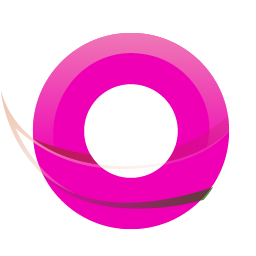 OMGF | GDPR/DSGVO Compliant, Faster Google Fonts. Easy. 》, 使用 Google 的字型服務,怎麼可能與 GDPR 不符呢?事實上,當使用者的瀏覽器要求字型時,他們的 IP 會被 Google 記錄並用於分析。, — Lifehacker, , OMG...。
OMGF | GDPR/DSGVO Compliant, Faster Google Fonts. Easy. 》, 使用 Google 的字型服務,怎麼可能與 GDPR 不符呢?事實上,當使用者的瀏覽器要求字型時,他們的 IP 會被 Google 記錄並用於分析。, — Lifehacker, , OMG...。 GDPR Cookie Compliance – Cookie Banner, Cookie Consent, Cookie Notice – CCPA, DSGVO, RGPD 》使用這個強大且易於使用、廣受支持及完全免費的 WordPress 插件,讓你的網站符合與歐盟一般資料保護規範(GDPR)、加州消費者隱私法(CCPA)、德國數字化服務...。
GDPR Cookie Compliance – Cookie Banner, Cookie Consent, Cookie Notice – CCPA, DSGVO, RGPD 》使用這個強大且易於使用、廣受支持及完全免費的 WordPress 插件,讓你的網站符合與歐盟一般資料保護規範(GDPR)、加州消費者隱私法(CCPA)、德國數字化服務...。 Disable and Remove Google Fonts | GDPR & DSGVO friendly 》透過停用佈景主題和外掛所載入的 Google 字型,提升前端表現。本外掛會儘可能地移除 Google 字型,但有些需要進行額外步驟,請參考這裡的詳細說明:從 WordPr...。
Disable and Remove Google Fonts | GDPR & DSGVO friendly 》透過停用佈景主題和外掛所載入的 Google 字型,提升前端表現。本外掛會儘可能地移除 Google 字型,但有些需要進行額外步驟,請參考這裡的詳細說明:從 WordPr...。Shariff Wrapper 》「原始的」分享按鈕會在訪問者瀏覽網站時自動將他們的資料傳送到社交網路,而訪問者不需要點選任何分享按鈕,因此沒有選擇權,也無法決定是否要將資料傳送。...。
Self-Hosted Google Fonts 》一個輕鬆的方法可以將所有 Google 字型自架託管,以增加隱私或遵循法律要求。, 主題和外掛的作者通常不願提供自架方法,而下載和上傳所需的字型也相當繁重。,...。
 WP DSGVO Tools (GDPR) 》一站式解決方案, 作為 WP GDPR 的使用者,您只需要完成兩個簡單的任務:, , 選擇使用的服務, 填寫幾個輸入欄位, , WP GDPR 其他所有事項都會處理:, , 創建 c...。
WP DSGVO Tools (GDPR) 》一站式解決方案, 作為 WP GDPR 的使用者,您只需要完成兩個簡單的任務:, , 選擇使用的服務, 填寫幾個輸入欄位, , WP GDPR 其他所有事項都會處理:, , 創建 c...。 DSGVO All in one for WP 》r>根據一般數據保護規則GDPR,將WordPress更新為最新版本。, 響應式cookie通知 - 印刷+隱私政策生成器 - 2個點擊解決方案的外部服務。, 為了更好地了解功能,...。
DSGVO All in one for WP 》r>根據一般數據保護規則GDPR,將WordPress更新為最新版本。, 響應式cookie通知 - 印刷+隱私政策生成器 - 2個點擊解決方案的外部服務。, 為了更好地了解功能,...。 Google Analytics Opt-Out 》這個外掛提供Google Analytics的選擇退出功能,透過設置Cookie來防止analytics.js或gtag.js收集數據。根據新的GDPR規定,需要提供選擇退出功能。, 與[Google ...。
Google Analytics Opt-Out 》這個外掛提供Google Analytics的選擇退出功能,透過設置Cookie來防止analytics.js或gtag.js收集數據。根據新的GDPR規定,需要提供選擇退出功能。, 與[Google ...。 GDPR tools: Cookie notice + privacy 》根據 GDPR 法規,網站必須告知使用者有關 cookies 的使用情況,並需提及資料隱私。插件的功能正是如此:插件會新增一個完全可自訂的條形欄,包含 cookie 通知...。
GDPR tools: Cookie notice + privacy 》根據 GDPR 法規,網站必須告知使用者有關 cookies 的使用情況,並需提及資料隱私。插件的功能正是如此:插件會新增一個完全可自訂的條形欄,包含 cookie 通知...。 My Agile Privacy – The only GDPR solution for WP that you can truly trust 》My Agile Privacy 是處理 GDPR cookie 和 CCPA 合規的解決方案,支援英語、西班牙語、法語、德語和義大利語等多種語言。, 這個外掛是最佳的 WordPress GDPR-C...。
My Agile Privacy – The only GDPR solution for WP that you can truly trust 》My Agile Privacy 是處理 GDPR cookie 和 CCPA 合規的解決方案,支援英語、西班牙語、法語、德語和義大利語等多種語言。, 這個外掛是最佳的 WordPress GDPR-C...。 BST DSGVO Cookie 》DSGVO Cookie Notification - WordPress Plugin, Visit the official website Webdesign Gießen to see the plugin in action. Simple, responsive cookie po...。
BST DSGVO Cookie 》DSGVO Cookie Notification - WordPress Plugin, Visit the official website Webdesign Gießen to see the plugin in action. Simple, responsive cookie po...。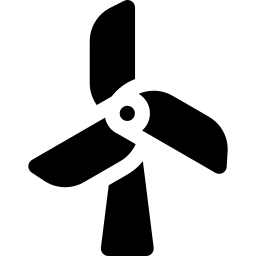 Yabe Webfont – Use Custom Fonts, Google Fonts or Adobe Fonts 》Yabe Webfont是一個專為設計師和開發人員量身打造的,完全掌握你在WordPress中的字體和排版的GDPR友好字體WordPress插件。它集成了豐富的功能,包括兼容GDPR ...。
Yabe Webfont – Use Custom Fonts, Google Fonts or Adobe Fonts 》Yabe Webfont是一個專為設計師和開發人員量身打造的,完全掌握你在WordPress中的字體和排版的GDPR友好字體WordPress插件。它集成了豐富的功能,包括兼容GDPR ...。exovia GDPR Google Maps 》您想在您的網站上整合 Google 地圖,並尋找符合數據保護法規的解決方案嗎?您想向您的網站訪客展示您的位置,同時又想尊重他們的隱私嗎?, 這正是我們的新插...。
 CookieHub – Cookie Consent Banner (DSGVO, CCPA, RGPD and GDPR compliance) 》CookieHub 是一個完整的 cookie 偏好管理平台(CMP),您可以輕鬆地將其實現在您的網站上,讓您的使用者有選擇是否允許或拒絕 cookie 的選擇。Cookie 掃描器將...。
CookieHub – Cookie Consent Banner (DSGVO, CCPA, RGPD and GDPR compliance) 》CookieHub 是一個完整的 cookie 偏好管理平台(CMP),您可以輕鬆地將其實現在您的網站上,讓您的使用者有選擇是否允許或拒絕 cookie 的選擇。Cookie 掃描器將...。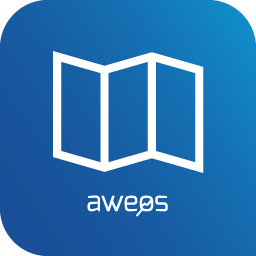 AWEOS Google Maps iframe load per click 》自動 Google 地圖 iFrame 阻擋器, 您想在您的網站上使用嵌入式 Google 地圖,但您必須遵守 GDPR/DSGVO 的指南嗎?也許您希望加快您的網站速度,只有在必要時...。
AWEOS Google Maps iframe load per click 》自動 Google 地圖 iFrame 阻擋器, 您想在您的網站上使用嵌入式 Google 地圖,但您必須遵守 GDPR/DSGVO 的指南嗎?也許您希望加快您的網站速度,只有在必要時...。
