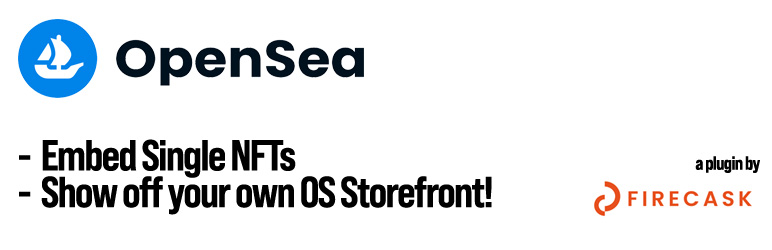
前言介紹
- 這款 WordPress 外掛「Opensea」是 2021-04-13 上架。
- 目前有 300 個安裝啟用數。
- 上一次更新是 2022-11-23,距離現在已有 892 天。超過一年沒更新,安裝要確認版本是否可用。以及後續維護問題!
- 外掛最低要求 WordPress 5.1 以上版本才可以安裝。
- 有 5 人給過評分。
- 還沒有人在論壇上發問,可能目前使用數不多,還沒有什麼大問題。
外掛協作開發者
alexmoss |
外掛標籤
nft | cryptoart | nonfungibletoken | digitalcollectible | digitalcollectibles |
內容簡介
Opensea WordPress外掛可以快速且輕鬆地在網站任何位置嵌入單個NFT,只需使用簡單的程式碼短碼。
安裝外掛後,只需遵循「設置」頁面上的說明即可。
Opensea WordPress NFT plugin 外掛主頁。
FireCask 的 NFT 行銷。
外部依賴
值得注意的是,此外掛使用外部腳本來載入NFT嵌入功能。此腳本不會收集任何數據,也不需要連接到第三方來啟用腳本本身。這是由 Opensea 提供並通過 unpkg.com CDN 托管的腳本。
原文外掛簡介
The Opensea WordPress plugin allows you to embed any single NFT quickly and easily anywhere within your website with a simple shortcode.
Simply install the plugin and follow the instructions on the Settings page.
Opensea WordPress NFT plugin Plugin homepage.
NFT Marketing by FireCask.
External Dependencies
It is worth noting that this plugin uses an external script to load the NFT embed capability. This script will not collect any data nor does it require any need to connect to any third party to enable the script itself. This is the script offered by Opensea and hosted via the unpkg.com CDN.
各版本下載點
- 方法一:點下方版本號的連結下載 ZIP 檔案後,登入網站後台左側選單「外掛」的「安裝外掛」,然後選擇上方的「上傳外掛」,把下載回去的 ZIP 外掛打包檔案上傳上去安裝與啟用。
- 方法二:透過「安裝外掛」的畫面右方搜尋功能,搜尋外掛名稱「Opensea」來進行安裝。
(建議使用方法二,確保安裝的版本符合當前運作的 WordPress 環境。
1.0 | 1.1 | 1.0.1 | 1.0.2 | 1.0.3 | trunk |
延伸相關外掛(你可能也想知道)
暫無相關外掛推薦。
