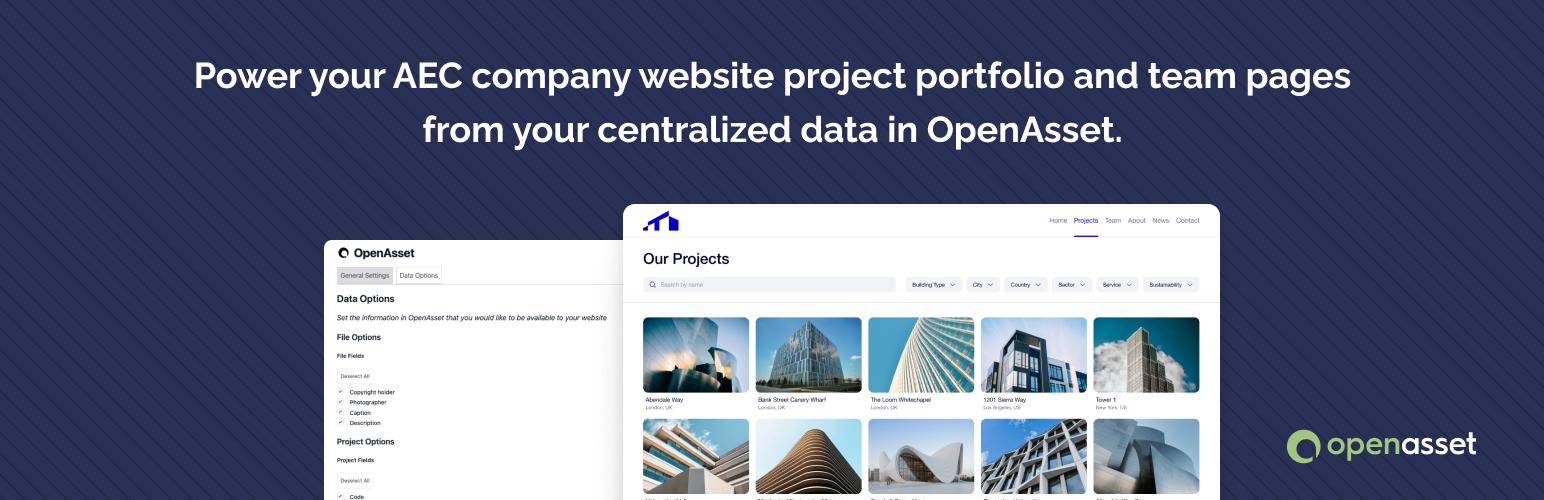
前言介紹
- 這款 WordPress 外掛「OpenAsset」是 2024-06-02 上架。
- 目前有 10 個安裝啟用數。
- 上一次更新是 2025-03-31,距離現在已有 34 天。
- 外掛最低要求 WordPress 6.0 以上版本才可以安裝。
- 外掛要求網站主機運作至少需要 PHP 版本 8.0 以上。
- 尚未有人給過這款外掛評分。
- 還沒有人在論壇上發問,可能目前使用數不多,還沒有什麼大問題。
外掛協作開發者
外掛標籤
DAM | team | images | projects | digital asset management |
內容簡介
**總結:**
OpenAsset是一家領先的數位資產管理解決方案供應商,旨在滿足建築、工程和施工(AEC)行業的獨特需求。他們的願景是通過提高AEC行銷和業務追求團隊的生產力,讓他們贏得更多業務。
**問題與答案:**
- **問題1:** OpenAsset是什麼?
- **答案:** OpenAsset是一家領先的數位資產管理解決方案供應商,專為建築、工程和施工(AEC)行業的獨特需求而設計。
- **問題2:** OpenAsset Plugin for WordPress能做什麼?
- **答案:** OpenAsset Plugin for WordPress能讓AEC公司將專案和員工檔案與有關細節、經驗和行銷準備的圖片直接從OpenAsset同步到他們的公開網站,消除數據冗余,確保高質量資產集中管理,簡化工作流程並提高效率。
- **問題3:** 這個外掛有哪些功能?
- **答案:** 這個外掛能輕鬆展示AEC專案,突出團隊的專業知識,展示行銷準備的圖片,保持資料一致性和集中化,和自定義網頁UI。
- **問題4:** 可以如何獲得支持?
- **答案:** 這個外掛的支持直接來自OpenAsset的支援團隊,如果有下載、安裝、配置和同步等問題,可以聯繫:[email protected]。如需修改或自定義網頁,請聯繫網頁開發人員。
- **問題5:** OpenAsset WordPress外掛和OpenAsset之間的關係是什麼?
- **答案:** OpenAsset WordPress外掛利用OpenAsset的API從OpenAsset實例檢索和顯示數據。使用此外掛表示您同意OpenAsset的服務條款和隱私政策。
**參考連結:**
- [OpenAsset](https://www.openasset.com)
- [安裝和配置OpenAsset WordPress外掛](https://support.openasset.com/hc/en-us/articles/4402920193777-Installing-and-Configuring-the-OpenAsset-WordPress-Plugin)
- [使用OpenAsset WordPress外掛捆綁的模板](https://support.openasset.com/hc/en-us/articles/4402920671825-Using-the-templates-bundled-with-the-OpenAsset-WordPress-Plugin)
- [使用OpenAsset WordPress外掛創建全自定義UI](https://support.openasset.com/hc/en-us/articles/4402921719301-Creating-a-fully-custom-UI-with-the-OpenAsset-WordPress-Plugin)
**支援:**
此外掛的支援來自OpenAsset的支援團隊。如有問題,請聯繫:[email protected]。不支援修改或自定義網頁,請聯繫網頁開發人員。
**第三方服務:**
OpenAsset WordPress外掛使用OpenAsset的API從OpenAsset實例檢索和顯示數據。使用此外掛表示您同意OpenAsset的服務條款和隱私政策。
- [OpenAsset服務條款](link to OpenAsset Terms & Conditions)
- [OpenAsset隱私政策](link to OpenAsset Privacy Policy)
原文外掛簡介
It is possible to use this plugin to just sync images without integrating data, however, if you are looking to sync Project or Employee data to your website, it requires writing code for frontend integration. It is therefore advised that you do not install directly on your live website. Install onto a development environment first. Ensure your integration is fully tested before you deploy live.
Anyone can download this plugin but in order to install and configure, it requires you to be an OpenAsset customer and have a specific OpenAsset license. If you are interested in the obtaining the license please reach out to your OpenAsset Customer Success Manager or submit this form
OpenAsset is a leading provider of Digital Asset Management solutions designed to meet the unique needs of the Architecture, Engineering, and Construction (AEC) industries. Our vision is to supercharge productivity of AEC marketing and business pursuit teams so they can win more business.
OpenAsset’s Website Connector for WordPress enables AEC companies to sync project and employee profiles with relevant details, experience, and marketing-ready images directly from OpenAsset to their public-facing website. This eliminates data redundancy, ensuring that high-quality assets are maintained centrally, streamlining workflows and boosting efficiency.
Effortless Project Showcase: Showcase your AEC projects seamlessly on your website with a few clicks. The connector enables display of approved and consistent project details, enhancing your online presence.
Employee Profiles that Stand Out: Highlight your team’s expertise by effortlessly publishing employee profiles directly from the DAM. Keep your team information up-to-date and impress your clients with the talent behind your projects.
Marketing-Ready Images: Present your projects with stunning visuals. The connector enables you to select and publish marketing-ready images directly from your DAM, ensuring consistency and professionalism across your web presence.
Data Consistency and Centralization: Say goodbye to inconsistency. The connector synchronizes with your OpenAsset instance, ensuring that the information on your website is up-to-date and reflective of your latest projects and team members.
Presentation and web design in your control: The connector offers a simple UI template that you are free to modify or your web developer is able to integrate the data into your fully custom website UI.
Links
openasset.com
Using OpenAsset’s Website Connector for WordPress
Using the templates bundled with OpenAsset’s Website Connector for WordPress
Creating a fully custom UI with OpenAsset’s Website Connector for WordPress
Support
Support OpenAsset’s Website Connector for WordPress is provided directly from OpenAsset’s support team.
If you have questions pertaining to downloading, installing, configuring and syncing the plugin, please reach out to: [email protected]
Note: We do not offer support for modifying or customizing your web pages including issues relating to the presentation of your information or images. Please contact your web developer for this.
3rd Party Services
OpenAsset’s Website Connector for WordPress makes use of OpenAsset’s API to retrieve and display data from your OpenAsset instance. By using this plugin you agree to OpenAsset’s terms of service and privacy policy.
OpenAsset Terms & Conditions
OpenAsset Privacy Policy
Using this plugin means that you do not need to interact with OpenAsset’s API in code but for reference it is documented here
各版本下載點
- 方法一:點下方版本號的連結下載 ZIP 檔案後,登入網站後台左側選單「外掛」的「安裝外掛」,然後選擇上方的「上傳外掛」,把下載回去的 ZIP 外掛打包檔案上傳上去安裝與啟用。
- 方法二:透過「安裝外掛」的畫面右方搜尋功能,搜尋外掛名稱「OpenAsset」來進行安裝。
(建議使用方法二,確保安裝的版本符合當前運作的 WordPress 環境。
1.0.3 | 1.0.4 | 1.0.5 | 1.1.0 | 1.1.1 | 1.1.2 | 2.0.0 | 3.0.0 | 3.1.0 | trunk |
延伸相關外掛(你可能也想知道)
Cocoon Media Management 》這個外掛可以將您的WordPress網站與使用者友善的 Cocoon 媒體管理軟體連結。使用此外掛,您可以直接從Cocoon線上媒體庫在WordPress平台上使用所有必要的視覺...。
 Canto 》透過這個 WordPress 外掛,您可以直接從 Canto 上傳照片、圖像及其他符合網站使用的媒體檔案,並且簡化您和創意團隊之間的協作。, 您不需要再來回發送檔案,...。
Canto 》透過這個 WordPress 外掛,您可以直接從 Canto 上傳照片、圖像及其他符合網站使用的媒體檔案,並且簡化您和創意團隊之間的協作。, 您不需要再來回發送檔案,...。 pixx.io 》總結:使用 pixx.io 儲存的檔案,透過 WordPress 的外掛程式輕鬆地匯入 WordPress 媒體庫中,不需繞道,功能簡便。, , 問題與答案:, , 問題:何謂 pixx.io D...。
pixx.io 》總結:使用 pixx.io 儲存的檔案,透過 WordPress 的外掛程式輕鬆地匯入 WordPress 媒體庫中,不需繞道,功能簡便。, , 問題與答案:, , 問題:何謂 pixx.io D...。 IntelligenceBank Connector 》IntelligenceBank 連接器 (Connector) for WordPress 讓使用者可以直接從 WordPress 媒體管理介面連接到他們的 IntelligenceBank 數位資產管理平台內容。點擊...。
IntelligenceBank Connector 》IntelligenceBank 連接器 (Connector) for WordPress 讓使用者可以直接從 WordPress 媒體管理介面連接到他們的 IntelligenceBank 數位資產管理平台內容。點擊...。 GoDAM 》總結:GoDAM 是一個強大的數位資產管理解決方案,旨在提供自動轉碼、適應性比特率串流和互動式視頻層,以增強觀眾參與度。它簡化了整個視頻工作流程,從上傳...。
GoDAM 》總結:GoDAM 是一個強大的數位資產管理解決方案,旨在提供自動轉碼、適應性比特率串流和互動式視頻層,以增強觀眾參與度。它簡化了整個視頻工作流程,從上傳...。Pics.io digital asset management for WordPress 》繁體中文總結:這款外掛程式是為 Pics.io 使用者設計的,讓他們能夠更快捷地使用 WordPress 網站上儲存的數位資產。它能夠提供快速存取圖庫、強大的搜尋功能...。
THRON 》THRON Connector for WordPress 可讓您快速、直觀且自動地發布和更新網站內容。編輯人員可以直接透過 CMS 存取具有最新批准的內容庫,而不需要創建副本。, 內...。
Kontainer File Picker 》這個外掛允許從Kontainer Dam和Pim將檔案傳輸到WordPress媒體庫中。。
Imageshop DAM Connector 》Imageshop 是一個基於雲端的[http://www.imageshop.org Digital Asset Management 系統] (圖片庫/數位資產管理系統),它可以讓您更輕鬆地組織、搜尋、分享...。
Frontify 》使用 Frontify WordPress 外掛,您可以輕鬆將您儲存在 Frontify 庫中的數位資產嵌入到 WordPress 內容中。Frontify 库可讓您輕鬆地儲存、組織和管理您的數位...。
 FotoWare WordPress Lite 》這個外掛的 WordPress 編輯器按鈕連接器可讓使用者直接從 Fotoweb DAM 將圖片包含到 WordPress 平台中。, 目前的外掛版本僅支援圖片,不會在 WordPress 圖書...。
FotoWare WordPress Lite 》這個外掛的 WordPress 編輯器按鈕連接器可讓使用者直接從 Fotoweb DAM 將圖片包含到 WordPress 平台中。, 目前的外掛版本僅支援圖片,不會在 WordPress 圖書...。 Pinkbridge WP Tool 》總結: Pinkbridge DAM 是一個數位資產管理系統,作為我們全面行銷軟體「PinkBridge」的基石,讓您方便地將所有數位檔案集中在一個位置。Formular Integration...。
Pinkbridge WP Tool 》總結: Pinkbridge DAM 是一個數位資產管理系統,作為我們全面行銷軟體「PinkBridge」的基石,讓您方便地將所有數位檔案集中在一個位置。Formular Integration...。Vy Bildbank 》從您在雲端服務Vy Bildbank的帳戶中訪問您的媒體資產。。
HIVO Connector 》這個外掛允許HIVO的使用者將其HIVO圖庫中的資源添加到WordPress媒體庫中。。
 Scaleflex DAM 》Filerobot 是一個快速儲存、增強、標準化、調整大小、優化並快速分發您在全球的圖像的 WordPress 外掛。, 它旨在成為您所有數位資產(圖像、視訊,以及任何其...。
Scaleflex DAM 》Filerobot 是一個快速儲存、增強、標準化、調整大小、優化並快速分發您在全球的圖像的 WordPress 外掛。, 它旨在成為您所有數位資產(圖像、視訊,以及任何其...。
