
前言介紹
- 這款 WordPress 外掛「OpenMenu – The official plugin for OpenMenu」是 2010-09-04 上架。 目前已經下架不再更新,不建議安裝使用。
- 目前有 70 個安裝啟用數。
- 上一次更新是 2020-09-24,距離現在已有 1683 天。超過一年沒更新,安裝要確認版本是否可用。以及後續維護問題!
- 外掛最低要求 WordPress 5.0 以上版本才可以安裝。
- 有 6 人給過評分。
- 還沒有人在論壇上發問,可能目前使用數不多,還沒有什麼大問題。
外掛協作開發者
openmenu |
外掛標籤
menu | menus | openmenu | restaurant | restaurants |
內容簡介
這個外掛讓您可以輕鬆地基於您的 OpenMenu 創建文章,從而在任何 WordPress 網站中嵌入餐廳菜單。此外掛可以完全整合 OpenMenu 或多個 OpenMenu 到現有主題中。最好使用支援小工具/菜單的佈景主題。
OpenMenu 外掛是官方為 OpenMenu 創建的外掛,讓餐廳菜單可以輕鬆地添加到任何 WordPress 網站中。
取得您的 OpenMenu 菜單:http://OpenMenu.com
特色:
OpenMenu 自訂文章類型
小工具:餐廳位置 / 優惠券 / 特價菜 / 美食標籤雲 / QR 碼 / 過濾 OpenMenu
[openmenu]、[openmenu_qrcode] 和 [openmenu_deals] 短代碼
自定函數
整站設定
有許多設定來控制菜單的外觀和模式
詳細功能
OpenMenu 自訂文章類型:
創建自訂文章,以基於 OpenMenu 的方式顯示菜單。選擇顯示內容和樣式,然後此外掛就會處理剩下的事情。
設定:
OpenMenu ID - 這是必填的欄位,是您的 OpenMenu ID
過濾器
想要顯示的菜單名稱:如果您的 OpenMenu 包含多個菜單(例如午餐/晚餐),您可以在此處輸入菜單名稱以選擇要在文章中顯示的菜單(支援逗號分隔清單)
想要顯示的菜單分組名稱:如果您的 OpenMenu 包含多個菜單分組(例如沙拉/甜點),您可以在此處輸入分組名稱以選擇要在文章中顯示的分組(支援逗號分隔清單)
餐廳資訊:存儲與菜單有關的餐廳基本資訊。這主要用於將顯示多個餐廳菜單的情況下。資訊與節錄一起使用,將用於生成包含所有菜單的單個頁面。
烹飪類型:定義描述此餐廳的美食類型。
小工具:
OpenMenu:位置 - 顯示餐廳位置和營業時間
OpenMenu:特價 - 顯示標記為特價的菜單項目
OpenMenu:標籤雲 - 顯示美食類型的標籤雲
OpenMenu:QR 碼 - 顯示連接到 OpenMenu 手機網站的 QR 碼
OpenMenu:過濾 - 顯示由多個可定義過濾器控制的菜單項目清單
OpenMenu:優惠 - 顯示附加到 OpenMenu 的優惠券
短代碼:
[openmenu]
參數:
openmenu_id = 您的 OpenMenu ID(不是 OpenMenu 網址,只是 ID 部分)
display_type = 菜單(目前僅提供的選項)
menu_filter = 只顯示匹配此篩選器的菜單名稱(支援逗號分隔清單)
group_filter = 只顯示匹配此篩選器的分組名稱(支援逗號分隔清單)
display_columns = 1 | 2 - 菜單的顯示欄位數
split_on = 單品 | 分組 - 在 2 欄菜單的情況下,我們如何進行分隔
background_color = 設置菜單將顯示的背景顏色
group_break = 0 | 1 - 在分組之間強制 2 列顯示
embedded = 0 | 1 - 使用 OpenMenu 嵌入而不是在本地渲染菜單
generic_colors = 0 | 1 - [embedding] 強制使用菜單的通用色彩
short_tags = 0 | 1 - [embedding] 使用菜品上的簡短標記
width = [embedding] - 定義嵌入式窗口的寬度(用於自適應螢幕時可不填)
[預設為 OpenMenu 選項設置]
範例:
[openmenu openmenu_id="sample"]
[openmenu openmenu_id="sample" display_type=
原文外掛簡介
This plugin allows you to easily create posts that are based on your OpenMenu and thus embedding restaurant menus in any WordPress website. This plugin fully integrates an OpenMenu or OpenMenus into an existing theme. Widget / Menu ready themes work best.
The OpenMenu Plugin is the official plugin for OpenMenu and adding restaurant menus to any WordPress website.
Get your OpenMenu at: http://OpenMenu.com
Features:
OpenMenu Custom Post Type
Widgets: Restaurant Location / Deals and Coupons / Specials / Cuisine Tag Cloud / QR Code / Filtered OpenMenu
[openmenu], [openmenu_qrcode] and [openmenu_deals] Shortcodes
Custom Functions
Site wide setiings
Lots of settings to control the look and feel of the way menus look
Detailed Features
OpenMenu Custom Post Type:
Create custom posts which are menus based off of your OpenMenu. Choose what to display, how to display it and the plugin does the rest.
Settings:
OpenMenu ID - This is a required field that is your OpenMenu ID
Filters
Menu Name to display: If your OpenMenu contains multiple menus (ex. Lunch / Dinner) you can choose which menu to display in your post by entering the menu name here. (supports a comma-separated list)
Group Name to display: If your OpenMenu contains multiple menu groups (ex. salads / deserts) you can choose which group to display in your post by entering the group name here. (supports a comma-separated list)
Restaurant Information: Stores basic information about the restaurant that is referenced by the menu. This is primarly used in scenarios where many restaurant menu's will be displayed. Information, along with the excerpt, will be used to generate a single page of all menus.
Cuisine Types: Define which cuisine type describes this restaurant.
Widgets:
OpenMenu: Location – Displays the restaurants location and hours
OpenMenu: Specials – Displays the menu items marked as special
OpenMenu: Tag Cloud – A tag cloud for the cuisine types
OpenMenu: QR Code – Displays a QR Code to your mobile site on OpenMenu
OpenMenu: Filter – Displays a list of menu items controlled by many definable filters
OpenMenu: Deals – Display the deals attached to your OpenMenu
Short code:
[openmenu]
Parameters:
openmenu_id = Your OpenMenu ID (not the OpenMenu URL, just the ID part)
display_type = menu (only option currently available)
menu_filter = Will display only the menu name matching this filter (supports a comma-separated list)
group_filter = Will display only the group name matching this filter (supports a comma-separated list)
display_columns = 1 | 2 - How many columns to display a menu in
split_on = item | group - In 2 column display what do we split on
background_color = Set the background color the menu will display on
group_break = 0 | 1 - Forces a 2-column display with hard breaks between groups
embedded = 0 | 1 - Uses OpenMenu Embedded instead of rendering the menu locally
generic_colors = 0 | 1 - [embedding] Forces the use of the generic colors for a menu
short_tags = 0 | 1 - [embedding] Uses short tags for the special tags on menu items
width = [embedding] - Define the width of the embedded window (leave off for responsive)
[defaults to OpenMenu Option setting]
Samples:
[openmenu openmenu_id="sample"]
[openmenu openmenu_id="sample" display_type="menu" display_columns="1"]
[openmenu openmenu_id="sample" embedded="1"]
[openmenu_qrcode]
Parameters:
openmenu_id = OpenMenu ID (not the OpenMenu URL, just the ID part)
size = size for the QR Code (max 500) - defaults to 128
Samples:
[openmenu_qrcode openmenu_id="sample"]
[openmenu_qrcode openmenu_id="sample" size="256"]
[openmenu_deals]
Parameters:
openmenu_id = OpenMenu ID (not the OpenMenu URL, just the ID part)
deal_id = Show only a single deal based off of its ID
compact_view = shows the deals in a compact view (only the headline is displayed)
show_print = Determines whether the Clip/Print link is displayed in a deal
new_window = When show_print is true this determines if links are opened in a new window
width = width to display the deal
width_units = sets the units for the width value [px | %]
Samples:
[openmenu_deals openmenu_id="sample"]
[openmenu_deals openmenu_id="sample" width="500" width_units="px" compact_view="1"]
Custom Functions:
Display a location block: openmenu_location( post_id, title );
Display a specials block: openmenu_specials( post_id, title );
Site Wide OpenMenu Settings:
Look & Feel:
Display Type: What information will be displayed: Menu, Restaurant Information or Both
How many columns: How many columns will be used to display a menu (1 or 2)
Use Short Tags: Menu Item tags like special, vegatarian, halal, gluten free and such will be shortened to one or two letters
Theme: only default is currently supported
Your Menu:
Show Allergy Information: Determines if Allergy Information is displayed in a menu
Show Calories: Determines if Calories are displayed in a menu
Hide Prices: Determines if prices are shown for your menu items
WordPress Theme:
Show posts on homepage: Determines whether OpenMenu post types are displayed on the homepage blog post listing and in the RSS feed for the website.
Hidesidebar: Forces the sidebar of a post to be hidden. Gives the impression of a full-width page and may be more desirable when displaying menus.
Width override: Attempts to force the width of the post to this amount. Can be helpful for adjusting the display on troublesome themes.
Menu background color: Set the background color the menu will display on (defaults to white - #fff)
Icon designed by Ben Dunkle, core designer for WordPress.org. Website: http://field2.com – Contact [email protected]
各版本下載點
- 方法一:點下方版本號的連結下載 ZIP 檔案後,登入網站後台左側選單「外掛」的「安裝外掛」,然後選擇上方的「上傳外掛」,把下載回去的 ZIP 外掛打包檔案上傳上去安裝與啟用。
- 方法二:透過「安裝外掛」的畫面右方搜尋功能,搜尋外掛名稱「OpenMenu – The official plugin for OpenMenu」來進行安裝。
(建議使用方法二,確保安裝的版本符合當前運作的 WordPress 環境。
延伸相關外掛(你可能也想知道)
 User Menus – Nav Menu Visibility 》User Menus 是一個適用於擁有登入使用者的網站的完美插件。, 透過此插件,您可以更精確地控制導覽菜單,包括對各菜單項目可見性的調整,例如每個菜單項目可以...。
User Menus – Nav Menu Visibility 》User Menus 是一個適用於擁有登入使用者的網站的完美插件。, 透過此插件,您可以更精確地控制導覽菜單,包括對各菜單項目可見性的調整,例如每個菜單項目可以...。 Nav Menu Roles 》這個外掛可以根據使用者角色隱藏自訂選單項目。例如,如果您只想把選單中某個連結顯示給已登入的使用者、特定類型的使用者,或者甚至只顯示給未登入的使用者...。
Nav Menu Roles 》這個外掛可以根據使用者角色隱藏自訂選單項目。例如,如果您只想把選單中某個連結顯示給已登入的使用者、特定類型的使用者,或者甚至只顯示給未登入的使用者...。 Shortcode in Menus 》此外掛讓你可以在 WordPress 導覽選單中使用簡碼,以便可以動態生成連結。也可以讓你在導覽選單中添加完整的 HTML 段落。, 使用方法, 查看截圖。, 另外,查看...。
Shortcode in Menus 》此外掛讓你可以在 WordPress 導覽選單中使用簡碼,以便可以動態生成連結。也可以讓你在導覽選單中添加完整的 HTML 段落。, 使用方法, 查看截圖。, 另外,查看...。Font Awesome 4 Menus 》此 WordPress 外掛能夠在不需編寫任何程式碼的情況下,將 Font Awesome 4 圖示添加到您的 WordPress 選單和網站上!您只需將 fa-(圖示名稱)添加為選單的 cl...。
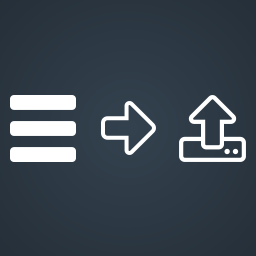 WPS Menu Exporter 》WPS Menu Exporter 可以讓您僅匯出 WordPress 的選單 (就像您可以匯出文章、頁面等)。, WPS Menu Exporter 外掛還會將包含在 WordPress 選單中的頁面 / 分類...。
WPS Menu Exporter 》WPS Menu Exporter 可以讓您僅匯出 WordPress 的選單 (就像您可以匯出文章、頁面等)。, WPS Menu Exporter 外掛還會將包含在 WordPress 選單中的頁面 / 分類...。 Widgets in Menu for WordPress 》這個外掛可以讓您透過在自訂小工具區域和選單編輯畫面中的額外方塊,將小工具加入 WordPress 導覽選單中。, , 警告, 為了讓小工具正確顯示在導覽選單中,您需...。
Widgets in Menu for WordPress 》這個外掛可以讓您透過在自訂小工具區域和選單編輯畫面中的額外方塊,將小工具加入 WordPress 導覽選單中。, , 警告, 為了讓小工具正確顯示在導覽選單中,您需...。 Themebeez Toolkit 》這是我們開發的一個適用於 WordPress 主題 的基本工具包,Themebeez Toolkit 可以幫助您導入虛擬演示內容,還為我們的主題添加了額外的功能和功能。, ✨ 包括...。
Themebeez Toolkit 》這是我們開發的一個適用於 WordPress 主題 的基本工具包,Themebeez Toolkit 可以幫助您導入虛擬演示內容,還為我們的主題添加了額外的功能和功能。, ✨ 包括...。 Advanced Sidebar Menu 》完全自動側邊欄菜單。, 使用您的頁面或分類的父子關係,根據您網站的目前部分生成菜單。將頁面或分類指定為父級,這將為您完成其它所有操作。, 保持菜單乾淨...。
Advanced Sidebar Menu 》完全自動側邊欄菜單。, 使用您的頁面或分類的父子關係,根據您網站的目前部分生成菜單。將頁面或分類指定為父級,這將為您完成其它所有操作。, 保持菜單乾淨...。 Editor Menu and Widget Access 》這個開源且輕量的外掛讓在 WordPress 管理介面中擁有「編輯者」或「商店經理」角色的使用者可以存取外觀選單中「選單」和「小工具」區域。, 這是一個常見的任...。
Editor Menu and Widget Access 》這個開源且輕量的外掛讓在 WordPress 管理介面中擁有「編輯者」或「商店經理」角色的使用者可以存取外觀選單中「選單」和「小工具」區域。, 這是一個常見的任...。WordPress Access Control 》現在支援短碼和文章/自訂文章類型,以及全面的管理介面以設置外掛程式的預設值, WordPress Access Control 是一個外掛程式,旨在整合某些頁面、文章和自訂文...。
WP-dTree 》本外掛提供能夠替換標準存檔、分類、頁面和連結列表的動態導覽樹,並以小工具方式提供設定拖放的簡便性,同時也為開發人員提供數個新的模板標籤。作者為 Ulf ...。
 LuckyWP ACF Menu Field 》將導覽選單欄位類型加入 Advanced Custom Fields 外掛。, 功能特色, , 可自訂回傳值:ID、物件(WP_Term)或 HTML(使用 wp_nav_menu() 函數)。, 引用過濾器...。
LuckyWP ACF Menu Field 》將導覽選單欄位類型加入 Advanced Custom Fields 外掛。, 功能特色, , 可自訂回傳值:ID、物件(WP_Term)或 HTML(使用 wp_nav_menu() 函數)。, 引用過濾器...。WP-REST-API V2 Menus 》此外掛會擴展WordPress REST API (版本 2),提供新的路由讓 WordPress 註冊過的選單可以被呼叫。, 以下是新增的路徑:, , /menus/v1/menus:列出所有註冊過的...。
 Better Aria Label Support 》提升 WordPress 對於 aria-label 的支援,目前僅針對選單項目,未來會提供更多功能!, 首要的步驟:此外掛會在 WordPress 選單畫面中,取代「標題」欄位為「A...。
Better Aria Label Support 》提升 WordPress 對於 aria-label 的支援,目前僅針對選單項目,未來會提供更多功能!, 首要的步驟:此外掛會在 WordPress 選單畫面中,取代「標題」欄位為「A...。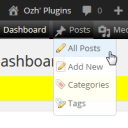 Ozh' Admin Drop Down Menu 》懶惰的人和高效率的人都會喜歡這個插件:所有管理員連結都展示在一個整潔的水平CSS下拉菜單中,您不需要點擊「管理」再點擊「頁面」來編輯頁面,同時您的螢幕...。
Ozh' Admin Drop Down Menu 》懶惰的人和高效率的人都會喜歡這個插件:所有管理員連結都展示在一個整潔的水平CSS下拉菜單中,您不需要點擊「管理」再點擊「頁面」來編輯頁面,同時您的螢幕...。
