
前言介紹
- 這款 WordPress 外掛「Open Graphite」是 2019-06-15 上架。
- 目前有 4000 個安裝啟用數。
- 上一次更新是 2024-03-03,距離現在已有 426 天。超過一年沒更新,安裝要確認版本是否可用。以及後續維護問題!
- 外掛最低要求 WordPress 4.7 以上版本才可以安裝。
- 有 8 人給過評分。
- 還沒有人在論壇上發問,可能目前使用數不多,還沒有什麼大問題。
外掛協作開發者
mikeyott |
外掛標籤
social | twitter | facebook | thumbnail | open graph |
內容簡介
Open Graphite 可讓您控制 WordPress 內容在社交媒體上分享時的顯示方式。
通常在社交媒體上分享您的頁面時(例如 Facebook),平台會使用頁面中找到的第一張圖片和文字。這通常不理想,並且經常將內容截斷為一些不連貫的內容,從而使頁面較不可能被參與。
Open Graphite 通過允許您自定義在社交媒體上分享的任何頁面的圖片、標題和描述,而不會犧牲原始內容,解決了這個問題。
使用方式
對於首頁...
前往 Open Graphite(管理側面板)
設置您的首頁標題、描述、圖片和對象類型
輸入 Facebook 應用程序 ID(可選)
輸入 Twitter 用戶名(可選)
選擇 Twitter 卡類型
選擇啟用哪些文章類型
對於文章和頁面...
創建新的文章或頁面(或編輯現有內容)
向下滾動至 Open Graphite metabox
輸入您想要的標題、描述、圖片和對象類型
高級支持
儘管免費版本的 Open Graphite 在 WordPress 支援頁面上得到支援,但一對一的優先支援僅提供給Open Graphite Pro 許可證持有人。
Open Graphite Pro 還具有其他功能,例如:
可以與任何自定義文章類型一起使用的能力
當您進行編輯時,強制 Facebook 自動立即更新標題、描述或特色圖片(無需使用 Facebook 調試器)
Facebook、Twitter 和 Linkedin 的移動和桌面預覽
WooCommerce 產品支援
Pinterest 特定選項
增強的 Slack 分享
啟用標題、描述、特色圖片和對象類型的自動默認值
Open Graph 內容指標
限制標題和描述的字符數量(防止標題和描述被截斷)
Open Graph 檢查工具
其他 Open Graph 選項
優先支援
原文外掛簡介
Open Graphite lets you control how your WordPress content is viewed when shared on social media.
Typically when one of your pages is shared on social media (Facebook for example), the platform will use the first image and text it can find on the page. This is usually not ideal and often truncates the content into something nonsensical, resulting in the page being less likely to be engaged with.
Open Graphite solves this problem, by allowing you to customise the image, title and description of any of your pages that are shared on social media, all without compromising the original content.
How to use
For the homepage…
Go to Open Graphite (admin side menu)
Set your homepage title, description, image and object type
Enter a Facebook app ID (optional)
Enter a Twitter username (optional)
Choose a Twitter card type
Select which post types to enable for
For posts and pages…
Create a new post or page (or edit an existing one)
Scroll down to the Open Graphite metabox
Enter your desired title, description, image and object type
Premium Support
While the free version of Open Graphite is supported in the WordPress support page, one-on-one priority support is given to Open Graphite Pro license holders.
Open Graphite Pro has additional features, such as:
The ability to use with any custom post type
Force Facebook to automatically and immediately update your title, description or featured image when you make edits
Mobile and desktop previews for Facebook, Twitter and Linkedin
WooCommerce product support
Pinterest specific options
Enhanced Slack sharing
Enable automatic defaults for titles, descriptions, featured images and object types
Open Graph content indicators
Limit the number of characters for titles and descriptions (prevent your titles and descriptions getting truncated)
Open graph check tool
Additional open graph options
Priority support
各版本下載點
- 方法一:點下方版本號的連結下載 ZIP 檔案後,登入網站後台左側選單「外掛」的「安裝外掛」,然後選擇上方的「上傳外掛」,把下載回去的 ZIP 外掛打包檔案上傳上去安裝與啟用。
- 方法二:透過「安裝外掛」的畫面右方搜尋功能,搜尋外掛名稱「Open Graphite」來進行安裝。
(建議使用方法二,確保安裝的版本符合當前運作的 WordPress 環境。
1.6.1 | 1.7.0 | 1.7.1 | trunk |
延伸相關外掛(你可能也想知道)
 Regenerate Thumbnails 》重新生成縮略圖插件可以讓您為已上傳到媒體庫的一個或多個圖像重新生成所有縮略圖大小。, 這對以下情況很有用:, , 您新增了新的縮略圖大小,並且您希望過去...。
Regenerate Thumbnails 》重新生成縮略圖插件可以讓您為已上傳到媒體庫的一個或多個圖像重新生成所有縮略圖大小。, 這對以下情況很有用:, , 您新增了新的縮略圖大小,並且您希望過去...。 Force Regenerate Thumbnails 》『Force Regenerate Thumbnails』可以讓您刪除所有舊圖像大小,並確實重新生成上傳圖像的縮略圖。, 在「工具」管理員選單中從頭開始生成所有縮略圖,或透過媒...。
Force Regenerate Thumbnails 》『Force Regenerate Thumbnails』可以讓您刪除所有舊圖像大小,並確實重新生成上傳圖像的縮略圖。, 在「工具」管理員選單中從頭開始生成所有縮略圖,或透過媒...。 Perfect Images 》使用 Perfect Images,輕鬆掌握您的圖像!這個強大的外掛可助您進行圖像優化和管理,輕鬆替換或批量重新生成現有圖像,設置自定義尺寸,提高性能,並為高質量...。
Perfect Images 》使用 Perfect Images,輕鬆掌握您的圖像!這個強大的外掛可助您進行圖像優化和管理,輕鬆替換或批量重新生成現有圖像,設置自定義尺寸,提高性能,並為高質量...。AJAX Thumbnail Rebuild 》AJAX Thumbnail Rebuild 可讓您重新建立網站上的所有縮圖。儘管已經有一些插件可供使用,但它們有一個共同點:所有縮圖都會在單一步驟中重新建立。如果您的網...。
 XO Featured Image Tools 》此外掛可以自動從文章中的圖片產生特色圖片。, 功能, , 一次性產生所有文章的特色圖片。, 在儲存文章時自動產生特色圖片。, 批次刪除文章的特色圖片。, 於文...。
XO Featured Image Tools 》此外掛可以自動從文章中的圖片產生特色圖片。, 功能, , 一次性產生所有文章的特色圖片。, 在儲存文章時自動產生特色圖片。, 批次刪除文章的特色圖片。, 於文...。Conditionally display featured image on singular posts and pages 》注意事項, 如果你的佈景主題使用自訂調用來載入特色圖片(如 Twenty Seventeen 主題),則本外掛可能無法運作!請使用 get_the_post_thumbnail()、wp_get_att...。
Featured Image Admin Thumb 》啟用此外掛後,它會在「所有文章/所有頁面」及支援的所有自訂文章類型管理介面中新增一欄,名為「Thumb」。這一欄會顯示文章特色圖片或者是文章縮圖的縮略圖...。
Videopack 》一個外掛,用於製作視頻播放器、縮略圖、多個分辨率和視頻庫。, 這個視頻外掛可以將各種選項添加到上傳到 WordPress 媒體庫的任何視頻。如果您的瀏覽器原生支...。
 PDF Image Generator 》這個外掛可以透過上傳 PDF 附件,將封面轉換為 JPEG,並作為文章縮略圖檔案附加。它還允許顯示縮略圖標誌和插入 PDF 鏈接與封面圖像到編輯器。, , 僅支援 Wor...。
PDF Image Generator 》這個外掛可以透過上傳 PDF 附件,將封面轉換為 JPEG,並作為文章縮略圖檔案附加。它還允許顯示縮略圖標誌和插入 PDF 鏈接與封面圖像到編輯器。, , 僅支援 Wor...。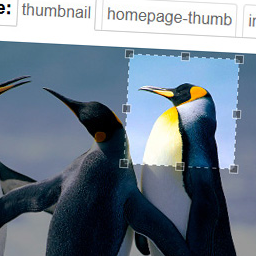 Manual Image Crop 》此外掛允許您手動裁剪 WordPress 佈景主題中註冊的所有圖片尺寸(特別是特色圖片)。, 只需點擊您媒體庫中任何圖片旁邊的“裁剪”連結。, 將顯示...。
Manual Image Crop 》此外掛允許您手動裁剪 WordPress 佈景主題中註冊的所有圖片尺寸(特別是特色圖片)。, 只需點擊您媒體庫中任何圖片旁邊的“裁剪”連結。, 將顯示...。 Kama Thumbnail 》這個外掛可以方便地在不增加負擔的情況下即時建立文章縮圖,是 "thumbnail.php" 腳本的最佳替代品。, 支援多站點。, 使用方法, 這是針對開發人員的外掛,安裝...。
Kama Thumbnail 》這個外掛可以方便地在不增加負擔的情況下即時建立文章縮圖,是 "thumbnail.php" 腳本的最佳替代品。, 支援多站點。, 使用方法, 這是針對開發人員的外掛,安裝...。 Get the Image 》「Get the Image」是 WordPress 中最先進的縮略圖 / 圖片外掛之一。, 從小型博客到大型企業級解決方案 (如WordPress.com VIP),此插件適合所有人使用。它之所...。
Get the Image 》「Get the Image」是 WordPress 中最先進的縮略圖 / 圖片外掛之一。, 從小型博客到大型企業級解決方案 (如WordPress.com VIP),此插件適合所有人使用。它之所...。Easy Add Thumbnail 》註: 此外掛功能由超過 10,000 個活躍的安裝保證。但在安裝此外掛之前請注意,它的唯一目的是將功能影像識別碼 (使用 WP 編輯器相同的方式) 添加到您的文章中...。
Document Gallery 》這個外掛可讓使用者毫不費力地建立文件和其他附加媒體的圖庫,就像現有的圖像附件圖庫選項一樣。, 觀看以下視頻以瞭解 Document Gallery 如何運作:, , 在設...。
 Advanced Random Posts Widget 》注意事項, 此外掛已不再支援,請使用 Recent posts widget Extended 取代。, 此外掛提供更彈性和進階的隨機文章列表功能。您可以透過縮略圖、摘要和文章日期...。
Advanced Random Posts Widget 》注意事項, 此外掛已不再支援,請使用 Recent posts widget Extended 取代。, 此外掛提供更彈性和進階的隨機文章列表功能。您可以透過縮略圖、摘要和文章日期...。
