
前言介紹
- 這款 WordPress 外掛「OPcache Dashboard」是 2014-02-18 上架。 目前已經下架不再更新,不建議安裝使用。
- 目前有 900 個安裝啟用數。
- 上一次更新是 2015-12-06,距離現在已有 3437 天。超過一年沒更新,安裝要確認版本是否可用。以及後續維護問題!
- 外掛最低要求 WordPress 3.8 以上版本才可以安裝。
- 有 19 人給過評分。
- 論壇上目前有 1 個提問,問題解答率 0%
外掛協作開發者
外掛標籤
php | stat | Zend | monitor | OPcache |
內容簡介
如您所知,OPcache 沒有管理頁面。 這個外掛為 WordPress 設計了 OPcache 儀表板。
使用 WordPress 和 OPcache 時,您是否遇到問題? 在升級核心/插件/佈景主題之後可能會發生此問題。
這個外掛在升級後重置所有緩存,讓您不必重複看到“請更新!”的訊息。
注意事項:
1. 為了使用這個外掛,請檢查以下內容。
a. PHP 5.5 或更新版本,你有使用 -enable-opcache 選項編譯 PHP 嗎?
b. PHP 5.4 或更早的版本,你有安裝 PECL ZendOpcache 嗎?
c. 如果沒有,請參閱此文件並啟用/安裝OPcache。
感謝:
為了實現這個外掛,我參考了 OPcache 儀表板(@buenosvinos)。
版權:
1. 版權所有(c)2012-2014 DaisukeTakahashi(Extend Wings)
2. 部分(c)2010-2012 網路在線。
3. 除非另有聲明,否則此存儲庫中的所有文件均根據GNU Affero General Public License Version 3許可。 詳情請參見LICENSE文件。
GNU Affero General Public License Version 3
agpl.svg
1. 版權(c)自由軟件基金會。
2. 根據GNU Affero General Public License Version 3許可。
3. 從 Stickers – Free Software Foundation – working together for free software 獲取。
MIT Licence
js/jquery.center.js / js/jquery.center.min.js
1. 版權所有(c)2011 Ben Lin。
2. 根據MIT Licence 許可。
3. 複製許可證文字也可用作 js/jquery.center.license。
4. 從dreamerslab/jquery.center中獲取。
5. 版本:1.1.1
6. 提交:72408e8ae31ba533f26c976f8a1baca1912adfa4
BSD 3-Clause Licence
js/d3.js / js/d3.min.js
1. 版權 2014 Michael Bostock。
2. 根據BSD 3-Clause Licence許可。
3. 複製許可證文字也可用作 js/d3.license。
4. 從mbostock/d3中獲取。
5. 版本:3.4.6
6. 提交:49ba8afebb2ae813ab66dc2f48f533aa7f333c3c
Apache License, Version 2.0
github-btn.html / css/github-btn.css
1. 版權 2011 Mark Otto。
2. 根據Apache License, Version 2.0許可。
3. 為兼容而修改。
原文外掛簡介
As you know, OPcache has no management page. This plugin offers you the OPcache dashboard designed for WordPress.
Are you experiencing the problem using WordPress with OPcache? It may occur after Upgrading Core/Plugin/Theme.
This plugin reset all cache after upgrading so that you don’t have to see “Please update!” repeatedly.
Notice
Important: To use this plugin, check following.
PHP 5.5 or later, Did you compile PHP with –enable-opcache option?
PHP 5.4 or earlier, Did you installed PECL ZendOpcache?
If not, please see this document and enable/install OPcache.
Thanks
For implementing this plugin, I referred to OPcache Dashboard(@buenosvinos)
License
Copyright (c) 2012-2014 Daisuke Takahashi(Extend Wings)
Portions (c) 2010-2012 Web Online.
Unless otherwise stated, all files in this repo is licensed under GNU AFFERO GENERAL PUBLIC LICENSE, Version 3. See LICENSE file.
GNU AFFERO GENERAL PUBLIC LICENSE, Version 3
agpl.svg
Copyright (c) Free Software Foundation, Inc.
Licensed under GNU AFFERO GENERAL PUBLIC LICENSE, Version 3
Fetched from Stickers ? Free Software Foundation ? working together for free software
The MIT License
js/jquery.center.js
js/jquery.center.min.js
Copyright (c) 2011 Ben Lin
Licensed under the MIT License
Copy license text is also available as js/jquery.center.license
Fetched from dreamerslab/jquery.center
Version: 1.1.1
Commit: 72408e8ae31ba533f26c976f8a1baca1912adfa4
The BSD 3-Clause License
js/d3.js
js/d3.min.js
Copyright 2014 Michael Bostock
Licensed under the BSD 3-Clause License
Copy license text is also available as js/d3.license
Fetched from mbostock/d3
Version: 3.4.6
Commit: 49ba8afebb2ae813ab66dc2f48f533aa7f333c3c
Apache License, Version 2.0
github-btn.html
css/github-btn.css
Copyright (c) 2011 Mark Otto
Licensed under Apache License, Version 2.0
Modified for compatible with HTML5.
Portions Copyright (c) 2014 Daisuke Takahashi(Extend Wings)
Fetched from mdo/github-buttons
Commit: 1d5c41ba98737deb5d0089c3917875ad14099227
各版本下載點
- 方法一:點下方版本號的連結下載 ZIP 檔案後,登入網站後台左側選單「外掛」的「安裝外掛」,然後選擇上方的「上傳外掛」,把下載回去的 ZIP 外掛打包檔案上傳上去安裝與啟用。
- 方法二:透過「安裝外掛」的畫面右方搜尋功能,搜尋外掛名稱「OPcache Dashboard」來進行安裝。
(建議使用方法二,確保安裝的版本符合當前運作的 WordPress 環境。
0.1.0 | 0.2.0 | 0.2.1 | 0.2.2 | 0.2.3 | 0.2.4 | 0.3.0 | 0.3.1 | trunk |
延伸相關外掛(你可能也想知道)
WP Updates Notifier 》這個外掛程式會監控你的 WordPress 安裝,並會在核心、外掛程式和佈景主題更新時發送電子郵件通知你。如果你不經常登入 WordPress 管理員,或支援客戶的網站...。
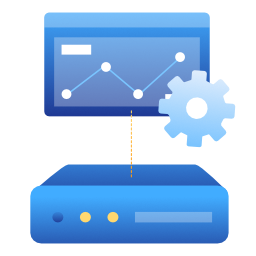 APCu Manager 》在 WordPress 管理員儀表板中準確地管理 APCu 統計信息。, APCu 管理器是一個功能完整的 APCu 管理和分析報告工具。它使您能夠監視和優化 WordPress 網站或網...。
APCu Manager 》在 WordPress 管理員儀表板中準確地管理 APCu 統計信息。, APCu 管理器是一個功能完整的 APCu 管理和分析報告工具。它使您能夠監視和優化 WordPress 網站或網...。 SiteAlert – Uptime, Speed, and Security Monitoring for WordPress 》SiteAlert 檢查您的 WordPress 安裝,以確保其健康、最新和安全。使用 SiteAlert 頁面,可以使用簡單的彩色區域快速查看檢查的結果。, 安裝後,將會在工具菜...。
SiteAlert – Uptime, Speed, and Security Monitoring for WordPress 》SiteAlert 檢查您的 WordPress 安裝,以確保其健康、最新和安全。使用 SiteAlert 頁面,可以使用簡單的彩色區域快速查看檢查的結果。, 安裝後,將會在工具菜...。Health Endpoint 》這個簡單的外掛程式會建立一個 /health 的端點,讓你監控 WordPress 網站的狀態。端點會測試資料庫連接的狀態,當你的網頁健康時返回 200 OK 的 HTTP 狀態碼...。
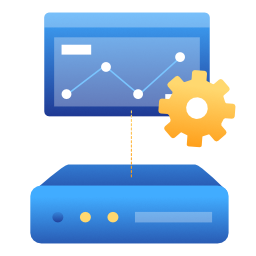 OPcache Manager 》在 WordPress 管理員控制面板中查看 OPcache 統計數據和管理功能。, OPcache Manager 是一款完整的 OPcache 管理和分析報告工具,它允許您監控和優化 WordPre...。
OPcache Manager 》在 WordPress 管理員控制面板中查看 OPcache 統計數據和管理功能。, OPcache Manager 是一款完整的 OPcache 管理和分析報告工具,它允許您監控和優化 WordPre...。 Cron Setup and Monitor – Get URL Cron 》使用 Get URL Cron 外掛可以檢視、建立和檢查 cron 作業,進行 Http-URL 或 Shortcode 請求。, Get URL Cron 外掛功能包括:, * 新增、編輯、刪除 cron 作業...。
Cron Setup and Monitor – Get URL Cron 》使用 Get URL Cron 外掛可以檢視、建立和檢查 cron 作業,進行 Http-URL 或 Shortcode 請求。, Get URL Cron 外掛功能包括:, * 新增、編輯、刪除 cron 作業...。 WordPress File Monitor 》監視您的網站,以查看新加、更改和已刪除的檔案!跟蹤所有網站目錄中的變更,並在電子郵件中收到警報!免費保持安全!, 功能, , 監視檔案系統以查看新增/刪除...。
WordPress File Monitor 》監視您的網站,以查看新加、更改和已刪除的檔案!跟蹤所有網站目錄中的變更,並在電子郵件中收到警報!免費保持安全!, 功能, , 監視檔案系統以查看新增/刪除...。 Banhammer – Monitor Site Traffic, Block Bad Users and Bots 》, Banhammer:保護你的網站免於敵人襲擊!, , Banhammer 給予你完全控制權,決定誰有權限進入你的網站。在防禦塔中監視網路流量,並審查可疑的訪問者。如果你...。
Banhammer – Monitor Site Traffic, Block Bad Users and Bots 》, Banhammer:保護你的網站免於敵人襲擊!, , Banhammer 給予你完全控制權,決定誰有權限進入你的網站。在防禦塔中監視網路流量,並審查可疑的訪問者。如果你...。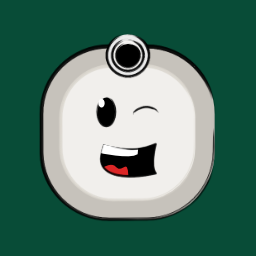 Sites Monitor 》網站健康評估一直都是一個重要的議題,因此, Sites Monitor 外掛為WordPress使用者提供了一個便利的解決方案。這個外掛可以讓使用者從一個簡單的 WordPress ...。
Sites Monitor 》網站健康評估一直都是一個重要的議題,因此, Sites Monitor 外掛為WordPress使用者提供了一個便利的解決方案。這個外掛可以讓使用者從一個簡單的 WordPress ...。OPCache Scripts 》使用此外掛程式顯示有關您的伺服器的 OPCache 詳細資訊,包括記憶體使用情況、所有快取腳本的清單以及基於檔案系統樹的有用的記憶體使用情況視覺化。, 此外掛...。
 NEW! WordPress Status Monitor 》WordPress Status Monitor 是一個易於安裝的管理外掛,用於檢查您的網站的狀態、資源和正常運作的時間。, 特點, , 狀態監控:測試您的網站是否運作正常以及其...。
NEW! WordPress Status Monitor 》WordPress Status Monitor 是一個易於安裝的管理外掛,用於檢查您的網站的狀態、資源和正常運作的時間。, 特點, , 狀態監控:測試您的網站是否運作正常以及其...。 Graphic Web Design, Inc. Manager 》這個外掛可以自動更新你的 WordPress 主版本、次版本、外掛和佈景主題,以提高網站的安全性。此外,它還會發送電子郵件通知你外掛已更新,讓你可以驗證網站是...。
Graphic Web Design, Inc. Manager 》這個外掛可以自動更新你的 WordPress 主版本、次版本、外掛和佈景主題,以提高網站的安全性。此外,它還會發送電子郵件通知你外掛已更新,讓你可以驗證網站是...。SacksonWeb Data 》免費版本 - 本外掛會在您安裝的網站上收集數據,您可以進入設定頁面檢視一些我們建議您審查並考慮更改的設定。, , 此外,PRO 版本會利用第三方服務 https://m...。
 Loginpetze 》有時候,知道使用者在 WordPress 成功登入的時間是相當有用的。Loginpetze 可以生成一封通知郵件來通知這件事情。這是一種方便的方法,例如監控客戶登入暫存...。
Loginpetze 》有時候,知道使用者在 WordPress 成功登入的時間是相當有用的。Loginpetze 可以生成一封通知郵件來通知這件事情。這是一種方便的方法,例如監控客戶登入暫存...。 Performance Monitor 》HTML Code:, ```html, , , , ,
Performance Monitor 》HTML Code:, ```html, , , , , Performance Monitor WordPress 外掛簡介
, ,P...。
