
前言介紹
- 這款 WordPress 外掛「WooCommerce Analytics, Chat and CRM – OOMetrics」是 2019-12-11 上架。
- 目前尚無安裝啟用數,是個很新的外掛。如有要安裝使用,建議多測試確保功能沒問題!
- 上一次更新是 2023-01-02,距離現在已有 853 天。超過一年沒更新,安裝要確認版本是否可用。以及後續維護問題!
- 外掛最低要求 WordPress 5.0 以上版本才可以安裝。
- 有 1 人給過評分。
- 還沒有人在論壇上發問,可能目前使用數不多,還沒有什麼大問題。
外掛協作開發者
oometrics | arashsafari |
外掛標籤
crm | chat | analytics | statistics | woocommerce |
內容簡介
可以讓你的 WooCommerce 商店成為一個實時的商店! OOMetrics 捕捉每個活動,並提供工具以立即提供某些東西!遠程和個別地向每個客戶推送新價格、彈出窗口、優惠券等等!
實時分析和報告
會話是一切,它們有價值,您可以依靠它們!每個客戶的訪問都將成為一個會話,每個活動都增加了會話的價值。添加到購物車、結帳頁面等等有不同的價值。價值定義了哪些會話是重要的互動!OOMetrics 提供用戶活動、購物檔案、數字檔案和溝通工具。所有事件都將存儲在數據庫中進行進一步分析。
互動是可能的,即使是每個客戶
您可以即時向任何會話推送折扣、優惠券和彈出窗口,並個別為每個會話。只有所選客戶將看到價格更改和其他功能!您甚至可以彈出聊天。正如所提到的,值得跟踪的會話(通過提供的值)可以使用推送功能進行瞬間決策轉換為銷售。
個別意味著,個別!!
大多數 OOMetrics 功能都可以限定在特定產品或特定客戶!當您為特定會話發送彈出窗口時,則僅為該會話提供內容;或銷售價格!您可以為特定產品和特定會話更改價格!沒有人可以看到這些更改!順便說一下,您可以通過快捷方式全局應用其中一些。
OOMetrics 使用即時聊天進行通訊
有一個與其他功能相連的即時聊天系統。聊天可以由客戶或商店經理開始。他們可以有附件,對於已登錄的用戶,它們將被存儲為對話。
彈出窗口!動態的,遠程的,個別的!
在 OOMetrics 中,您可以立即建立新彈出窗口或將其保存為模板。甚至在每個實時會話中都有一個快捷方式!您可以立即發送或編寫並構建一個彈出窗口!在大多數情況下,最好彈出聊天 :)。順便說一下,交付和點擊率將用於進一步分析,並支持小部件作為內容。
將東西推送到會話,並為每個會話個別設置!
將什麼推送到會話中?!好的,讓我們定義“推送”:
“在 OOMetrics 中,推送是一個新的狀態,它將被發送到特定會話,以執行其作為做的事情!新價格、新設置或新內容;動態地、遠程地和個別地!您可以為每個推送定義生命週期,例如應用於 1 小時或到會話結束!儘管可以隨時取消!”
推送銷售價格,特定或全局
這絕對是奇怪的!您可以動態更改產品價格!有時候從用戶行為中顯然價格是個問題,您可以採取措施!因此,在 OOMetrics 中,您可以立即進行更改,或者僅為此特定會話的整個商店應用全局銷售價格
購物車優惠券!
當您可以動態更改價格並動態發送彈出窗口時,您可以為特定會話應用 WooCommerce 優惠券!
購物車內容怎麼樣!
怎麼樣?:)當然,您可以遠程添加/編輯/刪除任何購物車中的商品,但請小心使用;客戶可能會感到驚慌。
強大的 UI/UX-全部在一個
存儲用戶活動是嚴肅的,我們進行了優化。所有功能都可以在一個頁面上訪問!一些功能還有快捷方式,加快速度!
全部在一個
我們設計了一個提供解決方案的軟件!強大的功能,現代方法和優質的 UI/UX 是其中的一部分!您在一個頁面上擁有 WooCommerce 商店統計信息、客戶活動和推送面板,以提高速度。
原文外掛簡介
Turn your WooCommerce Store into a live one! OOMetrics captures every activity and gives you tools to offer something; right away! Push new prices, popup, coupons and … remotely and per customer, individually!
REALTIME Analytics and Reporting
Sessions are everything, they have values, You can count on them! Every customer’s visit will be a session and every activity adds a value to the session. Add to cart, checkout page and … have different values. Values define which session is important to interact! OOMetrics provides user activities, shopping profile, digital profile and tools to communicate. All events will be stored in database for further analysis.
Interactions is possible, even per customer
You can push Discounts, Coupons and Popups to any session instantly and for each session INDIVIDUALLY. Only the customer selected will see the price changes and other features! You can even pop a chat too. As mentioned, sessions worth following (by values provided), can be converted to sales with instant decisions using push feature.
Individually means, Individually!!
Most OOMetrics features can be limited to specific product or specific customer! When you send a pop up for specific session, then content will be available only for that session; Or sale prices! you can change the price for specific product and for specific session! NOBODY ELSE CAN SEE THOSE CHANGES! By the way, you can apply some of them globally through shortcuts!
OOMetrics Communication using Live Chat
There is a live chat system which is connected to other features. Chat can be started by customer or the shop manager. They can have attachments and for logged in users they will be stored as conversations.
Pop Ups! Dynamic, Remote and Per Customer Ones!
In OOMetrics, you can build new pop ups right away or save it as template. OOMetrics even has a shortcut for it on every live session! You can send or just write and build one right away as a pop up! In most cases it is better to pop a chat :). BTW, delivery and click rates will be calculated for further analytics and it supports Widgets as content.
Push stuff to the session and for each session individually!
Push what to the session?! OK, lets define “push” :
“In OOMetrics push is a new state which will be send to a specific session to do what is it made to do! New prices, New settings or new content; Dynamically, remotely and individually! You can define a lifetime for each push like apply for 1 hour or to the end of session! it can be canceled anytime though!”
Push Sale Price, Specifically or Globally
This is absolutely odd! You can change product prices dynamically! Sometimes it is obvious from user behavior that the price is an issue and you can do something about it! so with OOMetrics, you can do it right away or apply a global sale price to whole store for this specific session only
Coupons for Cart of somebody!
Sure, when you can change prices, and send pop ups dynamically, you can apply a WooCommerce coupons for specific session!
What about Cart Content!
What about it? 🙂 Of course you can add / edit / remove items from any cart you want remotely, But please use it carefully; The customer may panic.
Powerfull UI/UX – All In ONE
Storing user activity is serious and we optimized it. All the features are accessible on only one page! Some of the features have shortcuts too, to speed things up!
All in ONE
We designed a software which provides a solution! Powerful features, modern approach and quality UI/UX are parts of it! You have your WooCommerce store statistics, customer activities and a push panel all in one page to give you speed. Customer digital info, shopping info and activities alongside powerfull chat and instant push system will give you the tools and speed to interact. Mix your customer activity, shopping history and dynamic content to increase your customer retention.
Key Features:
Store Analytics + Website Statistics
Customer activities
Customer shoopping profile info
Customer digital profile info
Online Chat connected to user info and activities
Push sale price to any user for any product, individually, remotely
Push and apply coupon to any user for defined time, remotely
Send dynamic popups remotely, individually
Add / Edit / Delete cart items remotely
Shortcuts for speed
Report dashboard
Minimal UI Powerfull features
= Version 1.2 – Major Update
OOMetrics is now on version 1.2 which works like a charm. Prior version was buggy but all are set and requests are optimized.
各版本下載點
- 方法一:點下方版本號的連結下載 ZIP 檔案後,登入網站後台左側選單「外掛」的「安裝外掛」,然後選擇上方的「上傳外掛」,把下載回去的 ZIP 外掛打包檔案上傳上去安裝與啟用。
- 方法二:透過「安裝外掛」的畫面右方搜尋功能,搜尋外掛名稱「WooCommerce Analytics, Chat and CRM – OOMetrics」來進行安裝。
(建議使用方法二,確保安裝的版本符合當前運作的 WordPress 環境。
1.0.1 | 1.0.2 | 1.0.3 | 1.0.4 | 1.0.5 | 1.0.6 | 1.0.7 | 1.0.8 |
延伸相關外掛(你可能也想知道)
 Joinchat 》🎉透過訪客喜愛的聊天應用程式與您的網站訪客聊天。在您的網站底部放置浮動按鈕,為您的客戶提供最好的支援。, , 這是全球安裝量超過 40 萬的最佳 WhatsApp W...。
Joinchat 》🎉透過訪客喜愛的聊天應用程式與您的網站訪客聊天。在您的網站底部放置浮動按鈕,為您的客戶提供最好的支援。, , 這是全球安裝量超過 40 萬的最佳 WhatsApp W...。 Floating Chat Widget: Contact Chat Icons, Telegram Chat, Line Messenger, WeChat, Email, SMS, Call Button, WhatsApp – Chaty 》主要功能:, , 透過各大訊息應用程式,例如 WhatsApp 聊天、Facebook Messenger 等,與訪客進行互動聊天來增加潛在客戶及來電數量。並在網站底部顯示聊天按鈕...。
Floating Chat Widget: Contact Chat Icons, Telegram Chat, Line Messenger, WeChat, Email, SMS, Call Button, WhatsApp – Chaty 》主要功能:, , 透過各大訊息應用程式,例如 WhatsApp 聊天、Facebook Messenger 等,與訪客進行互動聊天來增加潛在客戶及來電數量。並在網站底部顯示聊天按鈕...。 Tidio – Live Chat & AI Chatbots 》若你正在尋找一款易於使用的WordPress網站現場聊天外掛,Tidio恰好提供這項功能及更多功能。 它是一個多功能的客戶服務平台,能夠提供世界一流的客戶支援並積...。
Tidio – Live Chat & AI Chatbots 》若你正在尋找一款易於使用的WordPress網站現場聊天外掛,Tidio恰好提供這項功能及更多功能。 它是一個多功能的客戶服務平台,能夠提供世界一流的客戶支援並積...。 Facebook Chat Plugin – Live Chat Plugin for WordPress 》在您的網站上使用 Messenger 聊天與客戶溝通。Chat Plugin 是由 Meta Business 維護的聊天小工具,可在您的網站上提供即時聊天。, 網站訪客不論使用電腦或手...。
Facebook Chat Plugin – Live Chat Plugin for WordPress 》在您的網站上使用 Messenger 聊天與客戶溝通。Chat Plugin 是由 Meta Business 維護的聊天小工具,可在您的網站上提供即時聊天。, 網站訪客不論使用電腦或手...。 Simple Chat Button 》Simple Chat Button 是一個快速(不使用 JavaScript)、輕量級且非常簡單的 WordPress 外掛,可在 WordPress 前端顯示漂亮的 WhatsApp 固定按鈕。, 點擊 What...。
Simple Chat Button 》Simple Chat Button 是一個快速(不使用 JavaScript)、輕量級且非常簡單的 WordPress 外掛,可在 WordPress 前端顯示漂亮的 WhatsApp 固定按鈕。, 點擊 What...。 Brevo for WooCommerce 》Sendinblue的WooCommerce外掛是將您的商店整合並發送更好的通訊的最簡單方式。, , 受到全球400,000家企業的信賴,Sendinblue是一個全能的行銷平台,通過有針...。
Brevo for WooCommerce 》Sendinblue的WooCommerce外掛是將您的商店整合並發送更好的通訊的最簡單方式。, , 受到全球400,000家企業的信賴,Sendinblue是一個全能的行銷平台,通過有針...。 Chatway Live Chat – Customer Support, FAQ & Helpdesk Customer Service, Chat Buttons, and WhatsApp 》- 使用Chatway - 即時聊天應用程式,您可以通過WordPress網站與訪問者進行即時聊天以及更多互動。, - Chatway是一個輕量級、易於使用的即時聊天應用程式,以...。
Chatway Live Chat – Customer Support, FAQ & Helpdesk Customer Service, Chat Buttons, and WhatsApp 》- 使用Chatway - 即時聊天應用程式,您可以通過WordPress網站與訪問者進行即時聊天以及更多互動。, - Chatway是一個輕量級、易於使用的即時聊天應用程式,以...。Word Balloon 》Word Balloon 外掛可以輕鬆在文章中加入漫畫對話框。, 有各種各樣的對話框可以選擇使用,此外還可以添加效果、過濾器、圖示和聲音。, 支援區塊編輯器(Gutenb...。
 AI Power: Complete AI Pack 》GPT AI Power 是一個完整的 WordPress 人工智慧套件,可以生成具有自訂選項的內容、圖像和表單。它包括 AI 訓練、聊天小工具、WooCommerce 整合、Embeddings ...。
AI Power: Complete AI Pack 》GPT AI Power 是一個完整的 WordPress 人工智慧套件,可以生成具有自訂選項的內容、圖像和表單。它包括 AI 訓練、聊天小工具、WooCommerce 整合、Embeddings ...。Drift 》Drift 是一種最簡單的方式,免費將即時聊天客服功能新增到您的網站上。, , 98%的網站訪客在訪問您的網站後無所作為就離開了!現在是改變這種情況的時候了。,...。
 Cresta Help Chat 》外掛展示 | 外掛網站, 使用 Cresta Help Chat,您可以讓用戶或客戶通過單擊按鈕與您聯繫 WhatsApp。用戶可以直接在 WhatsApp 聯繫您的私人消息,並在 WhatsAp...。
Cresta Help Chat 》外掛展示 | 外掛網站, 使用 Cresta Help Chat,您可以讓用戶或客戶通過單擊按鈕與您聯繫 WhatsApp。用戶可以直接在 WhatsApp 聯繫您的私人消息,並在 WhatsAp...。 Better Messages – Live Chat for WordPress, BuddyPress, PeepSo, Ultimate Member, BuddyBoss 》「Better Messages」是一款適用於 WordPress、BuddyPress、BuddyBoss 平台、Ultimate Member 和 PeepSo 等其他 WordPress 網站的即時私人訊息系統外掛程式。...。
Better Messages – Live Chat for WordPress, BuddyPress, PeepSo, Ultimate Member, BuddyBoss 》「Better Messages」是一款適用於 WordPress、BuddyPress、BuddyBoss 平台、Ultimate Member 和 PeepSo 等其他 WordPress 網站的即時私人訊息系統外掛程式。...。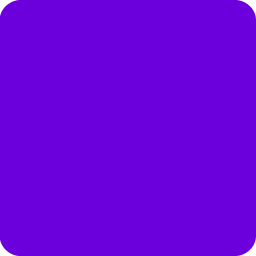 Chat Widget: Customer Support Button with SMS Call Button, Click to Chat Messenger, Live Chat Support Chat Button – Bit Assist 》Bit Assist 將您的網站訪客轉化成潛在客戶, ♻ 這個外掛如何運作?, 使用訪客最喜歡的 Facebook Messenger、WhatsApp、Tawk to、Telegram、Viber、Slack 等來...。
Chat Widget: Customer Support Button with SMS Call Button, Click to Chat Messenger, Live Chat Support Chat Button – Bit Assist 》Bit Assist 將您的網站訪客轉化成潛在客戶, ♻ 這個外掛如何運作?, 使用訪客最喜歡的 Facebook Messenger、WhatsApp、Tawk to、Telegram、Viber、Slack 等來...。 AI Chatbot for WordPress – Hyve Lite 》總結:Hyve Lite 是一個AI驅動的WordPress外掛程式,將您的網站內容轉換為互動對話。它利用您的文章和頁面作為知識庫,實現動態用戶互動。輕鬆從WordPress儀...。
AI Chatbot for WordPress – Hyve Lite 》總結:Hyve Lite 是一個AI驅動的WordPress外掛程式,將您的網站內容轉換為互動對話。它利用您的文章和頁面作為知識庫,實現動態用戶互動。輕鬆從WordPress儀...。 Wise Chat 》Wise Chat 是一款領先的聊天外掛程式,可幫助建立社交網絡,進而提高網站使用者的參與度。該外掛提供聊天室發送即時訊息的平台。聊天室易於安裝和配置,每個...。
Wise Chat 》Wise Chat 是一款領先的聊天外掛程式,可幫助建立社交網絡,進而提高網站使用者的參與度。該外掛提供聊天室發送即時訊息的平台。聊天室易於安裝和配置,每個...。
