前言介紹
- 這款 WordPress 外掛「Online.ua From WP Posting」是 2011-01-27 上架。
- 目前尚無安裝啟用數,是個很新的外掛。如有要安裝使用,建議多測試確保功能沒問題!
- 上一次更新是 2011-11-30,距離現在已有 4904 天。超過一年沒更新,安裝要確認版本是否可用。以及後續維護問題!
- 外掛最低要求 WordPress 2.1 以上版本才可以安裝。
- 尚未有人給過這款外掛評分。
- 還沒有人在論壇上發問,可能目前使用數不多,還沒有什麼大問題。
外掛協作開發者
asad0001 |
外掛標籤
內容簡介
使用「Online.ua From WP Posting」外掛,您可以控制自動發佈 WordPress 博客文章到在線牆的頻率。要進行調整和確認文章的自動發佈,必須安裝「Online.ua From WP Posting」外掛,並在 WordPress 博客中進行設置。在外掛設置過程中,需要指定以下激活碼。如果代碼更改或自動發佈無法執行,則無法成功發佈文章。
原文外掛簡介
Plagin «Online.ua From WP Posting» you can influence the automatic publication of records from Your WordPress of bloga on the on-line-wall. For tuning and confirmation of automatic publication of records you must get plagin «Online.ua From WP Posting» and set him in the bloge of WordPress. After setting in tuning of plagina it is necessary to specify the code of activating, placed below. If a code will be changed or an automatic publication will absent executed will not be.
各版本下載點
- 方法一:點下方版本號的連結下載 ZIP 檔案後,登入網站後台左側選單「外掛」的「安裝外掛」,然後選擇上方的「上傳外掛」,把下載回去的 ZIP 外掛打包檔案上傳上去安裝與啟用。
- 方法二:透過「安裝外掛」的畫面右方搜尋功能,搜尋外掛名稱「Online.ua From WP Posting」來進行安裝。
(建議使用方法二,確保安裝的版本符合當前運作的 WordPress 環境。
延伸相關外掛(你可能也想知道)
 Change From Email 》此外掛可以覆蓋預設的寄件者名稱及電子郵件地址,改為自訂資訊。。
Change From Email 》此外掛可以覆蓋預設的寄件者名稱及電子郵件地址,改為自訂資訊。。Send From 》我的託管服務存在問題,不允許我輕易地設置我的服務器電子郵件的「寄件人行」。當新用戶註冊時,他們會看到 [email protected],即使他們應該看到 ...。
 WP User Notifier 》許多寫留言的使用者想知道,管理員是否收到了它們的留言。WP User Notifier 可以發送一條訊息,告知使用者您已收到他們的留言,並將盡快回覆。 。
WP User Notifier 》許多寫留言的使用者想知道,管理員是否收到了它們的留言。WP User Notifier 可以發送一條訊息,告知使用者您已收到他們的留言,並將盡快回覆。 。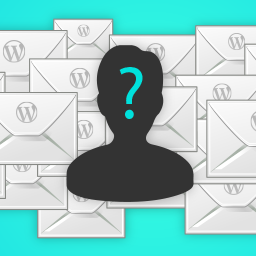 HW Override Default Sender 》覆寫 WordPress 預設的電子郵件寄件者資訊(WordPress wordpress@yourdom ...。
HW Override Default Sender 》覆寫 WordPress 預設的電子郵件寄件者資訊(WordPress wordpress@yourdom ...。APA Register Newsletter Form 》這個外掛可透過簡碼 (short code) 產生電子報,並將訂閱資訊儲存到後端資料庫。只要在文章或頁面中使用 [aparnf-reg-form] 簡碼即可。。
