
前言介紹
- 這款 WordPress 外掛「Appointment Scheduling and Online Booking by CozyCal」是 2015-10-29 上架。 目前已經下架不再更新,不建議安裝使用。
- 目前有 100 個安裝啟用數。
- 上一次更新是 2022-11-04,距離現在已有 912 天。超過一年沒更新,安裝要確認版本是否可用。以及後續維護問題!
- 外掛最低要求 WordPress 3.3.0 以上版本才可以安裝。
- 有 19 人給過評分。
- 還沒有人在論壇上發問,可能目前使用數不多,還沒有什麼大問題。
外掛協作開發者
csytan |
外掛標籤
booking | scheduling | online booking | online scheduling | appointment scheduling |
內容簡介
請注意:CozyCal是付費服務。在此註冊享有免費10天試用期。
歡迎使用官方WordPress CozyCal預約外掛程式。我們是CozyCal的創建者Chris和Kat。👋
我們創立CozyCal的願景是打造最優雅且易於使用的預約Web應用程序,以幫助小型企業成長和繁榮。作為一個由兩人組成的團隊,我們明白小型團隊需要靈活高效,因此我們建立了一個簡單但功能強大的預約工具,它能與您的企業順利集成,並為您和您的團隊安排預約。🤝
使用CozyCal,您可以在您的網站上創建無縫、定制的預約體驗,CozyCal會增加潛在客戶產生率,提高轉換率,並允許您的客戶在您的網站上輕鬆快速地安排活動。
只需不到5分鐘就可以設置您的CozyCal帳戶並為您的企業創建自定義的預約流程:
– 日曆同步:與Google日曆和Outlook日曆同步,以保持可用性的最新狀態。
– 輕鬆的網站集成:直接將可定制的調用到操作按鈕嵌入網站中,或者將預約頁面URL添加到您喜歡的按鈕或文字中,以進行簡單的預約。
– 靈活的時間設置:通過設置靈活的活動持續時間(分鐘、小時或天)、活動預約窗口、活動額外時間或封鎖特定時間來控制您的可用性。
– 個性化預約頁面URL:自定義並分享您的預約頁面或活動類型URL,以便通過電子郵件或社交媒體快速且輕鬆地安排活動。
– 活動請求:手動接受或拒絕活動請求,以完全控制您的時間表。
– 自訂電子郵件提醒:自定義並發送自動電子郵件提醒,提醒您的客戶預約活動。
– 靈活的收集表格:自定義收集表格問題,以在預約時收集重要的客戶信息。
– 客戶管理:搜索客戶聯繫人並跟踪預約預約歷史,以識別排程模式。
– 團隊排程:多位成員可以被邀請加入團隊預約頁面,客人可以選擇首選團隊成員或自動指定成員進行活動排程。
– 時區自動處理:如果您的客戶身處於與您不同的時區,CozyCal將為您的客戶顯示相應的時區選項。
– 支持移動設備界面:CozyCal的支持移動設備界面,設計適合您的客戶隨時隨地預約活動。
您還可以使用以下集成來啟動您的預約流程:
– Stripe付款集成:連接您的Stripe帳戶,以便在客戶預約活動時從客戶那裡接收付款。 我們是Stripe Verified Partner。
– Zoom集成:為每個預約的活動自動生成Zoom視訊會議詳情,以便進行線上會議。
– Zapier集成:將CozyCal連接到500多個應用程序,自動化您的工作流中繁瑣的任務。
– Google Hangouts集成:在客人預約時自動生成Google Hangouts會議鏈接,以便與客人進行線上會議。
– Google Analytics集成:與Google Analytics連接,以跟踪預約頁面的訂購情況,更好地評估轉換率,並實施策略以增加預約次數。
現在有了CozyCal,您可以輕鬆查看預約情況,跟踪客人預約歷史,並接收付款。
原文外掛簡介
Note: CozyCal is a paid service. Sign up here for a free 10-day trial.
Welcome to the official WordPress CozyCal Scheduling plugin. We are Chris and Kat, the creators of CozyCal. 👋
We started CozyCal with the vision of creating the most elegant and user-friendly scheduling web-app that helps small businesses to grow and thrive. As a two-person team, we understand that small teams need to be nimble and efficient. That’s why we have built a simple but functional scheduling tool that smoothly integrates with your business and takes care of scheduling for you and your team. 🤝
With CozyCal, you can create seamless, customized scheduling experience on your website. CozyCal will increase lead generation, boost conversion, and allow your clients to schedule events easily and quickly right on your website.
It takes less than 5 minutes to set up your CozyCal account and create a customized scheduling process for your business:
– Calendar sync: Sync with Google calendar and Outlook calendar to keep availabilities up to date.
– Easy website integration: Embed a customizable call-to-action button directly on your website, or add the booking page URL to your own preferred button or text for simple scheduling.
– Flexible time setting: Control your availabilities by setting flexible event duration (minutes, hours or days), event booking window, event padding time, or block off specific times.
– Personalized booking page URL: Customize and share your booking page or event type URL in emails or on social media for quick and easy scheduling.
– Event request: Manually accept or decline event requests to take full control of your schedule.
– Customize email reminders: Customize and send automatic email reminders to your clients for scheduled appointments.
– Flexible intake forms: Customize intake form questions to collect key client information upon bookings.
– Manage clients: Search client contacts and track appointment booking history to identify scheduling patterns.
– Team scheduling: Multiple members can be invited to join team booking pages and guests can select preferred team member or auto-assigned member for event scheduling.
– Automatic timezone handling: If your client is in a different timezone than you, CozyCal will display the corresponding timezone options for your clients.
– Mobile friendly interface: CozyCal’s mobile-friendly interface is designed for your clients to book appointments from anywhere at anytime.
You can also use these integrations to power up your scheduling process:
– Stripe Payment integration: Connect with your Stripe account to receive payments from your clients upon event bookings. We are a Stripe Verified Partner.
– Zoom integration: Zoom video conference details will be automatically generated for every scheduled event for easy online meetings.
– Zapier integration: Connect CozyCal with over 500 apps and automate repetitive or tedious tasks in your workflows.
– Google Hangouts integration: Automatically generate Google Hangouts meeting links upon guest bookings for easy online meet-ups with your guests.
– Google Analytics integration: Connect with Google Analytics to track booking sessions on your booking page, better assess conversion rates, and implement strategies to increase bookings.
Now with CozyCal, you can easily check booked sessions, track guest booking history, and receive payments all on a friendly interface. Most importantly, CozyCal will help you to increase lead generation and conversion right on your website.
We put our users first and regard customer support as our priority. If you have any questions about the CozyCal plugin, you can chat with us in real-time anytime.
We offer a 10-day free trial of the Pro plan. To find out more about our pricing visit CozyCal here.
We look forward to seeing you on CozyCal! 🎉
各版本下載點
- 方法一:點下方版本號的連結下載 ZIP 檔案後,登入網站後台左側選單「外掛」的「安裝外掛」,然後選擇上方的「上傳外掛」,把下載回去的 ZIP 外掛打包檔案上傳上去安裝與啟用。
- 方法二:透過「安裝外掛」的畫面右方搜尋功能,搜尋外掛名稱「Appointment Scheduling and Online Booking by CozyCal」來進行安裝。
(建議使用方法二,確保安裝的版本符合當前運作的 WordPress 環境。
1.1 | 1.2 | 1.3 | 1.4 | 1.5 | 1.6 | 1.7 | 1.8 | 2.0 | 2.1 | 2.2 | 2.3 | 2.4 | 2.5 | 2.6 | 2.7 | 2.8 | 1.7.1 | 2.4.1 | 2.7.1 | 2.7.2 | 2.7.3 | 2.7.4 | 2.7.5 | 2.7.6 | 2.7.7 | 2.8.1 | 2.8.2 | 2.8.3 | 2.8.4 | 2.8.5 | 2.8.6 | 2.8.7 | 2.8.8 | 2.8.9 | 2.9.0 | 2.9.1 | 2.9.2 | 2.9.3 | 2.9.4 | 2.9.5 | 2.9.6 | 2.9.7 | 2.9.8 | trunk |
延伸相關外掛(你可能也想知道)
 Checkfront Online Booking System 》檢查前台(Checkfront)是一個為您的導覽、活動、租賃或住宿業務設計的網上預訂系統,有助於簡化預訂過程和增加您的業務量,讓您管理可用性和庫存、了解您的...。
Checkfront Online Booking System 》檢查前台(Checkfront)是一個為您的導覽、活動、租賃或住宿業務設計的網上預訂系統,有助於簡化預訂過程和增加您的業務量,讓您管理可用性和庫存、了解您的...。 Timely Booking Button 》若您的 WordPress 網站需要線上預約功能,Timely appointment software 正是適合您使用的外掛。, Timely 是專為美容和健康產業設計的預約軟體,不僅可以在應...。
Timely Booking Button 》若您的 WordPress 網站需要線上預約功能,Timely appointment software 正是適合您使用的外掛。, Timely 是專為美容和健康產業設計的預約軟體,不僅可以在應...。Book appointment online 》網上預訂插件 – 用於網上醫生、理髮師、造型師及其他預約。, 適合醫療中心、美容院、理髮店、汽車服務等場所使用。, 主要功能, , 快速啟動, 預約預約「一步步...。
 Koalendar – Events & Appointments Booking Calendar 》Koalendar 是一款全方位的預約排程和線上預約系統,並帶有一個免費且易於使用的 WordPress 外掛。, Koalendar 通過允許客戶自行預約和管理自己的預約,使您更...。
Koalendar – Events & Appointments Booking Calendar 》Koalendar 是一款全方位的預約排程和線上預約系統,並帶有一個免費且易於使用的 WordPress 外掛。, Koalendar 通過允許客戶自行預約和管理自己的預約,使您更...。 Avirato hotels online booking engine 》Avirato 外掛包含數個與你的 Avirato 預訂引擎相連結的預訂日曆,可加入到你的 WordPress 網站中。因此,客人可以輕鬆地從電腦、手機或平板電腦上查找客房和...。
Avirato hotels online booking engine 》Avirato 外掛包含數個與你的 Avirato 預訂引擎相連結的預訂日曆,可加入到你的 WordPress 網站中。因此,客人可以輕鬆地從電腦、手機或平板電腦上查找客房和...。 Freetobook Responsive Widget 》如果您是住宿業者,希望在 WordPress 網站上新增線上預訂功能,那麼 Freetobook 外掛是您的理想選擇。, 欲瞭解更多資訊並註冊帳號,請造訪我們的官方網站。, ...。
Freetobook Responsive Widget 》如果您是住宿業者,希望在 WordPress 網站上新增線上預訂功能,那麼 Freetobook 外掛是您的理想選擇。, 欲瞭解更多資訊並註冊帳號,請造訪我們的官方網站。, ...。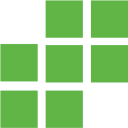 SeatReg 》建立和管理網上註冊。設計您自己的註冊方案並管理訂單。, SeatReg 是一款外掛,提供以下功能以建立和管理網上註冊等。, , 地圖建構器可幫助您設計您的註冊方...。
SeatReg 》建立和管理網上註冊。設計您自己的註冊方案並管理訂單。, SeatReg 是一款外掛,提供以下功能以建立和管理網上註冊等。, , 地圖建構器可幫助您設計您的註冊方...。freetobook widget (legacy) 》這個freetobook外掛非常適合住宿業者在WordPress網站上添加線上預訂功能。您可以選擇擁有一個預訂表格,您的客戶可以輸入日期,或者一個簡單的"預訂按鈕",兩...。
Freetobook review widget (legacy) 》freetobook外掛很適合想要在他們的 WordPress 網站上加入線上預訂功能和實時評論的住宿供應商使用。, 欲了解更多資訊並註冊帳號,請前往我們的網站。請注意,...。
 Rdv360 Réservation en ligne 》這個外掛允許您從您的rdv360帳戶添加一個線上預定頁面。, 如果您還沒有帳戶,請訪問 我們的網站了解我們的服務詳情。, 要查看我們的預定小工具顯示的範例,請...。
Rdv360 Réservation en ligne 》這個外掛允許您從您的rdv360帳戶添加一個線上預定頁面。, 如果您還沒有帳戶,請訪問 我們的網站了解我們的服務詳情。, 要查看我們的預定小工具顯示的範例,請...。 IdoBooking 》IdoBooking 是一個在 WordPress 網站上使用的線上預訂外掛程式。它是一個全方位的預訂管理系統,提供基於網頁的管理面板來更新您的可用性和價格、與多個銷售...。
IdoBooking 》IdoBooking 是一個在 WordPress 網站上使用的線上預訂外掛程式。它是一個全方位的預訂管理系統,提供基於網頁的管理面板來更新您的可用性和價格、與多個銷售...。 Booking Calendar and Notification 》Booking Calendar and Notification 是一個專門為您的業務提供方便預訂的外掛程式。您可以設置和顯示您的日期,無論是可用、不可用還是已預訂。, 通過統計圖...。
Booking Calendar and Notification 》Booking Calendar and Notification 是一個專門為您的業務提供方便預訂的外掛程式。您可以設置和顯示您的日期,無論是可用、不可用還是已預訂。, 通過統計圖...。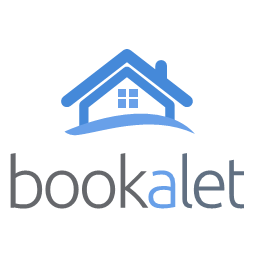 Bookalet 》Bookalet是一款線上可用性日曆和預訂管理解決方案,適用於自助式度假屋業主和旅行社。, 功能, , 透過您自己的網站接受線上預訂和付款, 以更多的直接預訂方式...。
Bookalet 》Bookalet是一款線上可用性日曆和預訂管理解決方案,適用於自助式度假屋業主和旅行社。, 功能, , 透過您自己的網站接受線上預訂和付款, 以更多的直接預訂方式...。 Avirato Hotels Categories 》在您的 WordPress 網站上安裝 Avirato Categories 外掛非常簡單,它可以與 Avirato PMS 旅遊住宿管理軟體同步。, Avirato 外掛會顯示在 Avirato PMS 中設定的...。
Avirato Hotels Categories 》在您的 WordPress 網站上安裝 Avirato Categories 外掛非常簡單,它可以與 Avirato PMS 旅遊住宿管理軟體同步。, Avirato 外掛會顯示在 Avirato PMS 中設定的...。 Solidres – Hotel booking plugin for WordPress 》Solidres 可將你心愛的 WordPress 網站轉換為飯店訂房網站。現在是時候讓你的餐旅業擁有自己的飯店訂房網站了,不要只依賴 OTA 網站。, 原生 WordPress 外掛,...。
Solidres – Hotel booking plugin for WordPress 》Solidres 可將你心愛的 WordPress 網站轉換為飯店訂房網站。現在是時候讓你的餐旅業擁有自己的飯店訂房網站了,不要只依賴 OTA 網站。, 原生 WordPress 外掛,...。
