
前言介紹
- 這款 WordPress 外掛「Onlim Livechat and Chatbot Integration」是 2020-12-03 上架。
- 目前尚無安裝啟用數,是個很新的外掛。如有要安裝使用,建議多測試確保功能沒問題!
- 上一次更新是 2020-12-04,距離現在已有 1612 天。超過一年沒更新,安裝要確認版本是否可用。以及後續維護問題!
- 外掛最低要求 WordPress 3.8 以上版本才可以安裝。
- 外掛要求網站主機運作至少需要 PHP 版本 5.2.4 以上。
- 有 1 人給過評分。
- 還沒有人在論壇上發問,可能目前使用數不多,還沒有什麼大問題。
外掛協作開發者
phlegx |
外掛標籤
call | chat | onlim | chatbot | livechat |
內容簡介
輕鬆將 Onlim LiveChat 與 Chatbot 小工具插入您的網站
此外掛程式可讓您輕鬆整合 Onlim LiveChat 與 Chatbot 小工具至您的網站。
Onlim WordPress 外掛的功能
快速整合 Onlim 小工具於您的前端。
後端的 Onlim 管理區整合。
選擇整合方式(標頭、頁腳、短代碼)。
輕鬆啟用/停用小工具。
豐富的不同掛鉤。
已翻譯(英語和德語)且能夠翻譯其他語言。
Onlim 商務 LiveChat 軟體即服務產品
要充分利用 Onlim LiveChat 與 Chatbot 整合,您必須註冊 Onlim 商務 LiveChat 軟體即服務產品。
我們的 LiveChat 產品採用軟體即服務形式,這意味著您將享有一個永久維護的軟體,沒有升級或效能問題。您不必擔心非網站管理員員工進入您的網站後台或影響您的網站分析數據。
您可在免費試用期(14 天,無需信用卡,不會自動續約)內免費測試我們的 LiveChat。
一旦您看到我們的軟體價值並且在初始免費試用期之後決定使用,您將被要求每月僅以 49€ 購買付費許可證。
您可以使用信用卡付款,如果需要,可以隨時取消訂閱,在取消訂閱的月份結束後取消訂閱。
您是否產生大量對話且需要自動化解決方案來幫助您管理大量對話?請查看我們的 chatbot 解決方案並發送消息:https://onlim.com/en/
使用 Onlim LiveChat 軟體即服務產品的好處
連接您的網站以及您公司的 Facebook Messenger 帳戶。
簡單易設置且易於使用。我們引導您通過僅有 6 個簡單步驟的最重要設置,以便於您能夠在幾分鐘內開始與您的網站訪客交談。
我們的軟體提供英語和德語版本,但您可以使用您需要的任何語言與您的訪客進行通訊。
將您的聊天小工具設計個性化到您的企業色彩,選擇您的小工具和管理員圖標。
設置歡迎訊息,邀請您的訪客與您交談。
指定您的營業時間或根據同時進行的活躍對話數定義和跟踪可用性情況,以顯示自動的不可用性回答。
在多達 25 名成員的團隊中使用我們的 LiveChat。輕鬆分發對話並根據預定義的 KPI(如對話和消息數、回應時間、聊天持續時間等)測量您團隊的表現。您還可以從聊天小工具直接獲取用戶評論,並在統計儀表板中評估它們。
我們的工具完全符合 GDPR 規定,我們的服務器位於德國。此外,您可以在傳輸任何數據之前從您的 LiveChat 用戶那裡請求隱私政策選項,或者在一定時間範圍內自動刪除對話內容。
製作人員
此外掛程式由 Phlegx Systems OG 和 Onlim 團隊創建。
原文外掛簡介
Easily insert the Onlim LiveChat and Chatbot widget into your website
This plugin allows you to easily integrate the Onlim LiveChat and Chatbot widget to your website.
Features of the Onlim WordPress plugin
Quick to integrate Onlim widget for your frontend.
Onlim management area integration in the backend.
Choose the integration method (header, footer, shortcode).
Easily activate/deactivate the widget.
Rich in different hooks.
Translated (English and German) and translation ready.
Onlim Business LiveChat Software-as-a-Service product
To make full use of the Onlim LiveChat and Chatbot integration, you will have to register for the Onlim Business LiveChat SaaS product.
Our LiveChat product is offered as Software as a Service, which means you get an always maintained software with no update nor performance issues. You don’t have to worry about non-webmaster employees accessing your website’s backend or affecting your website analytics data.
You can test our LiveChat for free during a trial period of 14 days (no credit card needed, no automatic renewal).
Once you see the value of our software and decide to use it after the initial free trial period, you will be asked to purchase the paid license for only 49€/month.
You can pay via credit card and if needed, cancel your subscription any time, with a cancelation period of the month you canceled your subscription in.
Do you generate a lot of conversations and need an automated solution to help you manage your large conversation volumes? Take a look at our chatbot solutions and send us a message: https://onlim.com/en/
Benefits of using the Onlim LiveChat SaaS product
Connects to your website as well as your company’s Facebook Messenger account.
Easy to set up and use. We guide you through the most important settings in just 6 simple steps, so that you can start talking to your website visitors in a matter of minutes.
Our software is available in English and German, but you can communicate with your visitors in any language you need.
Personalize the design of your chat widget to your corporate colors, choose your widget and moderators’ icons.
Set up a welcome message that invites your visitors to talk to you.
Specify your opening hours or define and track your availability status based on the number of concurrent active conversations, and display automated unavailability answers.
Use our LiveChat in a team of up to 25 members. Easily distribute conversations and measure your team’s performance based on predefined KPIs like number of conversations & messages, response time, chat duration and more. You can also gather user reviews directly from the chat widget, and evaluate them in the statistics dashboard.
Our tool is fully GDPR compliant, our servers are located in Germany. Furthermore, you can request a privacy policy opt-in from your live chat users before any data gets transmitted, as well as automatically erase conversations after a certain time window.
Credits
This plugin is created by Phlegx Systems OG and Onlim team.
各版本下載點
- 方法一:點下方版本號的連結下載 ZIP 檔案後,登入網站後台左側選單「外掛」的「安裝外掛」,然後選擇上方的「上傳外掛」,把下載回去的 ZIP 外掛打包檔案上傳上去安裝與啟用。
- 方法二:透過「安裝外掛」的畫面右方搜尋功能,搜尋外掛名稱「Onlim Livechat and Chatbot Integration」來進行安裝。
(建議使用方法二,確保安裝的版本符合當前運作的 WordPress 環境。
延伸相關外掛(你可能也想知道)
 Smart Floating / Sticky Buttons – Call, Sharing, Chat Widgets & More – Buttonizer 》4>Buttonizer - WordPress外掛,提供多種聯絡我們方式, Buttonizer是WordPress的智慧型浮動動作(固定)按鈕外掛程式中最多功能多樣化的。它可以支援WhatsApp...。
Smart Floating / Sticky Buttons – Call, Sharing, Chat Widgets & More – Buttonizer 》4>Buttonizer - WordPress外掛,提供多種聯絡我們方式, Buttonizer是WordPress的智慧型浮動動作(固定)按鈕外掛程式中最多功能多樣化的。它可以支援WhatsApp...。 WP Call Button – Easy Click to Call Button for WordPress 》WordPress Click to Call Now Button 外掛, 我們相信你不需要聘請開發人員在 WordPress 上創建點擊撥打按鈕。這就是為什麼我們建立了 WP Call Button - 一個...。
WP Call Button – Easy Click to Call Button for WordPress 》WordPress Click to Call Now Button 外掛, 我們相信你不需要聘請開發人員在 WordPress 上創建點擊撥打按鈕。這就是為什麼我們建立了 WP Call Button - 一個...。 Lead Call Buttons 》使網站訪客輕鬆聯絡您。啟用後會在行動裝置版的網站上加入可自訂按鈕,例如電話、地圖、日程。, 特色功能:, , 從網站的每個頁面產生更多潛在客戶和通話, 非常...。
Lead Call Buttons 》使網站訪客輕鬆聯絡您。啟用後會在行動裝置版的網站上加入可自訂按鈕,例如電話、地圖、日程。, 特色功能:, , 從網站的每個頁面產生更多潛在客戶和通話, 非常...。 Call Now Icon Animate 》這個外掛可以做什麼?, 這個外掛會在手機螢幕右下角放置一個 Call Now Icon Animate 圖示,只會顯示給您的手機訪客。因為手機訪客已經拿著手機,他們只需要輕...。
Call Now Icon Animate 》這個外掛可以做什麼?, 這個外掛會在手機螢幕右下角放置一個 Call Now Icon Animate 圖示,只會顯示給您的手機訪客。因為手機訪客已經拿著手機,他們只需要輕...。 Bazz CallBack widget 》該外掛旨在輕鬆在您的網站上建立小工具。, 這個小工具將執行「回撥函數」。也就是說,您將通過電子郵件收到客戶在小工具中指定的電話號碼。, 功能:, * RTL準...。
Bazz CallBack widget 》該外掛旨在輕鬆在您的網站上建立小工具。, 這個小工具將執行「回撥函數」。也就是說,您將通過電子郵件收到客戶在小工具中指定的電話號碼。, 功能:, * RTL準...。 EchBay Phonering Alo 》將 Phonering Alo 按鈕添加到您的網站中。這款外掛非常簡單卻非常有效,可以為每種設備(手機、平板和桌面電腦)添加“現在致電”按鈕到您的網站。。
EchBay Phonering Alo 》將 Phonering Alo 按鈕添加到您的網站中。這款外掛非常簡單卻非常有效,可以為每種設備(手機、平板和桌面電腦)添加“現在致電”按鈕到您的網站。。 Seos Contact Form 》Seos Contact Form 是一個易於使用的外掛,具備所有基本的欄位:姓名、電話、電子郵件、網站、主題、信息、選擇選項、單選按鈕、複選框、輸入總和等。, , Seo...。
Seos Contact Form 》Seos Contact Form 是一個易於使用的外掛,具備所有基本的欄位:姓名、電話、電子郵件、網站、主題、信息、選擇選項、單選按鈕、複選框、輸入總和等。, , Seo...。 Fast Chat Button 》此外掛可讓您在 WordPress 網站上建立及新增 WhatsApp 聊天按鈕。, 使用此外掛,您可以選擇 3 種不同的按鈕或添加自己的圖標、控制按鈕大小、位置,並為與您...。
Fast Chat Button 》此外掛可讓您在 WordPress 網站上建立及新增 WhatsApp 聊天按鈕。, 使用此外掛,您可以選擇 3 種不同的按鈕或添加自己的圖標、控制按鈕大小、位置,並為與您...。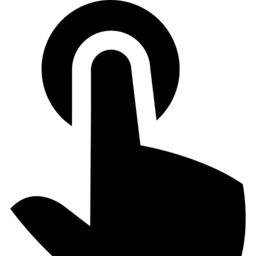 Call To Action Customizable Block 》這個針對 Gutenberg 設計的 Call To Action 自訂區塊可以讓你在文章或頁面中加入呼籲行動方塊。它具有乾淨的設計和自定義選項,以適應你的需求。。
Call To Action Customizable Block 》這個針對 Gutenberg 設計的 Call To Action 自訂區塊可以讓你在文章或頁面中加入呼籲行動方塊。它具有乾淨的設計和自定義選項,以適應你的需求。。 ATP Call Now 》使用 ATP Call Now 方便地自訂外掛程式, 輕鬆編輯通話按鈕的主要和圖示顏色、文字顏色和背景。設定位置的左、右、上、下。編輯通話按鈕的大小,並更換通話按...。
ATP Call Now 》使用 ATP Call Now 方便地自訂外掛程式, 輕鬆編輯通話按鈕的主要和圖示顏色、文字顏色和背景。設定位置的左、右、上、下。編輯通話按鈕的大小,並更換通話按...。 CallPhone'r 》Eng/Rus, The CallPhone’r plugin displays a fast call button on the bottom of the screen for visitors to your site who are using mobile device...。
CallPhone'r 》Eng/Rus, The CallPhone’r plugin displays a fast call button on the bottom of the screen for visitors to your site who are using mobile device...。 DL Leadback 》安裝網站回撥小部件。增加來電數量,提高轉換率,增加銷售額。, LeadBack如何使用回撥小部件或將您的來電數量翻倍, , 安裝和配置外掛 - 您可以安裝並啟用DL L...。
DL Leadback 》安裝網站回撥小部件。增加來電數量,提高轉換率,增加銷售額。, LeadBack如何使用回撥小部件或將您的來電數量翻倍, , 安裝和配置外掛 - 您可以安裝並啟用DL L...。 Callback24 》將您的網站訪客轉換為滿意的客戶!, Callback24支援四個銷售領域:, 增加10-30%的電話數量, , 通過小部件、彈出窗口、退出彈出窗口等有效的號召行動;, 允許...。
Callback24 》將您的網站訪客轉換為滿意的客戶!, Callback24支援四個銷售領域:, 增加10-30%的電話數量, , 通過小部件、彈出窗口、退出彈出窗口等有效的號召行動;, 允許...。Mobile Contact Buttons 》在網站底部新增通話、電子郵件和簡訊按鈕。僅供網站的手機版使用。, 此外掛會使用使用者手機預設的通話、簡訊和電子郵件服務提供者。。
Sticky Action Buttons 》固定式操作按鈕是一系列社交連結按鈕,可懸掛在您的網站某個部分,讓使用者執行一些操作,例如點擊以在 WhatsApp 上聊天、點擊以致電或點擊以開啟電子郵件應...。
