
前言介紹
- 這款 WordPress 外掛「OneDesk」是 2019-05-20 上架。
- 目前有 20 個安裝啟用數。
- 上一次更新是 2024-08-23,距離現在已有 253 天。
- 外掛最低要求 WordPress 5.2 以上版本才可以安裝。
- 外掛要求網站主機運作至少需要 PHP 版本 5.5.36 以上。
- 尚未有人給過這款外掛評分。
- 還沒有人在論壇上發問,可能目前使用數不多,還沒有什麼大問題。
外掛協作開發者
onedesk | tylerrwatsonn |
外掛標籤
business | customer | productivity | accessibility | project management |
內容簡介
OneDesk 提供了三個面向客戶的應用程序,您可以在您的網站上放置它們,開始與您的客戶和網站訪問者進行互動。現在通過此插件創建的過程更加簡單。只需遵循安裝步驟,即可為您的客戶提供快速訪問 OneDesk widget 的途徑,其中包含以下功能:
1 – Messenger tab 應用程序允許您實時與客戶聊天。這些聊天可以作為工單進行捕捉。
2 – Portal tab 提供了一個界面,供客戶跟踪他們與您的工單。一旦在此,他們可以更新其狀態,並與負責其工單的代理人進行交流。
3 – New tab 提供了一個表格,供您的客戶提交新的工單。
通過此插件,您可以在網站中只需點擊兩下,即可訪問 OneDesk 客戶應用程序!
欲獲得有關這些應用程序的更多信息,請訪問 https://www.onedesk.com/videos-using-onedesk/customer-apps/。
原文外掛簡介
OneDesk provides your business with three customer-facing apps that you can put on your website to start interacting with your customers and website visitors. This process is now made even simpler with the creation of this plugin. Simply follow the installation steps and provide your customers with quick access to the OneDesk widget that houses the following features:
1 – The Messenger tab application allows you to chat with your customers in real time. These chats can then be captured as tickets.
2 – The Portal tab provides an interface for your customers to track their tickets with you. Once here, they can update themselves on the status, as well as engage with the agents responsible for their ticket.
3 – The New tab provides a form for your customer to submit new tickets.
Through this plugin, access to your OneDesk customer apps can now be incorporated into your website in just a couple of clicks!
For more information about these applications, please visit https://www.onedesk.com/videos-using-onedesk/customer-apps/.
各版本下載點
- 方法一:點下方版本號的連結下載 ZIP 檔案後,登入網站後台左側選單「外掛」的「安裝外掛」,然後選擇上方的「上傳外掛」,把下載回去的 ZIP 外掛打包檔案上傳上去安裝與啟用。
- 方法二:透過「安裝外掛」的畫面右方搜尋功能,搜尋外掛名稱「OneDesk」來進行安裝。
(建議使用方法二,確保安裝的版本符合當前運作的 WordPress 環境。
延伸相關外掛(你可能也想知道)
Aesop Story Engine 》"Aesop Story Engine" 是一套開源工具和元件,能讓開發人員和作者為 WordPress 建立功能豐富、互動性高、長形式故事主題。ASE 最核心的部分是多媒體元件套組...。
Ever Accounting – WordPress Accounting and Invoice Plugin 》anagement & Vendor Management:, Manage all the information about your customers and vendors in one place. Create customer and vendor invoices, add ...。
 Business Review Block – Pull customers reviews and display them anywhere. 》ress plugins:, 🔥 B Form Builder – Contact Form, Payment Form & Survey Form Builder for WordPress, 🔥 B Floating Menu – WordPress Floating Menu...。
Business Review Block – Pull customers reviews and display them anywhere. 》ress plugins:, 🔥 B Form Builder – Contact Form, Payment Form & Survey Form Builder for WordPress, 🔥 B Floating Menu – WordPress Floating Menu...。 Staffer 》Staffer 使用自訂文章類型來進行員工管理,讓用戶可以輕鬆地創建和管理現場員工目錄,並以與任何佈景主題兼容的方式構建。Staffer 還支持通過短碼顯示員工成員。。
Staffer 》Staffer 使用自訂文章類型來進行員工管理,讓用戶可以輕鬆地創建和管理現場員工目錄,並以與任何佈景主題兼容的方式構建。Staffer 還支持通過短碼顯示員工成員。。 Business Card Block – Show your business card on the web. 》在網頁或文章中以多種不同風格顯示名片。, 示範, 功能, , 可完全自訂:所有需要排列展示的選項都可以在此設置。, , 使用方法, , 首先安裝 Business Card 外掛...。
Business Card Block – Show your business card on the web. 》在網頁或文章中以多種不同風格顯示名片。, 示範, 功能, , 可完全自訂:所有需要排列展示的選項都可以在此設置。, , 使用方法, , 首先安裝 Business Card 外掛...。Business Hours Plugin 》Business Hours 外掛讓您可以張貼每日的工作時間,並顯示給訪客查看:, , 透過可設定和樣板化的小工具。, 透過短代碼在頁面/文章中。, , 您可以選擇只顯示今...。
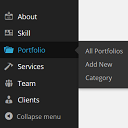 Business One ToolKit 》將自訂文章類型和分類功能添加到主題中。, 橫幅圖像來源:, http://publicdomainarchive.com/public-domain-images-unsplash-com-times-square-new-york-city...。
Business One ToolKit 》將自訂文章類型和分類功能添加到主題中。, 橫幅圖像來源:, http://publicdomainarchive.com/public-domain-images-unsplash-com-times-square-new-york-city...。The Bootstrap Theme Companion 》這是一個主題輔助外掛程式。該外掛會產生主題所需的文章類型和選項。。
TBTestimonials 》強大的推薦管理外掛,可在網站任何位置創建和使用自訂輸出模板。使用縮略碼、功能或包含的小工具向用戶顯示您的推薦。, 此外掛可讓您將推薦作為 WordPress 博...。
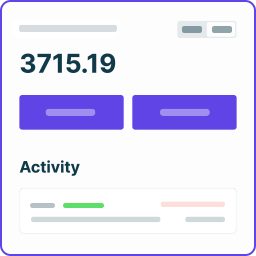 Bitcoin, Ethereum and ERC20 crypto wallets with exchange 》WordPress 最簡單的多種貨幣錢包。請參閱高級版本 https://codecanyon.net/item/multicurrency-crypto-wallet-and-exchange-widgets-for-wordpress/23532064,...。
Bitcoin, Ethereum and ERC20 crypto wallets with exchange 》WordPress 最簡單的多種貨幣錢包。請參閱高級版本 https://codecanyon.net/item/multicurrency-crypto-wallet-and-exchange-widgets-for-wordpress/23532064,...。 Everest GPlaces Business Reviews 》演示 | 文件 | 支援 | 專業版, Everest GPlaces Business Reviews 是最佳的 WordPress 免費外掛之一,可展示您的 Google 地點和業務評論,也允許您展示高達 3...。
Everest GPlaces Business Reviews 》演示 | 文件 | 支援 | 專業版, Everest GPlaces Business Reviews 是最佳的 WordPress 免費外掛之一,可展示您的 Google 地點和業務評論,也允許您展示高達 3...。Alley Business Toolkit 》Alley Business Toolkit 優化您的網站,幫助您建立任何企業所需的文章類別。這款工具包能夠協助您建立推薦、促銷、團隊等不同的文章類型。, 此工具包亦可用於...。
XT Corporate ToolKit 》為佈景主題添加自訂文章類型和分類功能。。
SideOffer 》您需要讓您的優惠或行動號召受到關注,這個外掛程式可以幫助您實現。 SideOffer 是一個精美的側邊選項卡彈出滑塊,具有完全可定制的圖形,旨在通過在您站點的...。
 RentSyst – CRM solution for fleet management 》對於我們 CRM 系統的客戶而言,網站是最重要的訂單和潛在客戶來源之一。, 我們的外掛允許您輕鬆地將 RentSyst CRM 系統整合到您的網站中。您可以同步您在 Ren...。
RentSyst – CRM solution for fleet management 》對於我們 CRM 系統的客戶而言,網站是最重要的訂單和潛在客戶來源之一。, 我們的外掛允許您輕鬆地將 RentSyst CRM 系統整合到您的網站中。您可以同步您在 Ren...。
