
前言介紹
- 這款 WordPress 外掛「OneClick Chat to Order」是 2019-02-04 上架。
- 目前有 40000 個安裝啟用數。
- 上一次更新是 2024-09-30,距離現在已有 216 天。
- 外掛最低要求 WordPress 5.3 以上版本才可以安裝。
- 外掛要求網站主機運作至少需要 PHP 版本 7.4 以上。
- 有 80 人給過評分。
- 還沒有人在論壇上發問,可能目前使用數不多,還沒有什麼大問題。
外掛協作開發者
外掛標籤
whatsapp | woocommerce | click to chat | whatsapp chat | woocommerce whatsapp |
內容簡介
加速購買流程,提升銷售額!
曾以「OneClick WhatsApp Order」之名出現的 OneClick Chat to Order 外掛,現在能讓客戶透過單一按鈕直接在 WhatsApp 下訂您的產品,為您的 WooCommerce 網路商店與 WhatsApp 連結,讓客戶可以快速簡便地完成訂單。
想親自體驗嗎?點擊此處試用。
高級付費附加元
OneClick WCFM 連接器 (OneClick WCFM Connector):無縫整合 WordPress、WooCommerce、OneClick Chat to Order、WCFM Marketplace 多供應商和 WCFM Frontend Manager,與 WhatsApp 相連接。
更多功能強大的附加元即將推出!
您會喜歡的功能:
NEW!:可選擇在單一產品頁面上使用三個新 WhatsApp 按鈕位置。
NEW!:可隱藏所有文章與頁面、特定文章、頁面、產品類別和標籤的 WhatsApp 和漂浮按鈕。
NEW!:WhatsApp 和漂浮按鈕的按鈕顏色自訂選項。
NEW!:支持多重號碼。您現在可以添加多個 WhatsApp 號碼,並將它們分配到整個商店的特定頁面。 瞭解更多或 觀看教程。
NEW!:在新建清單中為單獨產品分配 WhatsApp 號碼的選項。
NEW!:隱藏或顯示來自感謝頁面的 WA 訊息中訂單日期的選項。
NEW!:在感謝頁面發送的 WA 訊息中包含訂單編號的選項。
NEW!:為單獨產品設置按鈕文本和自定義訊息的選項,包括在單一產品頁面上單獨隱藏/顯示 WhatsApp 按鈕的選項。
NEW!:針對行動裝置和桌面裝置,單獨隱藏購物車、感謝頁面和商店迴圈上的按鈕的選項。
NEW!:在漂浮按鈕被點擊時,包含原始頁面 URL 的選項。
NEW!:在購物車頁面上包含產品變異選項 (每個產品僅一個) 的選項。
NEW!:在結帳頁面中包含優惠券代碼 (這將包括訊息中的優惠券代碼詳細資料) 的選項。
NEW!:修改「感謝頁面」標題和添加按鈕以通過 WhatsApp 發送完成的訂單詳細資料,以獲得更快的回應。
NEW!:在購物車頁面上顯示按鈕,實現更快的結帳。
NEW!:在商店頁面產品循環中放置 WhatsApp 按鈕以直接下訂。
NEW!:尊重設備類型,分別針對行動裝置和桌面裝置隱藏按鈕的選項。
NEW!:更改發送訊息中產品詳細資料的標籤的選項。
NEW!:在訂單詳細資料頁面 (管理員儀表板) 上將客戶號碼轉換為可點擊的 WhatsApp 鏈接。
僅顯示在行動裝置上的按鈕或啟用所有類型設備上的按鈕的選項。
自定義訊息:設置預先填寫的客製化訊息,以在 WhatsApp 上熱情地問候客戶。
產品詳情:設置預填寫的產品詳情,例如產品標題、價格和產品 URL。
自定義按鈕文字:自定義 Chat to Order 按鈕上的文字,並成為您自己的品牌。
隱藏產品頁面上的價格:選擇隱藏每個產品頁面上的價格。
隱藏產品頁面的「加入購物車」按鈕:選擇隱藏產品頁面的「加入購物車」按鈕,讓 Chat to Order 按鈕更加突出。
漂浮按鈕顯示
原文外掛簡介
Speed up the purchase process. Increase your sales!
Formerly known as “OneClick WhatsApp Order”, OneClick Chat to Order will make it easier for your customers to order your products directly through WhatsApp with a single click. Connect your WooCommerce-powered online store with WhatsApp and make it super quick and easy for your customers to complete their order via WhatsApp.
Want to see it live? Try it yourself!.
Premium Add-on(s)
OneClick WCFM Connector: Seamlessly combine the power of WordPress & WooCommerce, OneClick Chat to Order, WCFM Marketplace Multivendor, WCFM Frontend Manager and WhatsApp.
More powerful add-ons coming soon!
The Features You’ll Love:
NEW!: Single Product Shortcode generator. Display the shortcode on the current product page or set a specific product by ID, and the corresponding WhatsApp message will include the product’s details.
NEW!: Five selectable WhatsApp button positions on single product page.
NEW!: Hide WhatsApp and floating buttons on all posts and pages, specific posts, pages, product categories and tags.
NEW!: Button color customization options for WhatsApp and floating buttons.
NEW!: Multiple Numbers feature. Now you can add more than one WhatsApp numbers and assign them to specific page on your entire store. Learn more or watch tutorial.
NEW!: Option to assign a WhatsApp number from a list of created numbers only for a single product.
NEW!: An option to hide or show the Order Date from WA message sent from Thank You page.
NEW!: An option to include Order Number from WA message sent from Thank You page.
NEW!: Options to set button text and custom message for individual product, including option to individually hide / show WhatsApp button on single product page
NEW!: Options to individually hide button on shop loop, cart, and thank you page on mobile and desktop
NEW!: Option to include source page URL in the message when the floating button is clicked
NEW!: Option to include product variation on Cart page (only one variation from each product)
NEW!: Option to include coupon code in the Checkout page (that will include coupon code details in the message)
NEW! Option to Override Thank You Page Title: Override Thank You page title and add a WhatsApp button to send complete order details via WhatsApp for faster response.
NEW! Option to Show Button on Cart page: Make it possible to complete the order via WhatsApp for faster checkout.
NEW! Option to Show Button on Shop page: Order via WhatsApp using a button directly on Shop page product loop.
NEW! Options to hide button both on Desktop and Mobile respectively
NEW! Options to change labels for product details in sent message
NEW! Converted customer’s number into clickable WhatsApp link on Order Details page (admin Dashboard)
Option to Show Button Only on Mobile: Or enable on all types of devices.
Custom Message: Set pre-filled custom message to greet you on WhatsApp.
Product Details: Set pre-filled product details such as product title + price + product URL.
Custom Text on Button: Customize the text on Chat to Order button and make it yours.
Hide Price on Product Page: Option to hide price on every product page.
Hide Add to Cart Button on Product Page: Option to hide Add to Cart button on product page to let Chat to Order button stand out.
Display Floating Button: Option to display a floating Chat to Order button.
Customize Floating Button Position: Whether left or right, it’s yours to decide.
Custom Message for Floating Button: Set pre-filled custom message specially made for floating button.
Floating Button Display Option: Show or hide floating button on mobile.
Shortcode Generator: You can generate your own shortcode and display the button anywhere on your site, easily!
GDPR-Ready: Enable GDPR notice and make the button unclickable until the Privacey Policy page is read and agreed.
More to come!
For more info, please refer to this page for Indonesian users or on this page and Online Store Kit for international users.
Watch the Complete Overview and Tutorial
It’s really easy to get started. Here’s the complete overview and tutorial:
Further Questions and Feature Requests?
Premium-quality support without having to spend a dime. Just send your inquiry or feature request on Walter Pinem Projects and I’ll gladly help you out.
各版本下載點
- 方法一:點下方版本號的連結下載 ZIP 檔案後,登入網站後台左側選單「外掛」的「安裝外掛」,然後選擇上方的「上傳外掛」,把下載回去的 ZIP 外掛打包檔案上傳上去安裝與啟用。
- 方法二:透過「安裝外掛」的畫面右方搜尋功能,搜尋外掛名稱「OneClick Chat to Order」來進行安裝。
(建議使用方法二,確保安裝的版本符合當前運作的 WordPress 環境。
0.0.1 | 0.0.2 | 0.0.3 | 0.0.4 | 0.0.5 | 0.1.0 | 0.1.1 | 0.1.2 | 0.1.3 | 0.1.4 | 0.1.5 | 0.1.6 | 0.1.7 | 0.1.8 | 0.1.9 | 0.2.0 | 1.0.0 | 1.0.1 | 1.0.2 | 1.0.3 | 1.0.4 | 1.0.5 | 1.0.6 | 1.0.7 | trunk | 0.1.9.1 | 1.0.4.1 | 1.0.4.2 |
延伸相關外掛(你可能也想知道)
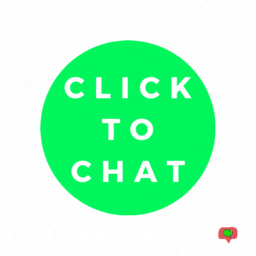 Click to Chat – HoliThemes 》App button. You can pre-fill message with default text or with dynamic text that changes based on specific information on the page the user clicks ...。
Click to Chat – HoliThemes 》App button. You can pre-fill message with default text or with dynamic text that changes based on specific information on the page the user clicks ...。 Floating Chat Widget: Contact Chat Icons, Telegram Chat, Line Messenger, WeChat, Email, SMS, Call Button, WhatsApp – Chaty 》主要功能:, , 透過各大訊息應用程式,例如 WhatsApp 聊天、Facebook Messenger 等,與訪客進行互動聊天來增加潛在客戶及來電數量。並在網站底部顯示聊天按鈕...。
Floating Chat Widget: Contact Chat Icons, Telegram Chat, Line Messenger, WeChat, Email, SMS, Call Button, WhatsApp – Chaty 》主要功能:, , 透過各大訊息應用程式,例如 WhatsApp 聊天、Facebook Messenger 等,與訪客進行互動聊天來增加潛在客戶及來電數量。並在網站底部顯示聊天按鈕...。 Social Chat – Click To Chat App Button 》高級版 | 示範 | 社群, WordPress 的 Social Chat 外掛可讓您的客戶按一下按鈕,直接從您的網站開啟 WhatsApp 或 WhatsApp Business 與您聯繫。此外掛包括 Wh...。
Social Chat – Click To Chat App Button 》高級版 | 示範 | 社群, WordPress 的 Social Chat 外掛可讓您的客戶按一下按鈕,直接從您的網站開啟 WhatsApp 或 WhatsApp Business 與您聯繫。此外掛包括 Wh...。 WP Chat App 》ents are available, as you can customize the working hours and availability for each account. Shortcodes are available for pre-filling the message ...。
WP Chat App 》ents are available, as you can customize the working hours and availability for each account. Shortcodes are available for pre-filling the message ...。 Simple Chat Button 》Simple Chat Button 是一個快速(不使用 JavaScript)、輕量級且非常簡單的 WordPress 外掛,可在 WordPress 前端顯示漂亮的 WhatsApp 固定按鈕。, 點擊 What...。
Simple Chat Button 》Simple Chat Button 是一個快速(不使用 JavaScript)、輕量級且非常簡單的 WordPress 外掛,可在 WordPress 前端顯示漂亮的 WhatsApp 固定按鈕。, 點擊 What...。 Cresta Help Chat 》外掛展示 | 外掛網站, 使用 Cresta Help Chat,您可以讓用戶或客戶通過單擊按鈕與您聯繫 WhatsApp。用戶可以直接在 WhatsApp 聯繫您的私人消息,並在 WhatsAp...。
Cresta Help Chat 》外掛展示 | 外掛網站, 使用 Cresta Help Chat,您可以讓用戶或客戶通過單擊按鈕與您聯繫 WhatsApp。用戶可以直接在 WhatsApp 聯繫您的私人消息,並在 WhatsAp...。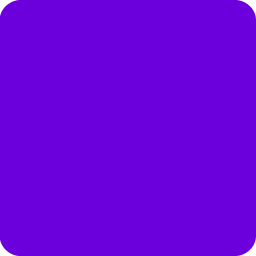 Chat Widget: Customer Support Button with SMS Call Button, Click to Chat Messenger, Live Chat Support Chat Button – Bit Assist 》Bit Assist 將您的網站訪客轉化成潛在客戶, ♻ 這個外掛如何運作?, 使用訪客最喜歡的 Facebook Messenger、WhatsApp、Tawk to、Telegram、Viber、Slack 等來...。
Chat Widget: Customer Support Button with SMS Call Button, Click to Chat Messenger, Live Chat Support Chat Button – Bit Assist 》Bit Assist 將您的網站訪客轉化成潛在客戶, ♻ 這個外掛如何運作?, 使用訪客最喜歡的 Facebook Messenger、WhatsApp、Tawk to、Telegram、Viber、Slack 等來...。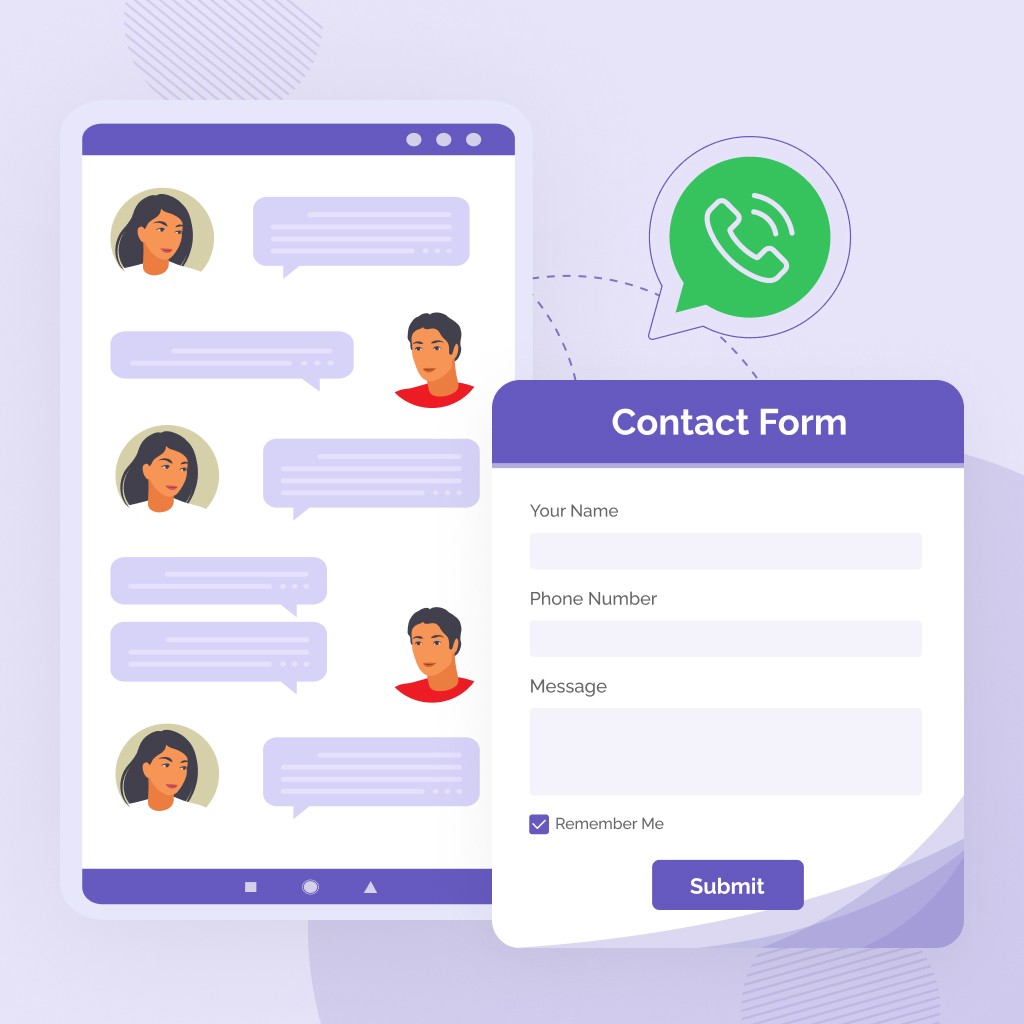 Connect Contact Form 7 to Social App 》Connect Contact Form 7 to WhatsApp 是一款 WordPress WhatsApp 通知外掛,可讓您輕鬆地將 Contact Form 7 表單直接發送到 WhatsApp 帳戶。, 這款外掛能幫助...。
Connect Contact Form 7 to Social App 》Connect Contact Form 7 to WhatsApp 是一款 WordPress WhatsApp 通知外掛,可讓您輕鬆地將 Contact Form 7 表單直接發送到 WhatsApp 帳戶。, 這款外掛能幫助...。 Chat Bubble – Floating Chat with Contact Chat Icons, Messages, Telegram, Email, SMS, Call me back 》在您的網站上添加一個吸引人的聊天/浮動氣泡,跟隨您的客戶在訪問期間無處不在。, 🔥 加入我們開發這個源代碼,讓Chat Bubble能夠使每個人都受益。, 這個氣泡...。
Chat Bubble – Floating Chat with Contact Chat Icons, Messages, Telegram, Email, SMS, Call me back 》在您的網站上添加一個吸引人的聊天/浮動氣泡,跟隨您的客戶在訪問期間無處不在。, 🔥 加入我們開發這個源代碼,讓Chat Bubble能夠使每個人都受益。, 這個氣泡...。 Connect Form to Chat Apps with Contact Form 7, WPForms, Gravity Forms, Fluent Forms | Welcome Popup & Multi-agent Live Chat – FormyChat 》RES, , , WhatsApp chatbot: Social Contact Form Ultimate provides the feature to create a WhatsApp chatbot that interacts with your subscribers. You...。
Connect Form to Chat Apps with Contact Form 7, WPForms, Gravity Forms, Fluent Forms | Welcome Popup & Multi-agent Live Chat – FormyChat 》RES, , , WhatsApp chatbot: Social Contact Form Ultimate provides the feature to create a WhatsApp chatbot that interacts with your subscribers. You...。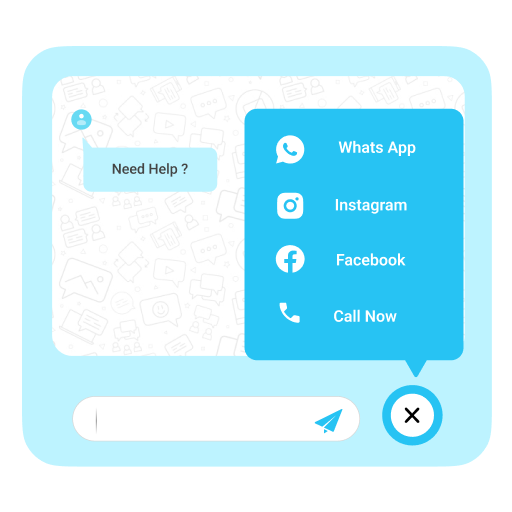 Floating Chat Buttons – Click to Call or Chat, Email 》藉由 Instant Support Buttons,訪客可以迅速地聯繫網站擁有者。, 請點擊以下連結查看 Instant Support Buttons 的示範:, 點此觀看示範, Instant Support Bu...。
Floating Chat Buttons – Click to Call or Chat, Email 》藉由 Instant Support Buttons,訪客可以迅速地聯繫網站擁有者。, 請點擊以下連結查看 Instant Support Buttons 的示範:, 點此觀看示範, Instant Support Bu...。 Smartarget – Get 40% more sales, improve user engagement with 25+ free apps. 》透過使用 Smartarget 外掛,你可以增加你的銷售及使用者參與度,並且使用多種應用程式進行溝通,包括 Whatsapp Chat、Telegram、TikTok、Line、Viber、Instag...。
Smartarget – Get 40% more sales, improve user engagement with 25+ free apps. 》透過使用 Smartarget 外掛,你可以增加你的銷售及使用者參與度,並且使用多種應用程式進行溝通,包括 Whatsapp Chat、Telegram、TikTok、Line、Viber、Instag...。AI Chatbot & Lead Generation Widget: WhatsApp, Signal, Contact Forms, Telegram & more – Boei 》ook、Twitter、LinkedIn、Instagram、YouTube等等,Boei外掛支援眾多聊天和小工具,幫助建立更有效率的客戶關係。使用Boei可建立WhatsApp支援、Skype通話、Fa...。
Social Chat Widget (⚡ by Callbell) 》使用 WhatsApp 免費即時聊天按鈕來與您的網站訪客連接和溝通。, Callbell 免費聊天小工具集成了 WhatsApp、Instagram、Messenger 和 Telegram,讓訪客可以選...。
 Widget Click to Chat 》這款免費的 WhatsApp 聊天小工具可針對頁面進行定位和漂浮按鈕樣式自定義。完全可自訂!, 頁面定位功能使您可以控制小工具的可見性,只出現在首頁、文章、頁面...。
Widget Click to Chat 》這款免費的 WhatsApp 聊天小工具可針對頁面進行定位和漂浮按鈕樣式自定義。完全可自訂!, 頁面定位功能使您可以控制小工具的可見性,只出現在首頁、文章、頁面...。
