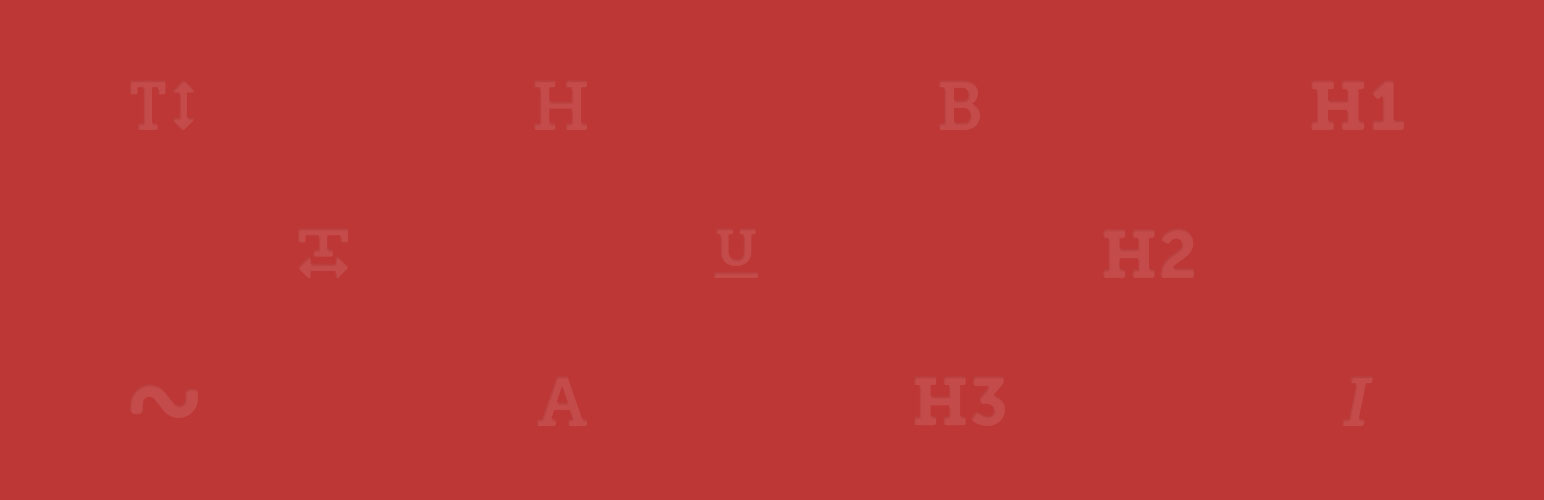
前言介紹
- 這款 WordPress 外掛「Fonts Plugin | Use Google Fonts, Adobe Fonts or Upload Fonts」是 2017-10-15 上架。
- 目前有 200000 個安裝啟用數。
- 上一次更新是 2025-04-10,距離現在已有 23 天。
- 外掛最低要求 WordPress 4.0 以上版本才可以安裝。
- 有 1158 人給過評分。
- 論壇上目前有 1 個提問,問題解答率 100% ,不低,算是個很有心解決問題的開發者團隊了!
外掛協作開發者
dannycooper | fontsplugin | googlefonts |
外掛標籤
adobe fonts | custom fonts | google fonts | upload fonts | Typekit Fonts |
內容簡介
此外掛為 Google Fonts 外掛,Google Fonts 音訊庫中包含 1455 種不同字型。使用此外掛,您可以輕鬆地在 WordPress 網站上使用任何一種字型,不必局限於整個網站內只使用一種字型。您可以輕鬆地為標題和內容選擇不同的字型,並且內嵌了即時預覽功能。此外掛包括以下特色: 在 WordPress 自訂內容中以即時預覽選擇和預覽字型、超過 1000 種 Google Fonts 可供選擇、Adobe Fonts(Typekit)整合、與任何 WordPress 佈景主題搭配使用、不需編寫程式碼、簡單的一鍵更新、WooCommerce 支援、可翻譯、與 SSL 和 HTTPS 兼容、使用單一請求進行有效字型載入、符合 SEO(搜索引擎優化)的要求、PHP7 通過測試、可選擇字型載入方式、預先連結資源提示、線上上傳自訂字型、字型大小、粗體、顏色和行高等文字排印設定。請注意,此外掛的某些特色為高級版專屬,需要升級後才能解鎖。此外掛與各種 WordPress 佈景主題相容,可與多種佈景主題的預設字型進行比較。如果您需要進一步了解此外掛,請參閱其文檔。
原文外掛簡介
The Google Fonts library currently contains 1455 unique fonts. This plugin allows you to easily use any of them on your WordPress website.
You’re not stuck with one font for the entire website, you can easily choose one font for headings and another for your content.
It’s hard to know which font will look good on your website, that’s why we’ve included a live preview feature. That means you can test each font and see a live preview of how it will look with your content instantly.
Once you’ve found a combination you love, you can press save and make the changes publicly visible.
The full Google Fonts library can be found here – Google Fonts
Plugin Features
Live Customizer Preview: Choose and preview fonts in real time using the WordPress Customizer.
Over 1000+ Google Fonts to choose from.
Adobe Fonts (Typekit) integration.
Upload Your Own Fonts.
Works with any WordPress Theme. No coding required.
Easy One-Click Updates.
WooCommerce support.
Translation Ready.
SSL and HTTPS compatible.
Efficient Font Loading using a single request.
SEO-Friendly (Search Engine Optimization).
Tested with PHP7 and PHP8.
Selective Font Loading.
Preconnect Resource Hints.
Host Google Fonts Locally.
Font Size, Weight, Color and Line Height Typography Settings.
Note: some features are Premium. Which means you need to upgrade to unlock those features. You can upgrade here: Fonts Plugin Pro
A comparison of free and pro features.
Plugin Compatibility
Fonts Plugin will work with all WordPress themes and has been specifically tested with the following:
Plugins
Elementor
Divi Builder
Beaver Builder
WPBakery
Themes
All StudioPress and Genesis Themes
Twenty Seventeen
Twenty Nineteen
Twenty Twenty
ThemeGrill
LyraThemes
ThemeIsle
Further Reading
For more info on Fonts Plugin, check out the following:
Documentation
Font Combinations
Google Fonts Checker
How to Use Google Fonts in WordPress
Bugs
If you find an issue with Fonts Plugin, let us know here!
Fonts Plugin Gutenberg Block
Add some flair to your content with our new Gutenberg block.
1000+ Google Fonts available in the editor.
Font size, variant and line-height settings.
Text-align: left, right or center.
Adobe Fonts (Typekit) support.
Contributions
Anyone is welcome to contribute to Fonts Plugin.
There are various ways you can contribute:
Raise an Issue
Translate the Fonts Plugin into different languages
Provide feedback and suggestions on enhancements
各版本下載點
- 方法一:點下方版本號的連結下載 ZIP 檔案後,登入網站後台左側選單「外掛」的「安裝外掛」,然後選擇上方的「上傳外掛」,把下載回去的 ZIP 外掛打包檔案上傳上去安裝與啟用。
- 方法二:透過「安裝外掛」的畫面右方搜尋功能,搜尋外掛名稱「Fonts Plugin | Use Google Fonts, Adobe Fonts or Upload Fonts」來進行安裝。
(建議使用方法二,確保安裝的版本符合當前運作的 WordPress 環境。
3.0.0 | 3.0.1 | 3.0.2 | 3.0.3 | 3.0.4 | 3.0.5 | 3.0.6 | 3.0.7 | 3.0.8 | 3.0.9 | 3.1.1 | 3.1.2 | 3.2.0 | 3.2.1 | 3.2.3 | 3.2.4 | 3.2.5 | 3.2.6 | 3.3.0 | 3.3.1 | 3.3.2 | 3.3.3 | 3.3.4 | 3.3.6 | 3.3.7 | 3.4.0 | 3.4.1 | 3.4.2 | 3.4.3 | 3.4.4 | 3.4.5 | 3.4.6 | 3.4.7 | 3.4.8 | 3.4.9 | 3.5.0 | 3.5.1 | 3.6.0 | 3.6.1 | 3.6.2 | 3.6.3 | 3.6.4 | 3.6.5 | 3.7.0 | 3.7.1 | 3.7.2 | 3.7.3 | 3.7.4 | 3.7.5 | 3.7.6 | 3.7.7 | 3.7.8 | 3.7.9 | 3.8.0 | 3.8.1 | 3.8.2 | 3.8.3 | 3.9.0 | 3.9.1 | 3.9.2 | 3.9.3 | trunk | 3.0.11 | 3.0.12 | 3.0.13 | 3.0.14 | 3.0.15 | 3.0.16 | 3.0.17 | 3.0.18 | 3.0.19 | 3.0.20 | 3.0.23 | 3.6.31 | 3.6.41 | 3.6.42 | 3.6.51 | 3.3.5-fix | 3.3.8-fix | 3.3.7-compat |
延伸相關外掛(你可能也想知道)
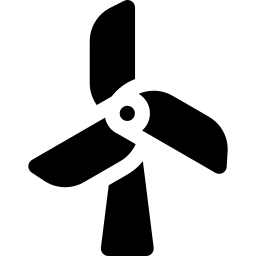 Yabe Webfont – Use Custom Fonts, Google Fonts or Adobe Fonts 》Yabe Webfont是一個專為設計師和開發人員量身打造的,完全掌握你在WordPress中的字體和排版的GDPR友好字體WordPress插件。它集成了豐富的功能,包括兼容GDPR ...。
Yabe Webfont – Use Custom Fonts, Google Fonts or Adobe Fonts 》Yabe Webfont是一個專為設計師和開發人員量身打造的,完全掌握你在WordPress中的字體和排版的GDPR友好字體WordPress插件。它集成了豐富的功能,包括兼容GDPR ...。 kontur font-o-mat 》我們在 Gutenberg RichText 編輯器的工具列上大量使用了字體。您可以更改每個字詞甚至單個字母的字體系列和/或大小 - 正如您所喜歡的那樣!這是為了字體愛好...。
kontur font-o-mat 》我們在 Gutenberg RichText 編輯器的工具列上大量使用了字體。您可以更改每個字詞甚至單個字母的字體系列和/或大小 - 正如您所喜歡的那樣!這是為了字體愛好...。
