
前言介紹
- 這款 WordPress 外掛「Old Post Notice」是 2024-09-30 上架。
- 目前有 10 個安裝啟用數。
- 上一次更新是 2024-11-10,距離現在已有 175 天。
- 外掛最低要求 WordPress 5.0.0 以上版本才可以安裝。
- 外掛要求網站主機運作至少需要 PHP 版本 7.0.0 以上。
- 有 1 人給過評分。
- 還沒有人在論壇上發問,可能目前使用數不多,還沒有什麼大問題。
外掛協作開發者
外掛標籤
old | post | notice | old post | old post notice |
內容簡介
總結:這是一個WordPress外掛程式,可以在指定天數前發布的所有文章上顯示提示,特別適合有大量較老文章的部落格,讓您提醒訪客文章資訊可能已過時。
問題與答案:
1. 這個外掛的主要功能是什麼?
- 在指定天數前發布的所有文章上顯示提示。
2. 適用於哪種部落格?
- 尤其適合有大量較老文章的部落格,能夠提醒訪客文章資訊可能已過時。
3. 這個外掛提供了哪些功能?
- 啟用或停用提示功能
- 自訂提示文字
- 在提示中插入文章的發布/修改日期
- 設定需要多少天的舊文章才能顯示提示
- 根據文章的發布或修改日期來決定顯示
- 在文章內容之上或之下定位提示
- 包含預設樣式
- 提供背景/文字顏色選項
- 可停用樣式以允許透過自訂CSS進行設計調整
4. 如何使用這個外掛?
- 安裝後可在「設定」>「舊文章提示」中找到設置,當啟用時,提示將按照您在舊文章上應用的設置而出現。
5. 如何貢獻這個外掛的開發?
- 可透過GitHub存儲庫來幫助貢獻這個外掛的開發。
原文外掛簡介
Simple plugin to display a notice on all posts that are older than a specified number of days.
It is particularly beneficial for blogs with numerous older posts, as it allows you to alert your visitors that the information may be outdated.
Features
Enable or disable the notice
Set your own notice text
Insert the post published/modified date in the notice
Set how many days old a post needs to be for the notice to display
Display based on the published or modified date of the post
Position the notice above or below the post content
Default styling included
Color options for the background/text color
Styling can be disabled to allow styling via custom CSS
Dashboard page under the posts menu that lists all posts displaying the old post notice
Dashboard widget that lists a selection of posts displaying the old post notice
Usage
After installation you’ll find the settings in Settings > Old Post Notice, once enabled the notice will appear as per the settings you have applied on old posts.
Contribute
Help contribute towards the development of this plugin via the GitHub repository.
You can also help translate this plugin into your language.
各版本下載點
- 方法一:點下方版本號的連結下載 ZIP 檔案後,登入網站後台左側選單「外掛」的「安裝外掛」,然後選擇上方的「上傳外掛」,把下載回去的 ZIP 外掛打包檔案上傳上去安裝與啟用。
- 方法二:透過「安裝外掛」的畫面右方搜尋功能,搜尋外掛名稱「Old Post Notice」來進行安裝。
(建議使用方法二,確保安裝的版本符合當前運作的 WordPress 環境。
1.0.0 | 1.0.1 | 1.1.0 | 1.2.0 | 1.2.1 | 1.3.0 | 1.3.1 | 1.3.2 | trunk |
延伸相關外掛(你可能也想知道)
 RevivePress – Keep your Old Content Evergreen 》RevivePress 是一款全能的工具,可用於重新發佈和克隆舊文章和頁面,將其推送到前頁、存檔頁的頂部和返回 RSS 聚合器。它非常適合擁有大量長青內容的網站。, ...。
RevivePress – Keep your Old Content Evergreen 》RevivePress 是一款全能的工具,可用於重新發佈和克隆舊文章和頁面,將其推送到前頁、存檔頁的頂部和返回 RSS 聚合器。它非常適合擁有大量長青內容的網站。, ...。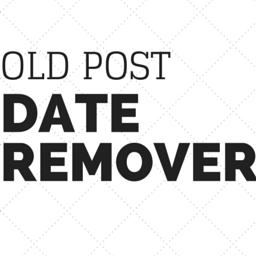 WP Old Post Date Remover 》WP Old Post Date Remover 是一款 WordPress 外掛,它可以將過時的日期從您的博客文章中移除。, 此外掛僅會針對單一文章進行操作,不會影響到 SERP 或檔案頁...。
WP Old Post Date Remover 》WP Old Post Date Remover 是一款 WordPress 外掛,它可以將過時的日期從您的博客文章中移除。, 此外掛僅會針對單一文章進行操作,不會影響到 SERP 或檔案頁...。 Update Posts Date 》總結:請勿在您的永久鏈結中包含日期時使用此外掛。重設發佈日期有助於新訪客發現舊內容,使其看起來更新並在搜尋引擎中顯示,並透過日期來判斷內容新舊。, ,...。
Update Posts Date 》總結:請勿在您的永久鏈結中包含日期時使用此外掛。重設發佈日期有助於新訪客發現舊內容,使其看起來更新並在搜尋引擎中顯示,並透過日期來判斷內容新舊。, ,...。Old Posts Highlighter 》這個模組會隨機選擇你 WordPress 資料庫中的一篇舊文章並重設它的發佈日期。, 它會將這些舊文章放在首頁和 RSS 訂閱中,以提高它們的可視性。, Old Posts Hig...。
Old Post Warning 》在每篇超過一年(365天)的文章上,您可以添加自定格式的文本,以通知讀者所包含的信息可能已經過時。。
 Ada2go – Mark your old Articles 》此外掛會在文章超過一年(預設值)時標記它們。, 在自訂器中設置 Message-Box 和文字樣式!您可以直接在設定中更改時間範圍。如果需要幫助,請透過 https://a...。
Ada2go – Mark your old Articles 》此外掛會在文章超過一年(預設值)時標記它們。, 在自訂器中設置 Message-Box 和文字樣式!您可以直接在設定中更改時間範圍。如果需要幫助,請透過 https://a...。
