
前言介紹
- 這款 WordPress 外掛「Octagon Elements for Elementor」是 2020-05-22 上架。
- 目前有 10 個安裝啟用數。
- 上一次更新是 2020-05-30,距離現在已有 1800 天。超過一年沒更新,安裝要確認版本是否可用。以及後續維護問題!
- 外掛最低要求 WordPress 5.0 以上版本才可以安裝。
- 外掛要求網站主機運作至少需要 PHP 版本 7.0 以上。
- 尚未有人給過這款外掛評分。
- 還沒有人在論壇上發問,可能目前使用數不多,還沒有什麼大問題。
外掛協作開發者
外掛標籤
toolkit | elementor | framework | shortcodes | custom icons |
內容簡介
使用「Octagon Elements for Elementor」可以在不觸及任何程式碼的情況下建立網頁。此外,還有許多其他功能,幫助您建立更好的網站:
- 頁首和頁尾建立器
- 圖標管理器
- 自定義圖標導入
- 超大型選單
- 模板覆蓋
- 註冊自定義側邊欄
- 系統狀態
- 自動 CSS 生成
- 複製文章
- 分類圖片
- 自定義文章類型類別
- 自定義元框類別
- 以及更多。
包含超過 30 個元素,可讓開發人員更快速地發展主題,並讓使用者更有意義。
如有任何疑問,請查看我們的文件,或查看我們的現場演示,或在此處查看完整變更記錄。
免費版本提供了 15 個元素:
- 進階按鈕。有 10 種以上的按鈕樣式,30 種以上的漸層調色板功能。
- 進階計數器。以不斷升級的方式顯示統計和數字。
- 漸層文字。使用 30 種以上的漸層色板,添加引人注目的標題。
- 圖標盒。包含圖標、標題、文字和按鈕。
- 資訊圖標。以簡單方式顯示圖標和文字。
- 卡片。以卡片的方式顯示圖標和文字。
- 時間軸。以水平的時間軸視圖顯示標題和文本。
- 彈出視窗。在彈出視窗中觸發 HTML/Youtube/Vimeo。
- 圖像比較。比較前後圖像的幻燈片。
- 圖庫區塊。提供 15 種以上的圖像網格和瀑布流區塊樣式。
- 社交圖標。簡單的社交圖標組,可提到社交帳戶鏈接,有 5 種以上的風格。
- 內容類型。以網格/瀑布流風格的博客文章顯示方式,支持 4 種分頁類型。
- 內容類型清單。以列表風格的博客文章顯示方式,支持 4 種分頁類型。
- 內容類型滑塊。以網格/瀑布流風格的博客文章旋轉木馬顯示方式。
- 團隊滑塊。以網格視圖的形式顯示團隊成員旋轉木馬。
- 推薦人滑塊。顧客推薦,顯示社交證明。
- 產品列表。以列表形式顯示取決於查詢的產品。
- 還有更多…
此外,收費版本還提供了 12 個以上的進階元素,包括:圖像框、圖像遮罩、登錄和註冊表單、作品集、作品集滑塊、作品集擴展滑塊、團隊、產品、產品滑塊、比較產品、願望清單、Ajax 產品搜索等。
只需像普通 WordPress 外掛一樣安裝並啟用,需要 Elementor 頁面生成器。
最低要求:
- WordPress 5.
原文外掛簡介
Using ‘Octagon Elements for Elementor’ helps to create a page without touching any lines of code.
There are many other features to help you build better websites:
Header and Footer Builder
Icon Manager
Custom Icon Import
Mega Menu
Template Overrides
Register Custom Sidebar
System Status
Automatic CSS Generation
Duplicate Post
Taxonomy Image
Custom Post Type Class
Custom Meta Box Class
And much more.
Included more than 30+ elements make developing a themes a lot faster for developers and meaningful for users.
Any doubts, Please check out our Documentation
Look out our Live Demos
Check out the full changelogs here.
Premium plugin available in Codecanyon.
15 free elements and counting
Advance Button. 10+ button styles with 30+ gradient palette feature.
Advance Counter. Show stats and numbers in an escalating manner.
Gradient Text. Add eye-catching headlines with 30+ gradient palette feature.
Icon Box. Contain with icon, headline, text and button.
Info Icons. Show icons and text in simple manner.
Cards. Show icons and text like cards.
Timeline. Show heading and texts in horizontal timeline view.
Video Popup. Triggers HTML/Youtube/Vimeo in a Popup view.
Image Compare. Before and After image comparison slide.
Gallery Block. 15+ image grid and masonry blocks styles.
Social Icons. Simple social icons group to mention social accounts links, and it has 5+ styles.
Content Type. Show grid/masonry style blog posts with 4 types of paginations support.
Content Type List. Show list style blog posts with 4 types of paginations support.
Content Type Slider. Show grid/masonry style blog posts carousel.
Team Slider. Show team members in grid view carousel.
Testimonial Slider. Customer testimonials that show social proof.
Products List. List style products depends on queries.
And counting…
12 pro elements and counting
Image Box. Split one column with image and another with headline, text and button.
Image Mask. Present the image in 10+ unique manner.
Login & Register Form. Full AJAX login and register form.
Portfolio. Show projects/works in grid/masonry view.
Portfolio Slider. Show projects/works in grid/masonry view carousel.
Portfolio Extend Slider. Show projects/works in full width carousel.
Team. Show team members in grid view.
Products. Show products in grid view.
Products Slider. Show products in grid view carousel.
Compare Products. Set of products details in table view.
Wishlist. User can add/view the favourite products.
Ajax Product Search. Enter atleast 3 letters to show products list via AJAX.
And counting…
Requirements
Simply install as a normal WordPress plugin and activate and it requires elementor page builder.
Minimum Requirements
WordPress 5.0 or greater
PHP version 7.0 or greater
MySQL version 5.0 or greater
We recommend your host supports:
WordPress Memory limit of 64 MB or greater ( 128 MB or higher is preferred )
Notes
It requires Elementor Page Builder should be activated.
各版本下載點
- 方法一:點下方版本號的連結下載 ZIP 檔案後,登入網站後台左側選單「外掛」的「安裝外掛」,然後選擇上方的「上傳外掛」,把下載回去的 ZIP 外掛打包檔案上傳上去安裝與啟用。
- 方法二:透過「安裝外掛」的畫面右方搜尋功能,搜尋外掛名稱「Octagon Elements for Elementor」來進行安裝。
(建議使用方法二,確保安裝的版本符合當前運作的 WordPress 環境。
延伸相關外掛(你可能也想知道)
Core Framework 》總結:Core Framework是一個簡單易用、樂趣滿滿的WordPress外掛,如同你的CSS瑞士軍刀,幫助你輕鬆打造完美網站。, , 問題與答案:, - Core Framework是什麼...。
 Elements For Elementor 》Elements For Elementor, 這個外掛為Elementor Page Builder加入了一些實用的元素。所有元件都是完全響應式且具備視網膜級別的畫質。。
Elements For Elementor 》Elements For Elementor, 這個外掛為Elementor Page Builder加入了一些實用的元素。所有元件都是完全響應式且具備視網膜級別的畫質。。 Gantry 5 Framework 》Gantry 5是一個全面的建構模組集,可協助快速將設計實現為具有彈性和功能強大的網站主題。, , 請訪問http://gantry.org以下載免費的WordPress Gantry 5預設主...。
Gantry 5 Framework 》Gantry 5是一個全面的建構模組集,可協助快速將設計實現為具有彈性和功能強大的網站主題。, , 請訪問http://gantry.org以下載免費的WordPress Gantry 5預設主...。 Gantry 4 Framework 》, Gantry 5 現已推出 WordPress 外掛!請造訪 Gantry 5 的外掛頁面,以獲得更多資訊。, , Gantry 4 是專為建立靈活強大的網站主題而設計的一套全面的建構元件...。
Gantry 4 Framework 》, Gantry 5 現已推出 WordPress 外掛!請造訪 Gantry 5 的外掛頁面,以獲得更多資訊。, , Gantry 4 是專為建立靈活強大的網站主題而設計的一套全面的建構元件...。 Kopa Framework 》「Kopa Framework」外掛是一種簡單的方式,讓您在 WordPress 網站上設置主題選項、側邊欄管理器、版面管理器和自訂版面功能。。
Kopa Framework 》「Kopa Framework」外掛是一種簡單的方式,讓您在 WordPress 網站上設置主題選項、側邊欄管理器、版面管理器和自訂版面功能。。WooCommerce Custom Product Data Fields 》WooCommerce Custom Product Data Fields 是一個簡單的外掛程式,可以幫助您輕鬆建立額外的產品資料欄位,例如次要產品標題、供應商資訊、個別產品的自訂訊息...。
WordPress Plugin Framework Reloaded 》這是一個專為 WordPress 外掛開發者所製作的外掛程式。僅當某些其他外掛需要時,使用者才需要安裝它。因此,我們必須對 WordPress Plugin Framework Reloaded...。
Proper Pagination 》此外掛主要針對主題開發人員,旨在簡化 WordPress 列表頁面(如存檔、作者、分類、搜尋、標籤列表等)的語義化、可用性分割控制器的建立。, 受到「The Loop」...。
 Funtionalities for Alpus theme 》總結:這個外掛為Alpus主題增加了許多高級功能,如Elementor頁面構建元素、標題構建元素和主題選項,以擴展該主題的功能。, , 問題與答案:, 1. 這個外掛為哪...。
Funtionalities for Alpus theme 》總結:這個外掛為Alpus主題增加了許多高級功能,如Elementor頁面構建元素、標題構建元素和主題選項,以擴展該主題的功能。, , 問題與答案:, 1. 這個外掛為哪...。 LAPDI Easy Dev 》Let A Pro Do IT!(LAPDI)的 Easy Dev 是 WordPress 插件開發的框架,以下是一些特點。Easy Dev 讓面向對象設計再次熱門,並且它是 Let A Pro Do IT!! 創建...。
LAPDI Easy Dev 》Let A Pro Do IT!(LAPDI)的 Easy Dev 是 WordPress 插件開發的框架,以下是一些特點。Easy Dev 讓面向對象設計再次熱門,並且它是 Let A Pro Do IT!! 創建...。 Framework Mobilede 》現在,您可以輕鬆地使用一個框架在您的網站上顯示Mobile.de的車輛清單。, 網站: https://domisiding.de。
Framework Mobilede 》現在,您可以輕鬆地使用一個框架在您的網站上顯示Mobile.de的車輛清單。, 網站: https://domisiding.de。 Basticom Framework 》Basticom 框架外掛可以讓您修改 WordPress 的某些核心功能,以及微調一些額外的設置。此外,這個框架還提供了一組易於在主題中使用的 PHP 函數(指令)。。
Basticom Framework 》Basticom 框架外掛可以讓您修改 WordPress 的某些核心功能,以及微調一些額外的設置。此外,這個框架還提供了一組易於在主題中使用的 PHP 函數(指令)。。Feather 》Feather 是一個由 WPBandit 所開發的輕量且功能強大的 WordPress 主題框架。透過單一配置檔案即可輕鬆配置您的主題。造訪 Feather 的 網站 以瞭解更多資訊。。
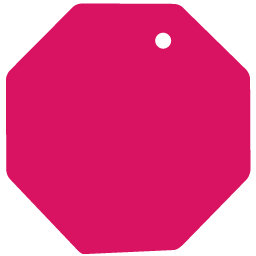 Premium Addons for KingComposer 》使用「Premium Addons for KingComposer」可幫助您創建網頁,而不需要觸碰任何代碼。, 它還擁有許多其他功能,協助您打造更好的網站:, , 切換元素選擇, 自動...。
Premium Addons for KingComposer 》使用「Premium Addons for KingComposer」可幫助您創建網頁,而不需要觸碰任何代碼。, 它還擁有許多其他功能,協助您打造更好的網站:, , 切換元素選擇, 自動...。Elastic Theme Editor 》Elastic是WordPress的主題引擎和交互主題編輯器。, 重要提示, Elastic仍在開發中,我們不建議您在實際網站上使用Elastic主題。我們盡力使Elastic盡可能少出現...。
