
前言介紹
- 這款 WordPress 外掛「Object Data Sync for Salesforce」是 2021-10-05 上架。
- 目前有 200 個安裝啟用數。
- 上一次更新是 2025-04-29,距離現在已有 4 天。
- 外掛最低要求 WordPress 5.5 以上版本才可以安裝。
- 外掛要求網站主機運作至少需要 PHP 版本 7.0 以上。
- 有 17 人給過評分。
- 還沒有人在論壇上發問,可能目前使用數不多,還沒有什麼大問題。
外掛協作開發者
外掛標籤
crm | sync | forms | salesforce | woocommerce |
內容簡介
這個 WordPress 外掛可以實現 Salesforce 和 WordPress 的雙向數據同步集成。
該外掛允許將 WordPress 對象(如文章、頁面、用戶、博客等)字段和 Salesforce 對象進行映射。當在 WordPress 中保存數據時,Salesforce 中的記錄會被創建/更新/刪除。
Object Data Sync For Salesforce 外掛還提供了 WP 和 Salesforce 對象之間的雙向數據同步,即識別 Salesforce 對象也可以映射到 WordPress 對象,從而創建完整的對象生命周期管理系統,並實現了從 WordPress 到 Salesforce 和從 Salesforce 到 WordPress 的用戶數據同步。
我們的 Object Data Sync For Salesforce 外掛允許與 WooCommerce 集成,無縫同步你的 WooCommerce 訂單、結帳詳細信息和用戶數據到 Salesforce。
在 WordPress 中啟用 Salesforce 會員資格集成,與 Ultimate Members、MemberPress、Paid Memberships Pro 等連接。允許在 Salesforce 中映射會員級別,根據其會員資格只向會員開放內容。
此 Salesforce 同步集成外掛還與網絡到線索表單(如 ContactForm7、Ninja Forms、Gravity Forms)集成,將所有表單數據同步到 Salesforce。在 Salesforce CRM 中同步 WordPress 引導。從表單中收集用戶數據並將其同步為與服務工單集成的 Salesforce 案例。
文檔
Object Data Sync For Salesforce 外掛的文檔:
在這裡,您可以獲取 Object Data Sync For Salesforce 外掛文檔的幫助,保證滿足您的需求和期望。
主要功能
實時同步:實時同步使用 Salesforce APIs,自動將 WordPress 到 Salesforce 和 Salesforce 到 WordPress 的記錄更改同步。在 WordPress 中保存數據時,Salesforce 對象將自動創建/更新/刪除,反之亦然。
字段映射:從所選 Salesforce 對象的字段列表中對每個 WordPress 對象字段進行映射。當映射的字段同步時,WordPress 和 Salesforce 中的數據互相同步。
Salesforce 對象:獲取標準對象列表,例如帳戶、線索、聯絡人等以及您的 Salesforce 自定義對象。將 Salesforce 對象字段(例如帳戶名稱、帳戶的帳單地址)與 WordPress 對象(例如 WP 用戶的電子郵件、名字、姓氏)進行映射。
雙向同步:Salesforce 到 WordPress 對象同步可以按照特定時間間隔進行安排。插件檢索 Salesforce 對象數據,並基於字段映射將其覆蓋在 WordPress 對象上。可以使用 Salesforce 中的觸發器實現最佳效果。
無限定義自定義字段映射:創建與各種用戶數據對象的無限定義的字段,並將它們映射到 Salesforce 中的任何 [字段/用戶屬性/對象/用戶數據對象],以便輕鬆將用戶數據從 WordPress 同步到 Salesforce。
將現有的數據推送/拉取到 Salesforce 和 WordPress 之間:將舊數據同步到 Salesforce 和 WordPress。這使您可以將數據保持完全與兩個平台同步。
零散的用戶同步:通過在 WordPress 中將用戶數據從 WordPress 推送到 Salesforce,以便於定期同步,來確保新的和現有的用戶數據的一致性。
WordPress 支援的集成插件
原文外掛簡介
📢 We’re now an official ISV ( Independent Software Vendor ) on Salesforce
https://appexchange.salesforce.com/appxListingDetail?listingId=c0695335-7279-476f-9e52-6dc177aaecfc&tab=d
What benefits do I get with miniOrange ISV?
As a Salesforce ISV (Independent Software Vendor), we develop applications that integrate seamlessly with Salesforce and are distributed via the official Salesforce AppExchange—a marketplace for enterprise solutions built on the Salesforce platform.
Our native solution is installed directly on your Salesforce instance, extending synchronization functionality while ensuring 100% data synchronizes securely within your Salesforce environment [ No 3rd Party/Servers Involved ].
Our miniOrange native Salesforce package is designed to create and update resources on third-party platforms such as WordPress, Quickbooks, etc. providing integration with standard Salesforce objects like Contacts and Accounts, as well as custom objects. Additionally, using our Quickbooks integration solution, you can synchronize your E-commerce order details as bills, vendor and other details in Quickbooks.
Object Data Sync For Salesforce Plugin
Object Data Sync for Salesforce plugin seamlessly synchronizes your WordPress objects, such as users, pages, posts, and blogs with Salesforce. Any changes made on WordPress, including creating, updating, or deleting objects, are automatically synchronized in Salesforce. The Object Data Sync for Salesforce plugin also supports bi-directional synchronization, allowing data to flow from Salesforce to WordPress and vice versa.
If you’re interested in migrating or have questions, feel free to contact our team at [email protected]. We’re here to help! 🌐✨
Key Features | Pricing | Setup Guides | Integrations | WooCommerce Salesforce solution
Check our step-by-step video guide for effortless configuration. Streamline your bi-directional synchronization process in minutes.
Key features
Real-time synchronization: Real-time synchronization uses Salesforce APIs and automatically synchronizes record changes from WordPress to Salesforce. Salesforce flows and outbound messages to sync data to WordPress in real time. Salesforce objects will be automatically created/updated/deleted when the data in WordPress is created/updated/deleted and vice-versa.
Advanced Field mapping: Map WordPress elements such as users, posts, and custom post type data fields to the corresponding fields from the Salesforce object you’ve selected. The data in WordPress (WP) and Salesforce would be up-to-date when the mapped fields are synchronized. You can also assign taxonomy terms to WordPress records on the basis of Salesforce field value.
Bidirectional synchronization: The Salesforce to WordPress records sync can be configured to run at specific time intervals, performed as a one-time sync, or triggered in real-time whenever a record is updated. The plugin retrieves the data from the Salesforce object and can create / update the WordPress records based on the field mapping
Unlimited custom field mapping: Create unlimited fields for various user data, objects, posts, custom posts, taxonomy, tables, and more, and map them to any standard or custom Salesforce objects, enabling seamless synchronization of data from WordPress to Salesforce.
Push/Pull Existing data between Salesforce and WordPress: Synchronize your historical Salesforce data to WordPress, keeping both platforms in perfect sync. Data can be fetched from Salesforce at specified intervals, and you can filter the incoming data based on specific criteria for selected Salesforce fields.
Ad-hoc User synchronization: Ensure user data consistency with new and existing users by syncing user data on an ad-hoc basis by pushing user data from WordPress to Salesforce for your existing users in the WordPress database.
Product Synchronization: Effortlessly synchronize your WooCommerce products with Salesforce, ensuring that any additions or updates in your WordPress store are automatically reflected in Salesforce. This seamless integration guarantees that your product data remains consistent and up-to-date across both platforms, enhancing your inventory management and sales processes. Experience the power of Salesforce WooCommerce integration with our Object Data Sync for Salesforce plugin.
Popular USE-CASES for object data sync for Salesforce plugin:
WooCommerce Integration: Seamlessly sync your WooCommerce store’s orders, products, subscriptions, payments, refunds, and customer data with Salesforce using our WooCommerce Salesforce integration solution. This WooCommerce Salesforce integration automates updates, ensuring unified order tracking, inventory management, and customer relationship management across both the WooCommerce Salesforce / Salesforce WooCommerce platforms.
ACF/CPT Bidirectional Synchronization: Seamlessly sync data from custom post types (CPT) in Advanced Custom Fields (ACF) within WordPress to Salesforce bidirectionally using our Salesforce Integration solution. This ensures real-time and scheduled updates, maintaining consistency and accuracy across both systems.
Form Builders Integration: Sync form submissions from popular builders like Gravity Forms and Contact Form 7 to Salesforce by mapping data to standard or custom Salesforce objects. This Salesforce Form integration solution ensures that form data is automatically captured and updated in Salesforce, streamlining lead and contact management.
Events Calendar Integration: Keep your event data synchronized in real-time between Salesforce and WordPress. This integration ensures that your website always displays up-to-date event information, enhancing event management and customer visibility.
BuddyBoss Integration: Synchronize BuddyBoss user profile fields and BuddyBoss groups with Salesforce in real-time. This integration ensures that user profile information is consistently updated in Salesforce, enhancing user management and engagement.
Knowledge Base Integration: Display Salesforce knowledge articles on your WordPress site. This Salesforce integration solution allows users to search and view knowledge resources directly on your WordPress site, enhancing self-service and access to relevant information.
Salesforce VIP Package
Experience a customized Salesforce-native solution built to match your specific needs. Enjoy smooth integration across any Salesforce cloud, supported by expert advice and 24/7 VIP support with dedicated account managers. Get maximum system uptime, improved data security, and strong third-party integrations. Choose miniOrange Salesforce VIP for a future-ready solution that keeps your business ahead in the digital world.
Supported Integrations
WooCommerce:
You can synchronize orders, products, subscriptions, payments, refunds, and customer data between WooCommerce and Salesforce seamlessly with our Salesforce WooCommerce integration solution.
The Sync will happen during checkout. Using our WooCommerce Salesforce integration solution synchronizes the order, line items, and customer details in real-time to their respective Salesforce objects.
Additionally, you can synchronize and keep your product data, including inventory details like stock, up-to-date across both systems using the WooCommerce Salesforce Integration solution.
The above is achieved by mapping WooCommerce order, product, customer related fields from your WordPress site to the corresponding Salesforce object fields, this WooCommerce Salesforce integration guarantees that checkout and order information sync seamlessly to Salesforce immediately after the user completes the checkout process.
Our WooCommerce Salesforce integration solution also makes it simple to manage data synchronization for accurate, real-time insights. For a step-by-step guide on how to implement the Salesforce WooCommerce integration, check out the following video, which provides detailed instructions on setting up synchronization of WooCommerce data with Salesforce.
This solution provides the most comprehensive, automated synchronization of your WooCommerce data with Salesforce, so you can focus on growing your business while the Salesforce WooCommerce integration keeps your platforms in sync.
Our Object Data Sync for Salesforce plugin showcases commitment by providing real-time, bidirectional synchronization between your WordPress site and Salesforce WooCommerce. This ensures your data remains consistent and up-to-date across both platforms, streamlining your operations and maximizing efficiency. Experience the synergy of WordPress and Salesforce WooCommerce with our innovative solutions.
Ultimate Member: Create user profiles in Ultimate Member using data fetched from Salesforce CRM. Effortlessly display any Salesforce information on your user profile. Additionally, the plugin’s Salesforce integration enables real-time synchronization of Ultimate Member details from your WordPress site to the corresponding Salesforce object.
Paid Memberships Pro: Map Membership levels from Membership Checkout page with a Salesforce object field. Once a user submits and checks out, the data will be saved in the Salesforce object.
MemberPress Integration: Map Membership levels, User credentials, payment information, and billing address from the Membership Sign-up page with a Salesforce object field. Once a user submits and checks out, the data will be saved in the Salesforce object.
Contact Form 7 : Synchronize data forms filled by your website visitors with Salesforce. With our Contact Form 7 integration, you can immediately synchronize data to Salesforce when a website visitor registers for an event, subscribes to a newsletter, using a form created by Contact Form 7.
Ninja Forms : Our Ninja Forms integration allows you to synchronize any data submitted by your users to Salesforce objects, for example, you will be able to immediately create a Lead in Salesforce if someone fills out a contact us form, you can also set up accounts and contacts to be created when user registration happens.
WP Forms: Synchronize data of any form on your site: your contact forms, lead magnets, webinar sign-up forms, and more with Salesforce objects. Each form on your website can create a different object in Salesforce. And you can map the form fields to the fields in Salesforce however you need to.
Gravity Forms: This allows you to connect WordPress Gravity Forms with Salesforce. To automatically add/update Gravity Forms form submissions to your Salesforce objects, simply integrate your Gravity Forms form with any Salesforce object.
ACF / ACF PRO : synchronize data of any custom fields of any type with Salesforce object fields, this integration allows you to extend your normal WordPress data store to cover data of various types as per your needs.
CPT UI : Custom Post Types Integration. Keep all of your custom posts bi-directionally synced with Salesforce, this integration allows you to synchronize custom posts to and from Salesforce in real-time whenever a custom post is created/updated in WordPress it will be synced to Salesforce and the same for the other way around.
Learndash: The integration allows you to synchronize all your course data with Salesforce. You can easily manage your course data and student access management based on data stored in Salesforce.
BuddyPress: Synchronize data of your community site created with BuddyPress with Salesforce, synchronize BuddyPress attributes of a user like profile content, groups, etc to Salesforce.
Affiliate WP: Connect AffiliateWP to Salesforce and synchronize all your customer and affiliate data to Salesforce, alternatively you can synchronize data from Salesforce to AffiliateWP.
Supported Integrations with Salesforce Packages.
WordPress and Nonprofit Success Pack (NPSP) Integration
WooCommerce, WP Subscriptions plugin and Program Management Module (PMM) Integration
WooCommerce, Memberpress, and LearnDash Integration with Nimble AMS
Pardot ( Marketing Cloud Account Engagement )
WooCommerce, LearnDash and Student Success Hub for Higher Education Integration
Salesforce Integration for WordPress with Various Plugins
Unlock seamless Salesforce integration with your WordPress site through a variety of plugins, including WooCommerce and form builders. Whether you’re using Salesforce WooCommerce integration or syncing custom fields, our plugins enable real-time data synchronization between WordPress and Salesforce. With our Salesforce WooCommerce integration, you can synchronize customer data, order details, and more between WooCommerce and Salesforce objects.
WordPress Salesforce Integration with Ultimate Member Plugin
Ultimate Member and Salesforce Integration enables seamless syncing of user data between WordPress and Salesforce.
WordPress to Salesforce synchronization: Our plugin maps data from the WordPress Ultimate Member plugin to Salesforce objects, allowing you to create records in Salesforce using the user’s data.
Salesforce to WordPress synchronization: The Object Data Synchronization for Salesforce plugin allows you to synchronize data from Salesforce objects back to Ultimate Member fields, ensuring real-time data synchronization using Salesforce Workflows and Flows.
Custom Post Type UI and Salesforce Integration
Easily integrate Salesforce with custom post types created using the Custom Post Type UI plugin.
WordPress to Salesforce Synchronization: Synchronize custom post type data from WordPress to Salesforce objects.
Salesforce to WordPress Synchronization: Synchronize Salesforce object data back to WordPress custom post types in real time using Salesforce Workflows and Flows.
Ninja Forms and Salesforce Integration
Synchronize form data seamlessly between Ninja Forms and Salesforce.
WordPress to Salesforce Synchronization: Our premium feature allows real-time syncing of data collected through Ninja Forms with Salesforce objects.
Advanced Custom Fields / Fields Pro and Salesforce Integration
Easily synchronize custom field data between Advanced Custom Fields (ACF) and Salesforce.
WordPress to Salesforce Synchronization: Synchronize custom fields data created in ACF with Salesforce using our free version of the object data sync for Salesforce plugin. For syncing data from posts, comments, or pages to Salesforce, the premium version is required.
Salesforce to WordPress Synchronization: Synchronize data from Salesforce objects back to custom fields created in ACF, ensuring all updates happen in real-time.
Contact Form 7 Salesforce Integration
Integrate Contact Form 7 with Salesforce to automatically synchronize form submissions.
WordPress to Salesforce Synchronization: Our premium plugin enables real-time syncing of data collected through Contact Form 7 forms to Salesforce objects.
Benefits
Custom Integration: Ability to manage complex queries and large datasets with the greatest control over Salesforce objects and fields. We offer Custom development that is required for more flexibility.
24/7 Active Support: We provide world-class support and customers vouch for our support.
Integrations: miniOrange provides integrations with all types of platforms like MemberPress, WooCommerce, PaidMembership Pro, and many more, etc.
CMS Form WP: We provide the flexibility of submitting data not just to Leads but to other standard or custom objects in Salesforce. Our plugin provides a combination of point-and-click and drag-and-drop user experiences for simple and fast form building. This enables you to map form fields to Salesforce fields, using the simple graphical user interface (GUI).
If you are still bothered about your data sync or synchronization from WordPress (WP) with Salesforce or how the plugin would work for you specifically, customized solutions and Active support are available. You can always contact us through https://www.miniorange.com/contact
or Email us at [email protected] We would be happy to help you out.
Website
Check out our website for other plugins https://plugins.miniorange.com/ or click here to see all our listed WordPress plugins.
For more support or info email us at [email protected] or Contact us. You can also submit your query from the plugin’s configuration page.
各版本下載點
- 方法一:點下方版本號的連結下載 ZIP 檔案後,登入網站後台左側選單「外掛」的「安裝外掛」,然後選擇上方的「上傳外掛」,把下載回去的 ZIP 外掛打包檔案上傳上去安裝與啟用。
- 方法二:透過「安裝外掛」的畫面右方搜尋功能,搜尋外掛名稱「Object Data Sync for Salesforce」來進行安裝。
(建議使用方法二,確保安裝的版本符合當前運作的 WordPress 環境。
1.0.0 | 1.0.1 | 1.0.2 | 1.0.3 | 1.0.4 | 1.0.5 | 1.0.6 | 1.0.7 | 1.0.8 | 1.0.9 | 1.1.0 | 1.1.1 | 1.1.2 | 1.1.3 | 1.1.4 | 1.1.5 | 1.1.6 | 1.1.7 | 1.1.8 | 1.1.9 | 1.2.0 | 1.2.1 | 1.2.2 | 1.2.3 | 1.2.4 | 1.2.5 | 1.2.6 | 1.2.7 | 1.2.8 | 1.2.9 | trunk |
延伸相關外掛(你可能也想知道)
WPForms – Easy Form Builder for WordPress – Contact Forms, Payment Forms, Surveys, & More 》f="https://wpforms.com/features/pre-built-form-templates/?utm_source=wprepo&utm_medium=link&utm_campaign=liteplugin" rel="friend nofollow u...。
 Ninja Forms – The Contact Form Builder That Grows With You 》建立最親切易用的 WordPress 聯絡表單建構工具, , 使用 Ninja Forms 創建漂亮、親切的 WordPress 表單,讓您感覺像專業網站開發者!, , 100%適合初學者, , ...。
Ninja Forms – The Contact Form Builder That Grows With You 》建立最親切易用的 WordPress 聯絡表單建構工具, , 使用 Ninja Forms 創建漂亮、親切的 WordPress 表單,讓您感覺像專業網站開發者!, , 100%適合初學者, , ...。 Forminator Forms – Contact Form, Payment Form & Custom Form Builder 》不同於傳統的表單製作外掛,Forminator 是一款易於使用的 WordPress 表單建立外掛,適用於任何網站和情境。它是建立各式各樣表單的最簡單方法-如聯絡表單、...。
Forminator Forms – Contact Form, Payment Form & Custom Form Builder 》不同於傳統的表單製作外掛,Forminator 是一款易於使用的 WordPress 表單建立外掛,適用於任何網站和情境。它是建立各式各樣表單的最簡單方法-如聯絡表單、...。 Fluent Forms – Customizable Contact Forms, Survey, Quiz, & Conversational Form Builder 》Fluent Forms - 最佳和最快速的聯繫表格建立 WordPress 插件, Fluent Forms 是一個終極使用者友好、可自訂拖放式 WordPress 聯繫表格插件,提供您所有高級功...。
Fluent Forms – Customizable Contact Forms, Survey, Quiz, & Conversational Form Builder 》Fluent Forms - 最佳和最快速的聯繫表格建立 WordPress 插件, Fluent Forms 是一個終極使用者友好、可自訂拖放式 WordPress 聯繫表格插件,提供您所有高級功...。 HubSpot – CRM, Email Marketing, Live Chat, Forms & Analytics 》h HubSpot, you can easily create and manage email marketing campaigns through the HubSpot WordPress plugin., Live Chat & Chatbots, Engage with ...。
HubSpot – CRM, Email Marketing, Live Chat, Forms & Analytics 》h HubSpot, you can easily create and manage email marketing campaigns through the HubSpot WordPress plugin., Live Chat & Chatbots, Engage with ...。 Formidable Forms – Contact Form Plugin, Survey, Quiz, Payment, Calculator Form & Custom Form Builder 》最先進的 WordPress 表單外掛。使用我們的拖放表單建構器,您可以超越聯絡表單,製作調查問卷、測驗等更多應用。, 市場上最強大的 WordPress 表單建構器外掛,...。
Formidable Forms – Contact Form Plugin, Survey, Quiz, Payment, Calculator Form & Custom Form Builder 》最先進的 WordPress 表單外掛。使用我們的拖放表單建構器,您可以超越聯絡表單,製作調查問卷、測驗等更多應用。, 市場上最強大的 WordPress 表單建構器外掛,...。CMB2 》CMB2 是一個開發人員的工具包,用於在 WordPress 上構建 metabox,自定義字段和表單,可以讓您震撼。輕鬆管理帖子、條款、用戶、評論的元數據,或創建自定義...。
 SureForms – Drag and Drop Form Builder for WordPress 》, , , , , , , &l...。
SureForms – Drag and Drop Form Builder for WordPress 》, , , , , , , &l...。Everest Forms – Contact Form, Quiz, Survey, Newsletter & Payment Form Builder for WordPress 》Everest Forms:WordPress 網站上的#1表單建立解決方案, 👉試用一下 (點擊此鏈接可創建演示,測試 Everest Forms。), Everest Forms是最好的WordPress表單...。
 Crowdsignal Forms 》The Crowdsignal Forms 外掛可以讓您直接在區塊編輯器中建立和管理投票。, 建立投票與編寫項目清單一樣簡單快速,不再需要嵌入區塊或複製、貼上。, 自訂投票...。
Crowdsignal Forms 》The Crowdsignal Forms 外掛可以讓您直接在區塊編輯器中建立和管理投票。, 建立投票與編寫項目清單一樣簡單快速,不再需要嵌入區塊或複製、貼上。, 自訂投票...。 Conditional Fields for Contact Form 7 》此外掛可以讓您的 Contact Form 7 表單加入條件式邏輯。, 當您編輯您的 CF7 表單時,您會看到一個額外的標籤,名為「條件式欄位群組」。您放置在起始標籤和結...。
Conditional Fields for Contact Form 7 》此外掛可以讓您的 Contact Form 7 表單加入條件式邏輯。, 當您編輯您的 CF7 表單時,您會看到一個額外的標籤,名為「條件式欄位群組」。您放置在起始標籤和結...。 JetFormBuilder — Dynamic Blocks Form Builder 》JetFormBuilder — 動態區塊表單建立器, 這個功能強大且易於使用的表單建立器外掛讓你在區塊編輯器(Gutenberg)中建立、編輯和設計進階表單類型,不再需要其...。
JetFormBuilder — Dynamic Blocks Form Builder 》JetFormBuilder — 動態區塊表單建立器, 這個功能強大且易於使用的表單建立器外掛讓你在區塊編輯器(Gutenberg)中建立、編輯和設計進階表單類型,不再需要其...。 Ultimate Addons for Contact Form 7 》ate a grid or column layout with Contact Form 7 using the Columns / Grid Layout Addon in Ultimate Addons For Contact Form 7. This allows you to dis...。
Ultimate Addons for Contact Form 7 》ate a grid or column layout with Contact Form 7 using the Columns / Grid Layout Addon in Ultimate Addons For Contact Form 7. This allows you to dis...。 Contact Form & SMTP Plugin for WordPress by PirateForms 》Pirate Forms 已不再進行活躍開發。我們建議使用 WPForms,因為它是市場上最方便新手使用的 WordPress 聯絡表單外掛程式。, , 在 2018 年 9 月,Pirate Forms...。
Contact Form & SMTP Plugin for WordPress by PirateForms 》Pirate Forms 已不再進行活躍開發。我們建議使用 WPForms,因為它是市場上最方便新手使用的 WordPress 聯絡表單外掛程式。, , 在 2018 年 9 月,Pirate Forms...。GoDaddy Email Marketing 》透過 GoDaddy Email Marketing Signup Forms 外掛,您可以輕鬆開始建立郵件列表以增加 WordPress 站台的重複流量!使用此外掛在短時間內將訂閱表單新增至您的...。
