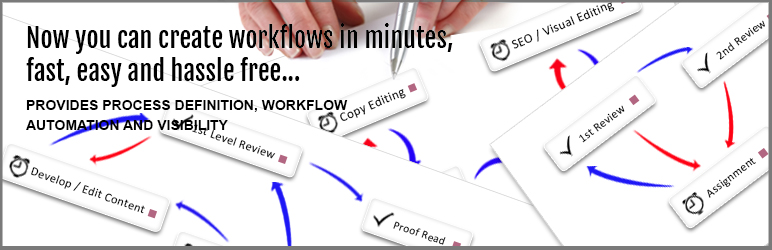
前言介紹
- 這款 WordPress 外掛「Oasis Workflow」是 2012-10-18 上架。
- 目前有 800 個安裝啟用數。
- 上一次更新是 2024-08-20,距離現在已有 256 天。
- 外掛最低要求 WordPress 4.4 以上版本才可以安裝。
- 有 51 人給過評分。
- 論壇上目前有 1 個提問,問題解答率 0%
外掛協作開發者
外掛標籤
review | publish | workflow | work flow | assignment |
內容簡介
Oasis Workflow 是一個功能豐富的外掛,旨在透過簡單直觀的拖放介面自動化任何編輯工作流程。
Oasis Workflow 的典型使用者/受眾包括:
擁有多名作者的 WordPress 網站,希望更有效地管理他們的內容審核和發布流程。
行業如醫療保健、律師事務所、金融公司、大學、會計師事務所、非盈利機構、新聞媒體和博客,定期發布文章,需要一個正式的審核流程。
具有嚴格審計要求的行業需要追蹤誰進行了更改、何時進行了更改以及更改了什麼。
此外掛提供三個簡單的流程/任務模板:
任務分配 – 代表與內容生成相關的任務。
審核 – 代表與內容審核相關的任務。
發布 – 代表實際的“發布”或“審核和發布”任務。
可視化工作流程設計
– 使用易於操作的拖放設計介面在外掛中配置工作流程。螢幕截圖如詳細說明。
基於角色的路由定義允許您動態分配任務
– 通過使用基於角色的路由,您可以確保您的流程移動得盡可能快,同時不會影響負責任。
收件匣
– 用戶可以查看其當前分配的任務並完成相應任務。
自定義狀態
– 為您的編輯工作流程定義自定義狀態。使用自定義狀態,您可以定義自己的文章狀態,並將其分配給工作流程的成功或失敗路徑。
流程歷史記錄可讓用戶重溯其步驟
– 為了審計目的,每當一篇文章通過工作流程進行路由時,都會創建一個記錄。流程歷史還捕捉用戶在任務簽署期間添加的註釋。
重新分配 – 如何轉派?
– 如果您被分配了工作流任務,但您覺得您不是適合完成它的人怎麼辦?別擔心,您可以使用重新分配功能將任務遞給另一個人。
到期日和電子郵件提醒可幫助您按時發布文章。
即插即用工作流程
– 為了讓您快速入門,外掛附帶了兩個即插即用工作流程-單層審核工作流程和多層審核工作流程。您可以修改工作流程以滿足您的需求。
如果您正在尋找其他功能,請查看我們的“Pro”版本 – Oasis Workflow Pro: https://www.oasisworkflow.com/pricing-purchase
此版本附帶了其他功能,例如:
修訂發布的內容並向修訂後的內容添加工作流程支持 – 使用工作流程編輯已發布的內容,同時保持文章的線上狀態。
自動提交 – 允許您根據某些條件自動提交到工作流程
以及其他附加組件,例如“編輯上下文註釋”、“編輯檢查清單”、“團隊”、“前端短碼”、“小組”
以及更多..
如果您想嘗試“Pro”版功能,請發送郵件至要求演示站點,我們將為您設置演示站點,讓您嘗試“Pro”版
原文外掛簡介
Oasis Workflow is a powerful feature rich plugin designed to automate any editorial workflow process using a simple, intuitive drag and drop interface.
Typical users/audience for Oasis Workflow
WordPress sites with multiple authors that are looking to manage their content review and publication process more efficiently.
Industries like healthcare, law firms, financial firms, universities, CPA firms, non-profits, news outlets and blogs, that publish articles regularly and need a formal review process.
Industries with strict auditing requirements where they need to track who made the change, when was the change made and what was changed.
The plugin provides three simple process/task templates:
Assignment – represents task related to content generation.
Review – represents task related to content review.
Publish – represents the actual “publish” or “review and publish” task.
Visual Work flow Designer
– Configure your workflow using our easy drag and drop designer interface. See screen shots for more detail.
Role-Based routing definitions allow you to assign tasks dynamically
– By using role-based routing, you can ensure that your process moves forward as quickly as possible without sacrificing accountability.
Inbox
– Users can view their current assignments and sign off their tasks once it’s completed.
Custom Statuses
– Define custom statuses for your editorial workflow. With custom statuses you can define your own post statuses and assign it to the success or failure path of the workflow.
Process history lets users retrace their steps
– For auditing purposes a record is created every time an article is routed through a workflow process. The process history also captures the comments added by the user during task sign off.
Reassign – How to pass the buck?
– What if you have been assigned a workflow task, but you feel you are not the appropriate person to complete it? No worry, you can use the re-assign feature to pass the task to another person.
Due Date and Email reminders help you to publish your articles on time.
Out of the box workflow
– To get you started, the plugin comes with two out of the box workflow – Single Level Review Workflow, and Multi Level Review Workflow. You can modify the workflow to suit your needs.
If you are looking for additional functionality, check out our “Pro” version – Oasis Workflow Pro: https://www.oasisworkflow.com/pricing-purchase
It comes with additional features like,
Revise published content and add workflow support to revised content – Use workflow to edit your published content while keeping the published article online.
Auto Submit – Allows you to automatically submit to workflow(s) with certain conditions.
And add-ons, like “Editorial Contextual Comments”, “Editorial Checklist”, “Teams”, “Front End shortcodes”, “Groups”
And much more..
If you want to try out the “Pro” features, send us a message at Request a Demo Site and we will setup a demo site for you to try out the “Pro” features. As a bonus, we will also add our add-ons to the demo site.
More details for each feature, screenshots and documentation can be found on our website.
Supported languages
English
Spanish
French
Italian
Swedish
Ukrainian
Russian
Translators
French (fr_FR) – Baptiste Rieg
Italian (it_IT) – Martino Stenta
Swedish (sv_SE) – Norbert Kustra
Ukrainian (uk) – Andy Prokopchuk
If you need help setting up the roles, we recommend Capability Manager Enhanced plugin OR User Role Editor plugin.
Oasis Workflow adds a few custom capabilities to manage your workflows. Check out Oasis Workflow Custom Capabilities
Videos to help you get started with Oasis Workflow
Creating and Editing a workflow
How it works? See the workflow in action.
Modify a workflow which has posts/pages currently in progress
How to manage published content via workflow – revise published content (applicable to “Pro” version only)
各版本下載點
- 方法一:點下方版本號的連結下載 ZIP 檔案後,登入網站後台左側選單「外掛」的「安裝外掛」,然後選擇上方的「上傳外掛」,把下載回去的 ZIP 外掛打包檔案上傳上去安裝與啟用。
- 方法二:透過「安裝外掛」的畫面右方搜尋功能,搜尋外掛名稱「Oasis Workflow」來進行安裝。
(建議使用方法二,確保安裝的版本符合當前運作的 WordPress 環境。
1.1 | 1.2 | 1.3 | 1.4 | 1.5 | 1.6 | 1.7 | 1.8 | 1.9 | 2.0 | 2.1 | 2.2 | 2.3 | 2.4 | 2.5 | 2.6 | 2.7 | 2.8 | 2.9 | 3.0 | 3.1 | 3.2 | 3.3 | 4.0 | 4.1 | 4.2 | 4.3 | 4.4 | 4.5 | 4.6 | 4.7 | 4.8 | 4.9 | 5.0 | 5.1 | 5.2 | 5.3 | 5.4 | 5.5 | 5.6 | 5.7 | 5.8 | 5.9 | 6.1 | 6.2 | 6.3 | 6.4 | 6.5 | 6.6 | 1.0.1 | 1.0.2 | 1.0.3 | 1.0.4 | 1.0.5 | 1.0.6 | 1.0.7 | 1.0.8 | 1.0.9 | trunk | 1.0.10 | 1.0.11 | 1.0.12 | 1.0.13 | 1.0.14 | 1.0.15 | 1.0.16 | 1.0.17 | 1.0.18 | 1.0.19 | 1.0.20 |
延伸相關外掛(你可能也想知道)
 Organize Drafts 》使用「Draft Types」外掛整理 WordPress 草稿。可將草稿視為分類資料夾。使用預設分類或自訂分類。, 功能:, , 指派「Draft Types」以改善編輯工作流程,以及...。
Organize Drafts 》使用「Draft Types」外掛整理 WordPress 草稿。可將草稿視為分類資料夾。使用預設分類或自訂分類。, 功能:, , 指派「Draft Types」以改善編輯工作流程,以及...。
