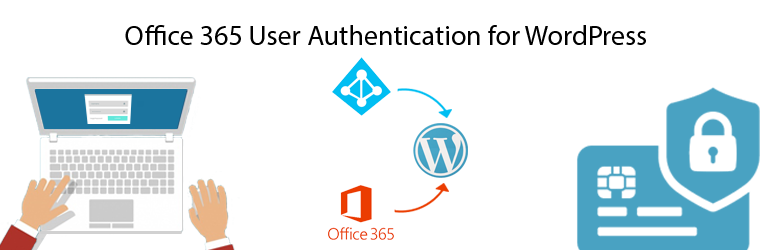
前言介紹
- 這款 WordPress 外掛「Office 365 User Authentication for WordPress」是 2018-10-25 上架。
- 目前有 30 個安裝啟用數。
- 上一次更新是 2023-11-03,距離現在已有 548 天。超過一年沒更新,安裝要確認版本是否可用。以及後續維護問題!
- 外掛最低要求 WordPress 3.5.2 以上版本才可以安裝。
- 外掛要求網站主機運作至少需要 PHP 版本 5.6.36 以上。
- 有 7 人給過評分。
- 還沒有人在論壇上發問,可能目前使用數不多,還沒有什麼大問題。
外掛協作開發者
外掛標籤
office 365 | sharepoint | dynamics crm | authentication login | azure active directory sso |
內容簡介
如果您想要將登錄信息保持安全而且仍易於授權人員訪問,則這款外掛就是您所需要的!Office 365 AAD User Authentication 是一個能夠驗證 Azure Active Directory (AAD) 或 Office 365 使用者於 WordPress 網站上所登錄的外掛,讓使用者可以成功登錄 WordPress 網站。
Office 365 User Authentication for WP 外掛提供以下功能:
Azure AD 使用者能夠以 WordPress 使用者角色的訂閱者身份登錄 WordPress 網站。
透過 Azure Active Directory 登錄
當使用者未於您的網站註冊時,登錄後將自動完成註冊程序。
可透過簡單的屬性對應功能,將 WordPress 使用者資料如「名字」、「姓氏」等對應至您的 Identity Provider 所提供的屬性。
將使用者角色對應至訂閱者角色。
每次嘗試登錄時,強制使用者透過您的 Identity Provider 进行身份验证。
支援 SAML 單點登出 – 支援 SAML 單點登出功能 (僅支援您的 Identity Provider 支援 SLO 的情況)。
自動重新導向至 Identity Provider – 讓使用者自動重新導向至您的 Identity Provider 進行身份验证,無需顯示 WordPress 網站的登錄頁面,此功能需透過我們免費的 Intranet and Extranet with O365 Login 外掛啟用。
網站保護 – 在使用者存取您的網站內容之前,強制使用者進行身份驗證。此功能需透過我們免費的 Intranet and Extranet with O365 Login 外掛啟用。
快捷建立 – 使用短碼 (PHP 或 HTML) 將登錄連結放置於網站的任意位置。
逐步引導 – 可運用逐步引導指南來配置您的 Identity Provider 如 AD FS 等。
支援 WordPress 多站點功能。
高級功能:
PREMIUM 版本的外掛提供了以上所有功能加強版:
建立和更新無限制的 Azure AD/Office 365 使用者。
支援授權給客戶、合作夥伴等訪問您的 (外部) 網站。
透過我們的 Azure Ad/Office 365 user registration and synchronization 方案,快速將數千個新使用者添加至 WordPress 網站。
支援多租戶身份驗證。
支援 Azure AD 訪客和成員使用者類型的身份验证。特別適用於在 WordPress 中實現 SharePoint 和 Dynamics CRM 365 入口點。
當使用者從 WordPress 網站登出時,同時也會從 Office 365 中登出。
增強的安全功能,如防止暴力破解攻擊等。
可透過直覺性的使用者介面,支援 Azure Ad/Office 365 資料對使用者自訂欄位進行對應,如 Buddypress XProfile、 Toolset Type、Advanced Custom Field (ACF) 等。
可自動從 Azure Ad 和 Microsoft Graph 中加強新的資訊至使用者的 WordPress 個人檔案中,如辦公室地點、職稱、行動電話和商務電話號碼。
可取代使用者 WordPress 樣式的頭像為 Azure Ad 或 Office 365 (O365) 的個人檔案圖片。
原文外掛簡介
“If you want to keep your login information safe and secure, while easily accessible by the authorised personnel then this is the plugin for you!. Office 365 AAD User Authentication plugin is used to Authenticate an Azure Active Directory(AAD) user/Office 365 user against a WordPress website, which results in the user being logged into the WordPress website.
Office 365 User Authentication for WP plugin provide these features:
Azure AD user is able to log into a WordPress website as subscriber WordPress user role.
Login via Azure Active Directory
Automatic user registration after login if the user is not already registered with your site.
Use Basic Attribute Mapping feature to map WordPress user profile attributes like First Name, Last Name to the attributes provided by your IDP.
Used Basic WordPress role mapping to the subscriber role.
Force authentication with your IDP on each login attempt.
SAML Single Logout – Support for SAML Single Logout (Works only if your IDP supports SLO).
Auto-redirect to IDP – Auto-redirect to your IDP for authentication without showing them your WordPress site’s login page. This is enabled via the use of our free Intranet and Extranet with O365 Login plugin.
Protect Site – Protect your complete site. Have users authenticate themselves before they could access your site content. This is enabled via the use of our free Intranet and Extranet with O365 Login plugin.
Short Code – Use Short Code (PHP or HTML) to place the login link wherever you want on the site.
Step-by-step Guides – Use step-by-step guide to configure your Identity Provider like ADFS.
WordPress Multi-site Support.
PREMIUM FEATURES:
The premium version of the plugin offers all of the above, plus:
Create and update unlimited Azure Ad/Office 365 users.
Support for (granting customers, partners etc. access to your (extranet) website.
The ability to quickly rollout thousands of new users to WordPress from Azure Active Directory. This is enabled via our Azure Ad/Office 365 user registration and synchronization solution.
Support for Muliti-tenant authentication.
Support for Azure AD Guest and Member user types authentication into WordPress. Ideal for the implementation of SharePoint and Dynamics CRM 365 portals in WordPress.
Log out users from Office 365 when they log out from your WordPress website.
Enhanced security features e.g. Brute Force Attacks prevention
Support the mapping of Azure Ad/Office 365 data to user fields created by Buddypress Xprofile, Toolset Type, Advanced Custom Field (ACF) via an intuitive user interface.
Enhances a user’s WordPress profile with information from Azure Ad and Microsoft Graph e.g. office location, job title, mobile and business phone numbers
Replaces default WordPress avatar for a user with the Azure Ad or Office 365 (O365) profile picture and placed it into the media library.
Access Control based on users being a members of either an Office 365 or an Azure AD Security group
Automated WordPress Role Assignment based on a configurable mapping between Office 365 or Azure AD Security groups and WordPress roles
PREREQUISITES
WordPress with Admin Access
The wpintegrate.com office 365 base plugin to enable a connection with your tenant azure ad environment
Office 365 Account with Global Administrator role
Apache web server on Linux or Unix based hosting
(Optional) To support further restriction of your WordPress website for intranet or extranet scenarios, consider using the free Intranet and Extranet with O365 Login
SUPPORT
We would be happy to assist if you have questions or if the plugin doesn’t work for you as expected. Go to Support Webform.
Our Suite of Office 365 Plugins
Office 365 Video Display for WordPress
The “Office 365 Video Display for WordPress” plugin is used to showcase videos from the SharePoint online’s video hub portal “https://[your-tenant].sharepoint.com/portals/hub/” in your WordPress website. Support list or single display of videos in WordPress, based on channel ids and video ids.
Sharepoint Calendar Display for WordPress
The “SharePoint Calendar Display for WordPress” plugin is used to show calendar events from the SharePoint calendar list type from SharePoint online in WordPress. The display types are calendar view via the full calendar javascript plugin, grid view and carousel view. We have created a shortcode with several configuration options to achieve this functionality.
Onedrive for Business Display for WordPress
The “OneDrive for Business Display for WordPress” plugin is used to show OneDrive for business files and folders online in WordPress. The display types are grid view and list view.
We have created a shortcode with several configuration options to achieve this functionality.
Outlook Calendar Display for WordPress
The “Outlook Calendar Display for WordPress” plugin is used to show calendar events from the Outlook calendar from Office 365 in WordPress. The display types are calendar view via the full calendar JavaScript plugin, grid view and carousel view.
Azure AD B2C User Authentication for WordPress
Office 365 AAD B2C User Authentication plugin is used to Authenticate an Azure Active Directory(AAD) B2C user against a WordPress website, which results in the user being logged into the WordPress website.
Dynamic CRM 365 Display for WordPress
The “Dynamic CRM 365 Display for WordPress” plugin is used to show Dynamics CRM 365 entities from Office 365 in WordPress. Define a custom template or use several that we provided to customize the look and feel of your displays.
Azure AD and Office 365 User Authentication for WordPress
Office 365 AAD User Authentication plugin is used to verify users seamlessly and securely. This means no more having to remember usernames or passwords,making the process of logging in simple, easy and quick.
SharePoint Search with List and Document Display for WordPress
The “SharePoint Search Display for WordPress” plugin is used to show SharePoint search results from SharePoint online in WordPress. The display types are grid view, faceted search view, and list view.
Powerapps for WordPress
Powerapps for WordPress is a plugin that allows you to easily add your own custom bulk actions to your admin panel on the posts, custom post types, woocommerce, events(the event calendar plugin), BuddyPress, pages, media and users overviews. Which, on activation will pass the data of the selected records as parameters to the powerapps application for processing.
PowerBi for WordPress
We provide solutions and technical expertise to allow your WordPress data and website to work with PowerBi. Power BI is a suite of cloud-based business analytics tools to analyze data and share insights. Monitor your business and get answers quickly with rich dashboards available on every device.
Azure AD and Office 365 User Synchronization and Registration for WordPress
Synchronize users from Office 365 to WordPress (BuddyPress, Woocommerce, Memberpress) incl. Azure AD custom fields, avatar, Group Membership and user invitation.
Azure ADB2C and Office 365 User Synchronization and Registration for WordPress
Synchronize users from Azure ADB2C to WordPress (BuddyPress, Woocommerce, Memberpress) incl. Azure ADB2C custom fields, avatar, Group Membership and user invitation.
Microsoft Bookings for WordPress
The Microsoft Bookings for WordPress plugin is used to provide a customizable and streamlined booking experience for customers with the Microsoft Booking service acting as the backend and data source. We added support for payments.
Microsoft Bookings is an online and mobile app for small businesses who provide services to customers on an appointment basis. Examples of businesses include hair salons, dental offices, spas, law firms, financial services providers, consultants, and auto shops.
Bookly Rest API CRED Operations
We created the “Bookly CRED Rest API Operations” addon to allow users to create, update and delete appointments, staff, services and customers data created with the Bookly plugin from anywhere. In it’s most basic form, a rest api separates the content from its presentation, freeing developers and users to use their data as they would like. The rest api is provided in a simple to use and understand json format.
Microsoft 365 Office Add-ins
Office 365 Office Add-ins with Powerapps is a plugin that allows you to easily host or create an office 365 add-ins xml manifest, that implements a specific powerapps that is displayed in the context of an office 365 service – example outlook mail application. The XML manifest file of an Office Add-in describes how your add-in should be activated when an end user installs and uses it with Office documents and applications.
Microsoft Teams for WordPress
Microsoft Teams enables you to get all your content, tools and conversations in the Team workspace within Office 365.
Microsoft Teams for WordPress is used to create WordPress pages as Microsoft Teams Tabs and Apps as well as sending WordPress data(events, orders etc) to a Teams channel formatted as a specific adaptive card. This is achieved by using one or more of our plugins for (custom post type, woo-commerce, user and forms(gravity form, contact 7 and ninja forms)) to interface with the Microsoft Teams Rest APIs.
Office 365 Microsoft Search Display for WordPress
The “Office 365 Microsoft Search Display for WordPress” plugin is used to show indexed results from the supported connectors(SharePoint, outlook, etc) from Office 365 in WordPress. The display type currently available is a list view.
Office 365 Persons Display for WordPress
The “Office 365 Persons Display for WordPress” plugin is used to show Office 365/Azure AD users and Outlook contacts in WordPress. The display types are list/accordion and grid view.
We have created a shortcode with several configuration options to achieve this functionality.
Office 365 Yammer Display for WordPress
The “Office 365 Yammer Display for WordPress” plugin is used to show Office 365 Yammer groups and topics in WordPress. The display types are single and grid view.
Outlook Calendar Room and Resource Booking for WordPress
The “Outlook Calendar Room and Resource Booking for WordPress” plugin is used to reserve rooms or resources within an organization.
If you have a conference room, company car, or equipment that everyone needs to use, then you need to come up with a way to make those resources reservable to everyone. The best way to do that is to create a room or equipment mailbox in Microsoft 365 for each resource. You might create one for your first floor conference room, media equipment, or a moving truck.
Sharepoint Calendar Room and Resource Booking for WordPress
The “Sharepoint Calendar Room and Resource Booking for WordPress” plugin is used to reserve rooms or resources within an organization.
If you have a conference room, company car, or equipment that everyone needs to use, then you need to come up with a way to make those resources reservable to everyone. The best way to do that is to create a room or equipment mailbox in Microsoft 365 for each resource. You might create one for your first floor conference room, media equipment, or a moving truck.
Our Suite of Rest APIs, Web hook and Trigger based Plugins
Webhooks and REST API Manager – Events
The Webhooks and REST API Manager – Events is a WordPress plugin used to add support for “the events calendar” and “the events calendar pro“ plugin, in varying integration scenarios.
Webhooks and REST API Manager – Media
The Webhooks and REST API Manager – Media is a WordPress plugin used to add support for media type in varying integration scenarios
Webhooks and REST API Manager – Posts
The Webhooks and REST API Manager – Posts and Page is a WordPress plugin used to add support for post types in varying integration scenarios.
The custom field plugins that are supported for posts, pages, or custom post types are:
Advanced Custom Fields Pro, Advanced Custom Fields (Free), WordPress’s own, default custom fields, Toolset Types
Webhooks and REST API Manager – Users
The Webhooks and REST API Manager – Users is a WordPress plugin used to add support for the WordPress user meta values, user roles, buddypress xprofile meta, Advanced Custom Fields Pro, Advanced Custom Fields (Free), WordPress’s own, default custom fields and Toolset Types.
Webhooks and REST API Manager – Woocommerce
The Webhooks and REST API Manager – Woocommerce is a WordPress plugin used to add support for woocommerce in varying integration scenarios
Webhooks and REST API Manager – Bulk Actions
Webhooks and REST API Manager – Bulk Actions is a WordPress plugin that allows you to easily add your own custom bulk actions to your admin panel on the posts, custom post types, woocommerce, events(the event calendar plugin), BuddyPress, pages, media and users overviews. Which, on activation will 1) immediately send an Http Call via webhooks to an external service with JSON data specific to the records selected for bulk action or 2) Add interactivity to your submission before it is sent to the external service, this interaction can be in the form of a text field, textarea, file or image data. Each configured interaction can be saved for future usage. Such external services include Zapier.com, Ifttt.com, Integromat.com and Microsoft flow.
Webhooks and REST API Manager – Forms
The Webhooks and REST API Manager – Forms is a WordPress plugin used to add support for gravity forms, contact 7 form, formcraft pro and ninja forms with added support for the uploading of single or multiple files in varying integration scenarios.
Webhooks and REST API Manager – BuddyPress
The Webhooks and REST API Manager – BuddyPress is a WordPress plugin used to add support for “Buddypress/BbPress” plugins, in varying integration scenarios.
各版本下載點
- 方法一:點下方版本號的連結下載 ZIP 檔案後,登入網站後台左側選單「外掛」的「安裝外掛」,然後選擇上方的「上傳外掛」,把下載回去的 ZIP 外掛打包檔案上傳上去安裝與啟用。
- 方法二:透過「安裝外掛」的畫面右方搜尋功能,搜尋外掛名稱「Office 365 User Authentication for WordPress」來進行安裝。
(建議使用方法二,確保安裝的版本符合當前運作的 WordPress 環境。
延伸相關外掛(你可能也想知道)
暫無相關外掛推薦。
