
前言介紹
- 這款 WordPress 外掛「NutsForPress Restricted Contents」是 2021-06-22 上架。
- 目前有 10 個安裝啟用數。
- 上一次更新是 2024-03-30,距離現在已有 400 天。超過一年沒更新,安裝要確認版本是否可用。以及後續維護問題!
- 外掛最低要求 WordPress 5.3 以上版本才可以安裝。
- 尚未有人給過這款外掛評分。
- 還沒有人在論壇上發問,可能目前使用數不多,還沒有什麼大問題。
外掛協作開發者
外掛標籤
hide | private | protect | restrict | NutsForPress |
內容簡介
「Restricted Contents」是NutsForPress的外掛之一,提供WordPress本身未能提供或僅提供部分功能的一些必要功能。
安裝並啟用「Restricted Contents」外掛後,您可以輕鬆地將圖像、PDF文件、Zip文件、頁面、文章和自定義文章標記為受限制的內容,並決定向特定角色或任何已登錄用戶授予訪問權限。
在所選元素的右側欄中,透過復選框將您的媒體標記為受限制,複製並粘貼提供的替代URL將您的媒體連接到頁面和文章中。
當「已受限制」復選框被標記時,該選定元素只能透過替代URL(原始URL將受到htaccess規則的保護)下載給登錄用戶。而當「已受限制」復選框未被標記時,媒體元素將可供任何人透過原始和替代URL進行下載。
同樣地,在文章頁面編輯器的右側欄中,您也可以透過復選框將頁面和文章標記為受限制。
如果未登錄用戶試圖訪問受限制的內容,將被重定向到登錄頁面或您在「Restricted Contents」外掛選項中指定的頁面。
此外,您還可以僅將文章或頁面訪問權限授予特定角色、多個角色或所有已登錄用戶:只需在「已受限制」復選框旁的下拉菜單中進行選擇。
與「Main Entrance」外掛相配合,「Restricted Contents」可為您建立一個受限制的內容頁面,僅允許登錄的用戶下載文件。
「Restricted Contents」完全符合WPML(您不需要翻譯任何選項值)。
請查看其他的NutsForPress外掛。
凡事都值得好好做
翻譯
英語:默認語言
意大利語:已完全翻譯
鳴謝
非常感謝DkR和SviluppoEuropa!
原文外掛簡介
Restricted Contents is one of the several NutsForPress plugins providing some essential features that WordPress does not offer itself or offers only partially.
Install and activate Restricted Contents plugin and you can easily mark as restricted: images, pdf file, zip files, pages, posts and custom posts, deciding to grant access to a specific role or to any logged-in users.
Mark as restricted your media by the checkbox that you’ll find at the right sidebar of the selected element, copy and paste the provided alternative URL to link your media into pages and posts.
When “Is restricted” checkbox is flagged, the selected element will get downloadable only to logged-in users and only through the alternative URL (original URL will be protected through a htaccess rule). When “Is restricted” checkbox is not flagged, the media element will be downloadable for anyone, through both the original and the alternative URL.
Mark as restricted your pages and posts too by the checkbox that you’ll find at the right sidebar of the post/page editor.
If a not logged-in user tries to access to a restricted content, he will be redirected to the login page or to the page you have defined into “Restricted Contents” plugin options.
Furthermore, you can grant access to post or pages only to a specific role, to more roles or to every logged-in users: chose from the dropdown menu, just after the “is restricted” checkbox.
In association with Main Entrance, Restricted Contents helps you to build a restricted content page, for allowing to download documents only to logged in users.
Restricted Contents is full compliant with WPML (you don’t need to translate any option value)
Take a look at the others NutsForPress Plugins
Whatever is worth doing at all is worth doing well
Translations
English: default language
Italian: entirely translated
Credits
Very many thanks to DkR and SviluppoEuropa!
各版本下載點
- 方法一:點下方版本號的連結下載 ZIP 檔案後,登入網站後台左側選單「外掛」的「安裝外掛」,然後選擇上方的「上傳外掛」,把下載回去的 ZIP 外掛打包檔案上傳上去安裝與啟用。
- 方法二:透過「安裝外掛」的畫面右方搜尋功能,搜尋外掛名稱「NutsForPress Restricted Contents」來進行安裝。
(建議使用方法二,確保安裝的版本符合當前運作的 WordPress 環境。
1.0 | 1.1 | 1.2 | 1.3 | 1.4 | 1.1.1 | 1.1.2 | 1.1.3 | trunk |
延伸相關外掛(你可能也想知道)
 Jetpack Protect 》Jetpack Protect 是一款免費的每日惡意軟體掃描和 WordPress 網站安全外掛。此外掛使用 Automattic 所擁有 WPScan 所建立的龐大資料庫,該資料庫有超過 25,00...。
Jetpack Protect 》Jetpack Protect 是一款免費的每日惡意軟體掃描和 WordPress 網站安全外掛。此外掛使用 Automattic 所擁有 WPScan 所建立的龐大資料庫,該資料庫有超過 25,00...。 Email Encoder – Protect Email Addresses and Phone Numbers 》專門為電子郵件地址設計的全站保護外掛,可防止垃圾郵件機器人、電子郵件收割機和其他機器人攻擊。無需任何配置。, 此外,使用我們集成的[eeb_protect_conten...。
Email Encoder – Protect Email Addresses and Phone Numbers 》專門為電子郵件地址設計的全站保護外掛,可防止垃圾郵件機器人、電子郵件收割機和其他機器人攻擊。無需任何配置。, 此外,使用我們集成的[eeb_protect_conten...。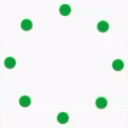 Simple Cloudflare Turnstile – CAPTCHA Alternative 》輕鬆地將 Cloudflare Turnstile 添加到您的 WordPress 網站中的所有表單中,以保護它們免受垃圾郵件的影響!, 一個用戶友好、保護隱私的 reCAPTCHA 替代方案...。
Simple Cloudflare Turnstile – CAPTCHA Alternative 》輕鬆地將 Cloudflare Turnstile 添加到您的 WordPress 網站中的所有表單中,以保護它們免受垃圾郵件的影響!, 一個用戶友好、保護隱私的 reCAPTCHA 替代方案...。 Simple Google reCAPTCHA 》Simple Google reCAPTCHA將保護您的WordPress!您可以在默認的v2復選框和v3(如隱形reCAPTCHA)之間進行選擇。, 不再有垃圾評論和針對用戶帳戶的暴力攻擊。小...。
Simple Google reCAPTCHA 》Simple Google reCAPTCHA將保護您的WordPress!您可以在默認的v2復選框和v3(如隱形reCAPTCHA)之間進行選擇。, 不再有垃圾評論和針對用戶帳戶的暴力攻擊。小...。hCaptcha for WP 》hCaptcha 是 reCAPTCHA 的替代方案,以保護使用者的隱私為主要考量。, 需要阻擋機器人?hCaptcha 提供更佳的防止垃圾訊息和濫用的保護性措施,同時保護使用者...。
 reCAPTCHA for WooCommerce 》輕鬆將 Google reCAPTCHA 加入到 WooCommerce 結帳和表單中,以幫助防止垃圾郵件。, 支援的表單, 您目前可以在以下表單啟用 reCAPTCHA:, WooCommerce, , 結...。
reCAPTCHA for WooCommerce 》輕鬆將 Google reCAPTCHA 加入到 WooCommerce 結帳和表單中,以幫助防止垃圾郵件。, 支援的表單, 您目前可以在以下表單啟用 reCAPTCHA:, WooCommerce, , 結...。WP-CopyProtect [Protect your blog posts] 》保護您的博客內容避免被複製。這是一個簡單的外掛,專門用來阻止複製者。, 功能, , 禁用文字選取 - 現在那些小偷就不能輕易地複製您的內容。, 禁用右鍵點擊 -...。
 No Right Click Images 》這個「No Right Click Images Plugin」使用 JavaScript 技術改變了圖片的右鍵點擊功能,以禁用右鍵選單。它只禁止了圖片上的右鍵選單,其他的右鍵操作,如連...。
No Right Click Images 》這個「No Right Click Images Plugin」使用 JavaScript 技術改變了圖片的右鍵點擊功能,以禁用右鍵選單。它只禁止了圖片上的右鍵選單,其他的右鍵操作,如連...。Access Category Password 》這個外掛能讓您限制某些類別的文章存取權限,透過設定密碼和選擇影響的分類。這些文章的內容和摘要將被替換為一個密碼表單,使用者必須填入正確密碼才能取得...。
Plainview Protect Passwords 》這個 WordPress 外掛可以防止特定用戶或用戶角色的密碼被重設或更改。可以設置特定用戶的例外。這樣該用戶的密碼就受到保護,無法被修改:, , 在用戶的個人檔...。
 Secure Admin IP 》這個外掛是一個簡單的解決方案,透過 IP 白名單,保護你的 WordPress 管理介面。只有在白名單中的 IP 地址才能進入管理介面(支援外部白名單)。, , 另一個進...。
Secure Admin IP 》這個外掛是一個簡單的解決方案,透過 IP 白名單,保護你的 WordPress 管理介面。只有在白名單中的 IP 地址才能進入管理介面(支援外部白名單)。, , 另一個進...。 Protect the Children! 》您發現這個外掛很有幫助嗎?請考慮給予五星評價, 請透過在GitHub上的Protect the Children貢獻來協助改進此外掛, 您是否有一篇設有密碼保護的文章或頁面,其...。
Protect the Children! 》您發現這個外掛很有幫助嗎?請考慮給予五星評價, 請透過在GitHub上的Protect the Children貢獻來協助改進此外掛, 您是否有一篇設有密碼保護的文章或頁面,其...。 Protect Admin 》這個外掛可以保護選定的 WP 管理員帳戶和由這些管理員創建的標準文章,以免其他用戶刪除或編輯它們。該外掛對所有非安裝者管理員都是隱藏的,只有「管理員」...。
Protect Admin 》這個外掛可以保護選定的 WP 管理員帳戶和由這些管理員創建的標準文章,以免其他用戶刪除或編輯它們。該外掛對所有非安裝者管理員都是隱藏的,只有「管理員」...。 Post Lockdown 》Post Lockdown 會禁止非管理員使用者刪除或丟棄您網站上的關鍵頁面和文章。, 此外,該外掛還可以鎖定頁面和文章,禁止編輯以及刪除或丟棄。, 該外掛會在 Word...。
Post Lockdown 》Post Lockdown 會禁止非管理員使用者刪除或丟棄您網站上的關鍵頁面和文章。, 此外,該外掛還可以鎖定頁面和文章,禁止編輯以及刪除或丟棄。, 該外掛會在 Word...。 WordPress Protection [Protect Your Website Content] 》WordPress Protection Plugin(Wordpress保護插件)為您的WordPress網站提供完整的安全保障,讓抄襲者無法從您的WordPress網站頁面複製內容及窃取數據或圖像...。
WordPress Protection [Protect Your Website Content] 》WordPress Protection Plugin(Wordpress保護插件)為您的WordPress網站提供完整的安全保障,讓抄襲者無法從您的WordPress網站頁面複製內容及窃取數據或圖像...。
