前言介紹
- 這款 WordPress 外掛「Nucuta Password Protect」是 2017-10-22 上架。
- 目前有 10 個安裝啟用數。
- 上一次更新是 2017-10-23,距離現在已有 2749 天。超過一年沒更新,安裝要確認版本是否可用。以及後續維護問題!
- 外掛最低要求 WordPress 4.0 以上版本才可以安裝。
- 外掛要求網站主機運作至少需要 PHP 版本 5.6.30 以上。
- 有 1 人給過評分。
- 還沒有人在論壇上發問,可能目前使用數不多,還沒有什麼大問題。
外掛協作開發者
cuta |
外掛標籤
login | protect | password | Password Protect | password protection |
內容簡介
‘Nucuta Password Protect’ 是一個安全外掛,可用於保護WordPress網站的密碼。 需要PHP 5.6.30或更高版本。
此外掛使用自訂密碼,因此與默認的WordPress密碼完全獨立,用於訪問網站的管理區域。 可以基於用戶組或完全禁止使用者來限制訪問網站。
現有的用戶組為“ editor”,“ author”,“ contributor”,“ subscriber”。 如果從自訂密碼保護中排除了特定群體,那麼屬於該群體的用戶將不會被要求輸入密碼。 单击注销按钮登出整个网站,这意味着用户必须重新输入密码才能再次访问网站。默認情況下,所有用户(包括訪客和已註冊的登录用戶)在訪問網站之前都需要輸入密碼,但是通過配置,已登录的用戶可以被排除。 此外掛不僅會阻止訪問者,還會阻止機器人,蜘蛛和各種爬蟲。
可以為登錄和未登錄用戶設置自訂消息,另外還提供了一個獨立的登錄頁面。 密碼在存儲在數據庫之前已經經過鹽加密,因此安全性非常高。 可以在此位置找到完整的文檔和使用指南。 文檔,幫助和教程
原文外掛簡介
‘Nucuta Password Protect’ is a security plugin which password protects wordpress websites. Requires PHP 5.6.30 or Above.
The plugin uses a custom password, and therefore it’s completely independant from default wordpress password uses to access to the admin area of the site. Users can be restricted to access the site either based on their user group or altogether.
The available user groups are “editor”, “author”, “contributor”, “subscriber”. if a particular group is excluded from protecting from the custom password, users belong to that group won’t be asked the password. Clicking on the log off button logs off from the entire website, meaning the user has to enter the password to access the site again. By default, all users (both guests and registered logged in users) are required to enter the password before accessing the site, but by configuring, logged in users can be excluded. The plugins blocks not only visitors, but also bots, spiders, and all kind of crawlers.
Custom message can be set for both logged in/non-logged in users, A separate login page is provided to login purpose. Password is salted before storing in the database, and therefore security is top notch. The full documentation, and how to use guide can be found at this location. Documentation, Help and Tutorial
各版本下載點
- 方法一:點下方版本號的連結下載 ZIP 檔案後,登入網站後台左側選單「外掛」的「安裝外掛」,然後選擇上方的「上傳外掛」,把下載回去的 ZIP 外掛打包檔案上傳上去安裝與啟用。
- 方法二:透過「安裝外掛」的畫面右方搜尋功能,搜尋外掛名稱「Nucuta Password Protect」來進行安裝。
(建議使用方法二,確保安裝的版本符合當前運作的 WordPress 環境。
延伸相關外掛(你可能也想知道)
 Password Protected – Password Protect your WordPress Site, Pages, & WooCommerce Products – Restrict Content, Protect WooCommerce Category and more 》使用「Password Protected for WordPress」這款外掛,您只需要輸入單一密碼就能夠保護您的網站。這個最強大的密碼保護外掛可以保護您的WordPress分類、文章、...。
Password Protected – Password Protect your WordPress Site, Pages, & WooCommerce Products – Restrict Content, Protect WooCommerce Category and more 》使用「Password Protected for WordPress」這款外掛,您只需要輸入單一密碼就能夠保護您的網站。這個最強大的密碼保護外掛可以保護您的WordPress分類、文章、...。 PPWP – Password Protect Pages 》「Password Protect WordPress (PPWP)」外掛提供了一個強大的全方位解決方案,能透過密碼保護您的網站。, 您可以輕易地使用「Password Protect WordPress (PP...。
PPWP – Password Protect Pages 》「Password Protect WordPress (PPWP)」外掛提供了一個強大的全方位解決方案,能透過密碼保護您的網站。, 您可以輕易地使用「Password Protect WordPress (PP...。 Hide My Site 》選擇一個密碼以保護整個 WordPress 網站,只有知道此密碼的訪客才能存取您的 WordPress 網站。這是一個完美的工具,適合建立 WordPress 網站開發版本或者任何...。
Hide My Site 》選擇一個密碼以保護整個 WordPress 網站,只有知道此密碼的訪客才能存取您的 WordPress 網站。這是一個完美的工具,適合建立 WordPress 網站開發版本或者任何...。 Passster – Password Protect Pages and Content 》Passster 是一款全方位的 WordPress 密碼保護外掛程式。您可以使用它來保護整個網站、頁面或文章,或者只保護其中一部分內容。, , Passster 提供三種不同的密...。
Passster – Password Protect Pages and Content 》Passster 是一款全方位的 WordPress 密碼保護外掛程式。您可以使用它來保護整個網站、頁面或文章,或者只保護其中一部分內容。, , Passster 提供三種不同的密...。 ContentProtector – password protect your page, post or text 》```html,
ContentProtector – password protect your page, post or text 》```html, - ,
- ContentProtector是一個輕量且靈活的外掛,可讓您使用密碼保護您的WordPress內容。您可以保護整個文章或頁面,或僅保護特...。
 Protect the Children! 》您發現這個外掛很有幫助嗎?請考慮給予五星評價, 請透過在GitHub上的Protect the Children貢獻來協助改進此外掛, 您是否有一篇設有密碼保護的文章或頁面,其...。
Protect the Children! 》您發現這個外掛很有幫助嗎?請考慮給予五星評價, 請透過在GitHub上的Protect the Children貢獻來協助改進此外掛, 您是否有一篇設有密碼保護的文章或頁面,其...。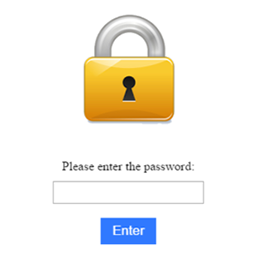 Very Simple Password for WordPress 》這個外掛可以讓你將整個 WordPress 網站藏在一個簡單的密碼後面。, 非常輕量的外掛:, , 只有 28kb 的大小。, 沒有外部 CSS。, 沒有外部 JavaScript。, , 功...。
Very Simple Password for WordPress 》這個外掛可以讓你將整個 WordPress 網站藏在一個簡單的密碼後面。, 非常輕量的外掛:, , 只有 28kb 的大小。, 沒有外部 CSS。, 沒有外部 JavaScript。, , 功...。 Password for WP 》這個外掛可以快速、簡單地為整個 WordPress 網站設定密碼。您可以編輯背景圖片和向使用者顯示一則訊息。這個外掛完全免費。, 翻譯, 英文、波蘭文、德文、法文...。
Password for WP 》這個外掛可以快速、簡單地為整個 WordPress 網站設定密碼。您可以編輯背景圖片和向使用者顯示一則訊息。這個外掛完全免費。, 翻譯, 英文、波蘭文、德文、法文...。Login Require Press 》概觀:, 截至本文撰寫時,最新版本的 WordPress 5.3 具有三個文章可見性選項:「公開」、「受密碼保護」和「私人」。, 「受密碼保護」選項允許站點管理員單獨...。
Bulk Password Protect Post Types 》Bulk Password Protect Post Types 可讓您選擇一個或多個文章類型並為其中所有文章設置密碼。, 功能:, , 自動「讀取」網站上的所有文章類型, 允許您為所選文...。
 Smart Protect 》Smart Protect 提供一個解決方案,可以保護你整個網站,並選擇不需要保護的頁面,所有這一切都非常簡單易行。, 功能, 1.- 在整個網站設置密碼, 2.- 設置不需...。
Smart Protect 》Smart Protect 提供一個解決方案,可以保護你整個網站,並選擇不需要保護的頁面,所有這一切都非常簡單易行。, 功能, 1.- 在整個網站設置密碼, 2.- 設置不需...。 Formula04 Site Lock 》本外掛非常簡單,可以讓你將網站的前端設置為需要密碼才能訪問。同時,你可以將某些頁面加入白名單,即使未輸入密碼也可以訪問。你還可以將任意頁面設置為「...。
Formula04 Site Lock 》本外掛非常簡單,可以讓你將網站的前端設置為需要密碼才能訪問。同時,你可以將某些頁面加入白名單,即使未輸入密碼也可以訪問。你還可以將任意頁面設置為「...。
