
前言介紹
- 這款 WordPress 外掛「NS WooCommerce Catalog」是 2016-08-16 上架。
- 目前有 100 個安裝啟用數。
- 上一次更新是 2023-03-24,距離現在已有 772 天。超過一年沒更新,安裝要確認版本是否可用。以及後續維護問題!
- 外掛最低要求 WordPress 4.3 以上版本才可以安裝。
- 有 9 人給過評分。
- 還沒有人在論壇上發問,可能目前使用數不多,還沒有什麼大問題。
外掛協作開發者
nsthemes |
外掛標籤
woocommerce | WooCommerce Plugin | woocommerce catalog | woocommerce no price | woocommerce catalog mode |
內容簡介
使用這個外掛,可以將你的 WooCommerce 網站轉變為目錄網站。
你可以選擇不同的選項:
啟用/禁用 NS WooCommerce 目錄
隱藏產品詳情頁面中的購物車
在其他頁面中隱藏購物車
隱藏購物車和結帳頁面
顯示「更多信息」按鈕
兼容 WPML
NS WooCommerce 目錄的高級功能:
所有免費版功能
選擇要重定向結帳頁面的位置
選擇要重定向購物車頁面的位置
禁用產品價格
僅對註冊用戶顯示產品價格
僅在用戶登錄的單個產品頁面中顯示加入購物車按鈕
在用戶登錄後在所有頁面中顯示加入購物車按鈕
設置「加入購物車」按鈕的文字
設置「購買」按鈕的文字
隱藏任何單個產品的「加入購物車」和「購買」按鈕
隱藏任何單個產品的價格
有關 NS WooCommerce 目錄 的高級版本的更多信息,請訪問 NsThemes 市場上的官方頁面。
我們與許多其他插件進行了測試。如果您發現與某個特定插件不兼容,請通知我們:[email protected]。
原文外掛簡介
Using this plugin for switch your WooCommerce site in a Catalog site.
There are different option you can choose:
Enable/disable NS WooCommerce Catalog
Hide cart in product detail page
Hide cart in other page
Hide cart and checkout page
Show “more info” button
WPML ready
PREMIUM FEATURES of NS WooCommerce Catalog:
All features of FREE Version
Choose where you want to redirect checkout page
Choose where you want to redirect cart page
Disable product price
Show product price only for registered user
Show Add to cart only in single product page if user is logged in
Show Add to cart inside all pages if user is logged in
Set text for Add to cart button
Set text for Buy button
Hide Add to cart button and Buy button for any single product
Hide price for any single product
For more information about the PREMIUM version of NS WooCommerce Catalog, visit its official page on NsThemes marketplace.
We test our plugins with many other. If you find incompatibility with one specific plugin, please inform us at [email protected].
各版本下載點
- 方法一:點下方版本號的連結下載 ZIP 檔案後,登入網站後台左側選單「外掛」的「安裝外掛」,然後選擇上方的「上傳外掛」,把下載回去的 ZIP 外掛打包檔案上傳上去安裝與啟用。
- 方法二:透過「安裝外掛」的畫面右方搜尋功能,搜尋外掛名稱「NS WooCommerce Catalog」來進行安裝。
(建議使用方法二,確保安裝的版本符合當前運作的 WordPress 環境。
1.0.0 | 1.1.0 | 1.2.0 | 1.2.1 | 1.3.0 | 1.3.1 | 2.0.0 | 2.0.1 | 2.0.2 | 2.0.3 | 2.0.4 | 2.0.5 | 2.1.0 | 2.1.1 | 2.2.0 | 2.2.1 | 2.3.0 | 2.3.1 | 2.3.2 | 2.3.3 | 2.3.4 | 2.3.5 | 2.3.6 | 2.4.0 | 2.4.1 | 2.4.2 | trunk |
延伸相關外掛(你可能也想知道)
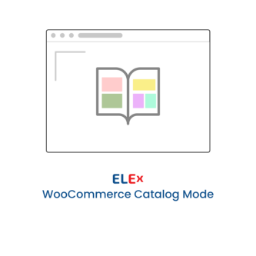 ELEX WooCommerce Catalog Mode 》你是否希望輕鬆地將你的 WooCommerce 商店轉換為目錄模式?這是最有效和高效的 WooCommerce 目錄模式外掛,可以解決你碰到的問題。所有與目錄模式相關的功能...。
ELEX WooCommerce Catalog Mode 》你是否希望輕鬆地將你的 WooCommerce 商店轉換為目錄模式?這是最有效和高效的 WooCommerce 目錄模式外掛,可以解決你碰到的問題。所有與目錄模式相關的功能...。 WooCommerce Catalog Mode 》總結:這款輕量級的外掛可以迅速將您的 WooCommerce 商店轉變為線上目錄,透過隱藏產品價格和「加入購物車」按鈕。外掛還能幫助您隱藏價格或將產品價格替換為...。
WooCommerce Catalog Mode 》總結:這款輕量級的外掛可以迅速將您的 WooCommerce 商店轉變為線上目錄,透過隱藏產品價格和「加入購物車」按鈕。外掛還能幫助您隱藏價格或將產品價格替換為...。 Woocommerce Catalog Mode Simple 》透過停用「加入購物車」按鈕和結帳程序,將 WooCommerce 轉換成目錄模式。。
Woocommerce Catalog Mode Simple 》透過停用「加入購物車」按鈕和結帳程序,將 WooCommerce 轉換成目錄模式。。 Prices By User Role Lite 》「Prices by User Role Lite」是一款外掛,旨在擴展 WooCommerce 的預設功能,隱藏特定用戶角色的「加入購物車」按鈕和商品價格。, 免費版本功能如下:, , 隱...。
Prices By User Role Lite 》「Prices by User Role Lite」是一款外掛,旨在擴展 WooCommerce 的預設功能,隱藏特定用戶角色的「加入購物車」按鈕和商品價格。, 免費版本功能如下:, , 隱...。
