
前言介紹
- 這款 WordPress 外掛「Bulk Email Notify Customers on Product Update for WooCommerce」是 2021-02-02 上架。 目前已經下架不再更新,不建議安裝使用。
- 目前有 80 個安裝啟用數。
- 上一次更新是 2023-12-21,距離現在已有 500 天。超過一年沒更新,安裝要確認版本是否可用。以及後續維護問題!
- 外掛最低要求 WordPress 3.0.1 以上版本才可以安裝。
- 外掛要求網站主機運作至少需要 PHP 版本 5.2.4 以上。
- 有 2 人給過評分。
- 還沒有人在論壇上發問,可能目前使用數不多,還沒有什麼大問題。
外掛協作開發者
外掛標籤
bulk email | send email | update notify | notify customers | woocommerce notification |
內容簡介
這是一個方便易用的外掛,可以發送批量電子郵件和通知 WooCommerce 的客戶產品更新情況。
當您更新產品時,可以通知 WooCommerce 的客戶。您可以按訂單日期查詢特定產品以通知對應的客戶。
此外掛提供一個元框(Metabox),您可以在創建或更新產品時選擇發送電子郵件。
它會掛勾在 Save Post 上,因此如果主題和內容不為空,電子郵件會被發送到定義的電子郵件地址。
至於 WooCommerce 產品,此外掛提供了日期字段,以按創建日期查詢客戶。
最後,您可以選擇將此元框包含在其他文章類型中,例如文章、頁面等等。
如何使用
啟用外掛後,進入其設置頁面 (WooCommerce 或產品的子選單 – 通知客戶),啟用元框(預設啟用)
在外掛設置頁面,您可以選擇郵件功能元框將出現的文章類型 ( 預設為 product )。您可以在文字區域中以逗號分隔的方式輸入文章類型的名稱。
新增產品或更新現有產品。在編輯畫面中會出現元框 – 前提是已選擇文章類型。
若要發送電子郵件,您需要
— 點擊「啟用」勾選框
— 針對產品:
1)選擇訂單創建日期 (從 – 至的邏輯) * 如果新創建的產品尚未有銷售記錄,因此訂單日期欄位將不可見,但在更新現有產品時將會用到。
2)等待 Ajax 技術載入文字區域中的電子郵件地址,您也可以自行編寫電子郵件地址
3)編輯主旨
4)編輯內容
當您更新或儲存產品時,該外掛會自動發送電子郵件,電子郵件的寄件人姓名和電子郵件地址會是網站管理員的姓名和地址。
此外掛的主要功能包括:
– 按產品訂單日期查詢 WooCommerce 的客戶
– 可以在其他文章類型啟用 ( 在這種情況下,訂單日期字段將顯然不存在 )
– 可以在更新產品時發送電子郵件(儲存文章動作) – 或者您啟用時任何其他文章類型
– 可以發送批量電子郵件到逗號分隔的電子郵件地址
原文外掛簡介
A handy and easy to use plugin to send bulk emails and Notify WooCommerce Customers on Product Update.
Notify WooCommerce Customers when you update your Product. You can Query by Order Date of the specific product to notify the right customers.
This plugin provides a metabox where you can select to send an Email when you create or Update a product.
This hooks into Save Post, so the email if subject and content are not empty will be send to the emails defined.
As far as WooCommerce Products, the plugin provides date fields to Query Customers by Order creation date.
Last but not least, you can select to include the metabox in other post types, such as Post, Page etc.
HOW DOES IT WORK
once activating the plugin, go to its Settings (submenu of WooCommerce or Products -Notify Customers- ) , enable the metabox ( enabled by default on activation )
in plugin Settings page, you can select the post types where the email functionality metabox will appear ( product is default ) . You do this by writing comma separated in a textare * you need to know name of post type.
Go to Add a new Product or Update an existing. In the edit screen the metabox will appear – as long as the post type is select.
In order to send email you need to
— click the checkbox ‘Enable’
— for products :
1) select order creation date (FROM – TO logic) * if sending email to newly created product Order Date fields are not visible as there are no sales yet, but will be used when updating an existing product.
2) wait for Ajax technology to load the emails in the textarea or write emails on your own
3) fill your subject
4) fill your content
the plugin will send email on post save – name and email of your email will be admin email and website name.
Once you update or Save the Email will be sent.
MAIN FEATURES
– Query WooCommerce Customers by Order date per Product
– Ability to Enable in other Post types ( in this case order date fields will obviously not exist )
– Send Email on Product Update ( Post Save action ) – or any other post type if you enable it
– Send Bulk Emails to the comma separated email addresses
各版本下載點
- 方法一:點下方版本號的連結下載 ZIP 檔案後,登入網站後台左側選單「外掛」的「安裝外掛」,然後選擇上方的「上傳外掛」,把下載回去的 ZIP 外掛打包檔案上傳上去安裝與啟用。
- 方法二:透過「安裝外掛」的畫面右方搜尋功能,搜尋外掛名稱「Bulk Email Notify Customers on Product Update for WooCommerce」來進行安裝。
(建議使用方法二,確保安裝的版本符合當前運作的 WordPress 環境。
延伸相關外掛(你可能也想知道)
Live sales notification for WooCommerce, Fake sales notification for WooCommerce, Recent sales popup for WooCommerce 》這款 Live sales notification for WooCommerce 模組能夠提升您的整體銷售表現,因為當訪客看到其他人正在從您的網站購買商品時,他們會更有信心地在您的網站...。
 Notification for WooCommerce | Boost Your Sales – Recent Sales Popup – Live Feed Sales – Upsells 》Notification for WooCommerce 是一個 WooCommerce 擴充套件,可協助您建立關於繁忙商店的社交證明。WooCommerce Notification 在您的商店展示最近的訂單,相...。
Notification for WooCommerce | Boost Your Sales – Recent Sales Popup – Live Feed Sales – Upsells 》Notification for WooCommerce 是一個 WooCommerce 擴充套件,可協助您建立關於繁忙商店的社交證明。WooCommerce Notification 在您的商店展示最近的訂單,相...。 New Order Notification for Woocommerce 》, , 當收到新訂單時彈出通知並播放聲音警報, , , 通知會一直顯示直到您確認新訂單, , , 設置警報聲音與彈出通知同步播放, , , 設置當訂單中包含特定產品時的...。
New Order Notification for Woocommerce 》, , 當收到新訂單時彈出通知並播放聲音警報, , , 通知會一直顯示直到您確認新訂單, , , 設置警報聲音與彈出通知同步播放, , , 設置當訂單中包含特定產品時的...。 Live Sales Notification for Woocommerce – Woomotiv 》查看實際演示, 高級功能完全免費!現在就下載!, Woomotiv 是一款 Woocommerce 插件,可以實時顯示銷售通知。它通過向未來客戶展示證明,讓客戶相信您的網站...。
Live Sales Notification for Woocommerce – Woomotiv 》查看實際演示, 高級功能完全免費!現在就下載!, Woomotiv 是一款 Woocommerce 插件,可以實時顯示銷售通知。它通過向未來客戶展示證明,讓客戶相信您的網站...。SendApp Notification – Notifications on Orders and abandoned carts for WooCommerce. 》- 使用SendApp外掛可以提升銷售業績, - SendApp允許在網站上添加WhatsApp聊天按鈕,以及使用WhatsApp發送訂單通知和恢復購物車功能, - 使用SendApp,你可以:,...。
 ChaChing – New Order Notifications for WooCommerce 》誰不喜歡在 WooCommerce 上接收新訂單呢?為了為你成功的線上業務增添一些額外樂趣,我們創建了 ChaChing - New Order Notifications for WooCommerce。, Cha...。
ChaChing – New Order Notifications for WooCommerce 》誰不喜歡在 WooCommerce 上接收新訂單呢?為了為你成功的線上業務增添一些額外樂趣,我們創建了 ChaChing - New Order Notifications for WooCommerce。, Cha...。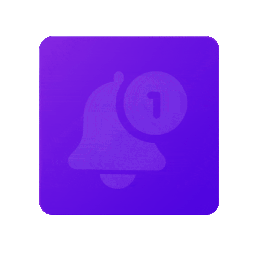 Elite Notification – Sales Popup, Social Proof, FOMO Notification for WooCommerce 》如果你想立即增強和發展你的業務可信度,並且立刻提高與客戶的互動,並有大量的轉換率,那麼 ELITE NOTIFICATION 就是答案。超過80%的網站訪問者由於缺乏信...。
Elite Notification – Sales Popup, Social Proof, FOMO Notification for WooCommerce 》如果你想立即增強和發展你的業務可信度,並且立刻提高與客戶的互動,並有大量的轉換率,那麼 ELITE NOTIFICATION 就是答案。超過80%的網站訪問者由於缺乏信...。 Notifal – Notifications & Announcements Tool (FOMO Marketing, Social Proof, WooCommerce Live Sales Notification, Fake Sales Notification, Announcement Bar, Floating Notification bar, Recent Sales Popup & More) 》總結:Notifal 是一款 WooCommerce 銷售通知、庫存不足及折扣警示的外掛,是您FOMO行銷和社交證明的最佳工具。, , 1. 什麼是 Notifal?, - Notifal 是一個通...。
Notifal – Notifications & Announcements Tool (FOMO Marketing, Social Proof, WooCommerce Live Sales Notification, Fake Sales Notification, Announcement Bar, Floating Notification bar, Recent Sales Popup & More) 》總結:Notifal 是一款 WooCommerce 銷售通知、庫存不足及折扣警示的外掛,是您FOMO行銷和社交證明的最佳工具。, , 1. 什麼是 Notifal?, - Notifal 是一個通...。 Social Proofy – FOMO, Social Proof, Sales Popup & WooCommerce – the Social Proof App for WordPress 》p chat, Messenger, Viber, Line, Telegram or Email with Engagement Links widget., , With Social Proofy, you can easily customize the appearance and ...。
Social Proofy – FOMO, Social Proof, Sales Popup & WooCommerce – the Social Proof App for WordPress 》p chat, Messenger, Viber, Line, Telegram or Email with Engagement Links widget., , With Social Proofy, you can easily customize the appearance and ...。 Ultimate Notification Sender for WooCommerce 》總結:這個外掛讓 WooCommerce 商店擁有者可以透過 Telegram 收到新訂單的通知,讓他們能夠隨時掌握店舖活動。, , 問題與答案:,
Ultimate Notification Sender for WooCommerce 》總結:這個外掛讓 WooCommerce 商店擁有者可以透過 Telegram 收到新訂單的通知,讓他們能夠隨時掌握店舖活動。, , 問題與答案:, - ,
- , ...。
 Live Sales Notifier for WooCommerce 》「WP Sales Notifier Plugin」會自動顯示最新的 WooCommerce 銷售記錄,作為社交證明,提高你的網店銷售量。, 「WP Sales Notifier」是最佳的 WooCommerce 銷...。
Live Sales Notifier for WooCommerce 》「WP Sales Notifier Plugin」會自動顯示最新的 WooCommerce 銷售記錄,作為社交證明,提高你的網店銷售量。, 「WP Sales Notifier」是最佳的 WooCommerce 銷...。Wollow 》Wollow 是一個強大的 WordPress 外掛,可協助您將 WooCommerce 與 WhatsApp 連接。。
Notification WooCommerce 》這是一款簡單而最終的解決方案,用戶可以通過該插件設定產品的可用性和/或折扣通知,當該產品可用或以折扣價銷售時,用戶將收到通知。, 功能:, 用戶可以設置...。
 Order & Sales Popups For WooCommerce 》, , , ,
Order & Sales Popups For WooCommerce 》, , , ,
 Store Notifier – WhatsApp & On-Site Notifications plugin for WooCommerce 》總結:「StoreNotifier」是一款幫助商店擁有者精簡訂單管理並實時通知和見解的 WordPress 外掛。它提供各種警示系統和統計,讓管理員能夠有效處理訂單,而無...。
Store Notifier – WhatsApp & On-Site Notifications plugin for WooCommerce 》總結:「StoreNotifier」是一款幫助商店擁有者精簡訂單管理並實時通知和見解的 WordPress 外掛。它提供各種警示系統和統計,讓管理員能夠有效處理訂單,而無...。
