
前言介紹
- 這款 WordPress 外掛「Notakey Provider for Two-Factor」是 2022-05-30 上架。
- 目前尚無安裝啟用數,是個很新的外掛。如有要安裝使用,建議多測試確保功能沒問題!
- 上一次更新是 2022-07-20,距離現在已有 1316 天。超過一年沒更新,安裝要確認版本是否可用。以及後續維護問題!
- 外掛最低要求 WordPress 4.3 以上版本才可以安裝。
- 外掛要求網站主機運作至少需要 PHP 版本 5.6 以上。
- 有 1 人給過評分。
- 還沒有人在論壇上發問,可能目前使用數不多,還沒有什麼大問題。
外掛協作開發者
notakey |
外掛標籤
totp | login | two step | two factor | authentication |
內容簡介
啟用 Notakey 認證提供者的使用者在輸入有效的使用者名稱和密碼後,將被發送認證請求到已註冊的行動裝置(手機、平板電腦)。
此外掛需要 WordPress Two-Factor 提供基本的認證框架。在安裝並設置兩個插件後,會新增一個額外的認證提供者到提供者清單中。要為 Notakey 認證註冊行動裝置,請使用「使用者」 ->「您的個人資料」下的「兩步驟認證選項」。安裝「Notakey Authenticator」,並使用 Notakey 應用程式掃描提供的 QR 碼,輸入裝置註冊所需的詳細資料。
Notakey 認證可以與其他第二因素認證方式結合使用:TOTP、電子郵件、備份代碼等。
此外,此掛件還為 WordPress 網站管理員添加了一些基本的安全策略選項:
啟用2FA提供者覆蓋列表——允許使用者僅選擇指定的認證提供者。
啟用 Notakey 2FA 提供者以供所有使用者使用——為所有使用者啟用 Notakey 認證(在您的用戶已經在其他服務上註冊設備的情況下)。
允許使用者提供入門詳細資料——如果使用 SMS 驗證入門流程,讓使用者輸入其手機號碼。
拒絕未進行2FA 驗證的用戶登錄——阻止未使用任何第二因素驗證的用戶登錄。
其他配置選項包括:
各種自定義認證請求選項。
Notakey 認證伺服器配置。
要調整政策或配置此掛件,請導航到「設定」->「Notakey MFA」。
此外掛需要託管或自主部署的 Notakey 認證伺服器版本(是的,有一個免費版本),並配置服務、入門需求和 API 用戶端憑證。
有關詳細說明如何設置 Notakey 認證服務器,請參閱我們的文檔網站。
參與其中
開發發生在GitHub 上。
以下是一些入門的步驟:
git clone https://github.com/notakey/wordpress-two-factor.git
通過啟動devcontainer來開始開發。
然後通過建議的更改創建拉取請求。
原文外掛簡介
Users with enabled Notakey authentication provider will be sent authentication request to registered mobile device (phone, tablet) after entering a valid username and password.
This plugin requires WordPress Two-Factor plugin, that provides base authentication framework. After installing and configuring both plugins, an additional authentication provider will be added to provider list. To register a mobile device for Notakey authentication, use the “Two-Factor Options” section under “Users” → “Your Profile”. Install “Notakey Authenticator” and scan provided QR code with Notakey app and enter required details for device registeration.
Notakey authentication can be combined with other second factor authentication means: TOTP, email, backup codes and others.
This plugin adds also some basic security policy options for WordPress site admins:
Enable 2FA provider override list – allows users to select only specified authentication providers.
Enable Notakey 2FA provider for all users – enables Notakey authentication for all users (in case your users have devices already registered on other services).
Allow users to provide onboarding details – lets users enter their mobile number, if SMS code verification onboarding is used.
Reject user login without 2FA verification – blocks user login without any second factor authentication.
Other configuration options include:
Various options to customize authentication request.
Configuration for Notakey Authentication Server.
To adjust policy or configure this plugin, navigate to “Settings” → “Notakey MFA”.
Plugin requires a hosted or on-premise version of Notakey Authentication Server (yes, there is a free version) with configured service, onboarding requirements and API client credentials.
See our documentation site for detailed instructions how to set up Notakey Authentication Server.
Get Involved
Development happens on GitHub.
Here is how to get started:
git clone https://github.com/notakey/wordpress-two-factor.git
Start development by starting a devcontainer.
Then open a pull request with the suggested changes.
各版本下載點
- 方法一:點下方版本號的連結下載 ZIP 檔案後,登入網站後台左側選單「外掛」的「安裝外掛」,然後選擇上方的「上傳外掛」,把下載回去的 ZIP 外掛打包檔案上傳上去安裝與啟用。
- 方法二:透過「安裝外掛」的畫面右方搜尋功能,搜尋外掛名稱「Notakey Provider for Two-Factor」來進行安裝。
(建議使用方法二,確保安裝的版本符合當前運作的 WordPress 環境。
1.0.8 | 1.0.9 | trunk | 1.0.10 | 1.0.11 | 1.0.12 | 1.0.13 | 1.0.14 | 1.0.15 | 1.0.16 | 1.0.17 |
延伸相關外掛(你可能也想知道)
 Really Simple Security – Simple and Performant Security (formerly Really Simple SSL) 》le Plugins include Complianz GDPR, Disable Updates Manager, and Really Simple CAPTCHA., , Really Simple SSL是一個外掛,自動配置你的網站最大程度上使...。
Really Simple Security – Simple and Performant Security (formerly Really Simple SSL) 》le Plugins include Complianz GDPR, Disable Updates Manager, and Really Simple CAPTCHA., , Really Simple SSL是一個外掛,自動配置你的網站最大程度上使...。 XO Security 》XO Security 是一個可增強登入相關安全性的外掛程式。, 此外掛程式不會寫入 .htaccess 檔案,除了 Apache 外,也支援 LiteSpeed、Nginx 和 IIS。, 功能, , 記...。
XO Security 》XO Security 是一個可增強登入相關安全性的外掛程式。, 此外掛程式不會寫入 .htaccess 檔案,除了 Apache 外,也支援 LiteSpeed、Nginx 和 IIS。, 功能, , 記...。 Two Factor Authentication 》>WordPress 二次驗證, 此外掛使用雙重認證(TFA / 2FA)來增強 WordPress 的登入安全性。啟用此功能的使用者需輸入一次性密碼才能登入。本掛件由UpdraftPlus ...。
Two Factor Authentication 》>WordPress 二次驗證, 此外掛使用雙重認證(TFA / 2FA)來增強 WordPress 的登入安全性。啟用此功能的使用者需輸入一次性密碼才能登入。本掛件由UpdraftPlus ...。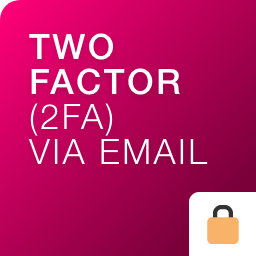 Two Factor (2FA) Authentication via Email 》WordPress是全球最受歡迎的內容管理系統(CMS),超過40%的網站正在運行它。因此,WordPress已成為黑客利用漏洞入侵網站的目標。增強WordPress網站安全性的...。
Two Factor (2FA) Authentication via Email 》WordPress是全球最受歡迎的內容管理系統(CMS),超過40%的網站正在運行它。因此,WordPress已成為黑客利用漏洞入侵網站的目標。增強WordPress網站安全性的...。 Duo Two-Factor Authentication 》Duo Security 提供雙因素認證服務,以保護帳戶免受劫持和資料竊取。使用 Duo 外掛,您可以在幾分鐘內輕鬆地將 Duo 雙因素認證添加到您的 WordPress 網站中!,...。
Duo Two-Factor Authentication 》Duo Security 提供雙因素認證服務,以保護帳戶免受劫持和資料竊取。使用 Duo 外掛,您可以在幾分鐘內輕鬆地將 Duo 雙因素認證添加到您的 WordPress 網站中!,...。 Duo Universal 》**總結:**, , - Duo Universal 外掛透過多重認證方式,防止帳號被盜取,保護 WordPress 登入安全。, - 使用 Duo 外掛簡單快速,只需幾分鐘即可完成設置。, - ...。
Duo Universal 》**總結:**, , - Duo Universal 外掛透過多重認證方式,防止帳號被盜取,保護 WordPress 登入安全。, - 使用 Duo 外掛簡單快速,只需幾分鐘即可完成設置。, - ...。WP 2-step verification 》WordPress 2步驟驗證(Wp2sv)為您的 WordPress 帳戶增加了額外的安全層。, 除了您的用戶名和密碼,當您登入時,您還需要輸入由 Android/iPhone/Blackberry ...。
WebAuthn Provider for Two Factor 》此外掛為 Two Factor 外掛新增 WebAuthn 支援。, 由於 U2F API 已被停用並將在 2022 年 2 月被移除,此外掛可使之前註冊的 U2F 安全金鑰仍能自動支援,使用者...。
 SecSign 》SecSign ID – 以行動裝置登入網站的方式, SecSign ID 是適用於 WordPress 網站的實際雙重身分驗證 (2FA) 的外掛程式,2FA 透過使用第二個驗證方法來為您的網...。
SecSign 》SecSign ID – 以行動裝置登入網站的方式, SecSign ID 是適用於 WordPress 網站的實際雙重身分驗證 (2FA) 的外掛程式,2FA 透過使用第二個驗證方法來為您的網...。WP-OTP 》使用 WP-OTP 外掛您可以輕鬆地為 WordPress 登入啟用一次性密碼的雙因素驗證。, 這額外的安全層可提高您的 WordPress 網站安全性。, 新的隱形模式允許您在輸...。
Two Factor SMS 》這個外掛可將 SMS 功能加入 Two Factor 並整合了 Twilio。, 注意, , 重要提示:要使用此外掛,請確認以下事項:, , 已安裝並啟用最新版本的 Two Factor, 已經...。
 NutsForPress Login Watchdog 》Login Watchdog是NutsForPress插件系列之一,提供一些WordPress本身沒有或僅部份提供的重要功能。, Login Watchdog包括以下非常有用的功能,可為您的WordPres...。
NutsForPress Login Watchdog 》Login Watchdog是NutsForPress插件系列之一,提供一些WordPress本身沒有或僅部份提供的重要功能。, Login Watchdog包括以下非常有用的功能,可為您的WordPres...。 Email OTP Login with default login form 》總結:這個外掛通過電子郵件添加一次性密碼(OTP)驗證步驟,增強了WordPress的默認登錄安全性。, , 問題與答案:, 1. 這個外掛是如何增強WordPress的登錄安...。
Email OTP Login with default login form 》總結:這個外掛通過電子郵件添加一次性密碼(OTP)驗證步驟,增強了WordPress的默認登錄安全性。, , 問題與答案:, 1. 這個外掛是如何增強WordPress的登錄安...。 BaseCloud Shield 》<!DOCTYPE html>, <html>, <body>, , <h2>BaseCloud Shield WordPress 外掛總結</h2>, , <p>BaseCloud Shield 是一個輕...。
BaseCloud Shield 》<!DOCTYPE html>, <html>, <body>, , <h2>BaseCloud Shield WordPress 外掛總結</h2>, , <p>BaseCloud Shield 是一個輕...。 SnapID Two-Factor Authentication 》感謝您選擇SnapID™作為雙重身分驗證服務。很不幸地,我們將於2020年5月1日停止提供此免費服務。請在此日期之前停用此外掛以避免問題。我們為此造成的不...。
SnapID Two-Factor Authentication 》感謝您選擇SnapID™作為雙重身分驗證服務。很不幸地,我們將於2020年5月1日停止提供此免費服務。請在此日期之前停用此外掛以避免問題。我們為此造成的不...。
