
前言介紹
- 這款 WordPress 外掛「No updates」是 2021-07-23 上架。
- 目前尚無安裝啟用數,是個很新的外掛。如有要安裝使用,建議多測試確保功能沒問題!
- 上一次更新是 2023-03-15,距離現在已有 781 天。超過一年沒更新,安裝要確認版本是否可用。以及後續維護問題!
- 外掛最低要求 WordPress 4.0 以上版本才可以安裝。
- 有 1 人給過評分。
- 還沒有人在論壇上發問,可能目前使用數不多,還沒有什麼大問題。
外掛協作開發者
tygalive |
外掛標籤
theme | update | no update | hide update | disable update |
內容簡介
您是否正在尋找一種方法來隱藏 WordPress 網站上的外掛和佈景主題更新?無論您是否擁有分站網站、想要防止可能會破壞您網站的意外更新,或需要在多個網站之間維護一致的版本,這個外掛都能幫助您。
只需啟用外掛以隱藏更新,並在準備好更新時禁用它。然而,請注意,強烈建議您更新外掛和佈景主題,因為更新常常包含重要的安全補丁和新功能。
透過這個簡單而有效的外掛,保護您的網站免受不需要的更新。
這個外掛還包括非侵入式廣告(僅在後端顯示),以支持外掛的持續發展和維護。有關數據收集的信息,請參閱我們的隱私政策。
原文外掛簡介
Are you looking for a way to hide plugin and theme updates on your WordPress site? Whether you have a staging site, want to prevent accidental updates that could break your site, or need to maintain consistent versions across multiple sites, this plugin can help.
Simply activate the plugin to hide updates, and disable it when you’re ready to update. However, please note that updating your plugins and themes is highly recommended, as updates often include important security patches and new features.
Protect your site from unwanted updates with this simple and effective plugin.
This plugin also includes non-intrusive ads (shown only in the backend) that help support the ongoing development and maintenance of the plugin. Please see our privacy policy for information on data collection.
各版本下載點
- 方法一:點下方版本號的連結下載 ZIP 檔案後,登入網站後台左側選單「外掛」的「安裝外掛」,然後選擇上方的「上傳外掛」,把下載回去的 ZIP 外掛打包檔案上傳上去安裝與啟用。
- 方法二:透過「安裝外掛」的畫面右方搜尋功能,搜尋外掛名稱「No updates」來進行安裝。
(建議使用方法二,確保安裝的版本符合當前運作的 WordPress 環境。
1.0.0 | 1.0.1 | 1.1.0 | 1.1.1 | 1.1.2 | 1.1.3 | 1.1.4 | trunk |
延伸相關外掛(你可能也想知道)
 Disable Auto Updates 》這是一個非常簡單的外掛,通過這個外掛您可以輕鬆地禁用 WordPress 網站上的所有更新。您所要做的就是選擇要禁用的內容。如果您需要,在任何情況下都可以輕鬆...。
Disable Auto Updates 》這是一個非常簡單的外掛,通過這個外掛您可以輕鬆地禁用 WordPress 網站上的所有更新。您所要做的就是選擇要禁用的內容。如果您需要,在任何情況下都可以輕鬆...。Disable All WP Updates 》禁用 WordPress 更新, 這個外掛可以禁用 WordPress 的所有更新和更新檢查功能,包括 WordPress 核心、WordPress 外掛程式和 WordPress 主題更新檢查功能。, ...。
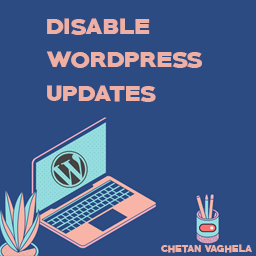 Disable Updates by CV 》禁用 WordPress 外掛、佈景主題及核心更新選項,並停用自動更新,避免因禁用外掛/佈景主題而失去任何程式碼檔案所做的更改。, 功能與選項:, , 停用佈景主題...。
Disable Updates by CV 》禁用 WordPress 外掛、佈景主題及核心更新選項,並停用自動更新,避免因禁用外掛/佈景主題而失去任何程式碼檔案所做的更改。, 功能與選項:, , 停用佈景主題...。
