
前言介紹
- 這款 WordPress 外掛「No Right Click Images」是 2010-06-25 上架。
- 目前有 20000 個安裝啟用數。
- 上一次更新是 2025-04-16,距離現在已有 18 天。
- 外掛最低要求 WordPress 3.0 以上版本才可以安裝。
- 有 50 人給過評分。
- 論壇上目前有 1 個提問,問題解答率 100% ,不低,算是個很有心解決問題的開發者團隊了!
外掛協作開發者
外掛標籤
image | images | protect | stealing | right click |
內容簡介
這個「No Right Click Images Plugin」使用 JavaScript 技術改變了圖片的右鍵點擊功能,以禁用右鍵選單。它只禁止了圖片上的右鍵選單,其他的右鍵操作,如連結,應當正常運作。
插件提供了一個選項,可以讓已登入的用戶使用原本的右鍵選單。
因為插件使用了 JavaScript 技術,它可以偵測到更多圖片,即使是在腳本中生成的圖片或是貼在文章和評論中的圖片,這些類似的其他插件無法辨識。
雖然無法完全防止網頁上的圖片被盜用,但這個插件可以阻止不想理解 HTML 或深入瀏覽器快取的人進行一般性的盜用。
對於部分手機瀏覽器而言,這個插件可能無法支援所有功能。有些網頁上有很多點擊功能,這可能會抑制一些操作。如果一個圖片足夠大,可以填滿整個屏幕,使用者可能就無法滾動頁面。這很大程度上取決於 WordPress 主題及其對圖片的顯示方式。
使用 WordPress 媒體上傳工具上傳的圖片,如果點擊,會在新視窗中打開,但圖片將不受保護,所以在上傳圖片時,請確認點擊圖片時不會有其他操作。
有些瀏覽器會禁止 JavaScript 改變瀏覽器的右鍵選單,這樣插件將無法生效。最好的情況是該插件可以在某些瀏覽器上防止右鍵點擊或圖片拖曳功能。
插件不再嘗試用虛擬圖片取代實際圖片。這種方法很少有用,而且破壞了許多網頁。如果您想返回以前的版本,則可能可以在 WordPress 存檔庫中找到 2.5 版本。
支援
= 給這個插件評分 =
這個插件是免費的,我不需要回報任何東西。請在以下網址給插件評分:https://wordpress.org/extend/plugins/no-right-click-images-plugin/
購買我的書
如果您希望支援我的程式開發,請購買我的書:
https://www.facebook.com/BlogsEye/ : Error Message Eyes: A Programmer’s Guide to the Digital Soul
其他插件
我是 https://wordpress.org/plugins/astounding-spam-prevention 的貢獻者,這是一個非常強大的反垃圾郵件插件。
我也寫過 https://wordpress.org/plugins/open-in-new-window-plugin,這個插件可以強制外部連結在新的視窗中開啟。
原文外掛簡介
The No Right Click Images Plugin Plugin uses JavaScript to change the right click action on IMG tags to disable the context menu. It disables the context menu on images only so other right click actions, such as links, should work normally.
Optionally the plugin can be disabled for logged in users.
Since it uses JavaScript, it targets more images than using plugins that filter pages and rewrite the tag. The plugin will find many images generated in scripts or pasted into posts and comments, that similar plugins will not find.
It is impossible to keep people from stealing images that appear in web pages, but this plugin will deter casual theft from surfers who do not want to interpret HTML or dig into the browser cache.
Smart Phone support is hit or miss. Some web pages rely very much on clickable images and this suppresses some actions, so if an image is large enough to fill a screen, the page may not be able to scroll. It depends very much on your WordPress theme and how it displays images.
Images uploaded via the WordPress Media uploader will open in a window if clicked. The image will not be protected, so be sure to indicate that there should be no action if the image is clicked at the time you upload the image.
Some browsers prevent JavaScript from changing the browser context menu and this plugin will not be effective in those cases. At best, this plugin will prevent right clicking or dragging images on some browsers.
The plugin no longer tries to replace images with a dummy image. This method hardly ever worked and broke many web pages. If you want to go back, the 2.5 version may be available in the WordPress archive.
各版本下載點
- 方法一:點下方版本號的連結下載 ZIP 檔案後,登入網站後台左側選單「外掛」的「安裝外掛」,然後選擇上方的「上傳外掛」,把下載回去的 ZIP 外掛打包檔案上傳上去安裝與啟用。
- 方法二:透過「安裝外掛」的畫面右方搜尋功能,搜尋外掛名稱「No Right Click Images」來進行安裝。
(建議使用方法二,確保安裝的版本符合當前運作的 WordPress 環境。
3.0 | 3.1 | 3.2 | 3.3 | 3.4 | 3.5 | 3.6 | 3.7 | 3.8 | 3.9 | 4.0 | trunk |
延伸相關外掛(你可能也想知道)
 Right Click Disable OR Ban 》這是一個相當常被攝影網站使用的外掛功能,作者希望能阻止使用者在他的網站上複製他們的圖像和內容,所以只需安裝這個外掛,然後參考以下問題的解答即可。, ...。
Right Click Disable OR Ban 》這是一個相當常被攝影網站使用的外掛功能,作者希望能阻止使用者在他的網站上複製他們的圖像和內容,所以只需安裝這個外掛,然後參考以下問題的解答即可。, ...。No Copy 》No Copy 外掛程式是一個上傳並啟用的外掛程式,它可以防止訪客在您的部落格上使用右鍵點擊來開啟內容選單。這應該可以防止多數使用者進行抄襲。不過,仍然有...。
HUEM: Huge Upload Enabler, mostly 》HUEAM 是一個 WordPress 外掛,儘管不會干擾 WordPress 的運作,仍會試圖對其進行改進。安裝此外掛後,您不會立即注意到任何變化,但這些功能已默默啟用。, ,...。
 Mouse And Keyboard Disable 》「Mouse And Keyboard Disable」外掛協助使用者在所有瀏覽器中禁用滑鼠右鍵及鍵盤複製(Ctrl+C)、貼上(Ctrl+V)、全選(Ctrl+A)等功能,藉此避免使用者複製您網...。
Mouse And Keyboard Disable 》「Mouse And Keyboard Disable」外掛協助使用者在所有瀏覽器中禁用滑鼠右鍵及鍵盤複製(Ctrl+C)、貼上(Ctrl+V)、全選(Ctrl+A)等功能,藉此避免使用者複製您網...。Custom right click menu 》自訂右鍵選單外掛可以讓你建立一個上下文選單,而不是封鎖右鍵以保護版權和其他問題。, 安裝和用法, , 新增並啟用該外掛, 輸入所需欄位數量, 。
Right Click Menu (Like hayatikodla.net) 》展示網址:https://hayatikodla.net, 這個 WordPress 外掛程式可以讓使用者在你的網站上使用右鍵點擊,彈出一個特殊的選單。, 安裝此外掛後,在「外觀/選單/...。
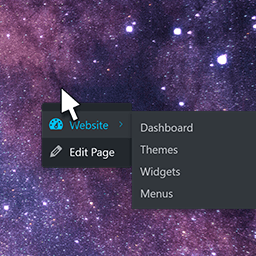 Admin Right Click Menu 》這個外掛非常適用於設計中不適合使用預設的管理工具列的網站。很多網站擁有者/客戶會透過同一部用於管理的筆電展示網站給客戶,因此黑色的工具列會影響使用體...。
Admin Right Click Menu 》這個外掛非常適用於設計中不適合使用預設的管理工具列的網站。很多網站擁有者/客戶會透過同一部用於管理的筆電展示網站給客戶,因此黑色的工具列會影響使用體...。
