前言介紹
- 這款 WordPress 外掛「No IE Welcome」是 2010-01-20 上架。
- 目前有 10 個安裝啟用數。
- 上一次更新是 2010-03-20,距離現在已有 5523 天。超過一年沒更新,安裝要確認版本是否可用。以及後續維護問題!
- 外掛最低要求 WordPress 2.9 以上版本才可以安裝。
- 尚未有人給過這款外掛評分。
- 還沒有人在論壇上發問,可能目前使用數不多,還沒有什麼大問題。
外掛協作開發者
gnarf |
外掛標籤
ie | ie6 | browser | microsoft | internet explorer |
內容簡介
No IE Welcome 可以針對使用特定版本的 Microsoft IE(Internet Explorer)的訪客做出反應。您可以:
滑下一個資訊畫面(可更改的 CSS Style),通知使用者更新瀏覽器。所有文字和更新連結都可在管理選單中定義。不會彈出視窗,因此不會被彈出視窗阻擋器攔截。您可以定義一個時間,讓資訊視窗自動隱藏。
和/或
您可以為這些使用者使用不同的 WordPress 佈景主題。它可以是為 IE 而優化的佈景主題,或者是建議使用者更新/更換瀏覽器等的佈景主題。
對於沒有受到該外掛影響的使用者,原始碼不會被改變。因此,該外掛的效能極佳,而非 IE 使用者根本不會注意到該外掛的使用。
安裝和配置都非常簡單。
也可以訪問 外掛頁面。
原文外掛簡介
No IE Welcome can react to a Visitor using Microsoft IE (Internet Explorer) of a specified Version. You can
Slide Down a Infoscreen (changeable CSS Style) where the User is informed that he should update his browser. All Texts and update Links are defineable in admin menu. No Popup is used, so no chance fpr Popup blockers. You can define a time where the Infowindow hides again automatically.
and / or
You can use a different WordPress Theme for these users. It can be a Theme that is optmized for IE, or a Theme where you suggest the user to Update / Cange Browser and so on.
For Users not affected by the Plugin the source code is not changed. So the Plugin is highly performant and a non IE User doesnt notice the use of the plugin at all.
Easy Installation and configuration.
Also visit the PluginPage.
各版本下載點
- 方法一:點下方版本號的連結下載 ZIP 檔案後,登入網站後台左側選單「外掛」的「安裝外掛」,然後選擇上方的「上傳外掛」,把下載回去的 ZIP 外掛打包檔案上傳上去安裝與啟用。
- 方法二:透過「安裝外掛」的畫面右方搜尋功能,搜尋外掛名稱「No IE Welcome」來進行安裝。
(建議使用方法二,確保安裝的版本符合當前運作的 WordPress 環境。
1.0 |
延伸相關外掛(你可能也想知道)
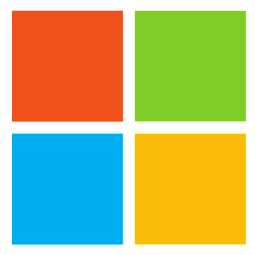 Microsoft Clarity 》Clarity 是一個免費的網站分析工具,可協助您了解網站的運作情況以及人們在哪些地方卡住。其功能包括會話記錄和熱度圖,讓您深入了解使用者與網站的互動方式...。
Microsoft Clarity 》Clarity 是一個免費的網站分析工具,可協助您了解網站的運作情況以及人們在哪些地方卡住。其功能包括會話記錄和熱度圖,讓您深入了解使用者與網站的互動方式...。 WordPress + Microsoft Office 365 / Azure AD | LOGIN 》r WordPress plugins and themes, using the WPO365 | REST API plugin , Customize the login experience with your own logo and message, and create you...。
WordPress + Microsoft Office 365 / Azure AD | LOGIN 》r WordPress plugins and themes, using the WPO365 | REST API plugin , Customize the login experience with your own logo and message, and create you...。 WPO365 | MICROSOFT 365 GRAPH MAILER 》WPO365 | MS GRAPH MAILER 提供現代、可靠且高效的方式,以一個 Microsoft 365 / Exchange Online / Mail 啟用的帳戶之一來發送 WordPress 交易郵件。, 該外...。
WPO365 | MICROSOFT 365 GRAPH MAILER 》WPO365 | MS GRAPH MAILER 提供現代、可靠且高效的方式,以一個 Microsoft 365 / Exchange Online / Mail 啟用的帳戶之一來發送 WordPress 交易郵件。, 該外...。 Microsoft Advertising Universal Event Tracking (UET) 》此外掛可為您的網站安裝 Microsoft Advertising Universal Event Tracking (UET) 標籤,以便您使用強大的 Microsoft Advertising 功能,如轉換跟蹤和受眾定位...。
Microsoft Advertising Universal Event Tracking (UET) 》此外掛可為您的網站安裝 Microsoft Advertising Universal Event Tracking (UET) 標籤,以便您使用強大的 Microsoft Advertising 功能,如轉換跟蹤和受眾定位...。 MSN Partner Hub 》Microsoft Start WordPress 插件是由微軟開發的,它可以幫助 WordPress 內容創作者直接從自己的網站分享內容到 Microsoft Start。, 使用 Microsoft Start 講...。
MSN Partner Hub 》Microsoft Start WordPress 插件是由微軟開發的,它可以幫助 WordPress 內容創作者直接從自己的網站分享內容到 Microsoft Start。, 使用 Microsoft Start 講...。 PowerBI Embed Reports 》tics and this plugin, PowerBI Embed Reports, enables seamless embedding of Microsoft Power BI content into your WordPress site. The plugin utilizes...。
PowerBI Embed Reports 》tics and this plugin, PowerBI Embed Reports, enables seamless embedding of Microsoft Power BI content into your WordPress site. The plugin utilizes...。Allow Word/Powerpoint/Excel file uploads 》這個外掛可以讓你透過媒體庫的上傳功能,上傳 Word、Powerpoint、Excel 文件 (doc、docx、ppt、pptx、xls 和 xlsx)。。
 Add-On for Microsoft Teams and Gravity Forms 》- 介紹如何自動將 Gravity Form 中的輸入資料傳送至 Microsoft Teams 頻道。- 使用 Incoming Webhook 來建立連結,並且可以透過網址將資料傳送至 Teams。- 需...。
Add-On for Microsoft Teams and Gravity Forms 》- 介紹如何自動將 Gravity Form 中的輸入資料傳送至 Microsoft Teams 頻道。- 使用 Incoming Webhook 來建立連結,並且可以透過網址將資料傳送至 Teams。- 需...。 Integrate Dynamics 365 CRM 》啟用 WordPress 網站與 Dynamics 365 CRM 的整合, Integrate Dynamics 365 CRM 外掛提供完整的雙向數據同步,可將 WordPress 物件的數據與 Dynamics CRM 物件...。
Integrate Dynamics 365 CRM 》啟用 WordPress 網站與 Dynamics 365 CRM 的整合, Integrate Dynamics 365 CRM 外掛提供完整的雙向數據同步,可將 WordPress 物件的數據與 Dynamics CRM 物件...。WP Connectr: Power Automate integration 》總結:透過 Microsoft Power Automate 外掛,將您的 WordPress 網站整合至超過 1000 種服務。Power Automate 是微軟提供的低程式碼服務,可以讓您自動化工作...。
Sign In With Socials (Google, Apple, Microsoft) 》總結:這個外掛讓使用者可以使用他們的 G Suite 帳戶來登入。如果他們在您的網站上還沒有帳戶,但想要登入,系統將會為他們建立一個帳戶(前提是他們的電子郵...。
 WordPress + SharePoint Online 》此外掛的功能已整合至WordPress + O365 login外掛中,因此此外掛已不再維護。若需詳細資訊,請點擊下方連結:(SHAREPOINT – CONTENT BY SEARCH)[https:...。
WordPress + SharePoint Online 》此外掛的功能已整合至WordPress + O365 login外掛中,因此此外掛已不再維護。若需詳細資訊,請點擊下方連結:(SHAREPOINT – CONTENT BY SEARCH)[https:...。 uWebChat 》uWebChat 是一個全球性的免費應用程式,可在 Microsoft Teams 上使用(部分功能需要付費許可證才能使用)。請參閱 https://uwebchat.com 以瞭解更多資訊。, ...。
uWebChat 》uWebChat 是一個全球性的免費應用程式,可在 Microsoft Teams 上使用(部分功能需要付費許可證才能使用)。請參閱 https://uwebchat.com 以瞭解更多資訊。, ...。Simple Dynamics Marketing Tracking Code Plugin 》這個選項非常基本,專為那些只想在每個網頁中輕鬆插入基本的 Microsoft Dynamics Marketing 網站追蹤代碼而設計。, 我只包括了必要的選項;它並不是非常令人...。
 Embedded learning videos and practice material by TEST4U 》這個嵌入式學習影片和練習材料外掛程式是由TEST4U提供的。TEST4U是一個知名的互動式IT培訓平台,提供IT培訓和準備參加認證考試的準備。自2003年以來,TEST4U...。
Embedded learning videos and practice material by TEST4U 》這個嵌入式學習影片和練習材料外掛程式是由TEST4U提供的。TEST4U是一個知名的互動式IT培訓平台,提供IT培訓和準備參加認證考試的準備。自2003年以來,TEST4U...。
