
前言介紹
- 這款 WordPress 外掛「WP No External Links」是 2018-01-28 上架。 目前已經下架不再更新,不建議安裝使用。
- 目前有 5000 個安裝啟用數。
- 上一次更新是 2018-12-08,距離現在已有 2339 天。超過一年沒更新,安裝要確認版本是否可用。以及後續維護問題!
- 外掛最低要求 WordPress 2.6 以上版本才可以安裝。
- 有 5 人給過評分。
- 論壇上目前有 1 個提問,問題解答率 0%
外掛協作開發者
nicolly |
外掛標籤
seo | link | links | nofollow | external links |
內容簡介
將所有外部連結轉換為內部或加上 nofollow 屬性的連結!
這個外掛是一個被駭客入侵且容易受攻擊的「WP No External Links」外掛的分支版本。
以下是已經修復的關鍵問題:
– 移除了跨網站指令碼攻擊漏洞 (Cross-Site Scripting vulnerability)。
– 移除原始外掛中插入的後門。
– 修正建立新的 links_stats 資料表:新增字符集校對及表格存在性檢查。
– 修正建立 mask_links 資料表時出現的「指定的鍵值過長;最大鍵值長度為 767 個位元組」錯誤。
– 新增在解除安裝時刪除資料表的功能。
No External Links 外掛是專為在意被搜尋引擎發現的外部連結數量的專家而設計的。現在,您可以將所有的外部連結內部化!此外掛不會更改網站資料庫中的任何內容,只會處理輸出。您再也不必擔心因為垃圾郵件蜘蛛而導致頁面排名下降了。只要您寫上任何類型的 http 連結,它就會被轉換為內部連結、隱藏連結或是加上 nofollow 屬性!當然,所有連結仍然可以使用。
簡而言之,您的連結像是「http://gmail.com」會被掩護成這樣:
「http://YourBlog.com/goto/http://gmail.com」-或是
「http://YourBlog.com?goto=http://gmail.com」
功能特色
在文章、頁面、留言或整個網站(包括小工具、主題頁面底部等)中將連結掩護。
外部點擊統計。
使用自訂文字和暫停時間的 JavaScript 重新導向。
以數字代碼和 Base64 掩護連結。
完全刪除您文章中的連結。
自訂重新導向。
在已註冊使用者中停用掩護。
以每篇文章為基礎停用掩護。
使用 nofollow 和 noindex 代替重新導向。
排除不需要掩護的網址。
在自訂欄位中掩護連結。
通過自己的功能擴展插件。
如果您需要任何其他功能,請通過支援論壇創建工單。
已知問題
此外掛可能與您的快取外掛(包括 Hyper Cache)發生衝突。通常將重新導向頁面添加至快取外掛排除列表中就可以解決問題。
如果您已禁用此外掛,但仍有掩護的連結,請檢查您的快取外掛。
原文外掛簡介
Convert all external links into internal or nofollow links!
This plugin is a fork of the hijacked and vulnarable “WP No External Links” plugin.
The following critical issues have been fixed:
– Removed Cross-Site Scripting vulnerability.
– Removed backdoor injected into original plugin.
– Fixed creation of the new links_stats table: added charset collation and table existence check.
– Fixed “Specified key was too long; max key length is 767 bytes” error on creating mask_links table.
– Added removing tables on uninstallation.
No External Links plugin is designed for specialists who care about the number of outgoing links that can be found by search engines. Now you can make all external links internal! Plugin does not change anything in website database – it just processes the output. Now you don’t need to worry about your page rank dropping because of spam bots. You write any kind of http link and it becomes internal, hidden or nofollow! Of course, all the links will still be usable.
To make the long story short, your links like “http://gmail.com” will be masked into
“http://YourBlog.com/goto/http://gmail.com” – or
“http://YourBlog.com?goto=http://gmail.com”
Features
Masking links in posts, pages, comments or on the whole website including widget, theme footer, etc.
Outgoing clicks stats.
Javascript redirect with custom text and timeout.
Masking links with digital code and base64.
Completely removing links from your posts.
Custom redirects.
Disabling masking for registered users.
Disabling masking on per-post basis.
Using nofollow and noindex instead of redirection.
Excluding URLs from masking.
Masking links in custom fields.
Extending plugin with your own functions.
If you need any extra features, just create a ticket via support forum.
Known Issues
This plugin may conflict with your caching plugins, including Hyper Cache. Usually adding redirect page to caching plugin exclusions works fine.
If you disabled this plugin and still have links masked – check your chaching plugins.
各版本下載點
- 方法一:點下方版本號的連結下載 ZIP 檔案後,登入網站後台左側選單「外掛」的「安裝外掛」,然後選擇上方的「上傳外掛」,把下載回去的 ZIP 外掛打包檔案上傳上去安裝與啟用。
- 方法二:透過「安裝外掛」的畫面右方搜尋功能,搜尋外掛名稱「WP No External Links」來進行安裝。
(建議使用方法二,確保安裝的版本符合當前運作的 WordPress 環境。
1.0.0 | 1.0.1 | 1.0.2 | trunk |
延伸相關外掛(你可能也想知道)
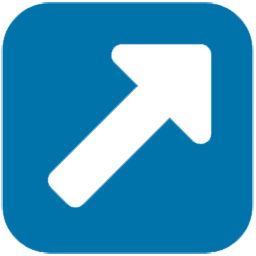 External Links – nofollow, noopener & new window 》管理網站上的所有內部和外部連結,控制圖示、nofollow、noopener、ugc(用戶生成內容)、贊助和鏈接是否在新窗口或新標籤中開啟。, WP Links 插件在 v2 中得...。
External Links – nofollow, noopener & new window 》管理網站上的所有內部和外部連結,控制圖示、nofollow、noopener、ugc(用戶生成內容)、贊助和鏈接是否在新窗口或新標籤中開啟。, WP Links 插件在 v2 中得...。External Links 》WordPress 的外部連結外掛可讓您以不同方式處理出站連結與內部連結。, 使用方式, 在「設定 / 外部連結」下,您可以配置這個外掛來:, , 處理所有的出站連結,...。
 Nofollow for external link 》這個外掛可以自動為您網站文章、頁面或主題菜單中所有外部連結插入 rel=nofollow 和 target=_blank。, 您也可以設置要排除的域名,選擇不為特定外部連結添加 ...。
Nofollow for external link 》這個外掛可以自動為您網站文章、頁面或主題菜單中所有外部連結插入 rel=nofollow 和 target=_blank。, 您也可以設置要排除的域名,選擇不為特定外部連結添加 ...。 Rel Nofollow Checkbox 》此外掛在插入/編輯連結彈出視窗中,增加了一個簡單的核取方塊,可加入 nofollow 屬性。。
Rel Nofollow Checkbox 》此外掛在插入/編輯連結彈出視窗中,增加了一個簡單的核取方塊,可加入 nofollow 屬性。。Ultimate Noindex Nofollow Tool II 》這款 WordPress 外掛可以通過將選定頁面設置為「nofollow」,從而提高網站的搜索引擎優化。, 該外掛能夠給檔案庫、分類、搜尋、標簽、作者、登入、管理等頁面...。
Type Attribute Warnings Removal 》這個 W3C Type Attribute Warnings Removal 外掛可以移除 WordPress 新增的 script 和 style tag 中的 type 屬性。, 這可以解決搜尋引擎優化方面的問題。透過...。
 Extend Link 》延伸連結, 延伸連結外掛是一個全方位的 WordPress 發文編輯器,可以管理連結、為連結添加類別、rel nofollow、標題、ID,以及可下載的連結。, 特點, , 插入任...。
Extend Link 》延伸連結, 延伸連結外掛是一個全方位的 WordPress 發文編輯器,可以管理連結、為連結添加類別、rel nofollow、標題、ID,以及可下載的連結。, 特點, , 插入任...。 DoFollow Case by Case 》這個 WordPress 外掛能讓您從您的 WordPress 博客的評論中刪除「nofollow」屬性,包括作者的連結和/或評論中的文字連結。這可透過逐一編輯每個評論或透過白名...。
DoFollow Case by Case 》這個 WordPress 外掛能讓您從您的 WordPress 博客的評論中刪除「nofollow」屬性,包括作者的連結和/或評論中的文字連結。這可透過逐一編輯每個評論或透過白名...。NoFollow Link 》NoFollow Link 外掛能在文章編輯器中新增一個按鈕,使您能夠在文章中的任意連結上添加 nofollow 屬性。在文章中選擇一個連結,點擊 No Follow 按鈕,即可將 n...。
Easy Noindex And Nofollow 》這個外掛可以輕鬆地在文章、頁面、搜尋和分類頁面中添加 Noindex 和 Nofollow。, 有關詳細資訊,請參閱我的文章Easy Noindex and Nofollow WordPress Plugin...。
Better WordPress External Links 》這個外掛可以完全掌控網站上的外部連結,同時還帶有全面的網域過濾功能。BWP External Links 基於 Ken F. Innes IV(Prime Halo)編寫的受歡迎的 Prime Links...。
NoFollow Free 》這個 WordPress 外掛可以移除您的 WordPress 博客中的「nofollow」屬性(準確地說是從作者的連結)和/或從評論文本連結中,並且(如果您想要的話)在您的頁面...。
 Nofollow External Links (SEO) 》本外掛自動設置網站內容中所有外部連結為「nofollow」。, 符合 SEO 的原則。, 外掛功能:, 1)在後台啟用後,它會自動在內容中使用的外部連結中添加nofollow...。
Nofollow External Links (SEO) 》本外掛自動設置網站內容中所有外部連結為「nofollow」。, 符合 SEO 的原則。, 外掛功能:, 1)在後台啟用後,它會自動在內容中使用的外部連結中添加nofollow...。 Hide Links 》使用 jQuery 掩蔽連結腳本 ( 有關該方法的更多資訊 ),將外部連結從搜尋引擎索引中隱藏。, 功能:, , 點擊編輯器按鈕可一鍵隱藏外部連結以避免被搜尋引擎索引...。
Hide Links 》使用 jQuery 掩蔽連結腳本 ( 有關該方法的更多資訊 ),將外部連結從搜尋引擎索引中隱藏。, 功能:, , 點擊編輯器按鈕可一鍵隱藏外部連結以避免被搜尋引擎索引...。 UGC Comments 》這個外掛程式允許您管理評論連結中 "rel" 屬性的值。您可以啟用或禁用所有評論中連結的 "ugc" 和 "nofollow" 值 (分別針對評論作者的連結和評論內的連結)。, ...。
UGC Comments 》這個外掛程式允許您管理評論連結中 "rel" 屬性的值。您可以啟用或禁用所有評論中連結的 "ugc" 和 "nofollow" 值 (分別針對評論作者的連結和評論內的連結)。, ...。
