
前言介紹
- 這款 WordPress 外掛「No Browser Nag」是 2011-07-05 上架。
- 目前有 30 個安裝啟用數。
- 上一次更新是 2025-04-14,距離現在已有 20 天。
- 外掛最低要求 WordPress 3.4 以上版本才可以安裝。
- 尚未有人給過這款外掛評分。
- 還沒有人在論壇上發問,可能目前使用數不多,還沒有什麼大問題。
外掛協作開發者
外掛標籤
nag | admin | browser | notices | upgrade |
內容簡介
厭倦了造訪 WordPress 管理後台時,WordPress 總是提醒您的瀏覽器版本已過期了嗎?也許您已經知道了並且想要延遲更新,不想在儀表板上看到更新提示。或者,也許您不想讓您的網站打擾用戶,讓他們擔心他們的瀏覽器是否足夠更新。啟用這個外掛後,您再也不用煩惱了!
在大多數情況下,如果您的瀏覽器並沒有在背景中更新,它已經會主動警告您有新版本了。
相較於自己按下瀏覽器提示中的「關閉」鍵來隱藏提示,此外掛的好處在於:
此外掛阻止 WordPress 向網絡發出請求以檢查瀏覽器是否過期。如果您按下「關閉」,您只是隱藏了提示,WordPress 仍會向網絡發送請求以檢查瀏覽器是否過期。
此外掛可以防止提示出現在所有使用者的管理網站區域中。按下「關閉」只會對於按下的人關閉提示。
此外掛可以防止在第一次看到提示,就不用再多看幾次了。
此外掛省去了按「關閉」來關閉提示的步驟。
當然,我並不支持使用過期的瀏覽器。這樣的瀏覽器可能會讓您的電腦和數據面臨潛在風險。您通常可以從最新版本瀏覽器中得到更好的服務:提高安全性,提高性能,提高穩定性,以及額外的功能。然而,有時您不能及時升級,或者您有意等待修復版本,或者等待瀏覽器插件更新其相容性,才會暫時不升級。
相關連結: 外掛主頁 | 外掛目錄頁 | GitHub | 插件作者主頁
原文外掛簡介
Tired of visiting your WordPress admin dashboard and having WordPress nag you about your web browser being out of date? Maybe you already know about it and want to hold off on an update and would rather not see the update nag so prominently on your dashboard. Or maybe you don’t want your site to bother your users about how up-to-date their browser may be. Activate this plugin and be bothered no more!
In most cases, your browser will already actively alert you to new releases if it doesn’t already update your browser for you in the background.
Benefits over simply clicking “dismiss” on the browser nag notice yourself when it appears:
This plugin prevents WordPress from making the network request to check if the browser is out of date. If you click “dismiss”, all you’re doing is hiding the nag; WordPress will still make the network request to check if the browser is out of date.
This plugin prevents the nag from appearing for all users to the admin area of the site. Clicking “dismiss” only removes the nag for the person dismissing it.
This plugin saves having to see the nag in the first place
This plugin saves having to click “Dismiss” to dismiss the nag
Of course I don’t condone using an out-of-date browser. Such a browser puts your computer and data at potential risk. You are often better served with the latest version of your browser: improved security, improved performance, improved stability, and additional features. However, there are situations where you cannot upgrade in a timely fashion, or you are intentionally holding off on upgrading (e.g. as you wait for a bugfix release, or for browser plugins to update their compatibility).
Links: Plugin Homepage | Plugin Directory Page | GitHub | Author Homepage
各版本下載點
- 方法一:點下方版本號的連結下載 ZIP 檔案後,登入網站後台左側選單「外掛」的「安裝外掛」,然後選擇上方的「上傳外掛」,把下載回去的 ZIP 外掛打包檔案上傳上去安裝與啟用。
- 方法二:透過「安裝外掛」的畫面右方搜尋功能,搜尋外掛名稱「No Browser Nag」來進行安裝。
(建議使用方法二,確保安裝的版本符合當前運作的 WordPress 環境。
1.0 | 1.1 | 1.2 | 1.3 | 1.0.1 | 1.2.1 | 1.2.2 | 1.3.1 | 1.3.2 | 1.3.3 | 1.3.4 | 1.3.5 | 1.3.6 | 1.3.7 | trunk |
延伸相關外掛(你可能也想知道)
 Disable Admin Notices individually 》您是否有遇到某個外掛提供您更新高級版、收集技術數據,並顯示許多令人煩惱的通知的情況?您不斷地關閉這些通知,但它們總是重新出現,干擾您在WordPress上的...。
Disable Admin Notices individually 》您是否有遇到某個外掛提供您更新高級版、收集技術數據,並顯示許多令人煩惱的通知的情況?您不斷地關閉這些通知,但它們總是重新出現,干擾您在WordPress上的...。 Hide Updates 》這個外掛可以在 WordPress 管理介面中隱藏核心、外掛程式和佈景主題的更新通知。該外掛對於透過 Composer 或遠程管理服務如 ManageWP 管理更新的開發人員和代...。
Hide Updates 》這個外掛可以在 WordPress 管理介面中隱藏核心、外掛程式和佈景主題的更新通知。該外掛對於透過 Composer 或遠程管理服務如 ManageWP 管理更新的開發人員和代...。 Admin Notices Manager 》更好地管理管理員通知,不要錯過重要消息!, WordPress 核心、佈景主題和外掛開發人員使用管理員通知向您發送有關您使用的網站和軟體的重要消息。然而,通常...。
Admin Notices Manager 》更好地管理管理員通知,不要錯過重要消息!, WordPress 核心、佈景主題和外掛開發人員使用管理員通知向您發送有關您使用的網站和軟體的重要消息。然而,通常...。 WP Nag Hide 》如果插件通知和內嵌警告妨礙了您的操作,啟用 WP Nag Hide Plugin,就可以選擇在管理面板中隱藏更新通知和插件警告。該插件僅隱藏管理頁面頂部的通知,不會隱...。
WP Nag Hide 》如果插件通知和內嵌警告妨礙了您的操作,啟用 WP Nag Hide Plugin,就可以選擇在管理面板中隱藏更新通知和插件警告。該插件僅隱藏管理頁面頂部的通知,不會隱...。 Hide admin notices – Admin Notification Center 》厭倦了屏幕頂部的通知來自您安裝的所有 WordPress 外掛?, 以下是您可以做到的:, * 根據使用者角色顯示或不顯示通知。, * 將所有通知分組顯示在位於頁面右側...。
Hide admin notices – Admin Notification Center 》厭倦了屏幕頂部的通知來自您安裝的所有 WordPress 外掛?, 以下是您可以做到的:, * 根據使用者角色顯示或不顯示通知。, * 將所有通知分組顯示在位於頁面右側...。Hide All Notices 》這個外掛是基於經常受到提示訊息的干擾以及不斷告訴客戶無需擔憂而製作而成。, 需要其他功能嗎?請讓我知道!, 此外掛可隱藏以下內容:, , WordPress 提示訊息...。
Popups for WooCommerce: Add to Cart, Checkout & More 》通知是 WooCommerce 在您的商店為客戶顯示的重要訊息,例如:, , 已將產品添加到購物車, 字段名稱是必填字段, 有優惠券嗎?, 等等…, , 有時候,根據主...。
 WP Notification Center 》這個 WordPress 外掛能夠新增通知中心,讓網頁不再被通知塞滿。, 我們對未來版本有許多想法,例如讓用戶能從通知中心裡解除通知,但我們想先看看這個外掛是否...。
WP Notification Center 》這個 WordPress 外掛能夠新增通知中心,讓網頁不再被通知塞滿。, 我們對未來版本有許多想法,例如讓用戶能從通知中心裡解除通知,但我們想先看看這個外掛是否...。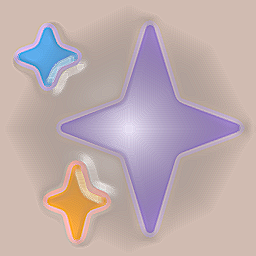 Dobby 》友善的管理員小精靈 Dobby 為您處理所有(不需要的)管理通知。, 貢獻, 如果您想貢獻此外掛,請前往其GitHub 儲存庫。, 如果您有新功能的建議,或者您已經開...。
Dobby 》友善的管理員小精靈 Dobby 為您處理所有(不需要的)管理通知。, 貢獻, 如果您想貢獻此外掛,請前往其GitHub 儲存庫。, 如果您有新功能的建議,或者您已經開...。 No Update Nag 》這個外掛可移除當 WordPress 釋出新版本時,出現在所有管理頁面頂部的 WordPress 更新提醒。, 是否厭倦了 WordPress 不停地提醒你新版本的釋出?也許你已經知...。
No Update Nag 》這個外掛可移除當 WordPress 釋出新版本時,出現在所有管理頁面頂部的 WordPress 更新提醒。, 是否厭倦了 WordPress 不停地提醒你新版本的釋出?也許你已經知...。 Product Notices for WooCommerce 》在你的 WooCommerce 商店中更好地展示和顯示通知, 想要在你的網站產品頁面上顯示通知、警告、公告或一般通知嗎?Product Notices for WooCommerce 可以輕鬆幫...。
Product Notices for WooCommerce 》在你的 WooCommerce 商店中更好地展示和顯示通知, 想要在你的網站產品頁面上顯示通知、警告、公告或一般通知嗎?Product Notices for WooCommerce 可以輕鬆幫...。Simple Notices 》一個簡單的外掛,可以為您的 WordPress 網站添加通知系統。通過自定義文章類型,Simple Notices 使您可以製作公告,這些公告會在整個網站的頂部顯示。, 通知...。
Cart & Checkout Notices/Messages for WooCommerce 》Cart Messages for WooCommerce 外掛可讓您在 WooCommerce 中添加和自定義購物車和結帳頁面的提示訊息。, ✅ 主要功能, , 添加自定義提示訊息至購物車頁...。
 Pinned Feed Notices for BuddyPress 》在主要活動動態資訊流頂部添加自定義通知。您可以添加任意多個通知,選擇會員類型以查看通知,還可以允許訪問者隱藏通知。, 它支援BuddyPress和BuddyBoss的資...。
Pinned Feed Notices for BuddyPress 》在主要活動動態資訊流頂部添加自定義通知。您可以添加任意多個通知,選擇會員類型以查看通知,還可以允許訪問者隱藏通知。, 它支援BuddyPress和BuddyBoss的資...。WP-Announcements 》WP-Announcements 外掛適用於需要在網站或部落格顯示全站公告、精選文章、重要消息、社群通知、廣告、問卷或郵件訂閱表單、緊急警示或其他任何可以作為跑馬燈...。
