
前言介紹
- 這款 WordPress 外掛「Niso Carousel Slider」是 2016-10-09 上架。
- 目前有 400 個安裝啟用數。
- 上一次更新是 2025-04-20,距離現在已有 15 天。
- 外掛最低要求 WordPress 4.5 以上版本才可以安裝。
- 有 4 人給過評分。
- 還沒有人在論壇上發問,可能目前使用數不多,還沒有什麼大問題。
外掛協作開發者
nalam-1 |
外掛標籤
slider | gallery | post slider | Image carousel | video carousel |
內容簡介
ultiple video button for add more video links. You can also add video image by clicking on "Add Featured Image" button. Now click publish button.
Select Multiple video carousel for carousel and select Single video slider for slider under setting tab.
You will get carousel shortcode
Niso Carousel 是 WordPress 外掛中最易用的之一。使用 Niso Carousel,您可以創建無限的文章、圖片和視頻旋轉木馬或輪播,並設置多種選項。您可以為每個旋轉木馬設定新選項。Niso Carousel 還支持圖片燈箱和箭頭按鈕上的多種圖示。Niso Carousel 支持箭頭按鈕、小點、可變寬度、中心模式、動畫、標題、懸停標題、延遲加載、鼠標滾輪、從右到左的文本方向,以及更多。
最強大的功能:
多個文章和文章類別旋轉木馬。
多個圖片和視頻旋轉木馬。
單個圖片和視頻輪播。
多種箭頭按鈕圖示。
支持圖片標題。
支持延遲加載。
支持邊框。
支持四種不同的圖像大小。
易於使用的編輯器。
支持 CSS3 動畫。
支持圖片燈箱。
支持鼠標滾輪。
旋轉木馬中心模式。
旋轉木馬可變高度。
支持從右到左的文本方向。
不同的圓點位置。
不同的箭頭位置。
全應
在線查看 Niso Carousel 輪播的實時預覽
Niso Carousel 實時預覽
圖片輪播實時預覽
視頻輪播實時預覽
文章輪播實時預覽
產品輪播實時預覽
服務輪播實時預覽
作品集輪播實時預覽
推薦信輪播實時預覽
團隊輪播實時預覽
如何使用 Niso Carousel 輪播
請觀看短視頻教程以獲得更好的使用體驗。
查看 Niso Carousel 輪播的在線文檔
Niso Carousel 輪播的在線文檔
添加文章輪播或輪播
在標籤中點擊文章輪播按鈕,然後選擇要用於輪播或輪播的文章類別。
首先創建一個類別,例如輪播,然後在類別中添加您選擇的文章。
在設置標籤下選擇多圖輪播以進行文章輪播,選擇單圖輪播以進行文章輪播。
您將獲得輪播短碼
添加圖片輪播或輪播
在標籤中點擊圖片輪播按鈕,然後點擊添加或上傳文件以添加輪播圖片。
上傳圖片後,請點擊發布按鈕
在設置標籤下選擇多圖輪播以進行輪播,選擇單圖輪播以進行輪播。
您將獲得輪播短碼
添加標題輪播輪播
在標籤中點擊標題輪播按鈕,然後點擊添加或上傳文件以添加圖像。在標題框中編寫標題。現在點擊“添加新項目”按鈕以添加更多圖像和標題。最少需要 5 個項目才能進行輪播。
添加視頻輪播輪播
在標籤中點擊視頻輪播按鈕,然後設置視頻高度和寬度。現在在視頻鏈接框中添加視頻鏈接。單擊“添加多個視頻”按鈕以添加更多視頻鏈接。您也可以點擊“添加特色圖像”按鈕添加視頻圖像。現在點擊發布按鈕。
在設置標籤下選擇多視頻輪播以進行輪播,選擇單視頻輪播以進行輪播。
您將獲得輪播短碼
原文外掛簡介
Niso Carousel is one of the most user friendly wordpress plugin.You can create unlimited post, image and video carousel or slider with lots of options by Niso Carousel.You can set new options for every carousel.Niso Carousel also support image lightbox .Niso Carousel has lots of icons for arrow button.Niso Carousel supports arrow button, dots, variable width, center mode, Animation, Caption, hover caption, Lazy load, Mousewheel, RTL and much more.
Most powerful features:
Multiple post and post category carousel.
Multiple image and video carousel.
Single image and video carousel.
Lots of icon for arrow button.
Image caption support.
Lazy load support.
Border support.
Four different image size supports.
User-friendly Editor.
CSS3 Animation support.
Images lightbox support.
Mousewheel support
Carousel center mode.
Carousel variable height.
RTL support.
Different dots position.
Different arrow position.
Full Responsive.
See online Niso Carousel slider live preview
Niso carousel live preview
Images carousel live preview
Video carousel live preview
Post carousel live preview
product carousel live preview
Services carousel live preview
Portfolio carousel live preview
Testimonial carousel live preview
Team carousel live preview
How to use Niso Carousel Slider
See short video tutorial for better use
See online Niso Carousel slider documentation
Niso carousel slider online documentation
Add post carousel or slider
Click post carousel button in tab and then select your post category for carousel or slider.
First create one category like slider and then add your selected post in the category.
Select Multiple image carousel for post carousel and select Single image slider for post slider under setting tab.
You will get carousel shortcode
Add image carousel or slider
Click image carousel button in tab and then click add or upload files for add carousel images.
After upload image.Now click publish button
Select Multiple image carousel for carousel and select Single image slider for slider under setting tab.
You will get carousel shortcode
Add caption carousel slider
Click caption carousel button in tab and then click add or upload file for add image.Write caption in caption box.Now click add new item button for add more image and caption.Minimum 5 items for carousel.
Add Video carousel slider
Click Video carousel button in tab and then set video height and width .Now add video links in video link box.Click add more video link button for more video link add.add 4 or more video link for carousel.
Copy and past video link.
Carousel settings
Click carousel settings button in tab and then you will see two setting buttons 1. Multiple image carousel 2. Single image carousel.
Multiple image carousel settings.
Single image slider settings
Translations
English
各版本下載點
- 方法一:點下方版本號的連結下載 ZIP 檔案後,登入網站後台左側選單「外掛」的「安裝外掛」,然後選擇上方的「上傳外掛」,把下載回去的 ZIP 外掛打包檔案上傳上去安裝與啟用。
- 方法二:透過「安裝外掛」的畫面右方搜尋功能,搜尋外掛名稱「Niso Carousel Slider」來進行安裝。
(建議使用方法二,確保安裝的版本符合當前運作的 WordPress 環境。
延伸相關外掛(你可能也想知道)
 Logo Slider, Logo Showcase, Logo Carousel, Logo Gallery and Client Logo 》首屈一指的 WordPress Logo Showcase Slider 插件。, 您是否希望您的網站訪問者可以輕鬆地且順暢地查看您的網站?, 如果是,請將這款標誌橫幅及輪播插件下載...。
Logo Slider, Logo Showcase, Logo Carousel, Logo Gallery and Client Logo 》首屈一指的 WordPress Logo Showcase Slider 插件。, 您是否希望您的網站訪問者可以輕鬆地且順暢地查看您的網站?, 如果是,請將這款標誌橫幅及輪播插件下載...。Carousel Slider 》, 概述, 創建符合 SEO 標準的圖像、標誌、視頻、文章、WooCommerce 產品輪播和滑塊。, Carousel Slider 是一個支援觸控的 WordPress 外掛,可以讓您創建高度...。
Divi Carousel Maker 》l module for showcasing customer testimonials in a carousel format, including images and text., Countdown Carousel – Create a sense of urgency by d...。
 Image Carousel Module for Divi 》使用Divi圖像輪播外掛在您的網站上添加圖像輪播。此外掛會在Divi Builder中添加一個新的Image Carousel模組。啟用外掛後,模組列表中將出現名為Image Carouse...。
Image Carousel Module for Divi 》使用Divi圖像輪播外掛在您的網站上添加圖像輪播。此外掛會在Divi Builder中添加一個新的Image Carousel模組。啟用外掛後,模組列表中將出現名為Image Carouse...。 Divi Carousel Lite – 17+ Carousel Module 》Divi Carousels Lite 外掛提供了 5 個不同的滑動模組,以增強 Divi Builder 的設計功能。你可以使用此外掛為你的 Divi 網站設計高度互動和響應式的輪播區段。...。
Divi Carousel Lite – 17+ Carousel Module 》Divi Carousels Lite 外掛提供了 5 個不同的滑動模組,以增強 Divi Builder 的設計功能。你可以使用此外掛為你的 Divi 網站設計高度互動和響應式的輪播區段。...。 Custom links in Elementor Image Carousel 》WordPress 有一個限制:在圖像上無法添加自訂鏈接。這使得在類似 Elementor 免費版本的圖像輪播或圖像庫中為每個圖像添加自訂鏈接變得不可能。, 此外掛可以重...。
Custom links in Elementor Image Carousel 》WordPress 有一個限制:在圖像上無法添加自訂鏈接。這使得在類似 Elementor 免費版本的圖像輪播或圖像庫中為每個圖像添加自訂鏈接變得不可能。, 此外掛可以重...。 Content Slider Block 》以專業的方式展示您的輪播圖片。此外掛程式可在區塊編輯器中新增一個區塊,讓您能夠建立看起來很專業的內容輪播圖片!, 這個外掛程式非常有效地呈現您的輪播...。
Content Slider Block 》以專業的方式展示您的輪播圖片。此外掛程式可在區塊編輯器中新增一個區塊,讓您能夠建立看起來很專業的內容輪播圖片!, 這個外掛程式非常有效地呈現您的輪播...。 Logo Carousel Gutenberg Block 》Awesome Logo Carousel Block 是一個使用 Swiper Js 库開發的自定义 Gutenberg 块,可以以滑动的方式展示您客戶的徽標。它易於使用並可與Gutenberg块編輯器高...。
Logo Carousel Gutenberg Block 》Awesome Logo Carousel Block 是一個使用 Swiper Js 库開發的自定义 Gutenberg 块,可以以滑动的方式展示您客戶的徽標。它易於使用並可與Gutenberg块編輯器高...。 Image Carousel 》Image Carousel sliders現在已經是所有商業、作品集或任何網站範本中必備的功能。除了全螢幕相片輪播外,我們可以看到水平相片輪播與任何網站設計都很配合,...。
Image Carousel 》Image Carousel sliders現在已經是所有商業、作品集或任何網站範本中必備的功能。除了全螢幕相片輪播外,我們可以看到水平相片輪播與任何網站設計都很配合,...。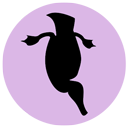 Custom Post Carousels with Owl 》這個外掛使用 Owl-Carousel-2 jQuery 外掛於 WordPress 的任何預設或自訂文章類型中建立輪播(slider)。, , 媒體庫中的圖片輪播, 產品輪播 (可選擇 WooComme...。
Custom Post Carousels with Owl 》這個外掛使用 Owl-Carousel-2 jQuery 外掛於 WordPress 的任何預設或自訂文章類型中建立輪播(slider)。, , 媒體庫中的圖片輪播, 產品輪播 (可選擇 WooComme...。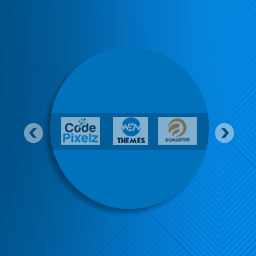 WEN Logo Slider 》WEN Logo Slider, 由 WEN Solutions 開發的 WEN Logo Slider 是一個簡單的旋轉木馬式的聯盟推廣解決方案,但也可以用於網站上各種用途的自適應且美觀的幻燈片...。
WEN Logo Slider 》WEN Logo Slider, 由 WEN Solutions 開發的 WEN Logo Slider 是一個簡單的旋轉木馬式的聯盟推廣解決方案,但也可以用於網站上各種用途的自適應且美觀的幻燈片...。 Owl Carousel WP 》Owl Carousel WP 是一個簡單易用的 WordPress 外掛,可在網站中添加走馬燈。此外掛具備響應式設計,並使用簡碼進行操作。, , 升級至專業版 », 查看實際...。
Owl Carousel WP 》Owl Carousel WP 是一個簡單易用的 WordPress 外掛,可在網站中添加走馬燈。此外掛具備響應式設計,並使用簡碼進行操作。, , 升級至專業版 », 查看實際...。 Image Carousel For Divi 》插件已經棄用,不再計劃進行該插件的任何進一步開發,只會進行維護和相容性更新, , 請使用我們的 Ultimate Carousel for Divi 插件,它具有更好的功能。, , I...。
Image Carousel For Divi 》插件已經棄用,不再計劃進行該插件的任何進一步開發,只會進行維護和相容性更新, , 請使用我們的 Ultimate Carousel for Divi 插件,它具有更好的功能。, , I...。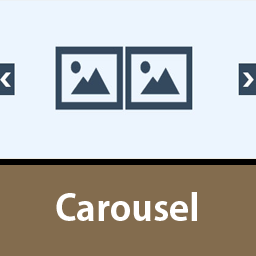 Carousel Ultimate 》ider Navigation Arrow., Slider Pagination., Slider Height Option., Slider Animation Speed Option., Shortcode option on widget., And many more ...。
Carousel Ultimate 》ider Navigation Arrow., Slider Pagination., Slider Height Option., Slider Animation Speed Option., Shortcode option on widget., And many more ...。 Simple Owl Carousel 》由 PressTigers 開發的外掛提供豐富的 owl carousel 參數,與智能設備相容,並配備 shortcode 產生器,可以將輪播圖插入到任何 WordPress 文章/頁面中。此外...。
Simple Owl Carousel 》由 PressTigers 開發的外掛提供豐富的 owl carousel 參數,與智能設備相容,並配備 shortcode 產生器,可以將輪播圖插入到任何 WordPress 文章/頁面中。此外...。
